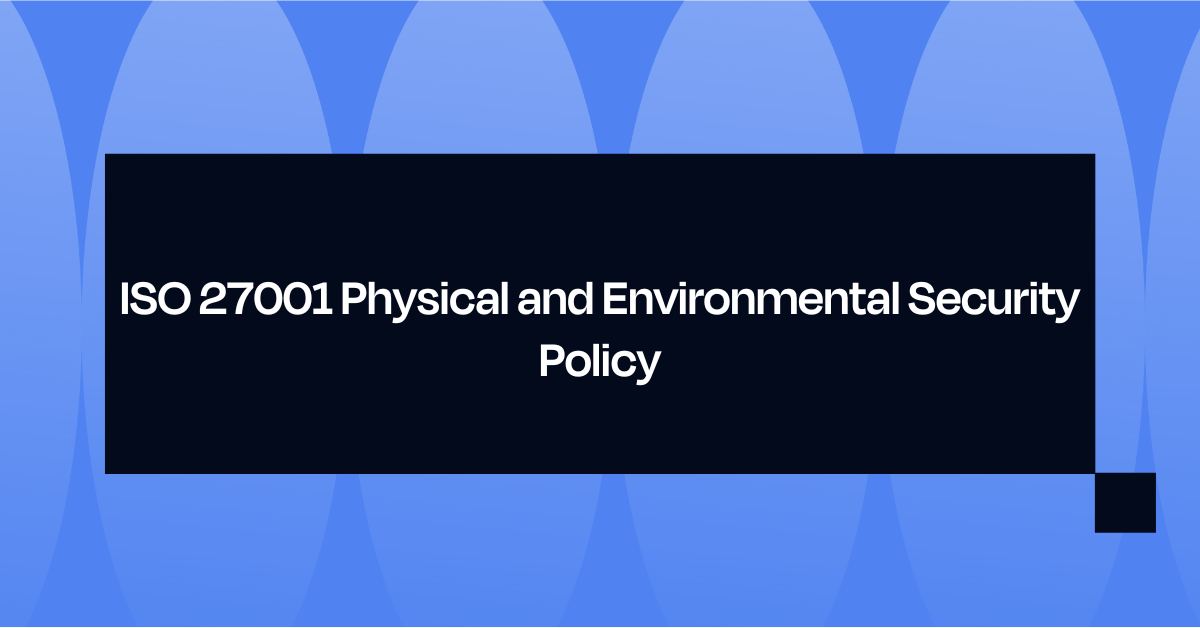You’ve invested in firewalls, encryption, and endpoint protection, but what happens if someone sneaks into your server room or a power surge takes everything offline?
Physical security gaps such as these can cost organizations millions every year, yet they’re often treated as an afterthought until a disaster strikes.
A single preventable outage can run over $100,000, and most companies admit their incidents were avoidable with better processes.
If you’re pursuing ISO 27001 certification or just trying to protect your assets from real-world threats, your physical and environmental security policy is the missing piece that keeps digital defenses from crumbling.
Here’s everything you need to build a policy that actually works.
TL;DR
| Physical security failures are expensive, but most of them are preventable with proper controls |
| ISO 27001 requires comprehensive physical protection. Your policy must cover secure areas, access controls, environmental threats, equipment security, and disposal procedures |
| Vague policies fail audits; you need specific owners, thresholds, frequencies, and automated evidence collection tied to each control |
What is ISO 27001 physical and environmental security policy?
An ISO 27001 physical and environmental security policy sets the rules for protecting your information and systems from real-world risks such as unauthorized entry, theft, fire, power loss, flooding, and other hazards.
It translates ISO 27001’s requirements into clear measures that keep facilities, equipment, and people safe and preserve confidentiality, integrity, and availability.
The policy defines:
- How sites are classified (public, controlled, restricted), who may enter them, and how access is granted, recorded, and revoked.
- Management of visitors, identification badges, keys and cards, CCTV where appropriate, and periodic reviews of access logs.
- Secure areas for critical assets such as server rooms, with locked racks, limited entry, and monitoring
- Expectations for protecting equipment like proper placement and shielding, cable and port security, screen privacy, and even clear desk or clear screen practices.
The ISO 27001 physical and environmental security policy also explains how to store, transport, and dispose of assets and media so data cannot be recovered after reuse or destruction.
The other part of this policy is focused on environmental controls. It outlines protections for power (UPS, generators), temperature and humidity management, fire detection and suppression, water-leak sensors where needed, and maintenance routines.
Finally, it assigns roles, documents procedures, and requires regular testing and audits. At the end, you are left with a practical framework that prevents physical incidents from becoming information security incidents.
How ISO describes this policy
In practice, the Physical and Environmental Security Policy lives inside your ISMS document library (could be your intranet, SharePoint or wiki) alongside other security policies.
It is referenced from your Statement of Applicability (SoA) and your risk treatment plan so auditors can trace each rule in the policy back to a control and a risk. The document should have an owner, version control, and a defined review cycle.
ISO 27001 does not publish a ready-made policy template. Instead, it sets requirements and controls that your policy must cover. The controls appear in ISO 27001:2022 Annex A under the Physical control theme, and the detailed intent and examples are explained in ISO 27002:2022.
Note: If you are working with the 2013 edition, you will see these topics grouped as Annex A.11 –Physical and Environmental Security with sub-controls on secure areas and equipment.
Why is physical and environmental security important?
Even strict cyber controls can fail if someone unauthorized walks into a server room, if a burst pipe drowns a rack, or if a power surge knocks systems offline.
Physical and environmental protections keep your data available, authentic, and confidential by preventing real-world events from becoming security incidents.
- Outages, even brief ones, are really expensive. In Uptime Institute’s analysis, 54% of data-center operators said their most recent significant outage cost over $100,000, and 16% said it topped $1 million. Most respondents also said the incident was preventable with better processes and management, which is pretty telling of the value of strong physical controls.
- Environmental events are a growing financial risk. NOAA’s accounting, summarized by the U.S. Congressional Research Service, found 27 U.S. billion-dollar weather and climate disasters in 2024, with a total cost of $182.7 billion. Flooding, storms, wildfire smoke, and heat can shut down sites, cut power, and damage assets, which makes environmental controls essential.
- Failed defenses cost you dearly. IBM’s 2025 Cost of a Data Breach report puts the global average breach at about $4.4 million. This is a reminder that physical lapses (lost or stolen devices, tampered equipment, tailgating into secure rooms) can trigger the same costly response as a cyberattack.
- Power remains the primary physical weak point. Uptime’s research notes that power issues are consistently the most common cause of serious and severe data-center outages. This is a direct call to invest in robust electrical design, UPS or generator capacity, and regular testing.
Solid physical and environmental controls reduce outage frequency, cap downtime costs, and limit the blast radius of incidents that can quickly turn into multimillion-dollar problems.
Map physical risks to controls, owners, and real-time alerts.
👉 Get a tailored demo →
Components of a physical and environmental security policy
A strong physical and environmental security policy is not just a single document; it’s a collection of related rules and procedures that work together to protect your organization’s information assets.
These are the common components of almost all ISO 27001 Physical and Environmental Security Policies:
1. Secure areas and physical entry controls
This is the foundation of your policy. Here, you have to define your physical security perimeters and control who gets in and out.
You must clearly define secure areas where sensitive information is handled or stored (e.g., server rooms, HR departments, finance offices). Then, you need robust controls to manage access to these areas.
Key elements:
- Perimeter security: It includes solid doors, secure windows, reception desks, and potentially fences or gates for a whole building.
- Entry controls: The policy should specify the use of access control systems like key cards, fobs, biometric scanners (fingerprint or facial recognition), or even a simple lock and key managed by a formal sign-out process.
- Visitor management: How do you handle guests, contractors, or delivery personnel? The policy must outline a process for identifying, logging, and escorting visitors, ensuring they don’t wander into restricted areas.
- Securing offices and rooms: For highly sensitive areas like server rooms, the policy should mandate stronger controls, like reinforced doors, no windows, and a strictly limited access list.
2. Protecting against external and environmental threats
You also have to protect your assets from nature and accidents. A fire or a flood can be just as destructive to your data as a hacker. Your policy must address risks from natural disasters, power outages, and other environmental hazards.
Key elements:
- Fire protection: This includes having smoke detectors, fire alarms, fire extinguishers, and potentially fire suppression systems (like sprinklers or clean agent gas) in critical areas like server rooms.
- Water damage prevention: The policy should specify measures like avoiding the storage of critical equipment in basements, using water leak detectors, and ensuring servers are raised off the floor.
- Power supply protection: I The policy should mandate the use of Uninterruptible Power Supplies (UPS) to protect against short power outages and brownouts, and potentially backup generators for longer-term disruptions.
- Climate control: Servers and other IT equipment generate a lot of heat. The policy must require proper Heating, Ventilation, and Air-conditioning (HVAC) systems to maintain an optimal temperature and humidity.
3. Equipment security
This component focuses on protecting the physical hardware that stores, processes, and transmits your data. The policy must outline rules for the entire lifecycle of your equipment, from placement and protection to maintenance and disposal.
Key elements:
- Equipment placement: Critical equipment, like servers, should be located in secure areas to minimize risks of unauthorized access or environmental damage.
- Physical protection: Laptops can be secured with cable locks, and server room racks should be locked. The policy should address the security of equipment both on-site and off-site.
- Secure disposal or re-use: h. The policy must define a secure process for disposing of old equipment, ensuring all data is permanently destroyed through methods like hard drive shredding or degaussing.
- Unattended equipment: The policy should require employees to lock their computers when they step away from their desks to prevent opportunistic access.
4. Working in secure areas
The best locks and alarms in the world won’t work if someone leaves the door propped open. This component is about the day-to-day human behavior that keeps a secure area secure. These are the ground rules that everyone must follow to maintain security.
Key elements:
- Clear desk and clear screen policy: It requires employees to put away sensitive documents (clear desk) when they are not in use and to lock their computer screens (clear screen) when they leave their workspace.
- Delivery and loading areas: The policy should ensure that delivery zones are controlled, and incoming packages are inspected in a designated area before being moved into the main facility.
- Procedures for working in secure areas: This covers specific rules for high-security zones. For example, it might prohibit personal electronic devices (like smartphones) in a server room or require that all maintenance work be logged and supervised.
Centralize access logs, UPS tests, CCTV proofs—auto-collected and time-stamped.
👉 See Sprinto in action →
How to create and implement a policy (with template)
A good Physical and Environmental Security Policy is short enough to read, precise enough to audit, and practical enough for facilities and IT to follow.
You can build one too in these six steps:
Step 1: Set scope and authority
Define which sites (HQ, branch offices, data centers, co-los, labs, warehouses) and who (employees, contractors, visitors) are covered. Name a single policy owner, who is usually the Head of Security, IT, or Facilities, and a review cadence (at least annually).
Step 2: Map to ISO 27001 controls
List the relevant Annex A Physical controls and link each to procedures and evidence. Use ISO/IEC 27002 for implementation guidance and examples; it serves as a companion guide that explains the intent and good practices for each control.
The 2022 revision consolidated Annex A to 93 controls grouped under Organizational, People, Physical, and Technological themes, so map to that structure if you’re certifying on the 2022 edition.
Step 3: Align with physical risks in your risk register
Pull in the top physical risks from your risk register. Some common ones include tailgating, power failure, cooling loss, fire, water ingress, and theft of devices.
For each risk, state the control(s), the procedure, and the monitoring method.
Step 4: Write procedures people can execute
For access control, describe how to request, approve, grant, and revoke access; how visitors are handled; and how logs are reviewed.
For the environment, focus on targets for temperature or humidity, UPS or generator runtime and test frequency, fire detection and suppression types, leak detection points, and maintenance intervals.
Keep steps numbered. It is also a good idea to avoid vague verbs like ensure, appropriate in favor of who, what, and when.
Step 5: Decide on evidence
Specify the records that prove the operation. These would be your access logs, visitor registers, CCTV retention and export logs, UPS and generator test results, BMS and EMS telemetry, maintenance work orders, leak or fire alarm histories, media destruction certificates, and quarterly access reviews.
Then, tie each record to an owner and retention period.
Step 6: Roll out your policy and verify
Once your policy is ready, publish it to your ISMS library, train front-desk and facilities staff, and run an example scenario cooling failure to see if it’s working as expected.
Finally, add the controls to your Statement of Applicability and schedule internal audits.
The fastest, and usually the best way to get your policy up and running is to use a ready-made template.
Sprinto provides a Physical and Environmental Security Policy template (and a companion procedure template) you can customize to your sites and operations, so you don’t start from a blank page.
Use Sprinto’s ISO 27001 Physical & Environmental Policy kit—customized to your sites.
👉 Book a template walkthrough →
ISO 27001 physical security checklist
Use this checklist once to set up your ISO 27001 policy and review it monthly to make sure everything is still safe. It will help you gather proof that your physical security is working correctly.
Governance
- Your security policy is approved
- A specific person is responsible for the policy
- A date is set to review the policy next
- Your security documents are up to date
Security Zones and Signs
- Signs are posted to show which areas are public, controlled, or restricted
- Floor plans of the building are current
- Doors are clearly labeled
- Special security doors and turnstiles are tested and working
Access Control
- You have a clear process for when employees join, move roles, or leave
- Access badges for departing employees are turned off within 24 hours
- Contractor access is set for a limited time only
- A manager reviews and signs off on who has access every quarter
- The visitor logbook is checked for accuracy
Secure Areas
- Server rooms and communication rooms are always locked
- Locks on server racks and cabinets are used
- Intrusion alarms are turned on
- Security cameras watch entrances and server racks
- You have tested that you can save and view camera footage
Cabling and Closets
- Network connection panels are locked
- All cables are clearly labeled
- Power cables and data cables are kept separate
- Wiring closets are neat, and access to them is controlled
Power
- Backup power systems (UPS) are healthy
- The backup power lasts as long as it is supposed to
- The backup generator is tested under a real load each month and a log is kept
- Surge protectors and electrical grounding are inspected
Environment
- The temperature and humidity levels are in a safe range
- Systems to manage hot and cold air around servers are working
- Environmental sensors are accurate and have been calibrated
- Alerts are sent to the on-call person quickly if there is a problem
Fire Safety
- Fire detection systems are working
- Fire suppression systems are up to date and not expired
- You have a clear plan for what to do if a fire system is temporarily down
- Fire drills have been completed
- The right type of fire extinguishers are in the right places
Other Hazards
- Water leak detectors are working
- Important equipment is raised off the floor
- You have reviewed local flood maps
- You are tracking any steps taken to protect against local risks like earthquakes
Equipment and Media
- Everyone follows the rules for a clear desk and a locked screen
- Locks are available for laptops
- You have checked your list of company equipment to make sure it is accurate
- You have certificates on file that prove old hard drives and media were securely destroyed
Maintenance
- Planned maintenance is happening on schedule
- You approve and track all major work done by vendors
- You keep copies of vendor work orders
- You have current certificates showing that the equipment has been calibrated
Audit Trail
- Internal audits are scheduled regularly
- You have a system to track and fix any issues found during audits
- You have filed the minutes from management review meetings
If you find this checklist overwhelming, tools like Sprinto can help automate much of the work. Instead of you having to manually check every item each month, Sprinto connects to your systems and monitors your security controls automatically, all the time.
- Automatically collect evidence: Sprinto can gather proof that your security is working without you having to lift a finger. For example, it can check access logs, system settings, and training records, and then save the evidence for your auditor.
- Provide continuous monitoring: Instead of checking things monthly, Sprinto watches your systems in real-time. It can instantly alert you if something is wrong—for instance, if a former employee’s access was not turned off correctly or if a security setting is changed.
- Simplify audits: When it’s time for your ISO 27001 audit, Sprinto organizes all the evidence under a single interface. This makes it much easier to show an auditor that you are meeting all the requirements, saving you time and stress.
Sprinto gives you a smart system that manages and proves your security for you.
Common Pitfalls and Best Practices
As you’d expect, implementing such a policy is easier said than done. These are common pitfalls you might face in the process, and how to counter them:
Vague controls that no one can execute
Policies often say “ensure appropriate controls” without naming owners, thresholds, or frequencies.
Write in operational language. Clarify who approves access, what the temperature bands are, how long to retain CCTV, how often to test generators, and where evidence lives.
Anchor your wording on ISO 27002’s implementation guidance so you inherit proven patterns.
Evidence gaps and audit surprises
Teams run solid practices but cannot prove them. Decide evidence up front (for instance, monthly UPS test logs, quarterly access reviews, leak detector test records) and automate collection where possible.
Platforms like Sprinto connect to your stack, map controls, and gather time-stamped evidence continuously, reducing the scramble before audits.
Treating power and cooling as facilities-only
Most impactful outages trace back to power distribution or cooling issues, yet IT and SecOps rarely review those records.
Make joint ownership explicit. Pull UPS runtime and generator test logs into the same review rhythm as your access logs.
Use the policy to force that cross-functional loop. (ISO 27001 2022 frames “Physical” as a first-class control theme; reflect that in your cadence.)
One-size-fits-all controls across very different sites
Headquarters and a small sales office have different risks.
Classify sites (public/controlled/restricted), pick control sets per class, and document exceptions with time limits and compensating measures.
Periodically re-assess sites as headcount, equipment, or neighborhood risks change, using 27002’s guidance where helpful.
Automate physical security evidence with Sprinto
Physical security evidence is your most valuable asset, not just for your security policy, but for your overall compliance stance. But manually keeping your organization compliant with multiple standards, all with varying degrees of complexity, is really hard.
For this, a compliance automation platform like Sprinto makes perfect sense. Here’s how Sprinto helps you automate the bulk of compliance tasks:
- Control mapping that mirrors ISO: Sprinto maps your environment to ISO 27001, including the Physical control theme, so each rule in your policy ties to one or more technical or procedural checks.
- Automated, time-stamped evidence: Instead of screenshots and spreadsheets, Sprinto connects to your systems and collects real-time logs, access records, configurations, and training attestations. Evidence is time-stamped and attached to controls, so auditors can trace requirements to records in minutes
- Continuous monitoring and alerts: With 200+ integrations, Sprinto monitors controls year-round, flags gaps, and helps you coordinate remediation
- Audit-ready workflows and partner network: If you need certification support, Sprinto’s ISO 27001 program and partner auditors use the platform’s evidence directly, shortening audit prep and making surveillance audits smoother.
See Sprinto in action, speak to our experts.
FAQs
Annex A.11 is the section in ISO 27001:2013 that covers Physical and Environmental Security controls. It includes requirements for secure areas, equipment protection, and environmental safeguards. In the 2022 revision, these controls were reorganized under the Physical theme but cover the same essential protections.
Common physical security controls include access card systems, biometric scanners, visitor logs, locked server racks, CCTV cameras, perimeter fencing, reception desks, UPS and backup generators, fire suppression systems, water leak detectors, cable locks for laptops, and secure media disposal procedures like hard drive shredding.
Yes, if you’re pursuing ISO 27001 certification. Auditors will verify your physical security controls through site visits, evidence review, and testing.
Even without certification, regular internal audits are essential to identify gaps, ensure procedures work as intended, and maintain compliance with your policy.
Pansy
Pansy is an ISC2 Certified in Cybersecurity content marketer with a background in Computer Science engineering. Lately, she has been exploring the world of marketing through the lens of GRC (Governance, risk & compliance) with Sprinto. When she’s not working, she’s either deeply engrossed in political fiction or honing her culinary skills. You may also find her sunbathing on a beach or hiking through a dense forest.
Explore more ISO 27001 articles
ISO 27001 Overview & Requirements
ISO 27001 vs Other Frameworks
ISO 27001 Audit & Certification Process
ISO 27001 Management & Assessment
ISO 27001 Implementation & Automation
ISO 27001 Industry-Specific Applications
research & insights curated to help you earn a seat at the table.