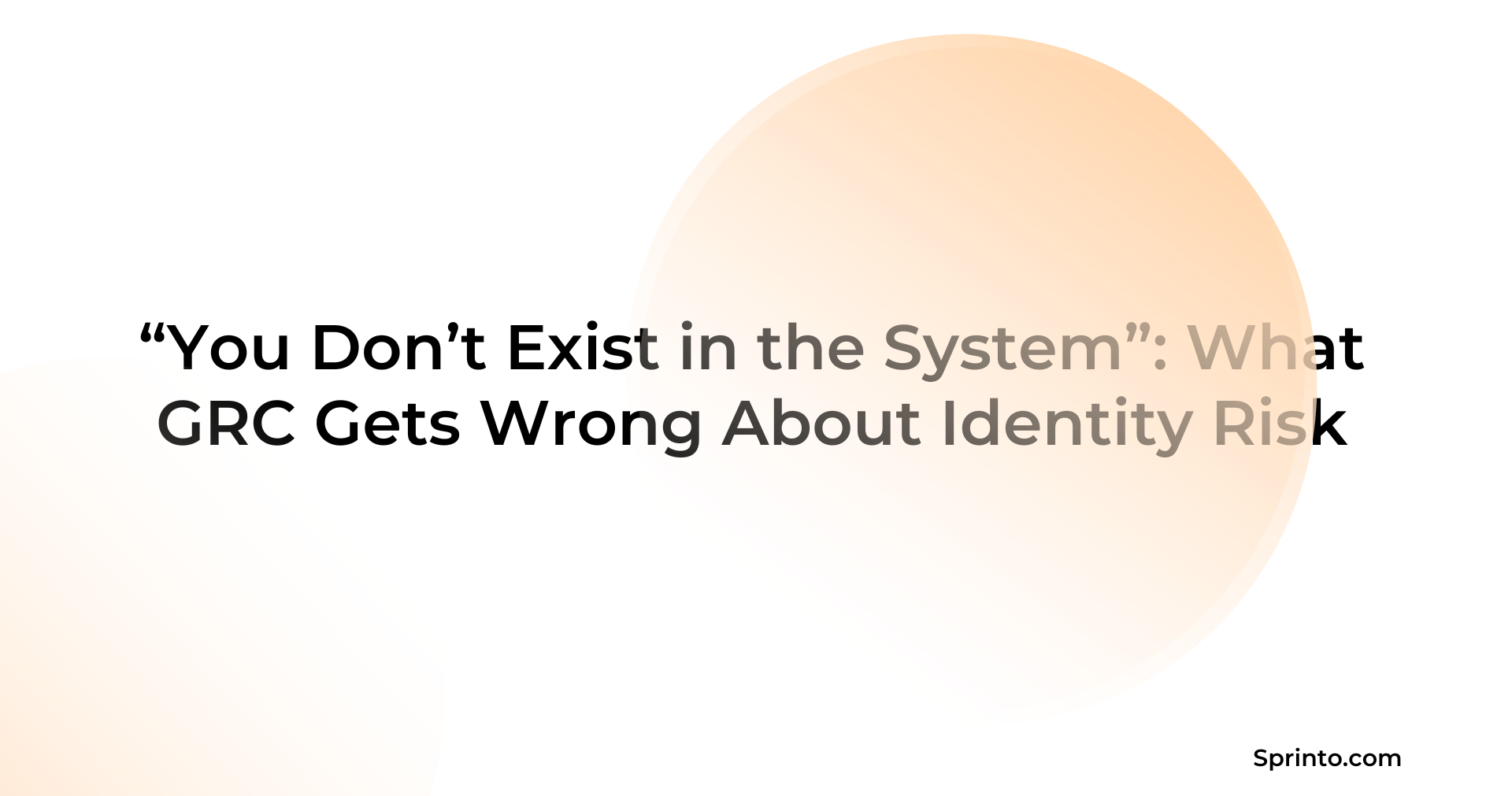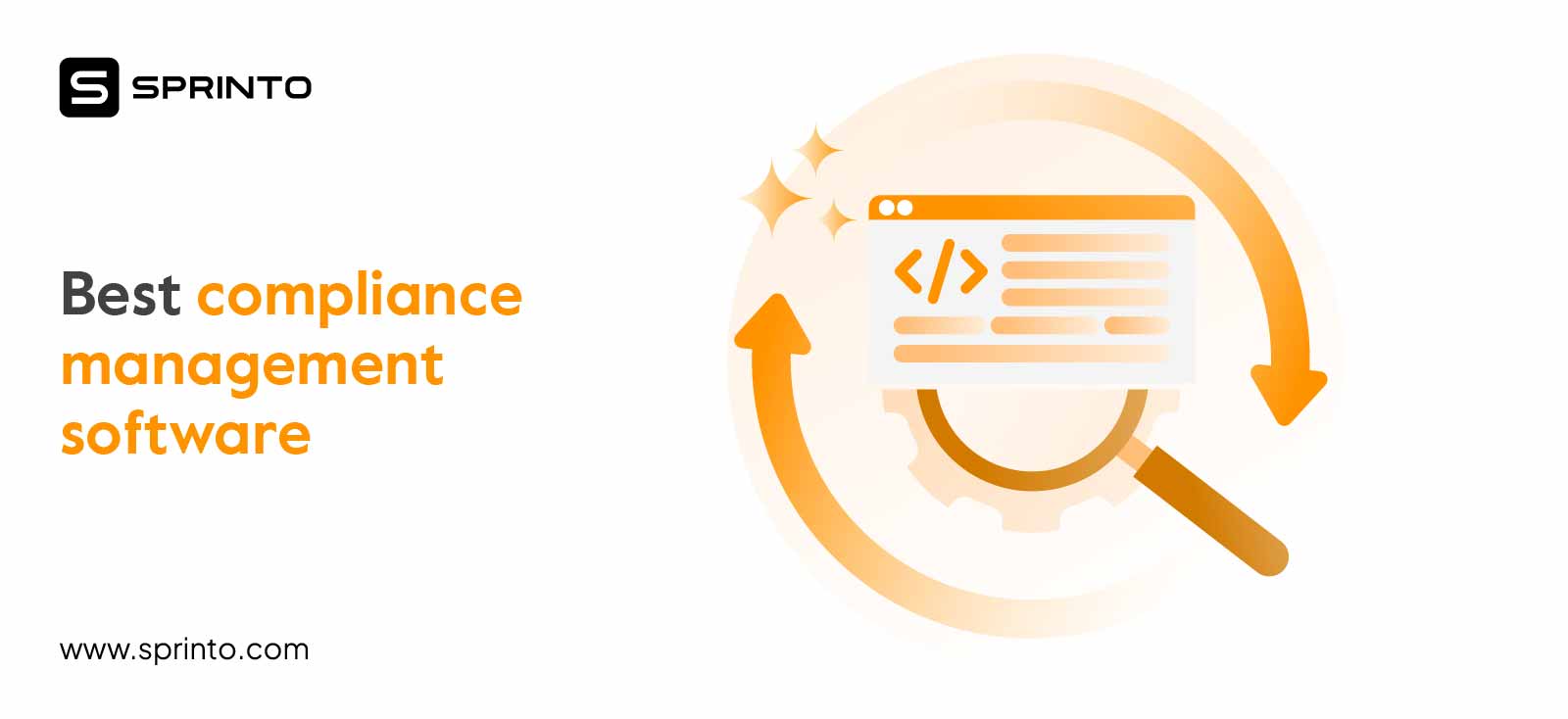Setting the Right Recovery Point Objective: An Art of balancing Costs and Risks
Payal Wadhwa
Oct 30, 2024
Today, CISOs and founders understand that an employee’s accidentally deleted file, a power outage, or a disaster leading to data loss is no longer a ‘technical challenge’—a ‘business problem’ that impacts revenue, compromises compliance posture, and erodes trust. As a result, integrating disaster recovery plans into a cohesive resilience strategy is paramount — a critical metric in this strategy is the Recovery Point Objective or RPO.
Recovery Point objective (RPO) answers the question: ‘How much data can we afford to lose?’ by setting a threshold for data recovery guided by recovery costs, required system performance, and the organization’s risk tolerance.
However, determining the RPO right is far from straightforward. Setting it too high can be costly while setting it low can be disastrous.
In this blog, we demystify RPO, providing calculations and examples to help you set the right metric and integrate it into your disaster recovery and business continuity plan.
TL,DR:
| RPOs help determine how much data an organization can lose without impacting operations. Sometimes this data can be near-zero due to the criticality of operations such as a payment processing business. |
| RPOs help dictate the backup and recovery strategies for an organization. For example, zero RPO requires continuous replication of data while non-critical data such as HR records can be backed up anywhere from 13-24 hours and require less frequent backups. |
| RPO is different from RTO that answers the question of ‘how fast can organizations recover after an incident’ |
What is the Recovery Point Objective?
The Recovery Point Objective (RPO) is the maximum acceptable data loss, measured in time, that an organization can afford during an unexpected event such as a system failure or natural disaster. The concept is relevant to disaster recovery and business continuity planning and helps make decisions about the frequency of data backups to minimize data loss.
For example, if the RPO is set for 4 hours, you can lose 4 hours of data within the acceptable range and the backup systems must ensure that no more data should be lost in case of an incident.
TL;DR
| A compliance audit checklist ensures that all necessary documentation, processes, and policies are readily available and organized, reducing the time spent during the audit process. |
| By outlining specific responsibilities for each audit area, the checklist fosters accountability across departments, ensuring that everyone knows their role in maintaining compliance. |
| A checklist helps you spot gaps and anomalies before they snowball into more significant problems. |
How does RPO work?
The RPO works with RTO (Recovery Time Objective) to determine the maximum amount of data that can be lost without impacting business operations. RTO defines how fast an organization can recover data after a data loss incident. These calculations then help decide the frequency of data backups.
The threshold for more critical systems is lower than the less critical ones and they require continuous data replication or real-time backups. It indicates that the availability of these systems is immediately required and the recovery time should be near-zero. Less critical data may be backed up anywhere from 13-24 hours.
Overall, RPO helps define the data backup strategies for different systems, prepares the organization for incidents, and ensures minimum data loss.

How do you calculate RPO?
RPO is calculated as the time difference between the most recent backup and the occurrence of a security event. For less critical systems, it is expressed in days, minutes, or hours, whereas for critical systems, it can be measured in seconds.
However, the calculations depend on the tolerance for data loss, downtime impact, and recovery capabilities. Several other factors impact RPO, including but not limited to:
- Criticality of business operations: For example, in an e-commerce business, every transaction counts, and typically requires more frequent backups.
- Dynamic vs static data: Data that is frequently updated will require a shorter RPO
- Cost of downtime: If the downtime results in significant revenue loss, such as in the case of customer records, the acceptable time window will need to be lower.
- Compliance requirements: Critical data, such as cardholder information, has specific protection requirements that affect its RPO.
- Recovery capabilities: The speed at which the organization can back data directly impacts RPO.
- Cost of recovery solutions: More frequent backups can be cost-intensive and the RPO can vary based on available resources.
Ask yourself the following questions to help with the calculations:
- How much data is projected to be lost after an incident?
- How much data can we lose without financial or reputation repercussions?
- What would the business impact be of losing different amounts of data?
- What is the current frequency of backups?
- How long does recovery take after an outage or service disruption?
You will also need to perform some downtime calculations and analysis to set the right RPO.
Here’s an example of downtime calculation:
Average salary = $82000
Work hours in a year = 2080
Number of employees impacted = 80
Average hourly rate = $39.4 (salary/work hours)
The cost of downtime for 1 hour will be $3152 (number of employees x average hourly rate)
Similarly, for 4 hours it will be $12608.
Once you are done with the analysis, there will be different tiers for RPO based on the loss tolerance, data criticality levels, and other factors:
- 0-1 hour: For critical data that the organization cannot afford to lose because of revenue reasons, difficulty in recreating records, costs involved, or other factors. For example, online banking transactions.
- 1-4 hours: This time frame is suitable for semi-critical data such as customer support tickets or any team collaboration files with less urgent data.
- 4-12 hours: It covers less critical data, such as social media engagement metrics or employee performance reviews that do not require real-time availability
- 13-24 hours: For data that is not important for immediate operations, such as historical sales data, purchase orders, meeting notes from previous sessions, etc.
Ensure data protection and compliance with Sprinto
Examples of RPOs
Let’s understand RPO for different systems based on real-life examples.
Example 1: A bank or a payment processor subject to PCI DSS. The bank will set the following RPOs:
- Near-zero RPO for payment card transaction systems with debit/credit transactions and settlement data.
- One-minute RPO for cardholder storage and encryption systems with CVV codes, expiration systems
- One-hour RPO for customer-facing service systems that have account balances
- Four-hour RPO for CRM that manages customer interactions and contains communication history
- 12–24-hour RPO for historical transactions stored in archival systems
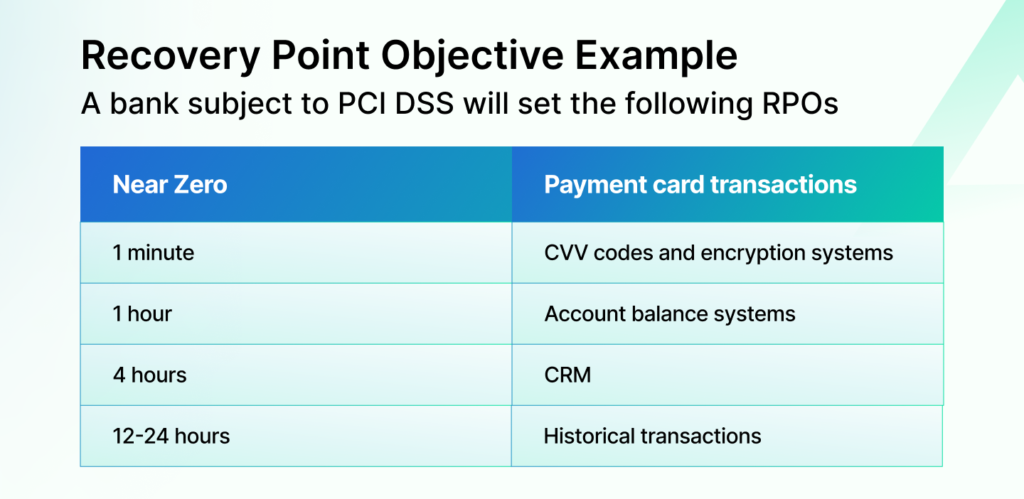
Example 2: A hospital or clinic covered under HIPAA will set the following RPOs:
- Near-zero or seconds RPO for Electronic health records (EHR) systems containing patient records and treatment plans
- 15-30 minutes for pharmacy management software with prescription data or medication orders
- 1-2 hours for appointment scheduling software
- 2-4 hours for insurance claim systems
- 12-24 hours for any research data that is not immediately required for operations
Differences between Recovery point objective vs recovery time objective
The key difference between a Recovery Point Objective (RPO) and a Recovery Time Objective (RTO) is that while an RPO focuses on how much data loss is acceptable after an event, the latter focuses on how quickly the systems and normal operations can be restored after a disruption.
The Recovery Time Objective determines how long a system can be down after an incident without significantly disrupting normal business operations and is measured in terms of ‘time to recover’.
Here’s how the two concepts differ:
| Basis | Recovery Time Objective | Recovery Point Objective |
| Definition | The maximum amount of time an organization can lose for recovery of systems after a disruption. | The maximum acceptable data loss, expressed in time, that an organization can tolerate during a disruption. |
| Objective | Minimizing downtime to reduce operational and financial impact | Minimize data loss to protect business continuity and data integrity |
| Focus | To prioritize service availability | To prioritize data integrity |
| Tech used | Disaster recovery solutions like failover systems and cloud recovery | Data backup solutions and cloud-based storage |
| Costs | Maintaining a shorter RTO requires robust systems and failover mechanisms, which can be costly. | RPO can be less costly as compared to RTO, but if more frequent backups are required, the costs can increase |
| Automation possibility | The recovery process cannot be fully automated as it requires restoring entire systems. | Scheduled backups can be easily automated. |
| Calculation complexity | RTO is dependent on more variables and has complex calculations | RPO is relatively easier to calculate as it mostly depends on business needs and how much data you generate. |
| Example | An e-commerce website with an RTO of 1 hour should be restored within an hour of outage. | A payment processor with an RPO of 15 minutes should not lose more than 15 minutes of transaction data. |
“Sprinto’s automation provides a clear picture. Tracking is seamless – each check is supported with insights. I’m fully aware of what’s happening, where we are falling, and why.”
Anurag Chutani, co-founder and CTO at Intellect.
Benefits of recovery point objective
The recovery point objective helps revive business activities quickly after an unexpected disruption and keeps the data ready for recovery and compliance needs.
Let’s check out the benefits of RPO:

Ensures business continuity
Setting strict RPOs guides the IT teams in selecting backup systems and working alongside RTOs to recover quickly with minimal data loss. This helps optimize processes during an incident and ensures that the employees get back up to work as quickly as possible to maintain business continuity.
Helps define a backup strategy
RPO helps inform the backup strategy—it helps determine the backup frequency and helps prioritize critical data. It even impacts the backup methods and storage locations because shorter RPOs require continuous data replication and multiple backup locations in case of hardware failure. All these decisions help align the backup strategy with the organization’s needs and risk appetite.
Supports compliance
RPOs support compliance by ensuring timely data recovery and maintaining access to critical data. Regulations such as GDPR, HIPAA, and PCI DSS require strict measures, including contingency plans and recovery procedures. By minimizing data loss, RPOs help demonstrate that the organization has adequate data protection measures to meet regulatory standards.
Cost efficiency
RPO minimizes downtime costs by ensuring faster recovery while aligning the backup strategy with the organization’s risk tolerance needs. This also ensures that the organization does not invest in overly frequent backups and helps optimize resources. It helps strike the right balance between risks and costs, thereby ensuring efficiency.
Enhances customer trust
Having a strict RPO demonstrates a commitment to data protection and ensures clarity and transparency during incidents. Customers are informed about the time required to restore operations, and they appreciate the communication. This enhances the organization’s service reliability and builds customer trust.
Automate control checks and maintain RPO targets with Sprinto
Understanding your RPO is crucial for a solid disaster management and business continuity strategy. It guides several decisions related to backup and recovery that are integral to overall risk management. RPO also ensures compliance in regulated industries such as healthcare and finance. But you need streamlined processes and a lot of automation to make sure that the employees have adequate time for mission-critical tasks. That is where GRC tools like Sprinto come into play.
Sprinto can help you maintain your RPO targets with the following assistance:
- Automated control testing and compliance checks and alerts can help you take proactive actions to mitigate the risk and maintain RPOs
- Continuous monitoring of controls tied to backup procedures can ensure you stay on track with the objectives
- The in-built policy templates such as for data classification can help segregate data based on criticality and tailor RPOs accordingly.
- Integrated risk management capabilities can provide a comprehensive understanding of risks and prioritize data protection
- Audit-grade compliance programs can help you manage requirements for frameworks such as HIPAA, PCI DSS, and GDPR
You can also expand the scope of your GRC program with automated evidence collection, role-based access controls, an in-built incident management module, ready-to-use training modules, and real-time reports.
Take the platform tour now and mitigate any risks related to data loss.
FAQs
What is a failover system?
A failover solution is a backup system that ensures business continuity by automatically taking over when the primary system fails due to an outage, human error, or natural disaster. It is a secondary system that replicates the primary system’s operations to minimize downtime and prevent business disruptions.
What is Zero RPO?
Zero RPO occurs when the organization cannot tolerate data loss for even a minute because of the criticality of the data or the nature of the business. To achieve zero RPO, high-availability systems and continuous data replication techniques are used.
However, an interesting thing to note is that zero RPO is not practically possible; it can be ‘near-zero’.
How can we reduce or optimize RPO?
To reduce or optimize the RPO, organizations must increase their backup frequency, practice data segmentation to prioritize critical data, leverage techniques for replicating data in real time, and use automated backup solutions.
How can I test the Recovery Point Objective?
To test your Recovery Point Objective, you can simulate your data loss, execute recovery processes, and evaluate compliance with the RPO.
What is the 3-2-1 rule of backups?
The 3-2-1 rule of backups states that an organization must keep a minimum of three copies of data, with two copies on different storage media and one copy stored offsite. For example, if the original data is stored in a primary system, two backups can be stored on a local drive and cloud, and the third backup can be stored at a data center. This approach ensures that data is protected from a range of potential threats and can be easily recovered in case of a disruptive event.


Use Sprinto to centralize security compliance management – so nothing
gets in the way of your moving up and winning big.