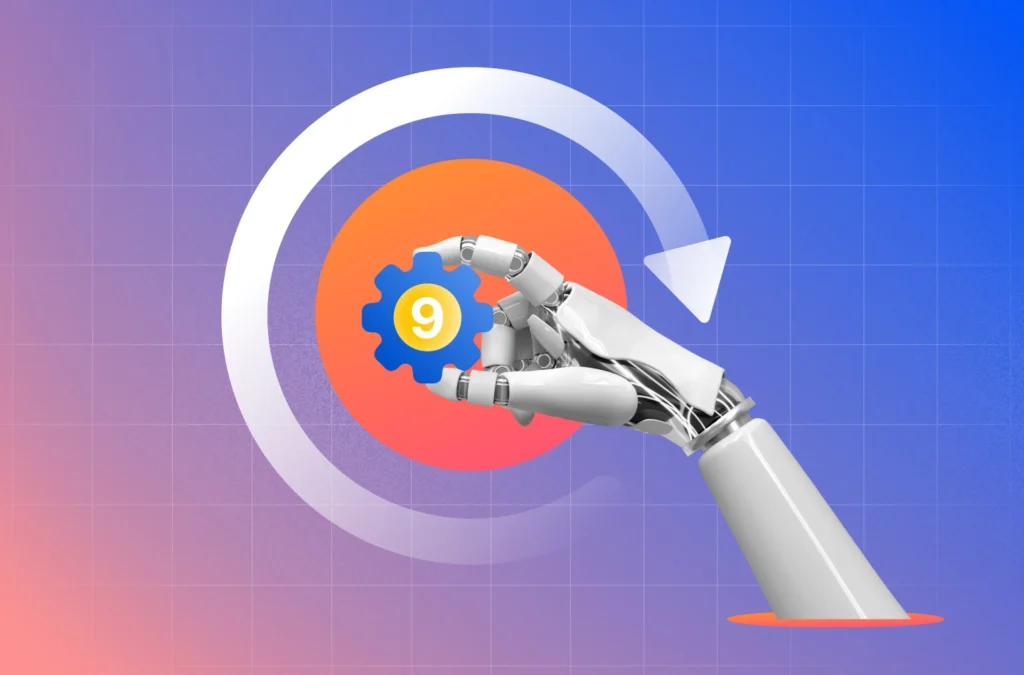Ask a compliance professional, and you will know, time is of the essence. As businesses strive to navigate the compliance space, a well-designed compliance workflow acts as a strategic compass.
The rising complexity of regulations however demand speed and efficiency and that’s why businesses are turning to automation. The global compliance software market that aids businesses with automated compliance workflows is growing at a massive rate. It is expected to reach $7.1 billion by 2032 at a CAGR of 12.1%.
Read on to understand what benefits and challenges compliance workflows bring to the table and how automation comes as a game changer for compliance.
What is a compliance workflow?
Compliance workflow is a set of processes carried out by an organization to ensure adherence to legal, regulatory, corporate, and compliance requirements. It involves managing, tracking, and reporting in order to obtain certifications or adhere to regulatory standards.
Compliance workflows can benefit tremendously from automation. Compliance workflow automation is the process of using AI and other technological solutions to automate compliance tasks. It helps with continuous compliance monitoring, centralized data management, and accurate reporting.
Why do you need to automate compliance workflows?
Automating compliance workflows helps organizations fine-tune compliance operations. They bring standardization across processes, ensure timeliness and accuracy and reduce security risks.
This is done with the help of compliance automation software to monitor compliance checks, raise alerts for misses, and generate reports.
Here are the benefits of automating compliance workflows:
1. Reducing the risk of manual oversight
Traditional compliance workflows are manual. This can be quite overwhelming considering the sheer effort they require and such tasks being error-prone. Compliance workflow automation helps reduce oversight by automating recurring manual tasks and ensuring better cross-functional collaboration.
2. Enabling continuous control monitoring
Compliance workflow automation uses predefined rules for real-time monitoring of internal controls and compliance tasks. This helps identify any unusual behavior and compliance drift. The software can then raise timely alerts, enable quick responses, and ensure better risk management.
3. Efficient resource handling
Manual methods demand a lot of engineering bandwidth, especially for compliance tasks like evidence collection. Workflow automation helps organizations allocate appropriate resources towards strategic activities.
4. Adapting to regulatory changes
Compliance automation software helps businesses stay abreast of regulatory changes. These tools can keep track of historical events, and map the changes to controls to align with the new requirements.
5. Insightful reporting
Compliance workflow software generates automated reports by collecting data from various sources providing comprehensive coverage across departments. The built-in analytics capabilities offer deeper insights into compliance progress and facilitate better decision-making.
Recommended: Complete Guide to Compliance Automation
Steps to implement compliance workflow
Designing a compliance workflow entails meticulous planning followed by religious implementation and regular checks and improvements.
Here are the 7 steps to implement compliance workflow:

1. Initial analysis and planning
This step involves identifying regulatory requirements by researching industry-specific guidelines and best practices. Next, organizations must review internal policies to pinpoint compliance risks and gaps. Conduct risk assessments and prioritize based on the severity of consequences.
The initial analysis lays the foundations for designing a well-aligned compliance workflow.
2. Drafting policies and procedures
The existing policies must be updated, and new supporting policies for accommodating compliance workflow must be created.
The policies must define how the program is structured, the roles and responsibilities assigned, and the control implementation plan for risk mitigation. Next, it must outline the monitoring, communication, reporting, and documentation guidelines.
The organization must also ensure stakeholder understanding and awareness of new policies and updates.
3. Outlining compliance steps
This step involves creating a sequence of compliance tasks from start to finish. From educating the workforce to implementing controls and monitoring activities, each compliance step must be laid out–including timelines and documentation requirements.
Additionally, alerts/triggers for any compliance task deviation must also be established.
4. Assigning Roles and Responsibilities
Every workflow created must have a specific assignee with clarity of tasks to be carried out along with the review and approval process. There should be a system to tag users for things like document requests to foster collaboration across teams and break down silos.
5. Implementation
The implementation stage is where plans are put into action. All tasks must be executed as per the decided sequence and tracked and logged for transparency as well as accountability. Evidence of completion must also be maintained for audit purposes.
Find out the list of compliance frameworks to implement
6. Monitoring for revisions
Post-implementation comes with monitoring and surveillance. It will require interviews and surveys, regular data collection, and scheduled internal audits. The comparison with key performance indicators will help assess the effectiveness of compliance practices.
7. Reporting
A well-structured reporting format with visuals, an overall summary, and key details must be put to use. The wins and the gaps must be data-backed and an improvement plan must be drafted for areas that need re-work.
This cyclical process must be repeated to achieve a state of continuous compliance.
The challenges in implementation
Navigating compliance is hard. Using traditional implementation methods makes it even harder. For industries with multiple layers of regulations, creating a compliance workflow can be a complex process that hinges on interpretation.
Let’s have a look at some of these challenges:
Complex and stringent regulations
Regulations can be hard to translate. Take the example of ISO 27001. It is a framework to implement and not a list of specific controls, which makes it difficult to interpret for many businesses. GDPR, again, is one of the world’s most stringent security and privacy laws. Misjudgments in such cases can cost millions of dollars.
Collaboration issues
Compliance is a shared responsibility of multiple stakeholders. However, there can be collaboration issues in organizations where employees are used to working in silos. Implementing an organization-wide compliance framework in such a scenario poses many practical challenges.
Tech constraints
Several businesses have apprehensions about their current tech stack. Additionally, a number of software available in the market have limited integration options. This can lead to technical misalignment and implementation issues.
Bandwidth limitations
Getting a sense of control, managing compliance tasks, and endless conversations with the auditor takes up a lot of engineering bandwidth. At the same time, the traditional way of getting compliant is cost-intensive. These include implementation costs, auditor costs, consultant costs for gap assessments, additional software costs like vulnerability scanners, and more.
Auditor follow-ups
More often than not, auditors and compliance officers get energy drained from back-and-forth discussions. This is because businesses must keep providing the auditor with context for the documentation/evidence they submit. Interpretation differences lead to frequent auditor conversations. Automated solutions can, however, simplify business processes and compliance workflows.
How does compliance workflow software work?
Compliance software removes the guesswork from compliance processes by automating repeatable tasks in a replicable manner. This helps organizations save thousands of man-hours to get audit-ready.
Read on to see how compliance software works:
Add a framework
When using a compliance workflow software, add the applicable framework to the tool and you’ll see all required controls mapped to it at a glance. This saves you the time taken to understand the requirements and list the applicable controls based on business context.
Most software supports several frameworks that you can choose from. At Sprinto, we also provide ‘Bring-your-own-framework’ (BYOF), where you can add a custom framework and set workflows accordingly.
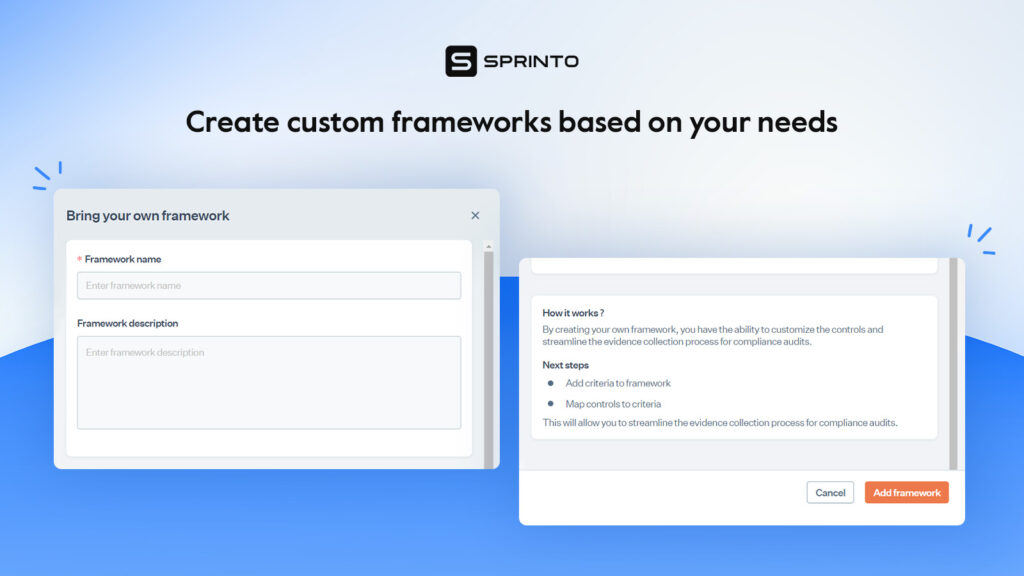
Create custom workflows
The next step is to identify tasks that can be automated and start assigning responsibilities for creating a workflow. These can be relevant to different compliance focus areas like people, infrastructure, vulnerability management, etc. For example, an automated workflow check for people can publish security training periodically or enable background checks for new hires.
At Sprinto you can enable a new workflow check, select the frequency, assign the task to an individual, and appoint an evidence reviewer (optional).
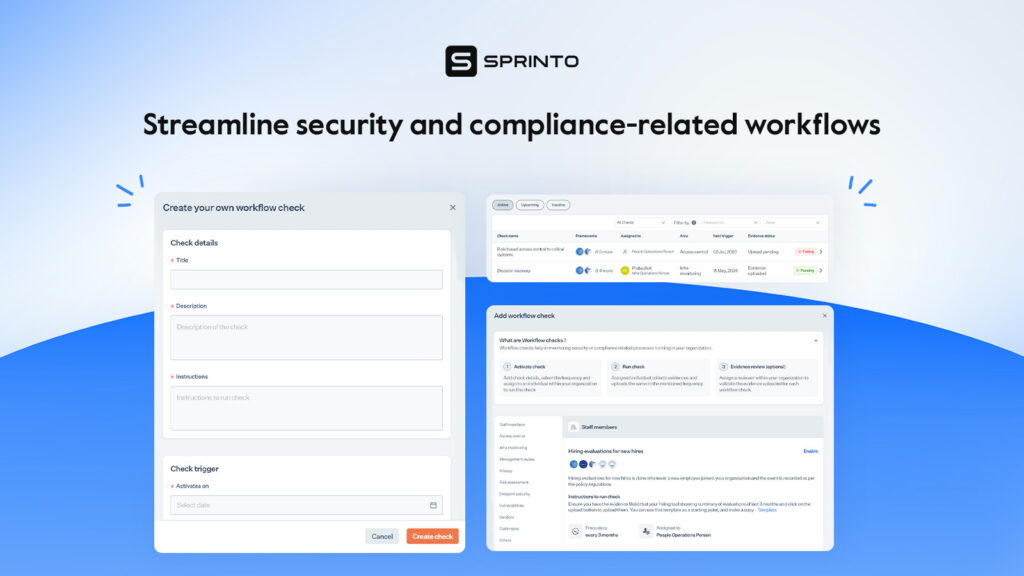
Set up alerts and notifications
You can set up reminders for pending tasks and classify them as due or critical. The software gives you visibility on action initiated, and if a task is overdue, it raises alerts to ensure everything runs smoothly.
Generate reports
You can run a test check to validate the configurations if required. Once assured, you can start tracking the reporting metrics on compliance dashboards in real-time.
Most dashboards can also help generate customized reports based on the organization’s business context and requirements.
Scale for other compliances
Most compliance frameworks have a lot of control overlaps. For example, 90% of SOC 2 controls overlap with ISO 27001. This means achieving SOC 2 compliance gets you 90% of the way for an ISO 27001 audit. A compliance automation solution should be able to help you identify these overlaps and point you toward the additional tasks that help you scale your compliance.
Read how GeoIQ was audit ready within 2 weeks for ISO 27001 and SOC 2 by leveraging the common control mapping feature.
Features a compliance workflow software must include
Compliance software offer top-tier configurability and customization capabilities to help businesses meet their growing compliance needs. They are feature-packed to fast-track the process and help organizations get audit-prepared in weeks and not months.
The main features of a good compliance workflow software include:
1. Risk assessments
Compliance risk assessments entail looking at compliance gaps, business risks, and regulatory risks that can bring serious repercussions. A compliance workflow software has an integrated risk assessment system that facilitates risk identification, likelihood, and impact analysis. This is followed by the development of a risk mitigation plan for each risk.
The Sprinto advantage: We have a pre-populated risk library covering major risks applicable to cloud-hosted SaaS companies. There’s automated quantitative risk assessment and risk mitigation guidance within the module.
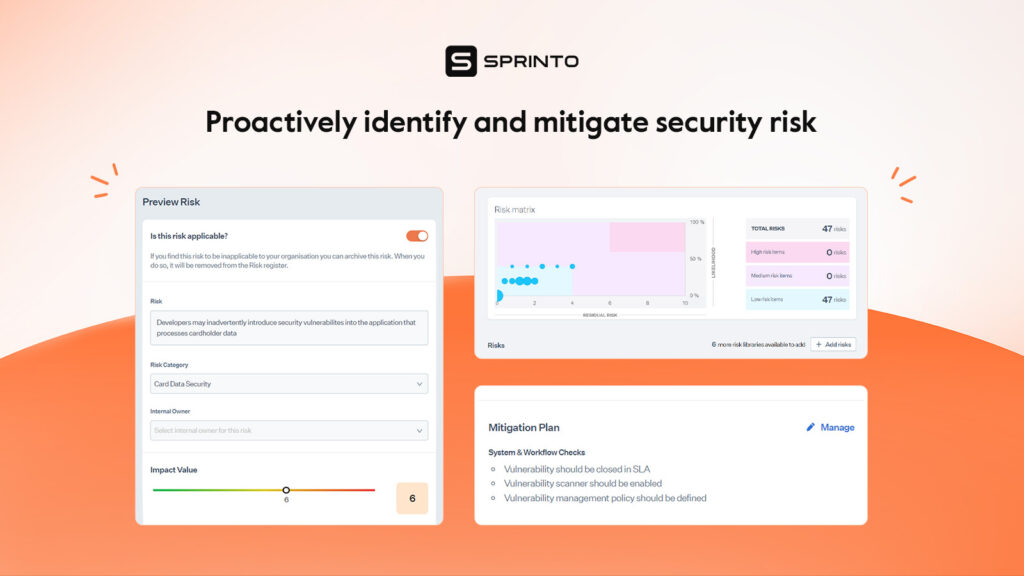
2. Document management
Compliance workflow software becomes a centralized repository for organizing and storing the required documents. These can be policy documents, procedures, forms, etc. Document management is integrated into compliance workflows for accurate document linking and ensuring access to the right people at the right time.
The Sprinto advantage: The dashboard features a policy and document hub, which becomes your single source of truth for all required documentation.
3. Integration support
Compliance software integrate with several cloud applications and services to provide scalable solutions. These products can be HRMS providers, ticketing systems, productivity tools, and vulnerability scanners, among others, for synchronized data flow, deep insights, and real-time reporting of compliance status.
The Sprinto advantage: We support 100+ integrations in various categories like cloud providers, MDM tools, infra-monitoring services, and more. (Talk to us to know more)
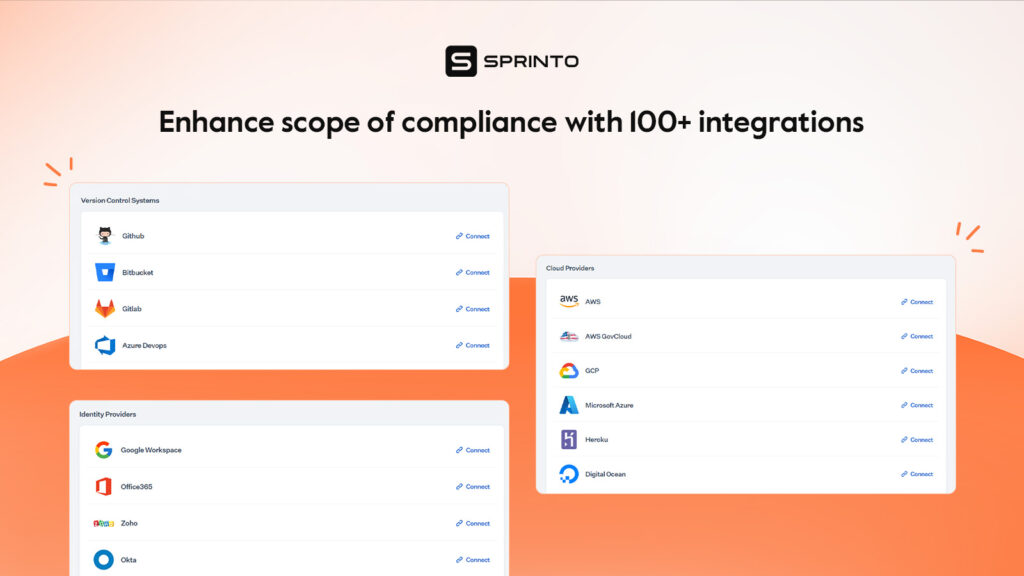
4. Consolidated reporting
Customizable reporting dashboards are a crucial feature of compliance workflow software. These help compliance managers with reporting essential compliance metrics in real-time. Data aggregation and analytics provide cross-functional progress insights, while visuals enhance clarity.
The Sprinto advantage: Our health dashboards provide a quick snapshot of compliance issues and progress with passing, failing, critical, and due checks. It also showcases a control summary to help you identify the ones that need to be worked on. (We also help you build custom controls based on your requirements – Talk to our experts to know how)

5. Access controls
Compliance management software help manage user permissions and access controls, reducing the risk of unauthorized activities. Employees can be granted access based on their job function requirements and on-need basis. Additionally, it can help implement user authentication and access approval workflows for data security and prevention.
The Sprinto advantage: We support role-based access controls and access reviews and also send reminders/alerts to revoke access at the time of employee offboarding.
Also, check out: Guide to Compliance Management System
6. Vulnerability and incident management
Compliance software can integrate with several vulnerability scanners and incident management systems to run automated scans. They aid with vulnerability identification/incident reporting and escalation. Automated workflows help with response initiation and documentation.
The Sprinto advantage: Sprinto integrates with multiple dependency scanners for analyzing known vulnerabilities and helps track them till closure. There are alerts when VAPT scans are due, and you can also upload VAPT reports.
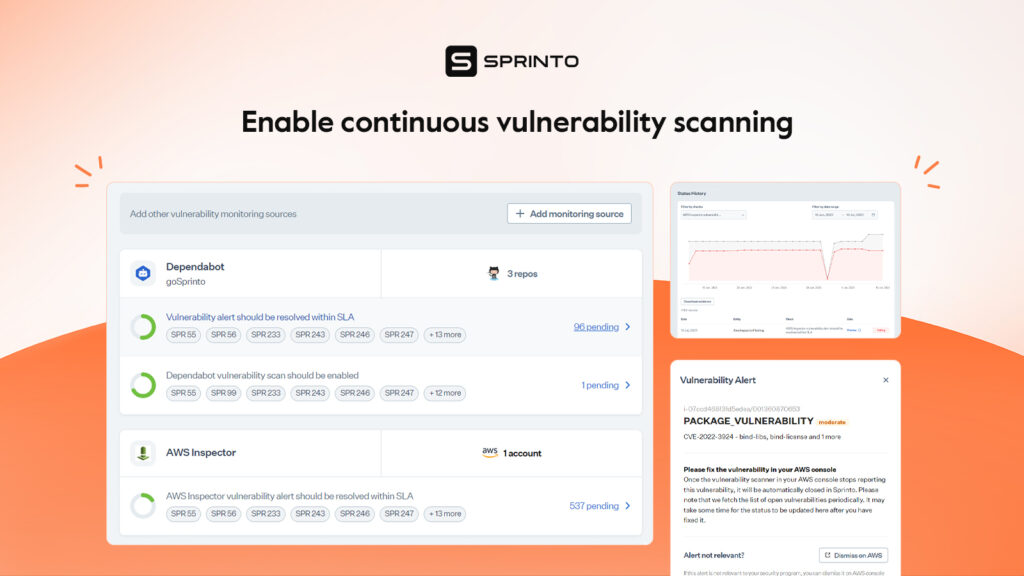
Similarly, there’s an in-built incident management module along with the ability to add a new incident management system.
7. Training and Education
You can publish awareness training material across the organization and maintain a log of training completion with compliance software. Employees can be notified of pending training and any new training published.
The Sprinto advantage: Pre-built security training modules for different compliances can be published across the organization. A log of training completion can also be maintained.
8. Evidence collection
Compliance software automates capturing of the required documents, records logs, screenshots etc. from sources like AWS, Jira, Dependabot among others. These pieces of evidence can also be mapped against each compliance process to make the audit process smoother.
The Sprinto advantage: The evidence is automatically collected against each check at the security hub and translated for the auditor at the audit dashboard. This eliminates the need to provide context to the auditor and expedites the certification process. (Talk to our experts to know how it works in detail – Click here)
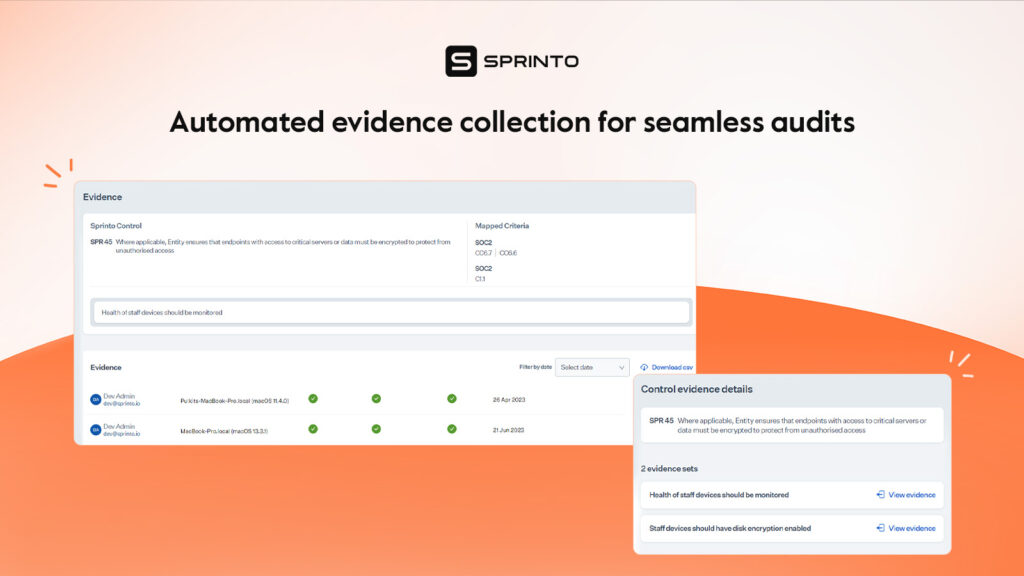
Check out: Recommended Compliance Automation Tools
Curated compliance workflows with Sprinto
Designing the correct compliance workflow brings with it a structured approach that helps achieve audit preparedness quickly. It helps build a compliance culture and promotes transparency and accountability. With workflow automation tools like Sprinto, it has become fairly simple to kickstart your compliance journey.
Sprinto has built-in comprehensive yet customizable compliance programs to suit your business needs and audit objectives. Every stage of the compliance workflow be it risk assessments, policies, training, monitoring and audits is managed with adaptive automation capabilities to help you manage compliance effortlessly.
Ready to get started? Speak to our compliance experts today.
FAQs
What are the key components of a compliance workflow?
The critical components of a compliance workflow are risk assessments, documenting policies and procedures, arranging workforce training, monitoring and surveillance, and continuous improvement.
What are some examples of compliance workflow automation?
Some examples of compliance workflow automation are managing employee onboarding and offboarding, publishing security training automatically to new joiners, and raising alerts when the training completion deadline is near.
What are some best practices for compliance workflow automation?
Some best practices for compliance workflow automation are picking a tool with greater integration options, tailoring the workflow as per requirements, arranging for workforce training, and regularly evaluating effectiveness.
Payal Wadhwa
Payal is your friendly neighborhood compliance whiz who is also ISC2 certified! She turns perplexing compliance lingo into actionable advice about keeping your digital business safe and savvy. When she isn’t saving virtual worlds, she’s penning down poetic musings or lighting up local open mics. Cyber savvy by day, poet by night!
Explore more
research & insights curated to help you earn a seat at the table.