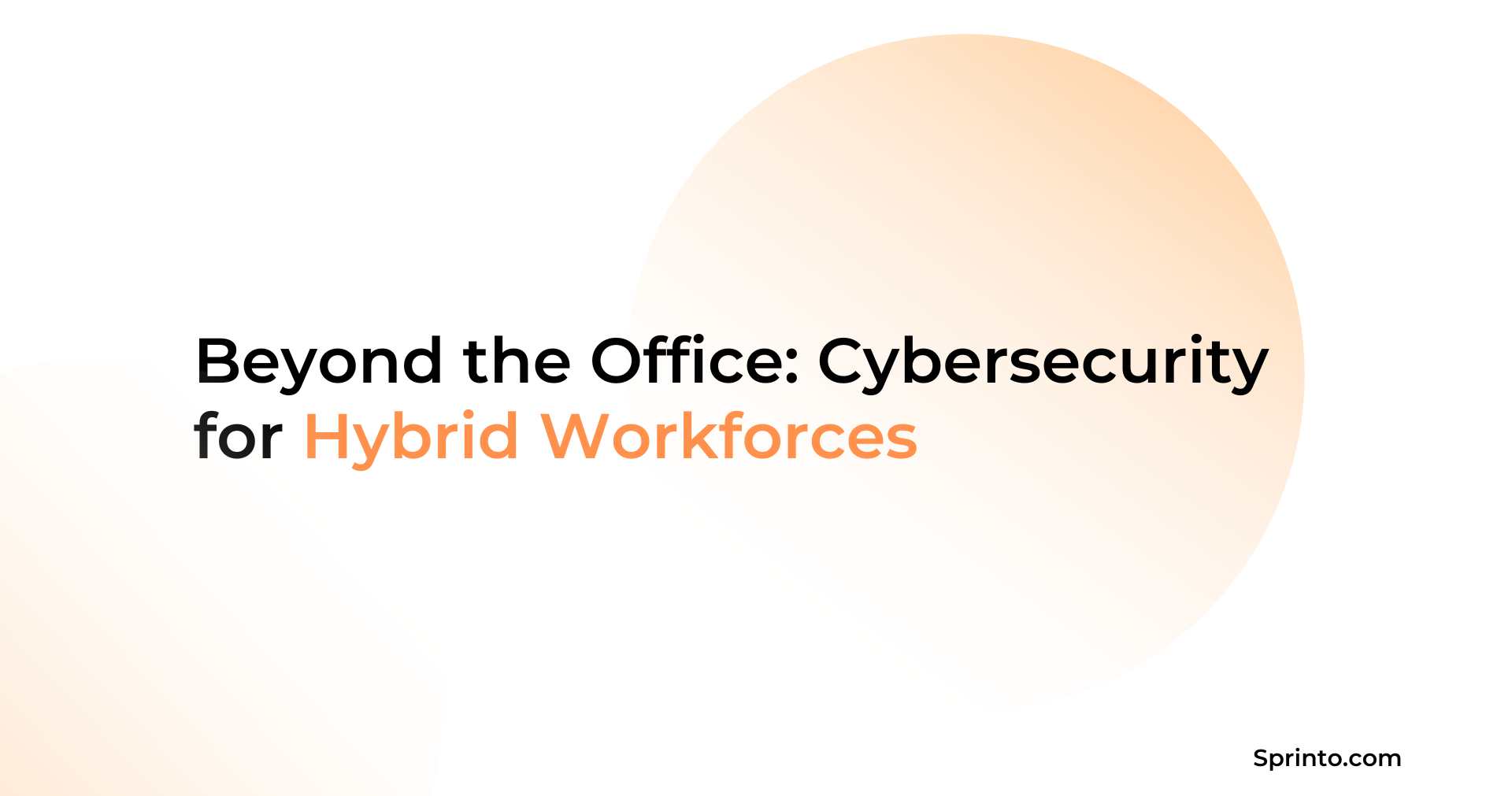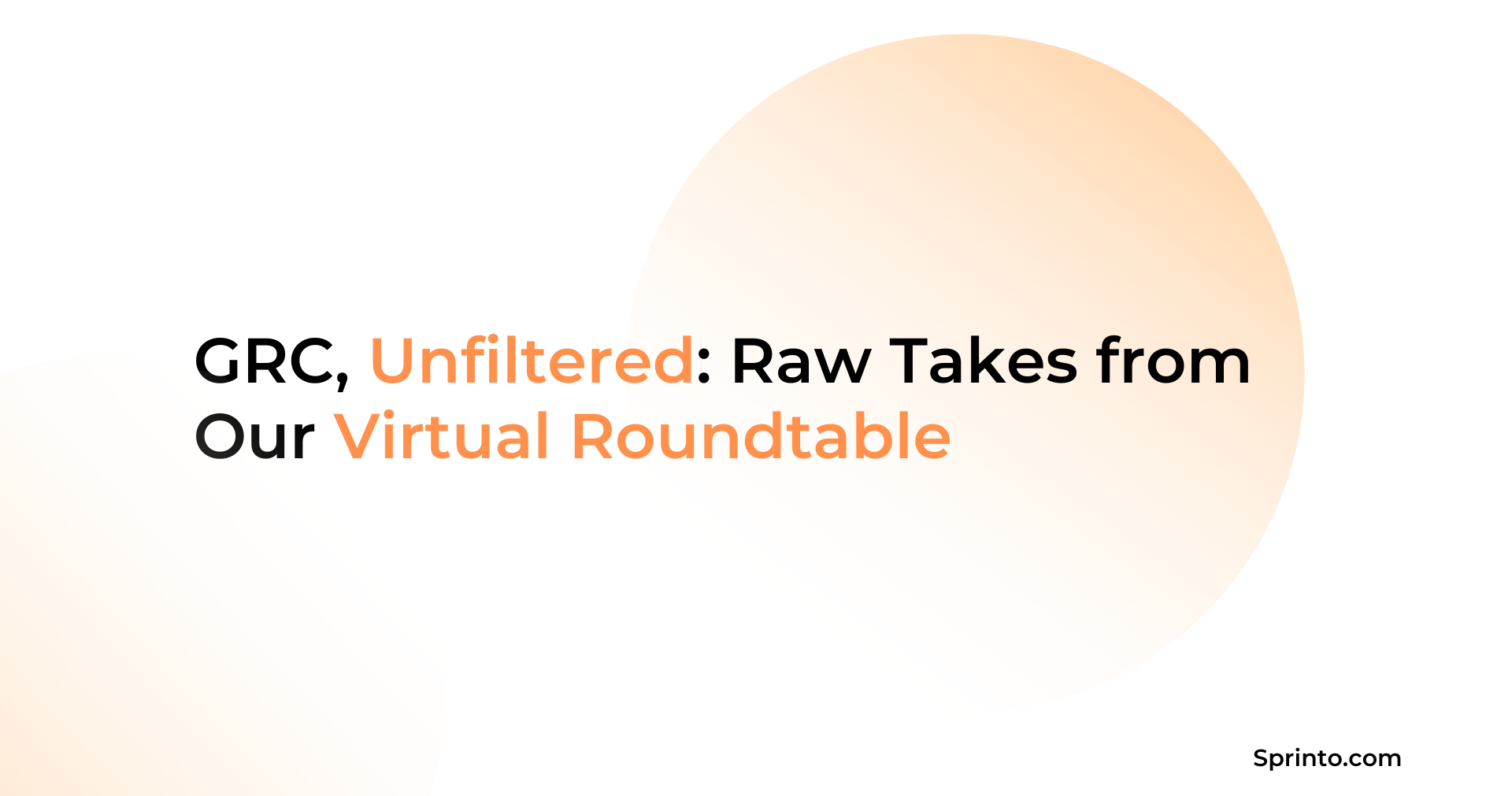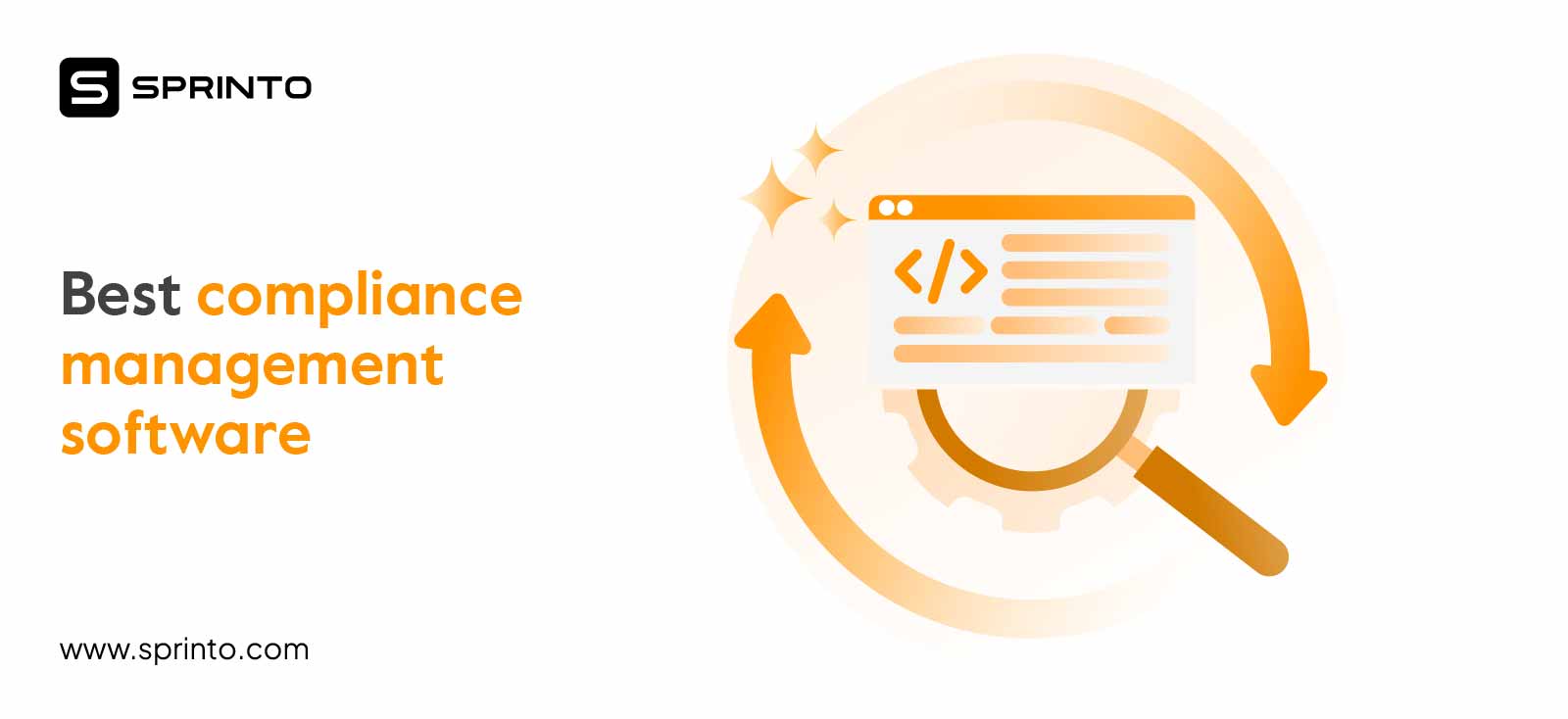Vulnerability Scanning Tools: Key Features to Look For
Meeba Gracy
Jan 02, 2025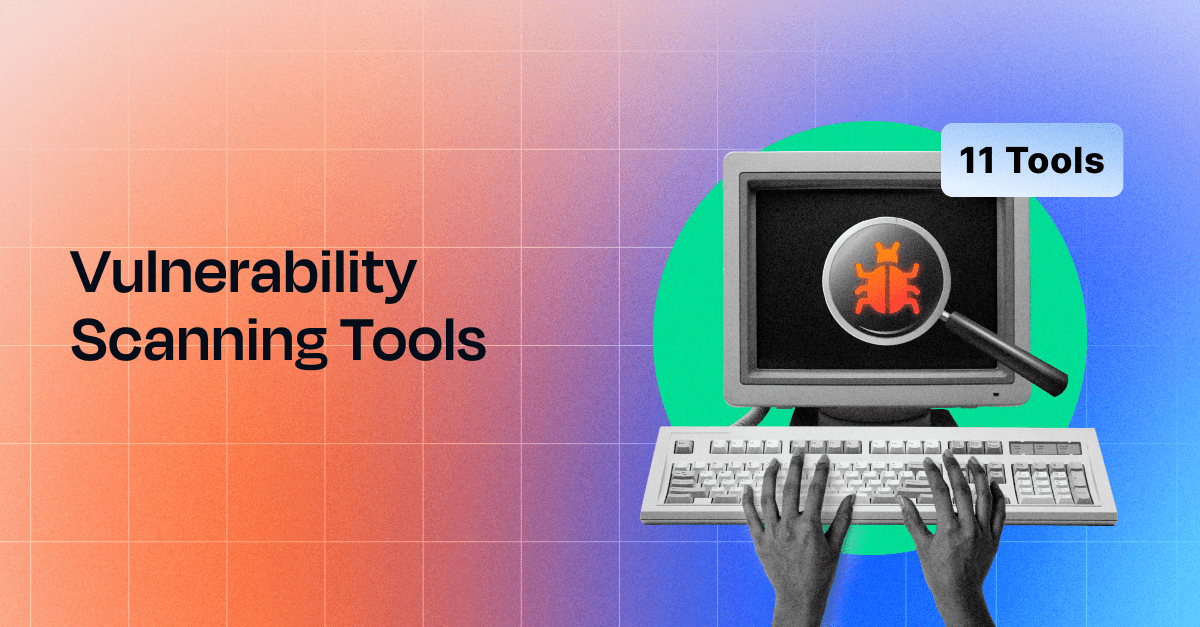
When choosing a vulnerability scanning tool, it’s essential to balance usability and security. CTOs and VPs of Engineering, who typically lead these decisions, aim to set a high standard for cybersecurity without sacrificing ease of use.
A recent study by Qualys Threat Research stated that over 26,000 vulnerabilities were published in 2023. Naturally, to detect these vulnerabilities without compromising business continuity, several companies are investing in vulnerability scanners.
This blog examines nine of the best vulnerability scanning tools, their benefits, and vital tips for choosing the right one for your business.
TL;DR
- A vulnerability scanner is a tool that automatically detects security weaknesses in networks, systems, or applications by scanning for known vulnerabilities.
- Top vulnerability scanning tools are Invicti, Manage Engine, Intruder.Io, Synk, PingSafe, Burp Suite, Detectify, Beagle Security, and OpenVas.
- A good security strategy starts with vulnerability scanning and includes regular proactive scans of your systems with real-time dashboards and reports.
What are Vulnerability Scanners?
Vulnerability scanners are software applications designed to identify, assess, and report on security weaknesses within a company’s IT infrastructure.
Vulnerability scanning works differently by targeting specific network interfaces, such as internal or external IP addresses and ports.
There are also two types of scans–internal and external scans.
External scans are performed outside an organization’s network to target exposed IT infrastructure. They allow for detecting and managing vulnerabilities in peripheral sites, such as open ports or specialized web application firewalls.
On the other hand, internal scans are carried out within a company to protect applications and systems.
How does vulnerability scanning work?
Vulnerability scanning identifies, assesses and manages security weaknesses in a system, network or application. It detects and identifies password breaches, suspicious applications and services by scanning all network ports. The tool also identifies malware as well as any coding flaws, reports security fixes or missing service packs, and monitors remote access.
Vulnerability scanners work by scanning systems for known vulnerabilities, misconfigurations, or weak points by comparing them against a database of known threats. The scanner generates reports on discovered vulnerabilities, which can then be prioritized and mitigated.
Bonus: Take your network security up a notch with our External Network VAPT Report.
Download now to identify and fix key vulnerabilities
What are the different types of vulnerability scanners?
There are 7 types of vulnerability scanners available right now that will help you probe for threats. They are:

1. Network-based scanners
Network-based scanners are popular among network administrators and penetration testers. These scanners help you discover unknown or unauthorized devices on a network, identify potential perimeter points, and map the network’s topology.
Interestingly, they simplify the process of finding devices that might be challenging to locate manually.
2. Host-based scanners
Host-based scanners are installed on each host within the system and help constantly monitor the threat surface, assess vulnerabilities, and offer insights into potential damage from insiders and outsiders.
3. Port scanner
A port scanner is a vulnerability management tools that help identify open ports on a network, revealing where data may be sent or received.
This tool involves sending packets to specific ports on a host and analyzing responses to pinpoint potential vulnerabilities.
In essence, port scanning is a method to assess the accessibility and potential security risks associated with different network ports.
4. Wireless scanners
For a growing startup, wireless scanners are widely used to identify unauthorized access points and ensure the security of an entire network.
The service consists of scanning at the intended site, comprehensively analyzing and categorizing wireless devices, and assessing access points for points of susceptibility, such as using all default or weak passwords.
5. Database scanner
A Database Scanner service scans databases by producing credentials to view them extensively. The database scanning tool is updated to the latest version before every scan to ensure optimal measurements
6. Cloud vulnerability scanner
A cloud vulnerability scanner is a tool designed to discover, classify, and rate weaknesses found in a cloud computing platform.
These scanners automate the scanning process and enable an analyst to identify and respond to possible security vulnerabilities with ease.
Get a real-time view of risks
7. Application vulnerability scanners
Application vulnerability scanners, specifically web application vulnerability scanners, are automated tools designed to scan web applications from the outside.
They aim to identify security vulnerabilities, including but not limited to cross-site scripting, SQL injection, command injection, path traversal, and insecure server configurations.
Top 11 vulnerability scanners
Many organizations use a combination of vulnerability scanners to ensure they’re getting full coverage of every asset, covering the complete picture. Many different scanners have been developed over the years, providing a lot of different features and options.
Here are the 9 vulnerability scanning tools you must know:
1. Invicti
Invicti is an all-in-one security platform that takes care of your web security needs. Vulnerability scanning is Incivti’s forte, and with Predictive Risk Scoring by Invicti, you can predict the associated risks of your applications before you even scan.

The proprietary artificial intelligence (AI) model evaluates your web assets after Discovery. This way, you’ll get a calculated risk score, making it a walk in the park to identify and test your most at-risk assets.
How does it work?
The application identifies vulnerabilities and helps security teams eliminate them. During the web vulnerability scan, Invicti detects vulnerabilities and then safely exploits them. This process, known as Proof of Concept (PoC), involves executing the actual exploit to confirm the existence of the vulnerability.
Key features:
- Invicti allows for the continuous scanning of web assets
- It crawls and investigates links, forms, and User Interface (UI) elements to ensure comprehensive coverage
- The scanner can scan unlinked, configured, and hidden files for potential vulnerabilities
- It offers a Vulnerability Trend Matrix, allowing users to compare scans over time on the same asset for trend analysis
- The tool generates reports and conducts compliance checks for industry standards such as PCI DSS, OWASP Top 10, and HIPAA
| Pros | Cons |
| Ease of use and flexibility in scanning allow complete freedom for users | There is not enough documentation on how to use the product |
| It has a good proof-based scanning feature | It gets quite slow when testing for some vulnerabilities in larger URLs |
| Invicti (formerly known as Netsparker) features an automation API, enabling seamless integration into Continuous Integration/Continuous Deployment (CI/CD) systems | It is expensive |
| Offers continuous scans 24 hours a day and 365 days a year |
2. Manage Engine
Manage Engine is a unified IT solution platform that offers one of the best vulnerability scanning features. It’s an all-in-one vulnerability management software that manages vulnerabilities from start to finish, providing complete coverage for your assets, constant visibility, thorough assessment, and built-in fixing of threats and vulnerabilities, all in one console.

How does it work?
ManageEngine detects current and potential vulnerabilities across all network endpoints, including workstations, laptops, servers, web servers, databases, virtual machines, and content management systems. It provides continuous visibility into endpoints regardless of location.
Key features:
- You will get a 360-degree view of your security exposure
- You can customize, orchestrate, and automate your entire patching process
- Protect your network from zero-day exploits
| Pros | Cons |
| It has a great UI for easy navigation | Has very limited customization options |
| It has zero-day vulnerability mitigation | It does not provide multi-tenant capability |
| Provides reports with actionable recommendations |
3. Intruder.io
Intruder.io operates by conducting continuous scans on your network and initiating vulnerability assessments in response to changes, unintentionally exposed services, or emerging threats. You can easily add external targets using URLs and IPs, integrate your cloud accounts, and initiate scans with just a few clicks.

How does it work?
The platform provides a perspective of your attack surface by integrating continuous network monitoring, automated vulnerability scanning, and proactive threat response into a unified solution.
Key features:
- Include a perimeter scanning tool enabling users to filter information and generate context-based results.
- The platform’s continuous monitoring functionality conducts automated assessments, aiding teams in addressing issues proactively before potential attacks
- Includes over 65,000 local checks for known vulnerabilities, with regular additions of new checks to ensure comprehensive coverage.
- Offers automated network penetration testing
| Pros | Cons |
| Dashboard gives you all the information that you need in one place | Reports may lack historical data and detailed asset-level insights. |
| Automatically scans new zero-day vulnerabilities | 30-day lock on moving authentication domain targets can be restrictive |
| It automatically generates reports that will be sent as an email |
4. Synk
Synk is a platform designed to swiftly discover and address security issues in proprietary code, open-source dependencies, container images, and cloud infrastructure. Its goal is to integrate security into businesses’ continuous development process seamlessly.

For developers and security teams, Snyk facilitates the quick and effortless identification and resolution of security vulnerabilities. This rapid response to critical vulnerabilities is essential for incident response teams.
How does it work?
In terms of functionality, Snyk Open Source scans project dependencies, analyzing the libraries and packages upon which an application relies. It cross-references these dependencies with a comprehensive database of known vulnerabilities.
Beyond merely highlighting vulnerabilities, Snyk Open Source also provides actionable remediation guidance.
Key features:
- Identify vulnerabilities and automatically apply fixes during development using an SCA supported by intelligence
- Snyk Code reimagines Static Application Security Testing (SAST) to cater to developers, making security testing more accessible
- Enhance security for cloud-native applications by utilizing Snyk Container
- Reduce risk by automating security and compliance for Infrastructure as Code (IaC) during development workflows
| Pros | Cons |
| Automatically scans for new zero-day vulnerabilities and emergent threats | Initial difficulty in determining scan targets, though support helps through the process |
| Provides auto mitigation strategies and an auto-fix feature | The user interface of the application can be overwhelming and confusing |
| Automated insights prevent big production security issues |
5. PingSafe
PingSafe is one of the best scanning engines tailored to cover 100% of your cloud infrastructure, leaving no blind spots that might expose your company to security threats. PingSafe guarantees protection for every aspect of your cloud estate, minimizing the risk of security incidents.
How does it work?
Getting started with PingSafe is quick and easy. The agentless approach requires minimal read-only access and delivers results once your account is activated. This method avoids additional cloud costs associated with agent-based approaches and eliminates vulnerabilities linked to the agents.
Key features:
- PingSafe ensures thorough real-time monitoring across your multi-cloud setup
- PingSafe’s Offensive Security Engine works to decode attackers’ modus operandi
- Gain a holistic view of your entire cloud estate through a single pane of glass
- Support for various standards like SOC 2, PCI, HIPAA, and more with PingSafe’s built-in gap analysis
- PingSafe detects leaked credentials in public developer repositories and seamlessly integrates them into your CI/CD pipeline, providing complete coverage
| Pros | Cons |
| PingSafe’s graph-based visualizations prove invaluable for understanding Kubernetes clusters | There is a slight learning curve involved in harnessing the platform’s full potential |
| The platform excels in detecting cloud misconfigurations | Integration with SaaS applications can be problematic |
| PingSafe’s support team is responsive and attentive to user feedback |
6. Burp Suite (Portswigger)
Burp Suite, specifically Burp Scanner, excels in uncovering a wide range of vulnerabilities in web applications. Users have the flexibility to choose individual or grouped scan checks, and they can save custom configurations.

How does it work?
Burp Scanner first catalogs the application’s content and maps out its navigational paths. It mimics human-like navigation, following links, submitting forms, and logging in to create a comprehensive application map.
The scanner analyzes the application’s traffic and behavior during auditing to pinpoint security vulnerabilities and other issues. It sends a series of requests to the application, examining the results. The information gathered during the initial crawl phase guides the scanner in determining the most efficient approach to identifying potential security concerns.
Key features:
- Identifies hidden functionalities within your target using advanced automatic discovery, exposing previously “invisible” content
- Conduct manual tests to identify out-of-band vulnerabilities and enhance security
- Uses a dedicated client to seamlessly incorporate Burp Suite’s out-of-band (OAST) capabilities into manual testing processes
| Pros | Cons |
| The active scan will help your team ensure coverage for the whole application | Occasional crashes and socket connection errors, especially with HTTP2 traffic |
| Offers manual penetration testing and configuration tweaks | Automated scan reports can be further improved to reduce false positive |
| It can perform different types of scans. (Collaborator, Speed, Active scanner, Passive scanner) | It lacks a lot of tutorial videos for beginners |
7. Detectify
Detectify is a widely used online vulnerability scanner with automation and helps your networks and systems stay vigilant against active threats.
Detectify offers three different plans to cater to various needs.
- The first plan, Deep Scan, is designed for organizational scans.
- The second plan, Asset Monitoring, serves as an external vulnerability scanner.
- The third plan, Get It All, combines the features of Deep Scan and Asset Monitoring, along with tailored system security advice.

How does it work?
Detectify makes scanning quite easy. You can customize the scanning parameters once you decide what to scan and choose the apps from the list of domains and subdomains.
Key features:
- Identifies both known and unknown digital assets through automated processes
- Keeps your attack surface under continuous scrutiny
- Experience 100% payload-based testing conducted by leading ethical hackers for robust security assessments
- Conduct unlimited in-depth scanning tailored for critical applications
| Pros | Cons |
| Gives details on the vulnerabilities and how to perform their corrections | Pricing is more complicated and is not competitive for small site scans |
| No need to track all dependencies manually | No context is given to help understand why a vulnerability is a vulnerability |
| Very easy to set up and maintain | |
| Automated approach to testing vulnerabilities saves a lot of time |
8. Beagle Security
Picking software security issues at the earliest stage of development may not be easy, but adopting AI will make it possible continuously. The Beagle Security extension lets you preview all websites in Chrome and Firefox browsers. It also lets you gain a bird’s eye view of your security status while spotting and remediating potential vulnerabilities.

How does it work?
Beagle Security provides a system for automatic vulnerability assessment and reporting that will help you focus on quickly remedying problems and shielding your web applications from the most recent vulnerabilities.
Key features:
- It automates the process of identifying vulnerabilities within systems and applications
- It can run credentialed scans in large networks and complex environments more efficiently than manual methods
- Provides vulnerability reports that include detailed information on the identified vulnerabilities, their severity levels, and potential impacts
| Pros | Cons |
| Rapid and regular vulnerability assessments | Additional cost for customized reports and limited report export options. |
| The reports generated are automatically sent at regular intervals | The report lacks a table of contents or executive summary at the beginning, making it challenging to navigate to critical issues and identify priority areas quickly |
| The user interface is intuitive and easy to understand |
9. OpenVAS
OpenVAS is a vulnerability scanner with powerful features such as unauthenticated or authenticated testing, industrial protocol support, performance optimization for large-scale scans, and an internal programming language that supports a diverse set of vulnerability tests.

How does it work?
OpenVAS seeks to curtail assaults by determining the vulnerabilities present in a network. It does this by scrutinizing the areas of firewalls, applications, and services to prevent unauthorized access to the organizations’ networks and assets.
Key features:
- Offers network scanning
- Classifies diverse vulnerabilities
- Mitigates false positives
- Streamlines the vulnerability scanning process by incorporating automated scans, saving time and resources
| Pros | Cons |
| With just the input of the IP address, OpenVAS initiates the scanning process | The Open-source nature can make it difficult to run when dependencies break |
| It is opensource based and free of cost | The user interface can feel outdated and less intuitive compared to some commercial alternatives |
| Automates manual task of scanning and searching for vulnerabilities |
Also, check out a quick guide to vulnerability disclosure.
10. Nessus
Tenable Nessus is a comprehensive vulnerability management tool designed for mid-market organizations. It scans over 47,000 applications, operating systems, IoT devices, and more, providing early detection of vulnerabilities, including zero-day risks.
How does it work?
Nessus uses advanced scanning techniques to assess systems for vulnerabilities. It identifies and prioritizes risks, integrates with over 200 platforms for automated workflows, and continuously monitors environments to maintain security.
Key features:
- Detects a wide range of vulnerabilities across various platforms
- Utilizes over 130,000 plugins to perform in-depth scans
- Generates detailed reports tailored to organizational needs
| Pros | Cons |
| The intuitive interface and pre-configured policies make it accessible for users with varying levels of expertise. | Some users note the need for more flexible pricing |
| Frequent plugin updates ensure the tool stays current | Manual verification is required for false positives |
| Offers a good balance of features and pricing | Scans can consume significant system resources |
11. Acunetix
Acunetix is a web application vulnerability management tool by Invicti, designed to scan and protect web apps. It excels in automated crawling and vulnerability detection, even in password-protected and complex areas.
How does it work?
Acunetix automates the scanning process for web applications, including those with heavy scripts, SPAs, and JS/HTML5. It collects data on assets, simulates attacks, and provides detailed reports to identify and mitigate vulnerabilities.
Key features:
- Gathers critical asset data to detect potential threats.
- High accuracy with minimal false positives.
- Continuously scans to reduce manual effort.
| Pros | Cons |
| Easy to use | Requires some manual intervention |
| Customizable reporting | Automation could be stronger |
| Helps fix website vulnerabilities | Occasional false positives |
How do you choose vulnerability scanning tools?
Choosing the best vulnerability scanning tool is a big decision and involves a lot of factors. You need to get your team involved in the process as well. With that being said, here are crucial aspects you need to consider while picking a vulnerability scanning tool for your business:
1. Compatibility
Make sure that the vendor you choose is compatible with your company’s software, operating systems, and infrastructure components. Opt for a vendor that offers broad coverage for all your infrastructure assets.
2. Feature evaluation
Feature evaluation of a product is a systematic process used to assess and compare various attributes and functionalities of different tools or software to determine the best fit for an organization’s needs.
For example,
- Scan Coverage: Check which vulnerabilities (e.g., web application, network infrastructure, databases) and platforms (e.g., Windows, Linux, macOS) the tool supports.
- Scanning Depth: Evaluate how deep the tool can scan for vulnerabilities—whether it includes authenticated scans (to assess patches and configurations) or unauthenticated scans (to simulate an external attack).
- Accuracy and False Positives: Look into the tool’s track record for accuracy in identifying vulnerabilities versus generating false positives, as this impacts the efficiency of your remediation efforts.
3. Cost consideration
Review the pricing structure to consider the cost. Then, assess the tool’s long-term value and potential return on investment.
Factors that impact the cost are:
- Setup costs: Consider any upfront costs for implementation, including installation, configuration, and initial training for your team.
- Hardware requirements: If the solution requires dedicated hardware, factor in the costs of purchasing and maintaining this hardware.
- Feature tiers: Identify the features included in different pricing tiers. Higher tiers may offer advanced capabilities such as automated remediation, advanced reporting, or integration with other security tools.
- Vendor support: The quality and responsiveness of vendor support can impact the total cost of ownership. Good support can prevent downtime and resolve issues quickly, reducing operational costs.
- False positives/negatives: The cost of addressing false positives and the risk of undetected vulnerabilities due to false negatives can affect overall ROI.
- Cost comparisons: Compare the costs and benefits of different vendors to ensure you are getting the best value for your investment.
4. Database updates
Check if your vendor’s databases are up-to-date by comparing the time it takes them to release updates after a critical vulnerability is disclosed. This simple comparison in your vulnerability management tool helps ensure on-time protection.
5. Product demonstrations & trials
Try out product demonstrations and explore tools with free trials. This hands-on experience helps you understand their functionalities and compatibility.
6. Engage with vendors
Connect with vendors and ask relevant questions to grasp the capabilities and support services offered by various network vulnerability scanning tool providers.
Compare the pros and cons of your shortlisted tools to find the best fit. Consider aspects like interface, reporting capabilities, customization, and integration.
Want to keep your business safe and sound? Grab our “Vulnerability Management Policy Template” now. It’s packed with everything you need to tackle vulnerabilities.
Download Your Vulnerability Management Policy Template
Benefits of vulnerability scanning tools
A good security strategy starts with a vulnerability scanning tool that proactively scans your systems regularly with limited human intervention. Before purchasing, you need to evaluate the tool’s benefits to your company.
Here are the top 4 benefits you need to keep an eye on:
1. Strengthens your security program
Vulnerability scanning is a linchpin that boosts your security by identifying what’s important and where to focus to reduce risks.
2. Identify your system’s vulnerabilities
Cybercriminals often rely on automated attacks, searching for and exploiting known weaknesses. This is why using the tools to understand vulnerabilities and organize remediation efforts can help you resolve vulnerabilities before they can be exploited.
3. Responding quickly to threats
Recent studies suggest that experts say ransomware attacks spike by 30% during the holiday season. Drawing on the previous point of identifying vulnerabilities, the next step is to respond to them.
That’s where the vulnerability management tool comes in. It helps an entire organization be proactive. Monitoring patches will ensure vulnerabilities are identified early and fixed quickly.
4. Constant monitoring
A vulnerability scanning tool isn’t just a one-time investment; it’s your constant monitor, especially handy when there are frequent deployments. System administrators also get a real-time peek into the infrastructure’s status.
Moreover, vulnerability reporting goes beyond stats and lifts the team spirit with actionable dashboards and comprehensive reports.
Stride toward continuous compliance
To effectively demonstrate your organization’s vulnerability management process, you need two key elements:
The first is a vulnerability scanning report, highlighting identified vulnerabilities and providing a snapshot of your organization’s security status.
And the second one is the remediation documentation, which shows either the remediation of the identified vulnerabilities or evidence that your organization has chosen to accept and manage specific vulnerabilities.
While vulnerability scanning isn’t foolproof, combining it with a compliance automation platform is the best way to leverage this practice effectively. Sprinto connects with various vulnerability scanning tools, such as Invicti, OpenVAS, or Burp Suite, to aggregate vulnerability data across the organization’s IT infrastructure.
Sprinto automates the process of receiving vulnerability alerts, prioritizing them based on severity and impact, and initiating the appropriate response workflows.
All of these complement each other and illustrate that your organization has successful vulnerability management processes.
As an added bonus, Sprinto constantly tracks for controls in your systems and code repositories using various monitoring sources. If an anomaly is found, it logs a ticket. These tickets are then fetched and listed on Sprinto.
Sprinto helps organizations stay accountable by enforcing adherence to Service Level Agreements (SLAs) for responding to vulnerability alerts. This ensures that vulnerabilities are addressed within specified timelines, reducing the risk exposure window.
In short, Sprinto is a great solution for companies looking to address and track vulnerabilities quickly, streamline compliance tasks, and significantly reduce the time needed to become audit-ready.
Ready to take the first step? Get in touch with us to know more.
FAQs
What is a full vulnerability scan?
A full vulnerability scan is the process of finding security weaknesses in systems. It’s part of the program that aims to safeguard your company from breaches and the exposure of sensitive data
What are the two types of vulnerability scanning?
The two main types of vulnerability scanning are internal and external. External scans are proactive and strive to find possible entry points for external attackers before they can exploit your system’s weaknesses, if any.
On the other hand, internal scans are more reactive as they focus on analyzing and fixing critical vulnerabilities that might already be present within the internal network.
Which standard requires both internal and external vulnerability scans?
The standard that requires both internal and external vulnerability scans is PCI DSS. Under this standard, the scans must be done once every 3 months to identify and remediate any vulnerabilities.
How do hackers find vulnerabilities?
Hackers start by scanning a company’s digital setup. Once they find weak spots, hackers often exploit vulnerabilities in communication channels, database access, and open-source software.


Use Sprinto to centralize security compliance management – so nothing
gets in the way of your moving up and winning big.