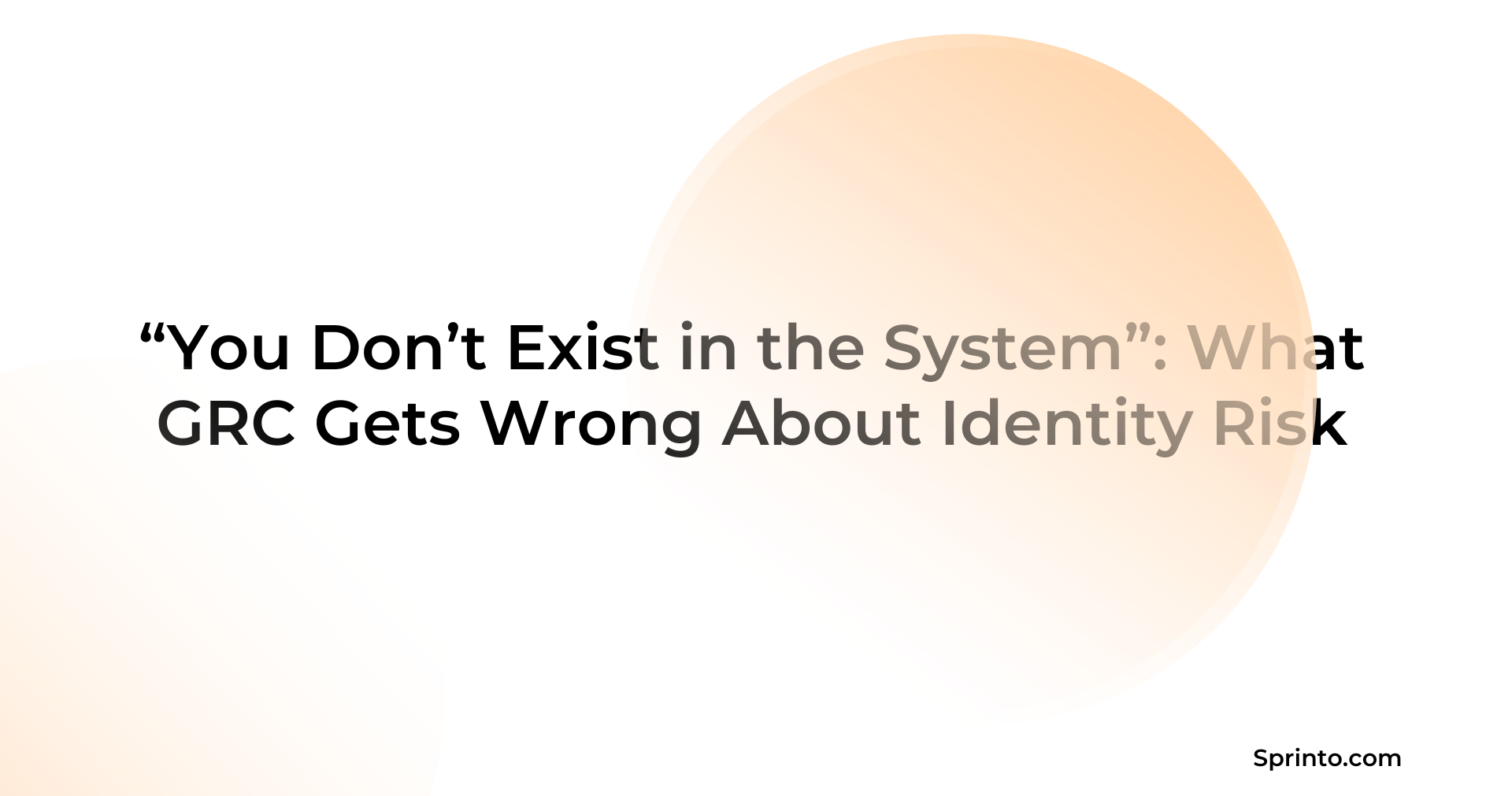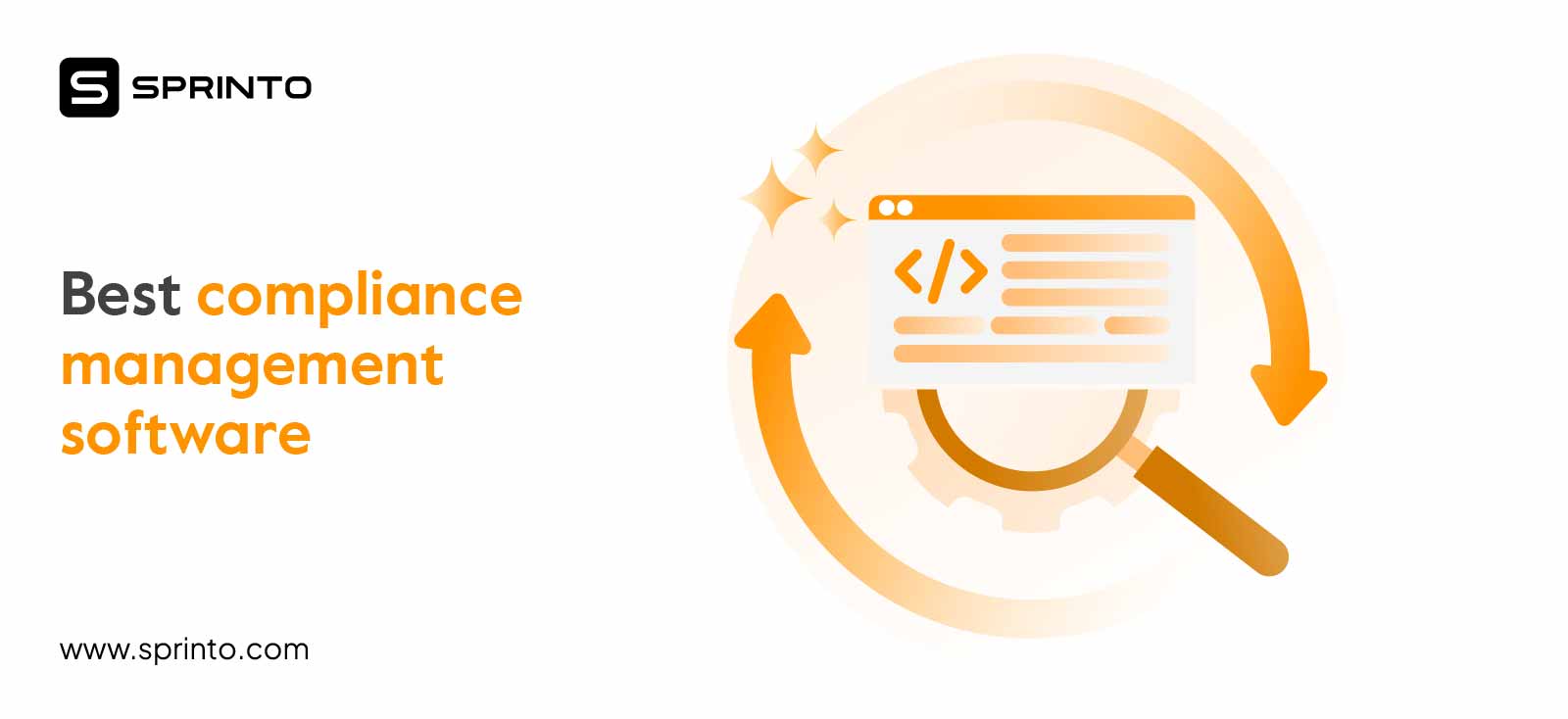Top 12 Business Continuity Management Software [2025 Updated]
Pansy
Jan 20, 2025
Regardless of the threat landscape your organization is operating in, business continuity must be your top priority.
Your systems and processes should be resilient enough to withstand disruptions to ensure minimal downtime and enable a swift recovery. With the evolving nature of risks, this isn’t possible without business continuity management software. But there are so many options in the market; how do you choose the right one for your business?
After evaluating factors like features, customer reviews, ease of use, pricing, industries suited for, and integration capabilities, we’ve compiled a list of 12 best business continuity software. Here’s a quick glance:
| Software | G2 rating | Best suited for | Pricing starts |
| Fusion Framework Systems | 4.4/5 | Enterprise & financial sector | $30,000/year |
| Sprinto | 4.8/5 | SMEs & SaaS businesses | Get a custom quote |
| Tandem | 4.8/5 | Financial institutions | Unavailable |
| Onsprint | 4.7/5 | Government agencies | $20,000/year |
| Safety Culture | 4.6/5 | Construction & manufacturing | $24/month |
| Riskonnect | 4.5/5 | Enterprise & mobile management | $30,000/year |
| Ncontracts | 4.7/5 | Financial institutions | Unavailable |
| SAI 360 | 4.1/5 | Multi-unit enterpises | Unavailable |
| IBM Open Pages | 4.1/5 | Insurance and investment firms | $750/instance |
| Oracle Risk Management | 4.2/5 | Multinational corporations | $180/month |
| LogicManager | 4.5/5 | Mid-market/Banking services | $10,000/year |
| Protecht | 4.6/5 | Mid-markets & enterprises | $45,000/year |
Why do you need a business continuity management software?
Business continuity management software tools make sure that your systems and functionalities are restored as soon as possible when adverse events occur. The goal is to minimize disruption, restore normalcy, and ensure continuity.
Business continuity planning software also tracks and reports current and future threats that may pose a risk to your business operations. It automates notifications, task assignments, and updates during disruptions. It uses real-time insights into your continuity plans’ status and effectiveness for effective risk monitoring.
12 business continuity software to consider
Here are the top 12 business continuity management software you must be aware of in 2025.
1. Fusion Framework Systems
Fusion Framework Systems is integrated risk management software that specializes in business continuity planning and management. It provides real-time insights so that all personnel are aware when incidents occur.
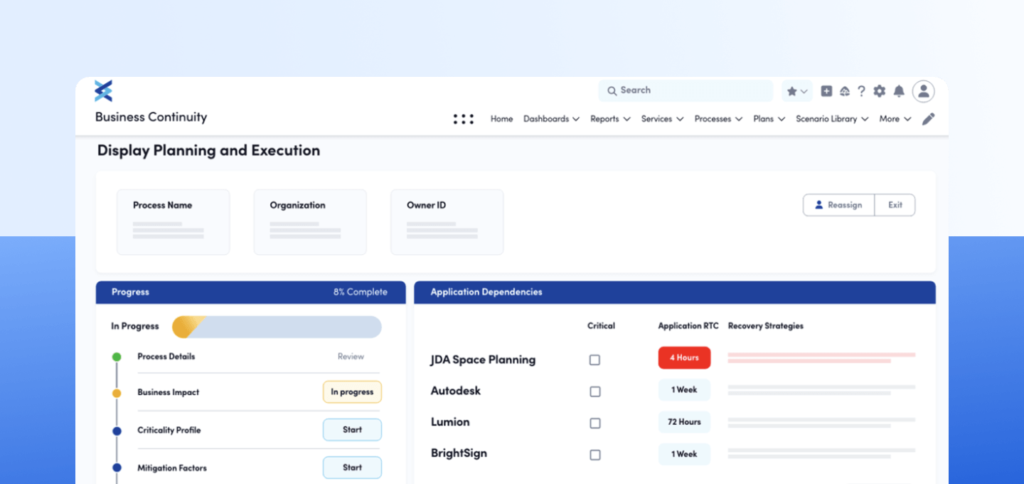
Best features:
- Exercise Management: Regularly test your business continuity plans through targeted exercises to identify gaps and improve your organization’s readiness for real-world disruptions.
- IT Disaster Recovery: Ensure your IT infrastructure can swiftly recover from outages with robust disaster recovery strategies that minimize downtime and data loss.
- Dynamic Response and Recovery: Develop a flexible response framework that can quickly adapt to varying types and scales of disruptions, ensuring swift and effective recovery.
- Dependency Mapping: Create detailed maps of interdependencies within your organization to identify critical links and vulnerabilities, enhancing the resilience of your business continuity plan.
Key industries:
- Finance
- Manufacturing
- Tech and data service providers
| Pros | Cons |
| Comprehensive risk management | Complex setup |
| Real-time insights | Steeper learning curve |
| Customizable dashboards | High cost |
G2 rating: 4.4/5
“In working with Fusion Framework System, I have to be on top of everything that can pose risks to our business. It is a strong one for compiling and condensing all kinds of information in order that we can quickly take smart decisions when issues arise.” (G2 review)
2. Sprinto
Sprinto is a GRC (Governance, risk, and compliance) software that supports business continuity with a bird’s eye view of your threat landscape. It enables you to identify and prioritize areas needing urgent attention swiftly. You can also explore each risk profile in detail, reviewing the associated controls, current treatment plans, real-time updates, and tracking progress.
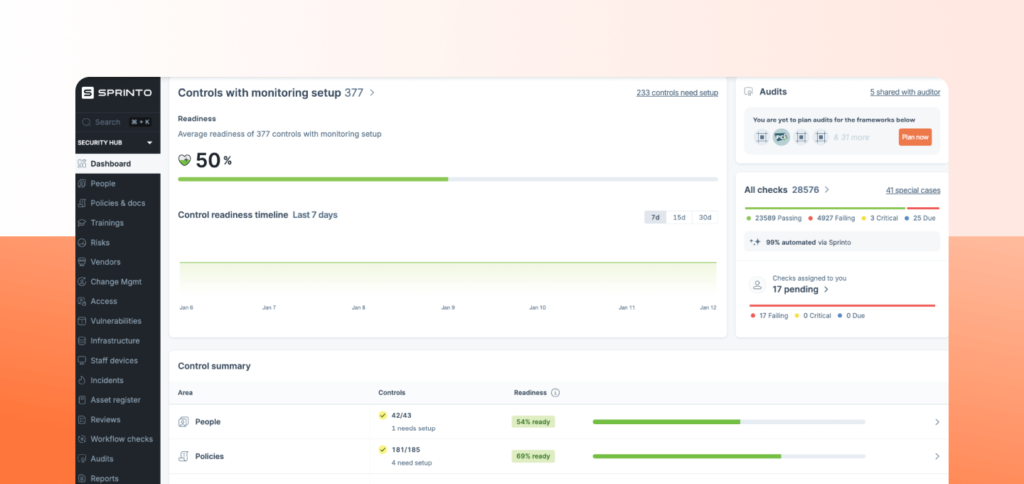
Best features around business continuity in Sprinto:
- Incident Response Automation: Streamline incident response processes with automated workflows, reducing the time to detect, respond, and recover from unexpected events.
- Real-Time Risk Insights: Gain real-time visibility into potential risks and vulnerabilities, enabling proactive measures to safeguard business operations.
- Third-Party Risk Management: Evaluate and manage risks associated with third-party vendors.
- Disaster Recovery Drills: Automate the scheduling and execution of disaster recovery drills, helping your team stay prepared and responsive to potential crises.
Top industries served by Sprinto are:
- Information technology and services
- Healthcare services
- Finance and payment companies
- Software solutions
- Tax and consulting services
Note: Sprinto was awarded 1st Easiest To Use in the Business Continuity Management software category.
| Pros | Cons |
| User-friendly interface | Focus on SMEs |
| Strong automation | Limited industry-specific features |
| Seamless integrations | Frequent updates |
G2 rating: 4.8/5
“Sprinto makes compliance and security audits a breeze. Its intuitive platform automates most of the heavy lifting, from evidence collection to audit preparation, which saves our team countless hours. The integrations with existing tools like AWS, Google Workspace, and Jira work seamlessly, keeping everything in sync and reducing manual work.” (G2 review)
3. Tandem by CoNetrix
Tandem is a compliance management software by CoNetrix that provides business continuity, cybersecurity, and risk assessment modules. It has 11 integrated products as part of the suite to improve your organization’s security posture.
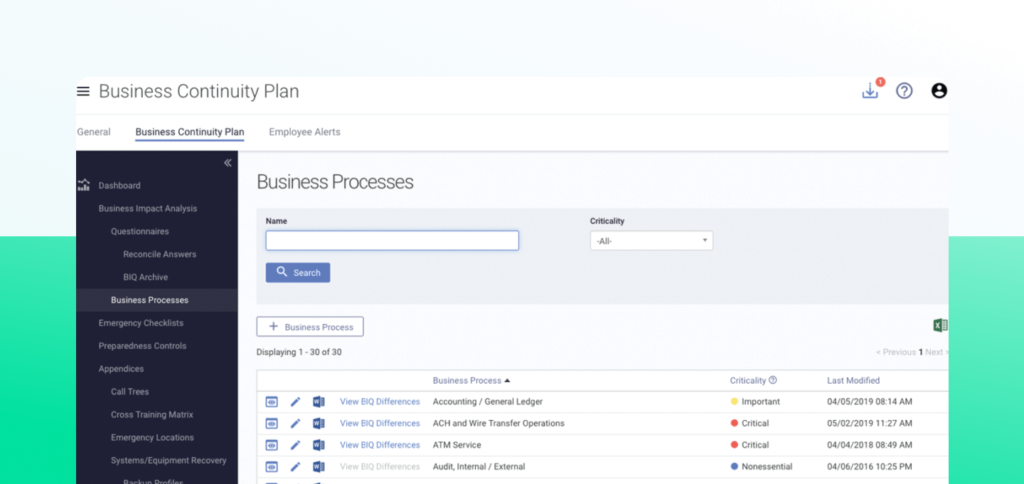
Best features:
- Incident Tracking: Monitor and document incidents in real-time for effective response and analysis.
- Integrated Risk Assessments: Identify and mitigate threats by integrating risk assessments into your continuity planning.
- Disaster Recovery: Develop disaster recovery plans to restore IT systems swiftly after disruptions.
- Testing Tools: Conduct regular plan tests with built-in tools for exercises and drills.
Industries served are:
- Information technology
- Financial institutions
- Healthcare
- Legal
| Pros | Cons |
| Specialized in financial sector | Pricing transparency |
| Comprehensive suite | Industry focus |
| Expert support | Customization limitations |
G2 rating: 4.8/5
“Tandem brings an expertise that not only prepares the organization for an exam but also helps build an environment that establishes practices to assess risks, secure data and ensure business continuity.” (G2 review)
4. Onspring
Onspring is a GRC software with its business continuity planning solution recognized by SC Magazine Awards. It automates business impact analysis, provides proactive simulations and testings, and streamlined recovery management.
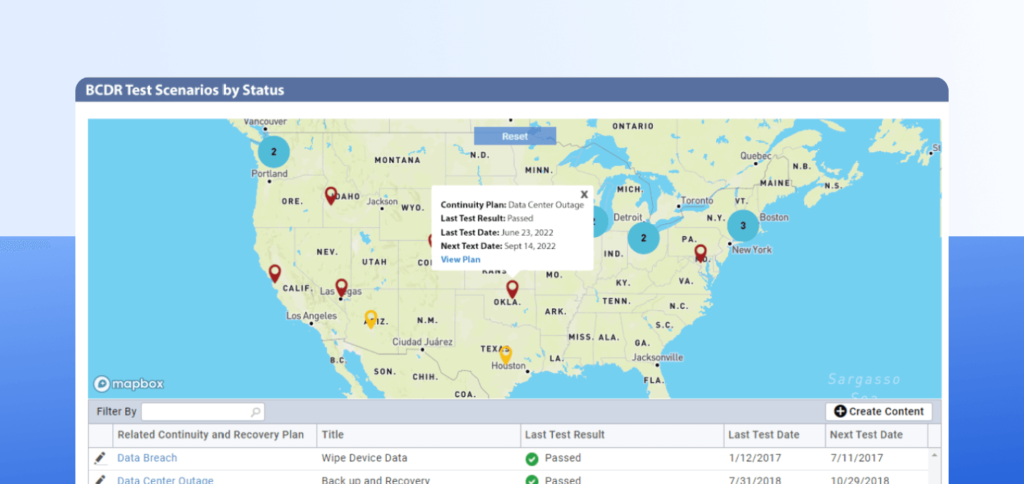
Best features:
- Proactive Simulations and Testing: Allows documentation of plans aligned to industry standards, scheduling of regular reviews, and testing rehearsals of disaster recovery scenarios.
- Streamlined Recovery Management: Provides full visibility into impact, testing, and mitigation status with dashboards displaying key metrics, analysis, ownership, and deadlines.
- Automated Workflows: Engages decision-makers for effective crisis response through automated workflows, expediting action and reporting from BCDR task owners via personalized dashboards.
- Emergency Alerts: Sends triggered, emergency alerts to impacted parties, facilitating prompt communication during crises.
The industries served are:
- Enterprises
- Government agencies
- Financial services
- Retail
- Educational institutions
| Pros | Cons |
| Highly customizable platform | Can be complex for non-tech users |
| Proactive simulations and testing | Customization can be time-consuming |
| Strong training options | Requires initial setup effort |
G2 rating: 4.7/5
“The platform is super customizable, which means we can tweak everything to fit our unique needs without having to rely on IT. Their training options are fantastic—whether it’s the hands-on classes or the handy on-demand videos, we felt well-prepared to dive in.” (G2 review)
5. Safety Culture
Safety Culture is a workplace operations platform with a business continuity module as part of its GRC software. It provides built-in frameworks for business continuity response strategies to protect critical assets. The platform has centralized communication with real-time collaboration among teams.
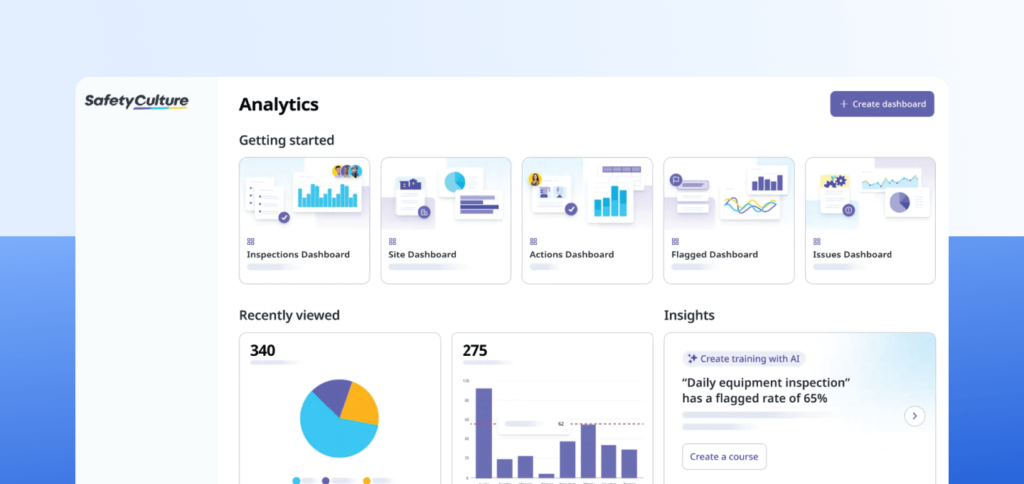
Best features:
- Risk Identification & Assessment: Identify and prioritize business functions, analyze vulnerabilities, and ensure resources are properly allocated for resilience and continuity.
- Crisis Communication: Centralize communication to keep all key stakeholders informed and aligned throughout the business continuity process, enabling real-time collaboration and clear responsibility assignments.
- Disaster Recovery Planning and Management: Create and manage disaster recovery plans to ensure swift restoration of operations and minimize downtime during disruptive events.
Key industries served by Safety Culture:
- Construction
- Manufacturing
- Facilities management
- Hospitality
- Retail
- Transport and Logistics
| Pros | Cons |
| Built-in frameworks for response | Limited to workplace operations |
| Centralized real-time collaboration | Not specialized in financial services |
| Promotes responsibility and improvement | Feature set may be too broad |
G2 rating: 4.6/5
“It also contributes to a culture that promotes responsibility and improvement, enabling teams to carry on with minimum disruption — but in a way that maintains the standards they need much more efficiently and confidently.” (G2 review)
6. Riskonnect
Riskonnect’s business continuity planning software simplifies business impact analyses, stakeholder engagement, regulatory compliance, and continuous readiness improvement. It enables strategic continuity planning along with efficient resilience testing exercises.
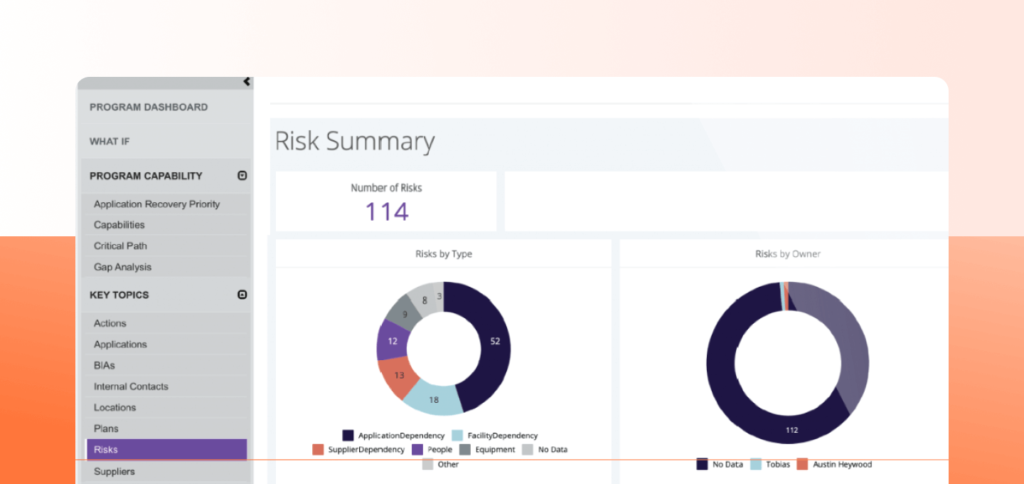
Key features:
- Centralized Plan Management: Access and update business continuity plans from a single location, with automated reviews and approvals to ensure they remain current.
- Impact Analysis and Risk Assessment: Automatically evaluate business processes, establish requirements, map dependencies, and highlight vulnerabilities to simplify analysis.
- Gap Analysis and Corrective Actions: Identify where business continuity requirements and capabilities fall short and assign corrective actions to address these gaps.
- Crisis Management and Emergency Notifications: Utilize built-in tools for crisis management and emergency notifications to respond confidently during critical events.
Industries served are:
- Healthcare
- Energy
- Retail
- Public sector
- Infrastructure and manufacturing
| Pros | Cons |
| Simplifies business impact analyses | Steeper learning curve |
| Enhances stakeholder engagement | High cost for enterprises |
| Continuous readiness improvement | May be overkill for small businesses |
G2 rating: 4.5/5
“We can use the suite in multiple domains. Also, we can track the business and processes. We can maintain the ERP-related issues with the platform.” (G2 review)
7. Ncontracts
Ncontracts is another GRC platform with specialized business continuity management software (Ncontinuity) for financial institutions. It helps with disaster readiness through intelligent data collection and risk analysis through on-demand custom reporting.
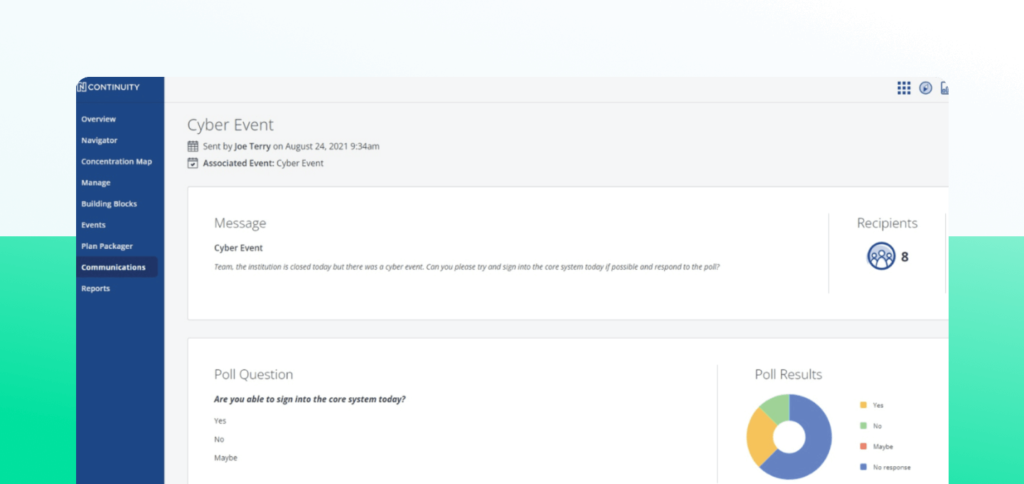
Key features:
- Risk Identification & Assessment: Conduct comprehensive risk assessments to identify and prioritize business functions, analyze vulnerabilities, and ensure resources are properly allocated for resilience and continuity.
- Incident & Response Management: Develop and implement effective response strategies using built-in frameworks to mitigate disruptions, safeguard operations, and protect critical assets.
- Crisis Communication: Centralize communication to keep all key stakeholders informed and aligned throughout the business continuity process, enabling real-time collaboration and clear responsibility assignments.
Top industries include:
- Banks
- Credit unions
- Mortgage lenders
- Fintechs
- Investment management
| Pros | Cons |
| Easy configuration and flexibility | Primarily focused on financial institutions |
| Strong module integration | Limited adaptability for other industries |
| Custom reporting options | Requires regular updates and maintenance |
G2 rating: 4.7/5
“The platform is easy to configure while providing some degree of flexibility to allow us to adapt to changes or custom fields needed for reporting. The integration between modules is very good which prevents our team from re-keying redundant information.” (G2 review)
8. SAI360
SAI 360 provides business continuity solutions to enable you to expand coverage of critical processes, ensuring that every essential operation is accounted for and protected. Teams can gain clarity and eliminate redundancies across data and terminology while streamlining collaboration and decision-making.
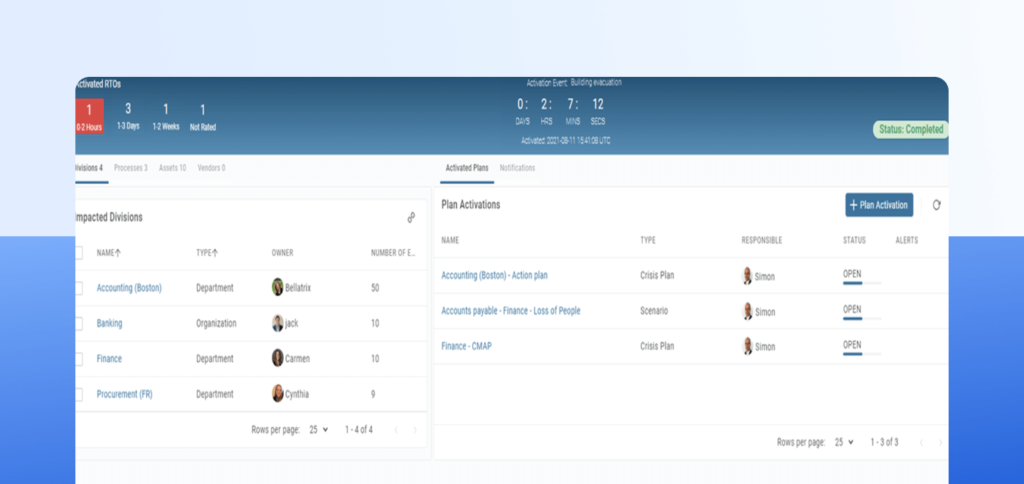
Key features:
- Crisis Management Activation: Quickly escalate incidents into crisis events, assign tasks, and monitor performance against Recovery Time Objectives (RTOs) through a real-time, mobile-responsive interface.
- Emergency Notifications: Instantly notify teams and stakeholders by integrating with emergency mass notification systems like OnSolve and Everbridge.
- Global Deployment: Deploy solutions worldwide with features like localization of date formats and multilingual content.
- Business Impact Assessment (BIA): Conduct comprehensive BIAs to identify critical processes and assess potential impacts, enabling effective recovery planning.
Industries operated by SAI 360 are:
- Banking and financial services
- Healthcare
- Manufacturing
- Mining, energy, utilities
- Technology
- Pharmaceutical
| Pros | Cons |
| Scalable for small and large banks | Complex implementation process |
| Comprehensive reporting and analytics | Lower G2 rating compared to peers |
| Streamlines collaboration | Can be expensive for SMEs |
G2 rating: 4.1/5
“SAI360 is a scalable platform that can adapt to the needs of both small and large banks. It provides comprehensive reporting and analytics tools that can help you track your compliance performance, identify trends, and make data-driven decisions.” (G2 review)
9. IBM Open Pages
IBM Open Pages’ business continuity software prepares your business for disruptions with all data in a centralized location. It implements a testing program, impact analysis, issue management, third-party risk management, and more with automated workflows. It also focuses on continuous testing with tracked lessons.
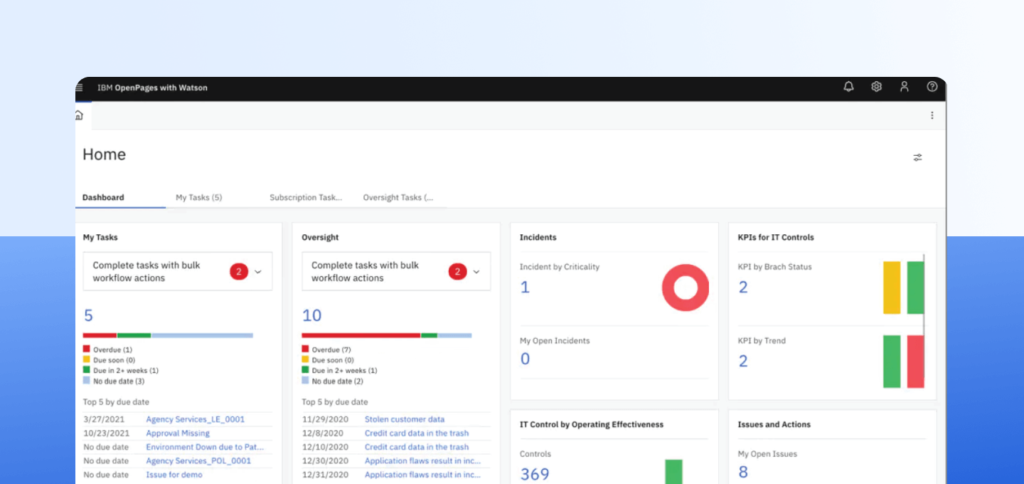
Key features:
- Centralized Data Management: Consolidate business continuity data in a single location, enhancing visibility and facilitating business impact analyses and plan development.
- Automated Plan Development: Utilize standardized views and workflows to streamline the creation, review, and approval of business continuity plans, improving efficiency and consistency.
- Continuous Testing and Improvement: Schedule regular testing and iterative enhancements to plans and business impact analyses.
- Relationship Mapping Visualization: Identify and visualize data relationships to understand dependencies and access key information from a single interface.
Industries served by IMB Open Pages:
- Government
- Energy
- Banking
- Healthcare
- Retail and manufacturing
| Pros | Cons |
| Centralized data management | Complex to set up initially |
| Strong third-party risk management | Requires regular maintenance |
| Continuous testing with tracked lessons | High cost for some organizations |
G2 rating: 4.1/5
“IBM OpenPages is a secure platform to use. Through it’s third party & supplier risk management software, it protects as from data breaches. It is simple to implement this software.” (G2 review)
10. Oracle Fusion Risk Management
Oracle Fusion Cloud Risk Management and Compliance offers a GRC solution that plays a critical role in business continuity. It helps businesses maintain operational integrity and quickly recover from incidents, supporting continuous operations and reinforcing resilience across the enterprise.
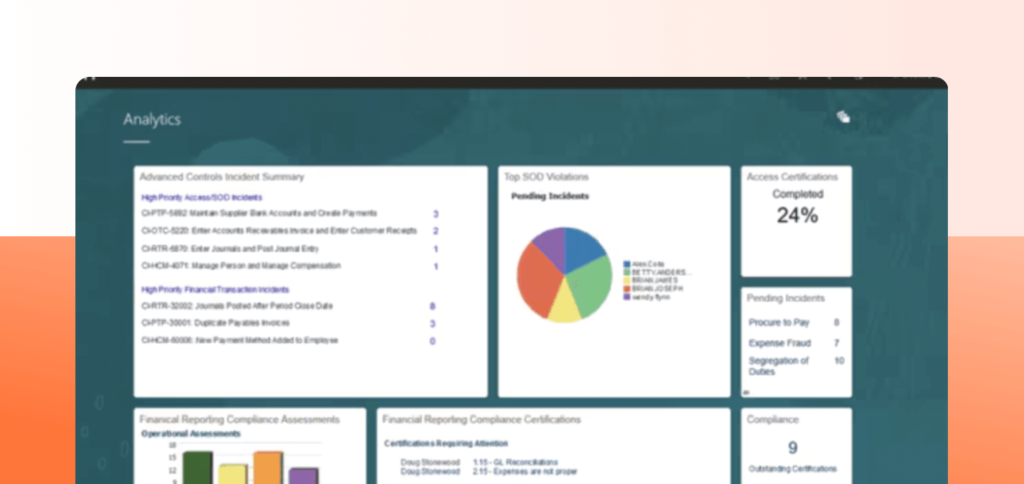
Key features:
- Planning Materials and Tools: Develops resources to assist Risk Managers in defining and maintaining business continuity plans, performing plan testing, and providing training.
- Annual Plan Reviews: Ensures annual reviews of business continuity plans to maintain operational recovery capability and adapt to changes in the risk environment and business processes.
- Business Impact Analysis (BIA): Identifies relevant business interruption scenarios, specifies Recovery Time Objectives (RTO), and determines business continuity strategies.
Top industries:
- Banking
- Casinos and gaming
- Communications
- Education
- Healthcare
- Life Sciences
- Oil and gas
| Pros | Cons |
| Automates risk management and compliance | Learning curve for new users |
| Supports continuous operations | Can be cost-prohibitive |
| Ensures stringent access control | Overkill for smaller businesses |
G2 rating: 4.2/5
“Built in solution to automate risk management, compliance, security, sox compliance etc and also we can ensure stringent access levels of users to the applications.” (G2 review)
11. LogicManager
LogicManager provides business continuity software that can map your risks and controls to continuity plans, as well as disaster tracking and automated testing. The platform is a risk-focussed one and uses gap assessments to detect vulnerabilities and expose critical assets.
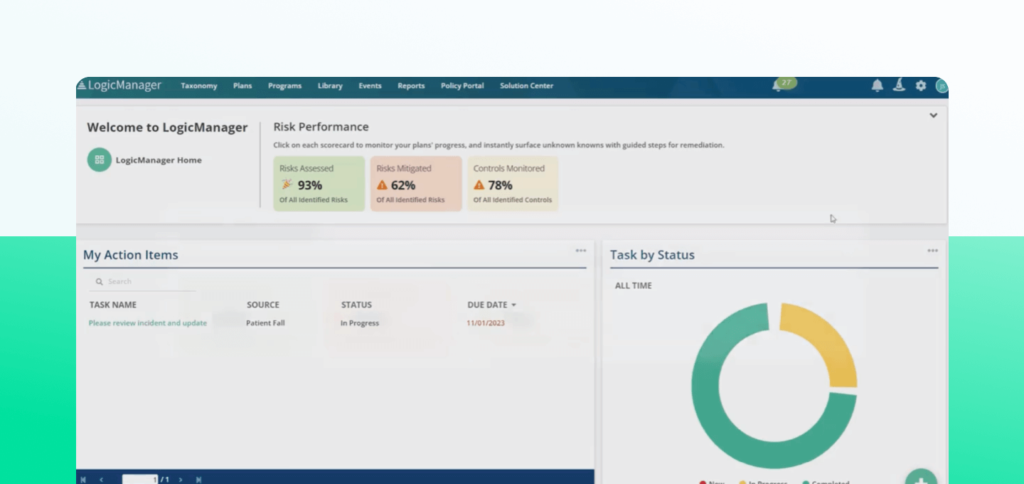
Key features:
- Risk and Control Linkage: Directly link key risks and controls to the business continuity plans they relate to, enhancing clarity and accountability.
- Task Management: Manage responsibilities and track project statuses with accessible to-do lists, ensuring timely completion of continuity planning tasks.
- Automated Coordination: Improve coordination among business continuity, disaster recovery, and crisis response teams through automated tasks, alerts, and reminders.
- Incident Tracking: Track disaster events, identify gaps in plans, and determine follow-up improvements using intuitive incident templates.
LogicManager serves industries like:
- Banking
- Credit unions
- Energy and utility
- Education
- Insurance
- Healthcare
- Education
- Non profits
- Government
| Pros | Cons |
| Easy to understand and use | Limited flexibility for advanced users |
| Risk-focused with gap assessments | High level of manual configuration |
| Minimal training required | May lack some industry-specific features |
G2 rating: 4.5/5
“The platform is very easy to understand at a high level and users/administrators need very little training to begin utilizing it. I am the primary system administrator and there have been several iterations of how we have implemented our controls in LogicManager.” (G2 review)
12. Protecht
Protecht is an enterprise risk management platform with a business continuity module that includes end-to-end visibility, holistic insights, proactive monitoring, and compliance management. It prioritizes organizational resilience with impact analysis of compromised resources.

Key features:
- End-to-End Visibility: Rapidly identify and assess critical operations to anticipate issues, demonstrate recovery capabilities, and adapt for a more resilient future.
- Holistic Insights: Ready-made dashboards and reports deliver insights that help measure resilience progress, test scenarios, and drive decision-making.
- Capture, Measure, and Actively Monitor: Use pre-designed dashboards and reports to measure progress and drive decision-making with consolidated, structured data.
- Address Regulatory Requirements: Demonstrate compliance with resilience and BCM regulatory requirements.
Protecht is suitable for industries like:
- Fintech
- Banking
- Insurance
- Government
- Education
- Aged care
| Pros | Cons |
| Easy configurability without programming | May require additional customizations |
| Practical modules for real-world problems | High price point for small enterprises |
| Excellent training and support | Focused primarily on large enterprises |
G2 rating: 4.6/5
“The configurability is easy – you don’t need to be a programmer to do it. The modules are very practical and solve real world business problems. The training on Protecht is excellent, as is the Risk Management training.” (G2 review)
What’s the verdict?
While all the solutions listed above offer robust features for business continuity planning, the best choice for your organization will depend on several factors. Consider your specific industry requirements, budget, and integration capabilities.
Investing in a strong business continuity management solution prepares you for unforeseen events and strengthens your overall risk management strategy. You gain further benefits like minimal downtime and faster recovery.
Getting to the verdict requires you to book demos with your shortlisted tools while comparing their functionalities and not to forget, the ease of support. In any case, if you’re a SaaS startup or even a mid-sized business focussing on compliance with operational resilience, Sprinto could be your go-to solution.
Frequently asked questions
1. What is a business continuity software?
Business continuity software is a tool designed to help organizations maintain critical operations during business disruptions, such as natural disasters or other emergencies. It supports the creation, management, and execution of business continuity plans and disaster recovery plans.
2. What are examples of business continuity features?
Key features of business continuity software include:
- Emergency notifications to alert stakeholders about incidents.
- Disaster recovery solutions that ensure data and systems are quickly restored.
- Crisis management tools for coordinating responses to emergencies.
- Incident management capabilities to track and resolve disruptions.
- User experience enhancements for easy plan execution and monitoring.
3. What is an example of business continuity?
An example of business continuity could be a company’s business continuity management program that includes automated emergency notifications and well-documented disaster recovery plans. This program ensures that critical business functions, like data access and customer service, remain operational during a cyberattack or a natural disaster.
4. How much does BCM software cost?
The cost of business continuity management (BCM) software varies based on the vendor and features. For example, Sprinto starts at $4,000/year for SMBs, SaaS businesses, and startups.
5. How much time is required to implement a business continuity tool?
The time required to implement a business continuity tool can vary widely based on the tool’s complexity and the organization’s preparedness. On average, it can take a few weeks to several months. Factors affecting this timeline include:
- The scope of the business continuity program.
- The complexity of critical business functions that need to be mapped and protected.
- The level of customization and integration with existing business services.


Use Sprinto to centralize security compliance management – so nothing
gets in the way of your moving up and winning big.