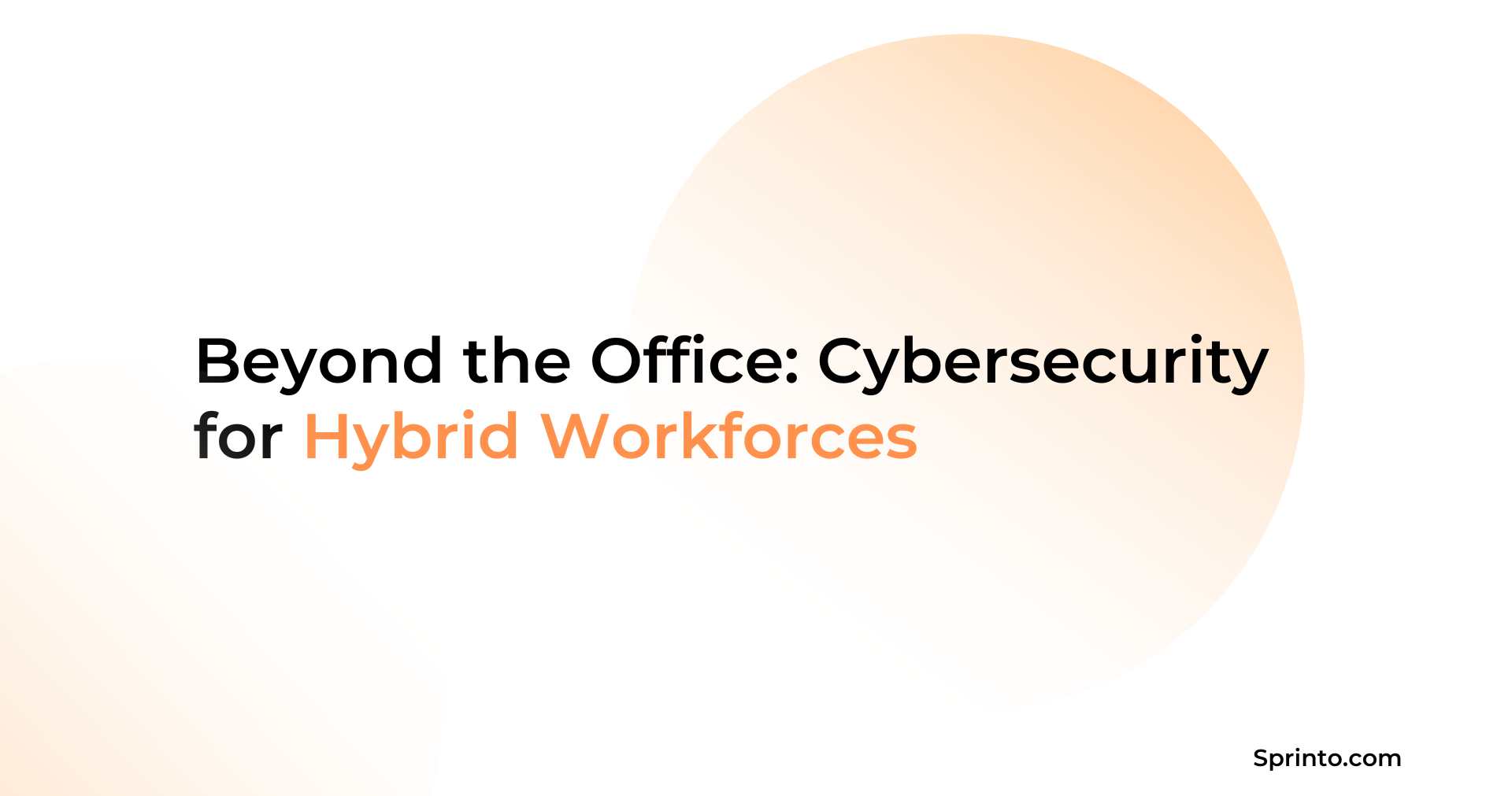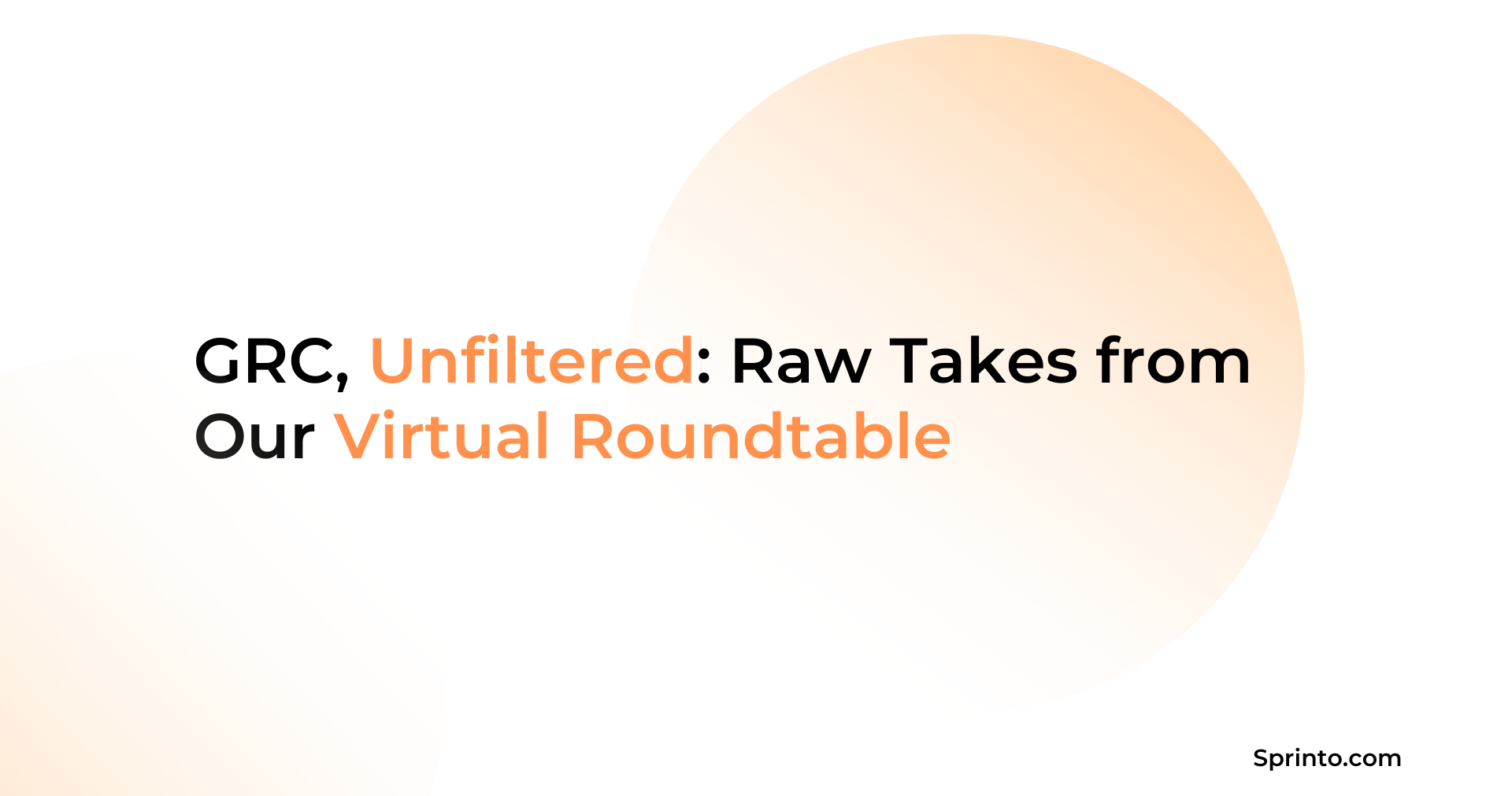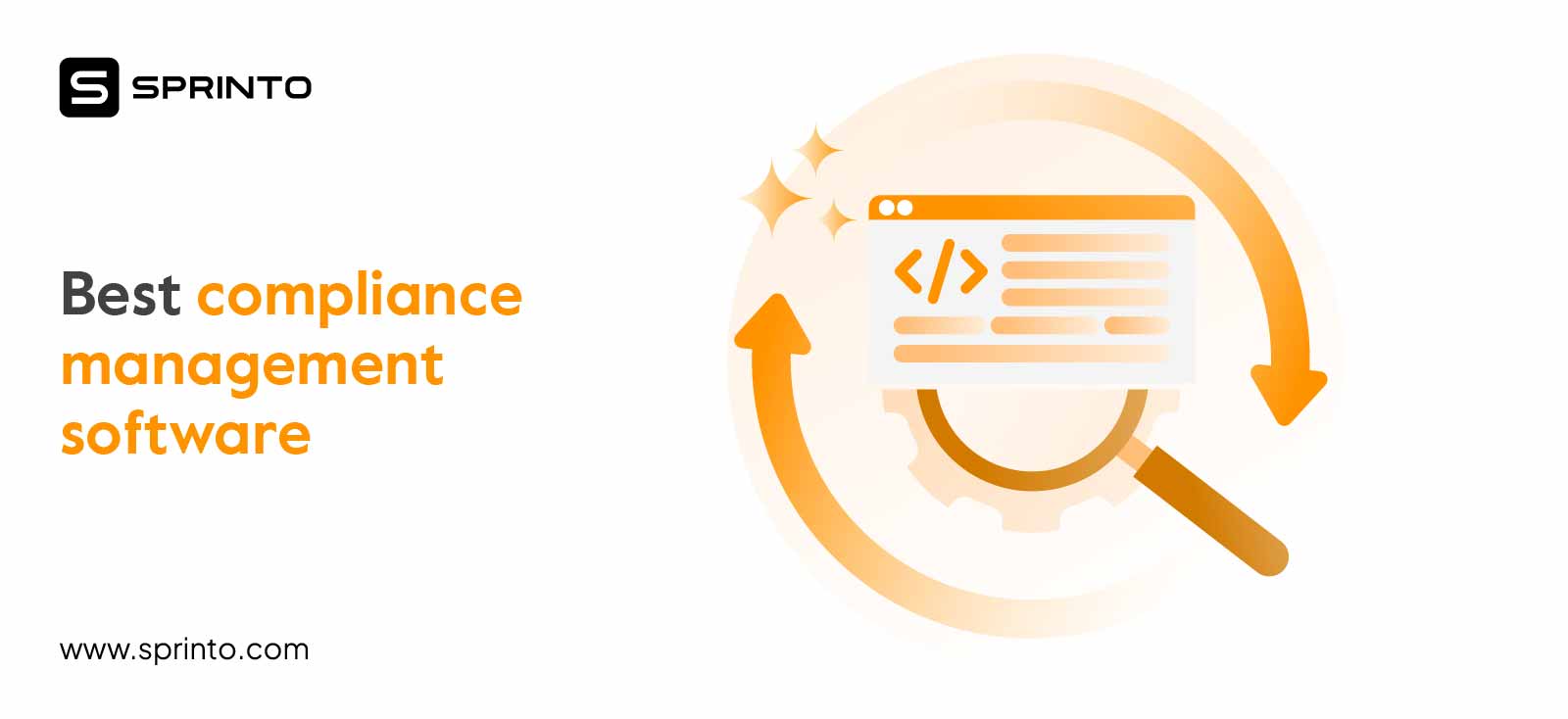List of 18 CIS Critical Security Controls: Updated V8 Complete Checklist
Anwita
Sep 11, 2024
A research conducted by Ponemon Institute in 2022 found that an organization’s cloud security maturity levels impact the cost of a data breach – higher the maturity, lower the cost. Using CIS controls you can build a strong security posture to bring down the cost of a potential data breach for your business.
But what are the requirements of the CIS control framework? What are their functions? And what does it protect? Let’s understand each safeguard better.
What is CIS control framework?
The CIS Critical Security Controls (CIS Controls) are a set of prescriptive, prioritized, and simplified security practices that help organizations strengthen their cyber security posture.
The guidelines consist of 18 critical cybersecurity controls (CSC). These controls aim to simplify defense approach against threats, comply with industry regulations, abide by government law, align security efforts with business goals, and achieve basic security hygiene.
List of CIS controls
There are 18 control requirements divided into 153 safeguards. Each safeguard falls into either of three groups – IG1, IG2, and IG3.
IG1 builds essential cyber hygiene for enterprises with limited cybersecurity expertise.
IG2 assists enterprises handling multiple departments and risk profiles to manage their increasing operational complexity.
IG3 empowers enterprises with IT professionals and experts to manage their sensitive or confidential data. It aims to minimize the impact of sophisticated cyber attacks.
Not all controls may apply to your enterprise, you can choose the controls based on your IG level.
CIS Control 1: Inventory and Control of Enterprise Assets
Helps you manage enterprise assets like portable or mobile devices, networks, and servers connected to your infrastructure remotely, virtually, or physically. Use this control to protect and monitor assets as well as identify and remove unauthorized or unmanaged assets.
| CIS Safeguard | Control Requirement | Security Function | Asset Type |
| 1.1 | Establish and maintain a detailed and updated inventory of enterprise assets that store or process data. The assets can be connected to the infrastructure remotely, physically, or virtually. | Identify | Devices |
| 1.2 | Implement processes to remove, deny, or quarantine unauthorized assets. | Respond | Devices |
| 1.3 | Use an active discovery tool to identify assets connected to the network and configure it to execute as often as needed. | Detect | Devices |
| 1.4 | Use Dynamic Host Configuration Protocol (DHCP) logging or Internet Protocol (IP) address management tools to update the inventory. | Identify | Devices |
| 1.5 | Use a passive asset directory tool to identify assets connected to the network | Detect | Devices |
CIS Control 2: Inventory and Control of Software Assets
Manage software operating systems and applications deployed on the network to prevent unauthorized software from being installed and operated.
| CIS Safeguard | Control Requirement | Security Function | Asset Type |
| 2.1 | Establish and maintain a detailed inventory of software installed on assets | Identify | Applications |
| 2.2 | Ensure that only supported software is authorized in the inventory | Identify | Applications |
| 2.3 | Remove unauthorized software from the system or document its necessity | Respond | Applications |
| 2.4 | Automate the process of discovering and documenting installed software using software inventory tools | Detect | Applications |
| 2.5 | Ensure that only authorized software can be accessed or executed using technical controls like application allowlisting | Protect | Applications |
| 2.6 | Ensure that only authorized software libraries are loaded into system processes using technical controls | Protect | Applications |
| 2.7 | Ensure that only authorized scripts can be executed using technical controls like digital signatures and version control | Protect | Applications |
CIS Control 3: Data Protection
Protects critical data deployed on-premise and across the cloud environment using processes and technical controls that helps to identify, classify, manage, retain, and dispose them.
| CIS Safeguard | Control Requirement | Security Function | Asset Type |
| 3.1 | Establish and maintain a data management process detailing sensitivity, retention limits, disposal requirements, and owners | Identify | Data |
| 3.2 | Establish and maintain a data inventory based on the management process | Identify | Data |
| 3.3 | Configure data access controls lists to file systems, databases, and applications | Protect | Data |
| 3.4 | Retain data based on management processes including minimum and maximum timelines | Protect | Data |
| 3.5 | Dispose of data securely aligned with the level of sensitivity | Protect | Data |
| 3.6 | Encrypt data deployed on endpoint devices | Protect | Devices |
| 3.7 | Establish and maintain a data classification plan based on sensitive, public, or confidential categories | Identify | Data |
| 3.8 | Document data flows based on data management processes | Identify | Data |
| 3.9 | Encrypt data on removable media | Protect | Data |
| 3.10 | Encrypt data in transit using techniques like Transport Layer Security (TLS) or Open Secure Shell (OpenSSH) | Protect | Data |
| 3.11 | Encrypt sensitive data at rest deployed on servers, applications, or databases using techniques like server-side encryption or application-layer encryption | Protect | Data |
| 3.12 | Segment data processing and storage based on its sensitivity | Protect | Network |
| 3.13 | Use automated tools like Data Loss Prevention (DLP) to identify sensitive data stored, processed, or transmitted via enterprise assets | Protect | Data |
| 3.14 | Maintain a log of sensitive data access that includes modification and disposal | Detect | Data |
CIS Control 4: Secure Configuration of Enterprise Assets and Software
Establishes and maintains security configurations of enterprise assets and software like endpoint devices, servers, IoT systems, network devices, operating systems, and applications.
| CIS Safeguard | Control Requirement | Security Function | Asset Type |
| 4.1 | Establish and maintain a secure configuration process for enterprise assets and software | Protect | Applications |
| 4.2 | Establish and maintain a secure configuration process for network devices | Protect | Network |
| 4.3 | Configure automated session lockout after a defined period of inactivity. The recommended period is 15 minutes for general operating systems and 2 minutes for mobile endpoint devices. | Protect | Users |
| 4.4 | Implement and manage firewalls on supported servers | Protect | Devices |
| 4.5 | Implement and manage a host based firewall or port filtering tool on endpoint devices. Configure the settings to allow only whitelisted traffic | Protect | Devices |
| 4.6 | Securely manage enterprise assets and software using version-controlled infrastructure-as-code and accessing administrative interfaces over secure network protocols like SSH and HTTPS | Protect | Network |
| 4.7 | Manage default accounts on assets like root, administrator, or pre-configured vendor accounts by disabling or making them inaccessible | Protect | Users |
| 4.8 | Implement and manage a host-based firewall or port filtering tool on endpoint devices. Configure the settings to allow only whitelisted traffic | Protect | Devices |
| 4.9 | Configure trusted DNS servers. Use only enterprise controlled or trusted externally accessible DNS servers | Protect | Devices |
| 4.10 | Configure automated device lockout following a predetermined number of failed authentication attempts. The suggested number is 20 for laptops and 10 for tablets or smartphones | Respond | Devices |
| 4.11 | Remotely delete data deployed in enterprise owned portable devices if the drive is lost or the assigned owner has exited the org | Protect | Devices |
| 4.12 | Use separate workspaces on mobile and endpoint devices for enterprise and personal application data | Protect | Devices |
CIS Control 5: Account Management
Manage authorization for account login credentials for user, administrator, and service accounts to secure enterprise and software assets.
| CIS Safeguard | Control Requirement | Security Function | Asset Type |
| 5.1 | Use unique passwords for each asset. Passwords should have at least eight characters if MFA is enabled and 14 characters if not enabled | Identify | Users |
| 5.2 | Use unique passwords for each asset. Passwords should have at least 8 characters if MFA is enabled and 14 characters if not enabled | Protect | Users |
| 5.3 | Delete or disable dormant accounts after 45 days of inactivity | Respond | Users |
| 5.4 | Restrict administrator privileges to administer accounts and conduct general activities from user/non-privileged accounts | Protect | Users |
| 5.5 | Establish and maintain an inventory of service accounts detailing department owner, review date, and purpose | Identify | Users |
| 5.6 | Centralize all account management activities using a directory or identity service | Protect | Users |
CIS Control 6: Access Control Management
Implement tools and processes to manage, assign, create, and revoke credentials or privileges for administrators, and service accounts of enterprise assets and software.
| CIS Safeguard | Control Requirement | Security Function | Asset Type |
| 6.1 | Establish a process to manage access privileges for new hires or role changes | Protect | Users |
| 6.2 | Establish a process to manage access removal for role change or termination | Protect | Users |
| 6.3 | Maintain role-based access control based on role-wise access rights to ensure each function can carry out their assigned tasks | Protect | Users |
| 6.4 | Enforce MFA for remote network access requests | Protect | Users |
| 6.5 | Enforce MFA on all externally managed or third-party accessible applications | Protect | Users |
| 6.6 | Establish and maintain an inventory of authentication and authorization systems | Identify | Users |
| 6.7 | Centralize access control activities using a directory or SSO provider | Protect | Users |
| 6.8 | Maintain a role-based access control based on role-wise access rights to ensure each function can carry out their assigned tasks | Protect | Data |
Sprinto helps you set up role-based access control for enterprise assets based on individual roles and responsibilities. By defining who can access what, when, and how, you can meet CIS access control safeguards.
- Describe how to protect login system using Sprinto’s login mechanism strengthening tools
- Set up ticket-based access control to manage request exceptions
- Gain a granular view of org-wide accounts, access, and status history
CIS Control 7: Continuous Vulnerability Management
Create a plan to assess and track vulnerabilities in assets within the infrastructure in order to minimize and remediate the attack surface for malicious actors. You can scan industry sources to stay updated with information-related threats or vulnerabilities.
| CIS Safeguard | Control Requirement | Security Function | Asset Type |
| 7.1 | Establish and maintain a documented process to manage vulnerabilities | Protect | Applications |
| 7.2 | Establish and maintain a documented risk remediation plan | Respond | Applications |
| 7.3 | Conduct automated vulnerability scans (authenticated and unauthenticated) on internal assets using a SCAP-compliant scanning tool | Protect | Applications |
| 7.4 | Update applications using automated patch management tools | Protect | Applications |
| 7.5 | Conduct automated vulnerability scans (authenticated and unauthenticated) on internal assets using a SCAP compliant scanning tool | Identify | Applications |
| 7.6 | Conduct automated vulnerability scans (authenticated and unauthenticated) on external assets using a SCAP-compliant scanning tool | Identify | Applications |
| 7.7 | Remediate software vulnerabilities using tools and processes | Respond | Applications |
Sprinto monitors and resolves infrastructure vulnerabilities for cloud-hosted applications using workflow checks.
- Track and remediate vulnerabilities in real time
- Integrates with vulnerability scanners which scan your code for risks you may get from existing libraries
- Assigns a score for each vulnerability based on the level of severity
CIS Control 8: Audit Log Management
Maintain a comprehensive audit log detailing the events that help you detect, collect, or understand, and recover from attacks.
| CIS Safeguard | Control Requirement | Security Function | Asset Type |
| 8.1 | Establish and maintain a process to collect, review, and retain audit logs | Protect | Network |
| 8.2 | Centralize audit log collection and retention processes | Detect | Network |
| 8.3 | Ensure adequate storage capabilities in audit log destinations | Protect | Network |
| 8.4 | Collect audit logs across assets aligned with the enterprise’s log management process | Protect | Network |
| 8.5 | Collect detailed audit logs for sensitive data that includes event source, date, username, timestamp, address and destination sources, and more to support forensic investigation | Detect | Network |
| 8.6 | Collect DNS query audit logs | Detect | Network |
| 8.7 | Collect URL request audit logs | Detect | Network |
| 8.8 | Collect command line audit logs | Detect | Devices |
| 8.9 | Centralize audit log collect and retention processes | Detect | Network |
| 8.10 | Retain audit logs for at least 90 days | Protect | Network |
| 8.11 | Collect audit log reviews to detect anomalous behavior or abnormal events that could be a security threat | Detect | Network |
| 8.12 | Collect service provider logs | Detect | Data |
Sprinto helps you eliminate cumbersome audit activities and collects evidence automatically, effectively, and comprehensively for all CIS critical controls.
- Collects system snapshots, generates documents, and monitoring logs in a centralized repository
- Collects evidence of corrective actions against system failures
- Accommodates special cases and syncs to new tasks as your enterprise grows
CIS Control 9: Email and Web Browser Protections
Protect emails and web vectors from threats like phishing attacks using detective techniques and prevent exploitation of human behavior.
| CIS Safeguard | Control Requirement | Security Function | Asset Type |
| 9.1 | Run only supported and authorized browsers or email clients. Use only the latest vendor provided version | Protect | Applications |
| 9.2 | Use anti-malware systems like attachment scanning or sandboxing to secure email servers | Protect | Network |
| 9.3 | Use anti-malware systems like attachment scanning or sandboxing to secure email servers | Protect | Network |
| 9.4 | Use anti-malware systems like attachment scanning or sandboxing to secure email servers | Protect | Applications |
| 9.5 | Use DMARC (Domain-based Message Authentication) policy and verification to minimize email spoofing and email modification | Protect | Network |
| 9.6 | Block unnecessary files entering the email gateway | Protect | Network |
| 9.7 | Us anti-malware systems like attachment scanning or sandboxing to secure email servers | Protect | Network |
CIS Control 10: Malware Defenses
Prevent malicious applications, scripts, or codes from being installed, executed, and spread on enterprise assets.
| CIS Safeguard | Control Requirement | Security Function | Asset Type |
| 10.1 | Deploy and maintain anti-malware software | Protect | Devices |
| 10.2 | Configure auto update for anti-malware signature files | Protect | Devices |
| 10.3 | Disable the autorun and autoplay functionality for removable media files | Protect | Devices |
| 10.4 | Enable anti-exploitation functions on assets and software | Detect | Devices |
| 10.5 | Centralize anti-malware software management | Protect | Devices |
| 10.6 | Use behavior-based anti-malware software | Protect | Devices |
| 10.7 | Use a behavior based anti malware software | Detect | Devices |
CIS Control 11: Data Recovery
Maintain the confidentiality, availability, and integrity of data using effective recovery practices that help you restore compromised data to the pre-incident stage.
| CIS Safeguard | Control Requirement | Security Function | Asset Type |
| 11.1 | Establish and maintain a data recovery process that includes the scope of activities, prioritization details, and security of backed up data | Recover | Data |
| 11.2 | Backup in scope assets automatically. The frequency should be based on the sensitivity of the data | Recover | Data |
| 11.3 | Protect recovery data using the same controls as the original data | Protect | Data |
| 11.4 | Establish and maintain an isolated container of recovery data | Recover | Data |
| 11.5 | Test the backup recovery system at frequent intervals | Recover | Data |
CIS Control 12: Network Infrastructure Management
Prevent malicious actors from exploiting vulnerabilities in network services and access points. Establish, complement, track, report, and correct network devices.
| CIS Safeguard | Control Requirement | Security Function | Asset Type |
| 12.1 | Keep network infrastructure updated by running the latest software version and using the currently supported NaaS (network-as-a-service) | Protect | Network |
| 12.2 | Establish and maintain a secure network architecture to ensure segmentation, implement least privilege, and availability | Protect | Network |
| 12.3 | Ensure network infrastructure security using version-controlled-infrastructure-as-code and secure network protocols | Protect | Network |
| 12.4 | Establish and maintain an architecture diagram and other necessary network system documents | Identify | Network |
| 12.5 | Centralize network AAA (Authentication, Authorization, and Auditing) | Protect | Network |
| 12.6 | Use secure network management and communication protocols | Protect | Network |
| 12.7 | Ensure that users authenticate via enterprise managed VPN to access enterprise resources on endpoint devices | Protect | Devices |
| 12.8 | Establish and maintain computing resources segmented from the primary enterprise network and internet connection to manage tasks that require administrative access | Protect | Devices |
CIS Control 13: Network Monitoring and Defense
Protect the enterprise’s network infrastructure and user base from security threats using tools and processes to monitor the network comprehensively.
| CIS Safeguard | Control Requirement | Security Function | Asset Type |
| 13.1 | Implement a host-based anti-intrusion solution like EDR (Endpoint Detection and Response) systems or host-based IPS agents on supported or applicable assets | Detect | Network |
| 13.2 | Implement a host-based anti-intrusion solution like EDR (Endpoint Detection and Response) systems or host-based IPS agents on supported or applicable assets | Detect | Devices |
| 13.3 | Deploy network intrusion detection systems as applicable like NIDS (Network Intrusion Detection System) or CSP (cloud service provider) service | Detect | Network |
| 13.4 | Filter traffic between network segments as where applicable | Protect | Network |
| 13.5 | Implement a host-based anti intrusion solution like EDR (Endpoint Detection and Response) systems or host-based IPS agents on supported or applicable assets | Protect | Devices |
| 13.6 | Collect network traffic logs for reviewing and altering purposes | Detect | Network |
| 13.7 | Implement anti-network intrusion systems like NIPS (Network Intrusion Prevention System) on supported or applicable assets | Protect | Devices |
| 13.8 | Implement port-level access control (802.1x or equivalent access control protocols). User and device authentication is recommended | Protect | Network |
| 13.9 | Manage access control for remotely connected assets. Determine access requirements based on the updated anti-malware solution, configuration compliance with the enterprise’s configuration, and updating operating systems and applications | Protect | Devices |
| 13.1 | Filter application layers like proxy filtering, application layer firewall, or gateway | Protect | Network |
| 13.11 | Tune security event alerting thresholds on a monthly basis or a higher frequency | Detect | Network |
Sprinto connects with your assets to automatically map and continuously monitor security controls against CIS benchmarks to test compliance and trigger remediation workflows.
- Configure automated altering rules and activate high-fidelity alerts
- Tracks progress in real-time using a centralized dashboard
- Integrates with everything – cloud apps, infrastructure, code repos, devices, and people
CIS Control 14: Security Awareness and Skills Training
Conduct security training and awareness programs for employees to minimize incidents. Instill security best practices and necessary skills that protect your enterprise from cyber attacks.
| CIS Safeguard | Control Requirement | Security Function | Asset Type |
| 14.1 | Train employees to recognize and report threat incidents | Protect | N/A |
| 14.2 | Train employees to identify social engineering attacks like phishing, pretexting, and tailgating | Protect | N/A |
| 14.3 | Train employees on authentication practices like MFA, credential management, and password composition | Protect | N/A |
| 14.4 | Train employees to identify, store, transfer, and archive sensitive data including clear screen and desk best practices | Protect | N/A |
| 14.5 | Train employees on accidental data exposure causes | Protect | N/A |
| 14.6 | Conduct role-based security training and awareness programs | Protect | N/A |
| 14.7 | Conduct role-based security training and awareness programs | Protect | N/A |
| 14.8 | Train employees to understand the security consequences of connecting to and transmitting data over insecure networks. Remote workers should securely configure their home network infrastructure | Protect | N/A |
| 14.9 | Conduct role based security training and awareness programs | Protect | N/A |
Sprinto’s custom training module helps you train employees, conduct tests once completed, and collect evidence of completion to meet CIS control 14.
CIS Control 15: Service Provider Management
Conduct vendor due diligence processes to evaluate the security practices of vendors with access to sensitive data and offer managed services for IT platforms or critical processes.
| CIS Safeguard | Control Requirement | Security Function | Asset Type |
| 15.1 | Establish and maintain an inventory of service providers listing all vendors, their classification, and a designated contact | Identify | N/A |
| 15.2 | Establish and maintain a service provider management policy that addresses classification, inventory, assessment, monitoring, and decommissioning on each vendor | Identify | N/A |
| 15.3 | Classify service providers based on data sensitivity, data volume, data availability, regulations, inherent risk, and mitigated risk | Identify | N/A |
| 15.4 | Ensure service providers contract include security clauses like breach notification, data encryption, data disposal and others based on the security policy | Protect | N/A |
| 15.5 | Assess service providers based on your management policy to address compliance reports like SOC 2, AoC (Attestation of Compliance) of PCI DSS, custom questionnaires, and others | Identify | N/A |
| 15.6 | Monitor service providers based on your management policy to address vendor compliance, vendor release notes, and dark web monitoring. | Detect | Data |
| 15.7 | Decommission service providers to address user and service account deactivation, data flow termination, data disposal within providers systems | Protect | Data |
CIS Control 16: Application Software Security
Secure the software developed, hosted, or acquired in house throughout its life cycle. Prevent, detect, and remediate vulnerabilities that can disrupt business operations.
| CIS Safeguard | Control Requirement | Security Function | Asset Type |
| 16.1 | Analyze the root cause of vulnerabilities to evaluate underlying code issues | Protect | Applications |
| 16.2 | Establish and maintain a process to accept and address software vulnerability reports that details the policies, responsible parties, assignment, intake process, remediation, and remediation testing. Additionally, use a vulnerability tracking system | Protect | Applications |
| 16.3 | Analyze root cause of vulnerabilities to evaluate underlying code issues | Protect | Applications |
| 16.4 | Use industry-grade hardening configuration templates for application infrastructure components like databases, web servers, as well as cloud containers, and PaaS or SaaS components | Protect | Applications |
| 16.5 | Separate production environments for production and non-production systems | Protect | Applications |
| 16.6 | Create a severity rating system to address vulnerabilities in the order of its discovery | Protect | Applications |
| 16.7 | Use industry grade hardening configuration templates for application infrastructure components like databases, web servers, as well as cloud containers, and PaaS or SaaS components | Protect | Applications |
| 16.8 | Separate the environments for production and non-production systems | Protect | Applications |
| 16.9 | Train software developers to write secure code, general security principles and application security practices | Protect | Applications |
| 16.10 | Use secure principles to design application architectures like least privilege, validate user operation input, check inputs for errors, and minimize the infrastructure attack surface | Protect | Applications |
| 16.11 | Use vetted modules or services for application security components like identity management, encryption, logging, and auditing | Protect | Applications |
| 16.12 | Use static and dynamic tools to analyze the application life cycle and ensure secure coding practices | Protect | Applications |
| 16.13 | Conduct application pen testings. Authenticated pen tests are recommended for critical applications to identify business logic vulnerabilities over code scanning and automated testing | Protect | Applications |
| 16.14 | Conduct threat modeling to identify and address application design security flaws | Protect | Applications |
CIS Control 17: Incident Response Management
Build resilience against incidents by creating an incident response program detailing the policies, plans, procedures, roles, stakeholders, training, and communications. Use the plan to effectively mitigate breaches by preparing, detecting, and responding to attacks.
| CIS Safeguard | Control Requirement | Security Function | Asset Type |
| 17.1 | Assign one key role and a backup role to manage incidents. If it is handled by a third party service, an internal person should oversee their work | Respond | N/A |
| 17.2 | Create and maintain a contact list of parties who should be informed in case a security incident occurs | Respond | N/A |
| 17.3 | Establish and maintain a process for all employees to report security incidents that includes a reporting timeframe, reporting personnel, processes, and information to report | Respond | N/A |
| 17.4 | Establish and maintain an incident response policy detailing the roles, accountabilities, compliance requirements and accountability plan | Respond | N/A |
| 17.5 | Assign key roles and responsibilities to respond to incidents from departments like legal, IT, information security, facilities, public relations human resources, analysts, and others as applicable | Respond | N/A |
| 17.6 | Determine the primary and secondary measures to communicate and report security incidents | Respond | N/A |
| 17.7 | Conduct incident response exercises based on real scenarios to prepare key roles to process and respond to incidents | Recover | N/A |
| 17.8 | Conduct post incident reviews to avoid repeat occurrences | Recover | N/A |
| 17.9 | Establish and maintain incident thresholds to differentiate between incidents and events. | Recover | N/A |
Sprinto’s built-in security solution users proactively mitigate vulnerabilities across enterprise assets, eliminate security blind spots, and remediate security issues.
- Leverages AI to recommend corrective actions against security gaps.
- Scans the cloud for malicious behavior and non-compliant activities
CIS Control 18: Penetration Testing
Identifies weaknesses and vulnerabilities in controls, processes, and technology to test the effectiveness and resilience of enterprise assets by stimulating attacks.
| CIS Safeguard | Control Requirement | Security Function | Asset Type |
| 18.1 | Establish and maintain a pen testing program based on the enterprise’s sixe, complexity, and maturity. Address scope, limitations, retrospective requirements, and remediation | Identify | N/A |
| 18.2 | Conduct external pen tests – clear box or opaque box at least once annually. Include enterprise and environmental reconnaissance in the pen test | Identify | Network |
| 18.3 | Remediate the vulnerabilities identified in the pen test based on enterprise scope and prioritization | Protect | Network |
| 18.4 | Validate secure measures after a pen test and make the necessary modifications and in configurations and detection capabilities | Protect | Network |
| 18.5 | Conduct internal pen tests – clear box or opaque box at least once annually, based on requirements | Identify | N/A |
Download Your CIS Asset Control Sheet For Hardware, Software, & Sensitive Assets
How Sprinto helps you implement CIS controls
Sprinto automates CIS control requirements by continuously monitoring your controls, culling out vulnerabilities, assigning impact scores against risks, training your employees, scanning for non-compliant activities, and much more. With Sprinto, you get:
- Single dashboard, 360 degree granular view of risks and controls
- Cross-map and reuse controls from existing frameworks
- Real-time compliance status through automated checks and workflows
- Continuous, comprehensive, and accurate monitoring of cloud assets
Want to know how we helped organizations like yours get CIS compliant? Talk to our experts today!
FAQs
What is the difference between the CIS and NIST CSF framework?
The key differences between CIS and NIST controls lie in focus (CIS is action-focused and offers a list of prioritized actions against common attacks, whereas NIST helps security teams manage security risks across the org based on risk profile). Another difference is use cases (CIS helps to improve tactics of an org’s cyber defenses compared to NIST, which helps to build a strategic security program).
What does CIS Controls stand for?
CIS stands for The Center for Internet Security. It offers 18 security standards or basic controls to build an effective defense against security vulnerabilities.
Is CIS part of NIST?
CIS is not a part of NIST. While these frameworks have similar or overlapping security requirements, NIST is set by government agencies and compulsory for some companies while CIS is formed by companies, government agencies, institutions, and expert individuals.


Use Sprinto to centralize security compliance management – so nothing
gets in the way of your moving up and winning big.