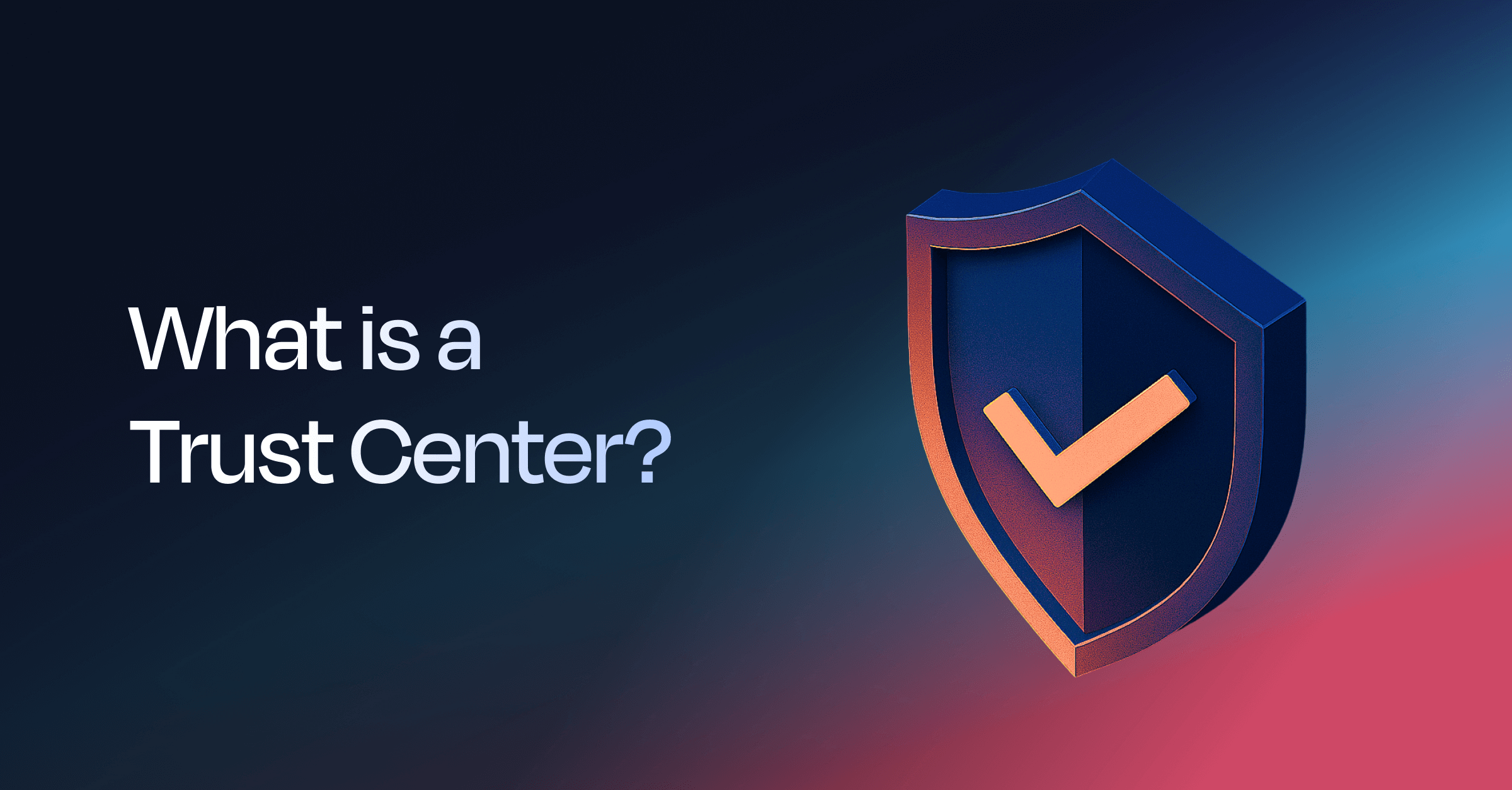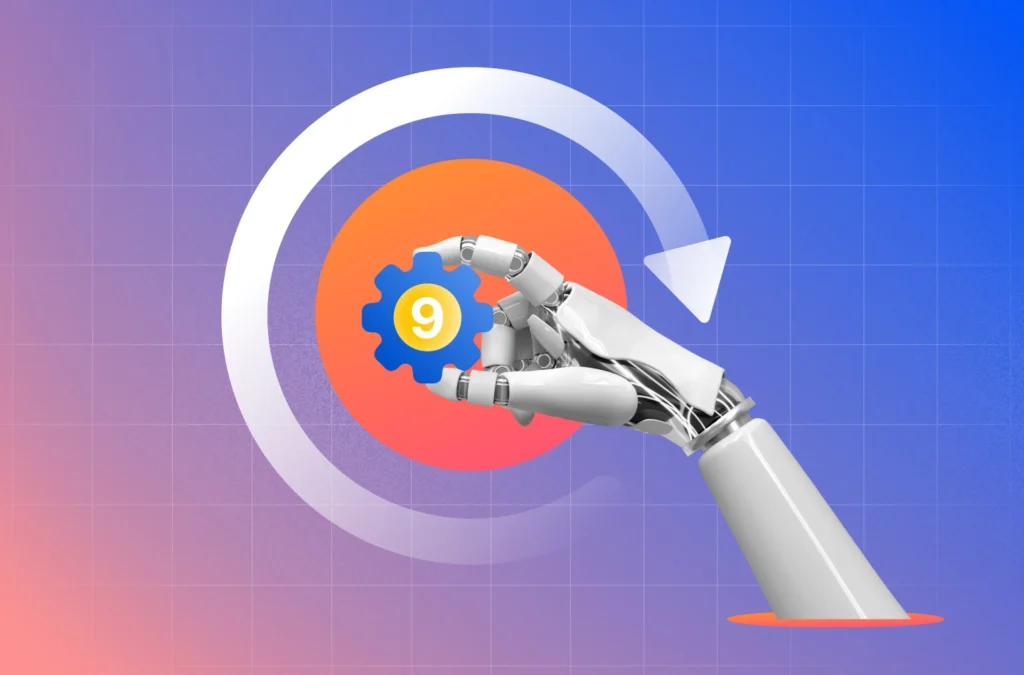Trust Centers weren’t born from strategy, but friction. As cloud adoption grew, security questionnaires became the norm. Every deal brought a new spreadsheet, questions, and more time spent responding manually. What started as a security bottleneck quickly became a revenue blocker.
The first Trust Centers emerged as a fix to this conundrum. They were simple web pages hosted by cloud providers and SaaS vendors, where buyers could self-serve compliance documents, certifications, and privacy policies. Today, Trust Centers have evolved into strategic assets that make your security posture visible and meet buyer demands head-on.
In this blog, we’ll explain what a Trust Center is, why it matters, what to include, and how to launch one quickly.
What is the Trust Center?
A Trust Center is a centralized hub where companies showcase their security, privacy, and compliance posture to help prospects, customers, partners, and auditors access key policies, certifications, reports, and security practices.
A trust center is a critical asset, especially for B2B SaaS and compliance-heavy industries. It helps reduce sales friction, accelerates due diligence, and demonstrates an ongoing commitment to responsible data handling and regulatory alignment. In short, a trust center is where transparency meets security.
Why do Trust Centers matter?
Trust Centers matter because they signal operational maturity, transparency, and readiness to meet security scrutiny without being asked. In a world where customers evaluate vendors not just on features but also on risk, a Trust Center makes your trust posture visible and verifiable.
Here’s why you should consider building a trust center:
1. Rising demand for transparency in SaaS and cloud security
Security questions now come early and often in sales cycles. A Trust Center provides instant access to your security posture, answering questions before they slow down the deal.
2. Growing volume of vendor risk assessments
Security reviews are no longer limited to enterprise deals. Even mid-market buyers conduct rigorous risk assessments. A well-structured Trust Center shortens this process and shows you’re audit-ready.
3. Shift from reactive to proactive trust-building in procurement
Fast-moving companies don’t wait for security questionnaires and instead lead with transparency. They publish proof of trust upfront, turning it into a strategic advantage to remove procurement friction.
4. Reinforces trust beyond the first deal
A Trust Center isn’t just for closing new business. It helps maintain confidence with existing customers, partners, and auditors by showing that your security posture is actively maintained and is not just a one-time effort.
Types of Trust Centers
Depending on what you want to showcase, whether its policies, privacy controls, security, compliance or all of these, trust center can be of different types.
Here are the most common types found across B2B SaaS and compliance-forward industries:
1. Legal centers
These focus on publishing documents that define user rights and company obligations. Common assets include terms of service, privacy policies, regulatory disclosures, and cookie notices. The goal is to maintain legal clarity and support compliance with data protection laws.
2. Privacy centers
Privacy centers give users more control over their personal data. They usually offer tools to manage data access requests, view consent preferences, and understand how data is collected and used. These are especially important for companies working under GDPR, CCPA, or similar regulations.
3. Security centers
A security center focuses on showing how your organization protects data. It typically includes audit reports, security whitepapers, encryption practices, and infrastructure information. These help buyers during vendor assessments and technical reviews.
4. Compliance centers
These highlight your adherence to regulatory frameworks. You’ll often find certification status, monitoring processes, and control mappings for standards like SOC 2, ISO 27001, or HIPAA. This type of center is especially useful in regulated industries where compliance is a key decision factor.
5. Unified or combined trust centers
This type brings legal, privacy, and security content together in one place. It’s ideal for companies that want to give prospects a clear, complete picture of how they manage trust, without making them chase different documents across departments.
Inside the Trust Center: Key components
Trust Centers contain key components designed to give buyers, partners, and auditors the clarity they need to evaluate your organization’s security and compliance posture. While every Trust Center is different, most include a mix of the following:
Security certifications
A trust center displays the security frameworks your organization complies with, such as SOC 2, ISO 27001, or PCI-DSS. These certifications show that your controls have been independently audited and meet recognized industry standards.
Data privacy policies
This component explains how your organization collects, processes, stores, and protects personal data. It typically references laws like GDPR or CCPA and helps users understand your approach to data handling.
System status page
This section offers real-time visibility into platform uptime, availability, and recent incidents. It builds confidence in your infrastructure’s reliability and reinforces transparency.
Pen test summaries and audit reports
A trust center can also include high-level findings from penetration tests and security audits. These reports show that third parties regularly test and validate your systems.
NDA-gated document access
Once an NDA is in place, this component provides a secure way to request sensitive documents like audit reports or architecture diagrams. This allows you to protect proprietary information without slowing down evaluation.
Framework mapping
Framework mapping highlights how your internal controls align with industry standards such as NIST, HIPAA, or GDPR. It helps buyers quickly assess your posture against their compliance requirements.
How to build a Trust Center
Building a Trust Center starts with aligning three things: what buyers need to see, what your internal teams can confidently share, and how to keep everything current.
If you’re starting from scratch, you’ll need to gather key assets like your SOC 2 report, privacy policy, and security controls documentation. From there, decide what should be made public and what needs to be gated behind the NDA. Then work with your design, legal, and security teams to structure the content and set access rules.
With tools like Sprinto, your Trust Centers can be live within minutes. Here’s how:
1. AI-powered generation
Sprinto’s AI automatically creates your Trust Center using your existing compliance data and public-facing assets.
2. What gets pulled in
- Security policies, controls, and subprocessors (from your Sprinto instance)
- Compliance certificates like SOC 2, ISO 27001
- Privacy policy and terms of service links
- Company branding, logos, and website copy
- Trusted customer logos or references
3. Smart access controls
Choose what documents are public, and which require NDA-based or manual approvals.
4. One-click go-live
Review, customize, and publish without needing dev or design resources.
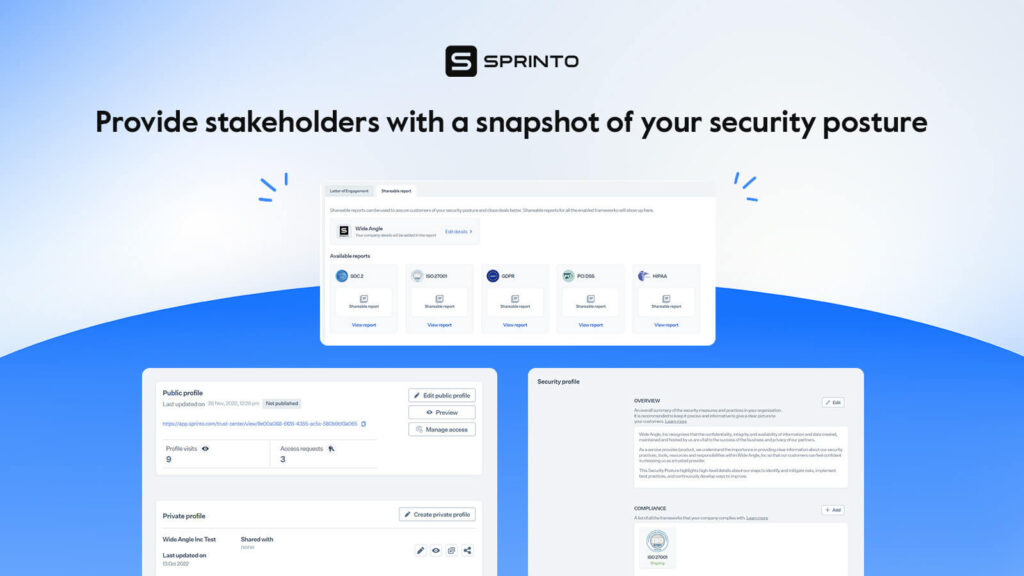
How Trust Centers Work?
Trust Centers work in a way that streamlines trust-building by offering transparency while allowing the company to maintain controls over sensitive documents.
Their functionality depends on three key aspects: access models, visitor engagement flows, and administrative controls:
1. Access Models: Public vs gated
Trust Centers offer two levels of access: public and gated.
A public Trust Center is open to anyone. It usually includes high-level information like your SOC 2 certification or ISO 27001 certifications, general security policies, and answers to common questions. This setup is popular with SaaS and cloud providers because it builds credibility and gives buyers quick visibility into your posture without asking for anything upfront.
A gated Trust Center restricts access to sensitive documents and only allows verified stakeholders such as prospects under NDA, auditors, or partners to view them. Access may require submitting a request, signing an NDA, or logging in through a customer portal. This model is often used for detailed audit reports, Data Protection Agreements (DPAs), architecture diagrams, or penetration test results.
2. Guided visitor journey
The user journey in a Trust Center follows a structured process:
- Explore: Visitors begin by browsing publicly accessible resources to evaluate their security posture and decide whether they need access to deeper documentation.
- Request: Visitors can submit a request via a form for gated materials like SOC 2 Type II reports or penetration test results. Some Trust Centers offer self-service approvals, while others route requests to legal, security, or sales teams for manual review, especially when NDAs are required.
- Receive: Once approved, users receive access through secure, controlled methods. These may include expiring download links, watermarked documents, or encrypted email attachments.
3. Admin features: Content control, expiration, and analytics
Trust Centers include backend tools for administrators to manage content, access, and engagement insights:
- Content control: Admins can assign role-based permissions so different teams manage their content areas. For example, legal may own contracts and DPAs, while security handles audit reports.
- Expiration and revocation: Time-bound access settings let admins define how long sensitive documents remain available, such as 30-day access to an audit report. If a risk is identified, access can be revoked immediately with no manual cleanup.
- Analytics: Built-in dashboards provide visibility into document engagement: what’s being viewed, downloaded, or requested most often. These insights help refine the Trust Center strategy such as padding content relevant to specific regions or industries.
Use Cases across teams
Trust Centers are not just for compliance teams. They serve multiple departments by streamlining processes, reducing repetitive tasks, and enhancing stakeholder confidence. Here’s how different teams benefit:
- Sales teams use the Trust Center to speed up the buying process. Instead of going back and forth with prospects on security documents, they can simply share a link.
- The Trust Center is a reliable place for security and GRC teams to store and share the latest compliance documents. It ensures that everyone sees accurate, approved information without the team needing to answer the same questions repeatedly.
- Legal teams save time by pointing people to the Trust Center for standard documents like contracts or DPAs.
- Customer Success teams use the Trust Center to continue building trust after the sale. When a customer asks for a policy or report, they can send them straight to the Trust Center and there’s no need to dig through folders or ask other teams for help.
How to use a Trust Center?
A Trust Center is only effective if it’s actively used across the customer journey. Here’s how different teams can put it to work:
During sales conversations
Sales reps can link to the Trust Center in early-stage emails or security reviews to answer compliance questions before they slow down the deal. It acts as a preemptive response to common procurement blockers.
In security reviews
When buyers ask for certifications, policies, or audit evidence, share the Trust Center instead of scrambling for attachments. It saves time and ensures consistency in what’s shared.
On your website or pricing page
Add a link to the Trust Center near call-to-action buttons or pricing tiers. For buyers comparing vendors, it adds confidence and shows you’re not hiding behind paperwork.
During renewals or upsells
Customer Success teams can use the Trust Center to show ongoing commitment to security. It’s a simple way to reinforce trust and address any new compliance concerns.
In response to inbound requests
When legal or IT teams receive requests for documents like a SOC 2 report or privacy policy, they can redirect the requester to the Trust Center, cutting down on back-and-forth.
Key benefits of a Trust Center
A trust center simplifies the process of demonstrating your security and compliance posture by centralizing information on business practices, policies, and compliance adherence.
A well-built trust center brings along the following benefits:
1. Minimizes legal and IT questionnaire load
Trust Center gives legal and IT teams immediate access to the answers they need, reducing the volume of custom questionnaires and speeding up internal reviews.
2. Boosts trust with prospects and customers
It builds confidence by showing that your organization takes security seriously and is prepared to prove it without being prompted.
3. Helps with compliance maintenance and audit readiness
The centralized hub keeps policies, certifications, and evidence organized and up to date, making it easier to stay audit-ready and maintain ongoing compliance.
4. Signals operational maturity and transparency
It demonstrates that your organization treats compliance as a continuous practice, not a one-time event, building credibility with buyers, partners, and auditors.
Trust Center and security questionnaires
Security questionnaires are one of the most time-consuming parts of the sales process, especially for B2B SaaS companies. Buyers often send detailed spreadsheets with dozens (sometimes hundreds) of questions covering everything from encryption and access control to data retention and breach response. Answering them manually takes time, slows down deals, and often requires input from multiple teams.
A well-built Trust Center can reduce or even eliminate the need for security questionnaires. By publishing your certifications, policies, and audit summaries upfront, you give buyers the information they want before they even ask.
Here’s the difference between security questionnaires and trust centers:
| Aspect | Security Questionnaire | Trust Center Approach |
|---|---|---|
| Process: | Buyer sends a questionnaire; internal teams manually compile responses | Buyer explores the Trust Center to find answers or request gated document |
| Time to Respond: | Several days to weeks | Instant to 24 hours |
| Team Involvement: | Security, legal, and sales involved in every request | Minimal input after initial setup |
| Consistency: | High risk of outdated or inconsistent responses | Version-controlled, approved documents |
| Buyer Experience: | Slow, opaque, repetitive | Fast, transparent, self-serve |
| Impact on Sales: | Friction during procurement | Accelerates trust and deal velocity |
Automate trust with Sprinto
A Trust Center isn’t just about publishing documents; it helps you own your security narrative. In a market where buyers are more risk-aware and evaluation cycles are tighter, a Trust Center helps you lead with clarity and confidence. It shifts trust from a claim to something customers can verify.
Sprinto takes the heavy lifting out of the equation. It automates the creation of a branded, ready-to-publish Trust Center using your existing compliance data. Beyond that, Sprinto helps fast-growing SaaS companies get and stay compliant with frameworks like SOC 2, ISO 27001, GDPR, and more through automated control mapping, continuous monitoring, and audit readiness built into the platform.
Watch the platform in action and kickstart your journey.
FAQs
How does a Trust Center improve customer trust?
A Trust Center improves customer trust by proactively sharing your security and compliance posture. It shows that your company takes data protection seriously and has nothing to hide. By giving prospects and customers clear visibility into how you manage risk, it builds confidence without requiring back-and-forth or special requests.
What are the key components of a Trust Center?
The key components of a Trust Center include security certifications (such as SOC 2, ISO 27001), data privacy policies, audit summaries, and system status updates. It also provides gated access to sensitive documents like pen test reports or DPAs, and includes framework mappings (e.g., GDPR, HIPAA) to help buyers assess your alignment with regulatory standards.
Is it safe to make a Trust Center public?
Yes, as long as sensitive documents are properly gated. Public sections help establish credibility, while NDAs and access controls protect audit reports or architectural details. A hybrid approach gives you the best of both.
Do I need a Trust Center if I already have a SOC 2 report?
Yes. A SOC 2 report is just one part of your overall compliance posture. A Trust Center brings your certifications, policies, audit summaries, and other key documents together in one place so buyers can evaluate your trustworthiness quickly and easily.
How long does it take to launch a Trust Center?
Traditional Trust Centers can take weeks to build, especially when collecting and approving content across teams. However, with Sprinto, you can launch a fully functional Trust Center in 5 minutes using AI and with built-in access controls, gated documents, and ready-to-share compliance data.
Can you share some examples of trust center?
Here are some examples of trust center that you can take inspiration from:
- Sprinto trust center: https://trust.sprinto.com
- Slack: https://slack.com/intl/en-in/trust
- Dropbox: https://trust.dropbox.com/
Payal Wadhwa
Payal is your friendly neighborhood compliance whiz who is also ISC2 certified! She turns perplexing compliance lingo into actionable advice about keeping your digital business safe and savvy. When she isn’t saving virtual worlds, she’s penning down poetic musings or lighting up local open mics. Cyber savvy by day, poet by night!
Explore more
research & insights curated to help you earn a seat at the table.