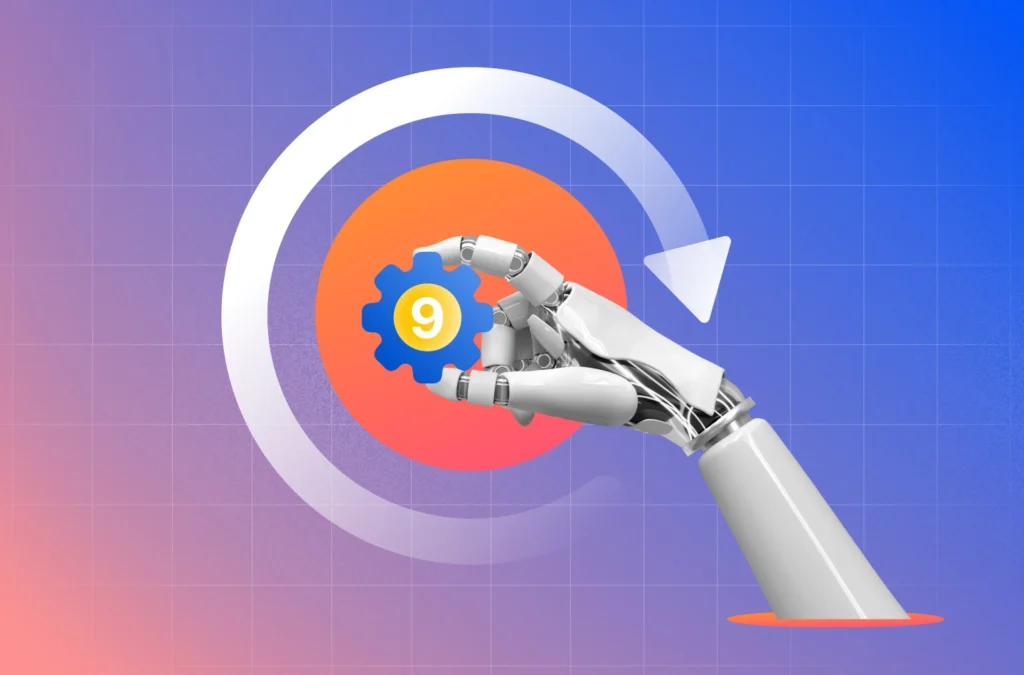Compliance can feel overwhelming—constant updates, looming audits, and an ever-changing risk landscape pulling you in different directions. Staying ahead isn’t easy when every task demands urgent attention.
A compliance dashboard changes how you approach these challenges. By consolidating everything in one place, it gives you the clarity and tools to focus on what matters most. From tracking risks to preparing for audits, it’s designed to make compliance management smoother and more effective.
TL;DR
| A compliance dashboard is a centralized platform that consolidates and visualizes compliance data, providing real-time insights into your organization’s adherence to frameworks. |
| A compliance dashboard streamlines compliance management by tracking key metrics such as audit readiness, risk assessments, and control implementation. This ensures informed decision-making and reduces the risk of non-compliance. |
| By organizing and automating compliance data, dashboards eliminate manual effort, enhance visibility, and help organizations stay on top of their compliance requirements efficiently. |
What is a compliance dashboard?
A compliance dashboard is a centralized platform designed to provide a comprehensive and real-time view of your organization’s compliance posture. It serves as a single source of truth, aggregating data from multiple systems, processes, and frameworks to help organizations monitor their adherence to regulatory and compliance requirements as well as internal policies.
These dashboards typically feature visual representations like charts, graphs, and status indicators, making it easier to track key compliance metrics such as audit readiness, control implementation, and risk assessments. They are particularly useful for managing complex compliance frameworks like ISO 27001, SOC 2, GDPR, or PCI DSS.
This clarity comes from the metrics your regulatory compliance dashboard tracks—they’re the backbone of effective compliance management.
What metrics to include in a compliance dashboard
With the correct data points, you can identify gaps in your compliance efforts, acquire actionable insights, and prioritize actions that lead to significant progress. A detailed understanding of your compliance posture allows you to address weaknesses before they escalate, ensuring that nothing falls through the cracks.
Compliance status metrics
Evaluating your current compliance posture is the cornerstone of good management. Metrics like the percentage of implemented controls provide a practical way to track progress and ensure plans are put into effect.
Framework coverage, on the other hand, demonstrates how closely your organization adheres to standards such as ISO 27001 or SOC 2. For a more in-depth look at employee engagement, policy adherence rates can show how well your staff follows internal policies. They also offer insights into the awareness and compliance culture.
Risk management metrics
Proactive risk management is critical to staying ahead of potential compliance issues. Metrics like the number of open risks provide an overview of unsolved vulnerabilities, whereas risk severity distribution helps prioritize efforts by categorizing risks as low, medium, high, or critical. Tracking risk mitigation progress allows you to assess how well these concerns are addressed, ensuring that highlighted risks do not evolve into greater ones.
Turn your risk list into a live score. Use this blueprint to plug a unified risk engine into your dashboard.
Audit readiness metrics
Audit preparation can be intimidating, but collecting the correct KPIs might help to simplify the process. A compliance dashboard allows you to monitor forthcoming audits, keep on track, and manage preparations effectively.
It also identifies unresolved gaps based on audit findings and tracks documentation completion to ensure that all necessary papers are available and accessible.
Incident management metrics
Compliance means responding efficiently when they occur. Metrics such as the number of compliance violations provide an overview of historical and current difficulties, whereas time to resolve events reflects your organization’s agility in dealing with them.
Training and awareness metrics
Building a compliance culture begins with determining your team’s level of participation. Employee training completion rates establish a baseline: how many workers complete mandatory programs?
Policy acknowledgment rates can uncover whether employees are actively aligning with organizational expectations or simply going through the motions. These metrics, together, offer insights into how compliance values are internalized, not just followed.
Control effectiveness metrics
Controls are only valuable if they deliver what they promise. Measuring their effectiveness using control performance scores allows you to identify areas that are failing or vulnerable. However, efficiency also matters.
By assessing the balance of automated and manual controls, you may determine where manual procedures are slowing you down and prioritise automation to streamline operations.
Vendor compliance metrics
Third-party interactions introduce risks to your compliance structure. Vendor risk assessments provide insight on potential weaknesses, allowing you to prioritise partnerships that meet your criteria. Meanwhile, third-party compliance scores analyse how well vendors meet the commitments you’ve established, ranging from contracts to regulatory standards.
Key performance indicators (KPIs)
KPIs give you the pulse of your compliance program at a glance. Monitoring compliance costs isn’t just about budgeting—it’s about spotting inefficiencies that might be draining resources. Similarly, tracking the time spent on compliance tasks highlights bottlenecks that slow down progress.
Real-time alerts and notifications
Timely action is critical to effective compliance management. Features like approaching deadlines ensure that important dates, such as policy renewals or audit schedules, are never overlooked. High-risk warnings identify critical compliance gaps or weaknesses, allowing your team to respond quickly and mitigate possible issues.
Tracking these metrics is only half of the story; the true strength of a compliance dashboard resides in how it presents and organizes this information.
Features of a compliance dashboard
A compliance dashboard simplifies the process of managing metrics. Visualisations provide clarity on your current position, and real-time notifications guarantee that nothing crucial falls through the gaps.
It’s an effective method to stay focused, organised, and ready to act when it counts.
Centralized data repository
A compliance dashboard acts as a unified hub where all compliance-related information is stored, eliminating the need for you to sift through multiple systems or spreadsheets. This centralization streamlines access to policies, controls, risk assessments, and audit documentation.
Real-time monitoring and updates
With real-time capabilities, the dashboard continuously pulls and updates data from integrated systems. This ensures you have the most up-to-date view of your compliance status, helping you identify and address issues before they escalate.
Continuous compliance is the backbone of effective risk management, ensuring that businesses not only meet regulatory requirements but also safeguard their reputation.
Joe Aksharan: ISO Lead Auditor at Sprinto
Great advice adds up. Get more from the brightest minds in GRC — join now
Customizable dashboards
Customising your compliance dashboard ensures that it reflects your organization’s priorities. Whether you’re working on ISO 27001, SOC 2, or GDPR, customisable widgets and filters enable your team to focus on the metrics and graphics that are most important to their goals.
Automated alerts and notifications
Stay ahead of deadlines with automated reminders for audits, policy reviews, and control updates. High-risk areas or non-compliance incidents are flagged instantly, enabling your team to act swiftly and mitigate potential issues before they escalate.
Role-based access controls
Protect sensitive information by defining role-specific permissions. This ensures you and your team members only access data relevant to your responsibilities, reducing the risk of unauthorized changes or breaches.
Compliance scoring and benchmarking
Gain a clearer picture of your compliance posture with scoring mechanisms that assess your adherence to frameworks. Benchmarking features enable you to compare your performance against industry peers or historical data, identifying areas for improvement.
Document management
Manage compliance documentation effortlessly by storing, organizing, and version-controlling policies, evidence, and audit reports. With tools for version control and centralized access to policies, evidence, and audit reports, you can ensure all critical materials are ready when needed for audits or regulatory reviews.
Outside of these basic features, here are some good to have features in your compliance dashboard
- Predictive analytics for risk anticipation
- Framework cross-mapping
- Compliance cost analysis
- Cultural compliance metrics
- Third-party risk heat map
These advanced features demonstrate how compliance dashboards can be tailored to meet diverse organizational needs. But not all dashboards are created equal—different types serve different purposes, depending on the specific requirements of your business.
Compliance dashboards examples
Compliance dashboards come in various forms, each designed to address specific needs within an organization’s compliance framework. Whether you’re managing internal controls, monitoring vendor compliance, or preparing for audits, the type of dashboard you choose depends on your goals and operational priorities.
Regulatory compliance dashboard
Maps organizational controls to specific frameworks like ISO 27001, SOC 2, or GDPR. Tracks compliance status, identifies gaps, and ensures ongoing alignment with regulatory standards through real-time updates.
Audit compliance dashboard
Focuses on audit preparedness by consolidating schedules, tracking documentation completion, and highlighting unresolved findings. It provides visibility into control implementation and audit readiness, ensuring teams stay on track with minimal manual effort.
Risk management dashboard
Categorizes risks based on severity, impact, and likelihood. Includes tools such as risk heatmaps, mitigation trackers, and real-time updates to help prioritize and address vulnerabilities. It ensures proactive risk management by focusing on areas of high concern.
Policy compliance dashboard
Tracks employee adherence to internal policies and regulatory requirements. Metrics like acknowledgment rates, participation in required actions, and gaps in compliance provide insights into organizational alignment with compliance goals.
Vendor compliance dashboard
Focuses on third-party risk management by tracking vendor compliance scores, completed assessments, and adherence to contractual obligations. Provides a comprehensive view of vendor performance, helping organizations mitigate supply chain risks.
Training and awareness dashboard
Tracks participation in compliance training programs, completion rates, and effectiveness. Highlights areas requiring additional employee education and ensures regulatory training requirements are met.
Control effectiveness dashboard
Measures how well compliance controls are functioning. Provides insights into automated versus manual control performance, identifying inefficiencies and areas needing improvement.
Incident management dashboard
Tracks compliance-related incidents, such as breaches or policy violations. Monitors metrics like the number of incidents, resolution times, and recurrence rates to assess and improve incident response effectiveness.
Building a tailored dashboard to your organization’s needs requires a clear strategy. From defining the right metrics to integrating automation tools, creating a compliance dashboard involves several critical steps.
How to create compliance dashboard
Creating a compliance dashboard might seem challenging at first, but once you focus on the fundamentals, the process becomes surprisingly straightforward. It doesn’t require extensive technical know-how.
Define objectives and scope
Start by identifying the purpose of your compliance dashboard. Determine whether it is designed for audit readiness, risk management, tracking regulatory compliance, or a combination of these goals. Be clear about the frameworks or regulations the dashboard needs to address, such as ISO 27001, SOC 2, or GDPR.
Having a defined scope ensures that the dashboard remains focused and aligned with your organizational priorities.
Identify key metrics
Defining the right metrics is essential to ensure your compliance dashboard provides actionable insights and adds real value to your compliance program. Start by aligning metrics with the objectives you’ve set for the dashboard.
Ask yourself: what are the most critical indicators of compliance success for your organization?
It’s important to focus on metrics that directly impact decision-making. For instance, rather than tracking every minor policy update, prioritize metrics that identify significant compliance gaps or risks.
Also choose metrics that can scale with your organization’s growth or adapt to changing regulatory landscapes. For example, if your organization plans to expand internationally, include metrics that track compliance across different jurisdictions.
Consolidate data sources
Compliance data is often scattered across various tools and systems, creating silos that can hinder a clear understanding of your organization’s compliance posture. To build an effective dashboard,it requires you to identify all the systems and platforms that house compliance-related information.
These might include:
- GRC platforms: For managing governance, risk, and compliance data in alignment with frameworks.
- Risk management systems: To track identified risks, mitigation plans, and progress.
- HR tools: For tracking employee training completion rates, policy acknowledgments, and compliance-related onboarding.
- Vendor management platforms: For monitoring third-party compliance and assessing vendor risks.
- Audit management tools: To consolidate information on past, current, and upcoming audits.
- Security tools: For monitoring technical controls, vulnerabilities, and incident responses.
- Ensuring the data is accurate, complete, and up-to-date is crucial.
Note: To create a single source of truth, the next step is integrating these disparate data sources. Look for tools or platforms that support seamless integration with APIs, file imports, or direct connectors.
Choose the right tools and platforms
Selecting the right tools and platform for your compliance dashboard is a critical step that impacts its functionality and long-term value. Here are two things you need to consider:
- Data volume: Consider the amount and complexity of data your dashboard will handle. Platforms must be capable of processing large datasets without lag, especially if real-time updates are required.
- Customization: Ensure the platform allows you to tailor the layout, metrics, and visualizations to align with your organizational goals and stakeholder preferences.
Choose a platform that supports scalability as your organization grows or compliance requirements become more complex.
Design the dashboard layout
A well-designed compliance dashboard is more than just visually appealing—it’s a functional tool that simplifies decision-making for stakeholders. The design should prioritize clarity, intuitive navigation, and actionable insights to maximize its impact.
Organize metrics into meaningful categories, such as:
- Audit readiness: Track documentation status, open findings, and audit schedules.
- Risk management: Visualize risk severity, mitigation progress, and distribution.
- Training and awareness: Display training completion rates and policy acknowledgment metrics.
- Grouping metrics this way makes it easier for users to focus on specific areas without being overwhelmed by unnecessary details.
Use of visual elements
- Visualizations enhance data interpretation and decision-making. Include:
- Charts: To show trends over time (e.g., risk reduction or training participation).
- Heatmaps: To highlight areas of high risk or non-compliance.
- Progress bars: To track the status of control implementation or audit preparations.
- Color coding: Use intuitive colors like green for compliance, yellow for warnings, and red for critical issues.
Automation in data visualization
Automate real-time updates for charts and graphs by integrating live data feeds from your compliance systems.
Use dynamic widgets that refresh automatically as new data is pulled into the dashboard, ensuring stakeholders always see the most current information.
Interactive features
Include interactive elements like filters and drill-down capabilities. For example:
- Filters: Allow users to view data by framework (e.g., ISO 27001, SOC 2) or department.
- Drill-down options: Enable stakeholders to click on a high-risk area and view detailed incident reports or mitigation actions.
Test and validate dashboards
Before rolling out your compliance dashboard, it’s essential to confirm its accuracy and functionality. Start by running test scenarios that simulate real-world use cases to verify data consistency and ensure all metrics reflect the source systems correctly. Test automated features like real-time updates and alerts to confirm they work as intended.
Share the dashboard with a small group of stakeholders to gather feedback on usability, layout, and relevance. Validate that the insights provided are actionable and align with your compliance objectives. Finally, ensure the dashboard performs well across devices and under typical usage conditions, making any necessary adjustments before a full launch.
Monitor and refine
Implementing a compliance dashboard is not the final step—it’s an ongoing process. Regular monitoring and refinement ensure the dashboard stays effective and evolves alongside your organization’s needs and regulatory changes.
- Track usage metrics: Evaluate how frequently the dashboard is accessed, which features are most used, and whether stakeholders are engaging with the insights it provides.
- Assess data accuracy: Regularly audit the data being pulled into the dashboard to ensure it remains accurate, current, and relevant.
- Identify bottlenecks: Monitor for delays in real-time updates, issues with data integration, or any features that may be underperforming.
- User surveys: Periodically gather feedback from stakeholders to understand their experience with the dashboard. Questions like “Are the metrics meeting your needs?” or “What additional features would be helpful?” can provide actionable insights.
- Feedback sessions: Conduct structured sessions with key users to dive deeper into how the dashboard is performing and areas for improvement.
By consistently monitoring and refining your compliance dashboard, you can ensure it remains a dynamic and indispensable tool that adapts to your organization’s evolving needs
These examples demonstrate the versatility and impact of compliance dashboards across various use cases.
Benefits of compliance dashboard
Beyond their functionality, these dashboards provide tangible advantages that streamline compliance management and improve organizational efficiency. Here are 10 benefits of a compliance dashboard
- A compliance dashboard consolidates data from multiple systems into a single platform, providing a unified view of compliance activities and reducing the need for manual tracking.
- By tracking audit schedules, control implementation, and documentation status, a dashboard ensures you’re always prepared for internal or external audits.
- Dashboards provide real-time insights into risks, including their severity and mitigation progress, enabling proactive risk management.
- With real-time metrics and visualizations, dashboards help stakeholders quickly identify gaps and take corrective action, improving decision-making.
- Dashboards present data in an easily understandable format, facilitating better communication with executives, compliance teams, and external auditors.
- Role-based access and customizable layouts ensure that stakeholders see the metrics most relevant to their responsibilities, increasing usability.
- Automation of data updates, alerts, and workflows reduces manual effort, allowing compliance teams to focus on strategic initiatives.
- By providing timely alerts for policy reviews, control lapses, or regulatory deadlines, a dashboard helps prevent compliance failures.
- Compliance dashboards can adapt to organizational growth, integrating new data sources, frameworks, and regulations as needed.
- Dashboards map controls to specific frameworks like ISO 27001 or GDPR, ensuring your organization remains compliant with evolving regulatory requirements.
Automate your dashboard with Sprinto.
Building and maintaining a compliance dashboard is essential, but the process can become complex and time-consuming—especially when you’re juggling multiple frameworks and priorities. That’s where Sprinto fits in. It automates the heavy lifting, providing a dashboard that doesn’t just track metrics but keeps them updated in real-time and aligned with frameworks like ISO 27001, SOC 2, and GDPR.
With Sprinto, you can skip the hassle of manual updates, reduce errors, and focus on what truly matters—running your business while staying audit-ready. If a smarter, automated compliance dashboard sounds like what your team needs, Sprinto can help you get there effortlessly.
Frequently asked questions
What is a compliance dashboard?
A compliance dashboard is a centralized platform designed to provide a real-time overview of an organization’s compliance posture. It consolidates data from various systems and frameworks, offering visualizations like charts and graphs to track key metrics such as audit readiness, control implementation, and risk assessments.
What are the three areas of compliance?
The three primary areas of compliance are:
- Regulatory compliance: Ensuring adherence to external laws, regulations, and standards such as GDPR, SOC 2, or ISO 27001.
- Corporate compliance: Enforcing internal policies and procedures to align with organizational goals and ethical standards.
- Contractual compliance: Meeting the specific terms and conditions outlined in agreements with clients, vendors, or other third parties.
Is compliance a KPI?
Compliance itself is not a KPI but is monitored and measured using compliance-related KPIs. A compliance KPI dashboard tracks these metrics, such as control implementation rates, audit readiness scores, and policy adherence percentages.
These KPIs provide actionable insights into an organization’s compliance efforts, helping to assess performance, mitigate risks, and ensure regulatory requirements are met effectively.
How to build a compliance dashboard?
Building a compliance dashboard starts with defining its purpose—be it audit readiness, risk management, or policy tracking—and aligning it with frameworks like ISO 27001, SOC 2, or GDPR. Identify key metrics such as control implementation, policy adherence, and risk severity to track.
Next, consolidate data from systems like GRC platforms and HR tools into a centralized platform for a unified view. Design an intuitive layout with visual aids like charts and progress bars, and automate real-time updates and alerts to ensure data accuracy. Finally, test the dashboard, gather stakeholder feedback, and refine it for maximum usability.
What are the 4 components of the compliance framework?
The four core components of a compliance framework are:
- Policies and standards: Clear guidelines that establish the rules, procedures, and expectations for compliance.
- Controls: Mechanisms and processes that enforce compliance with the established policies, including technical and procedural safeguards.
- Monitoring and assessment: Regular reviews and tracking of compliance activities to identify gaps or areas needing attention.
- Remediation and improvement: Steps to address identified issues and continuously enhance the compliance program to adapt to changing regulations or risks
Heer Chheda
Heer is a content marketer at Sprinto. With a degree in Media, she has a knack for crafting words that drive results. When she’s not breaking down complex cyber topics, you can find her swimming or relaxing by cooking a meal. A fan of geopolitics, she’s always ready for a debate.
Explore more
research & insights curated to help you earn a seat at the table.