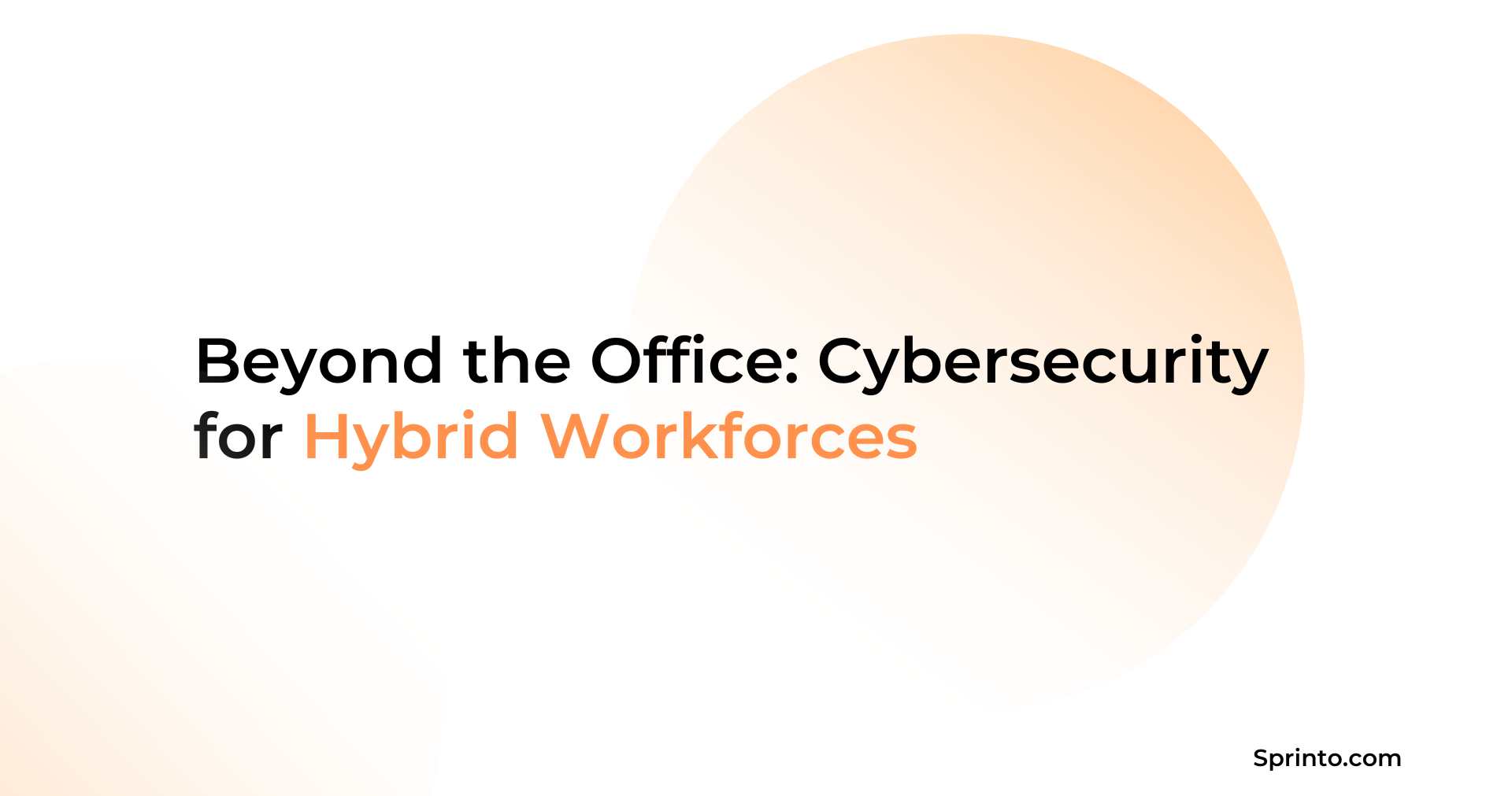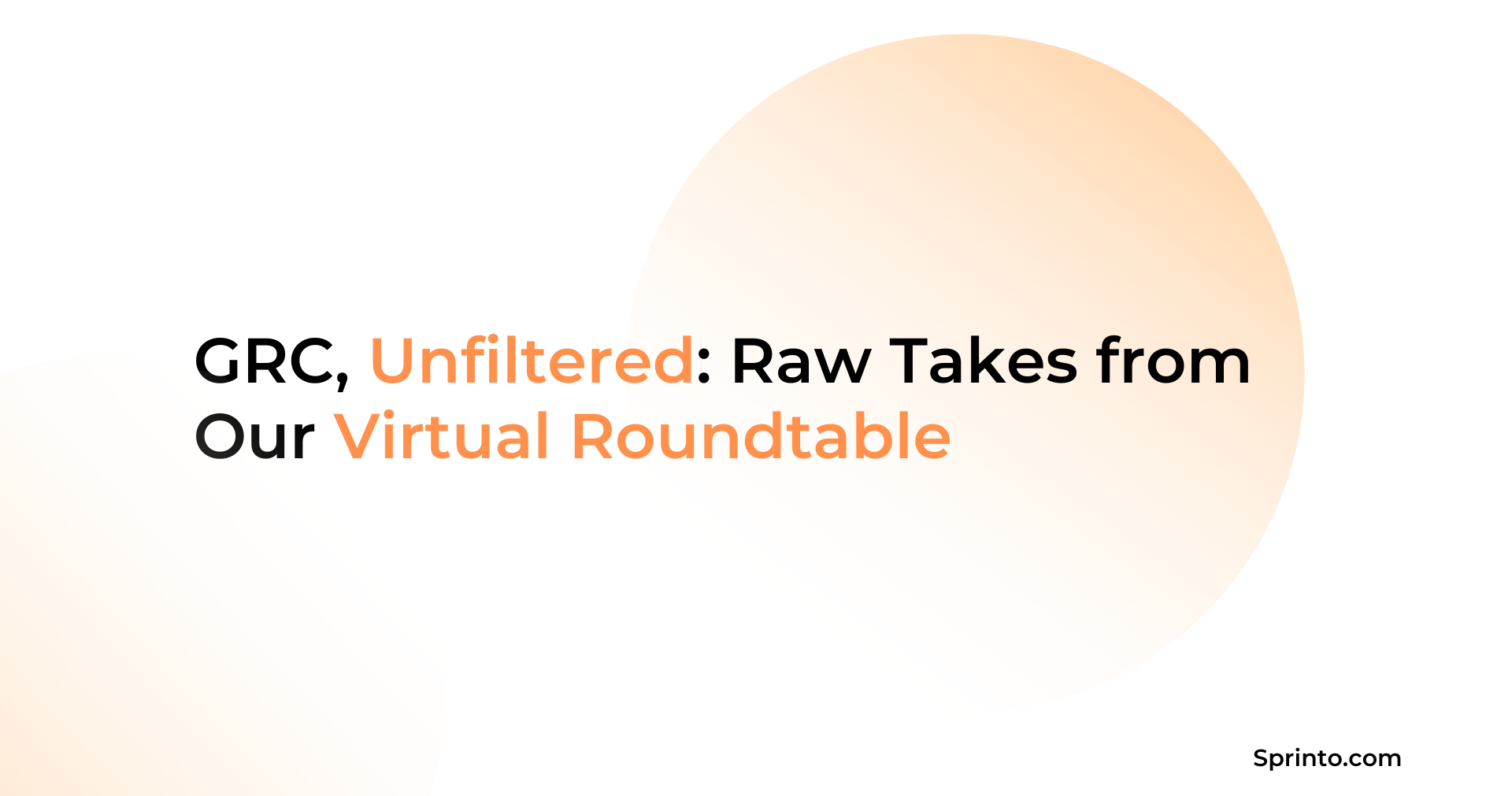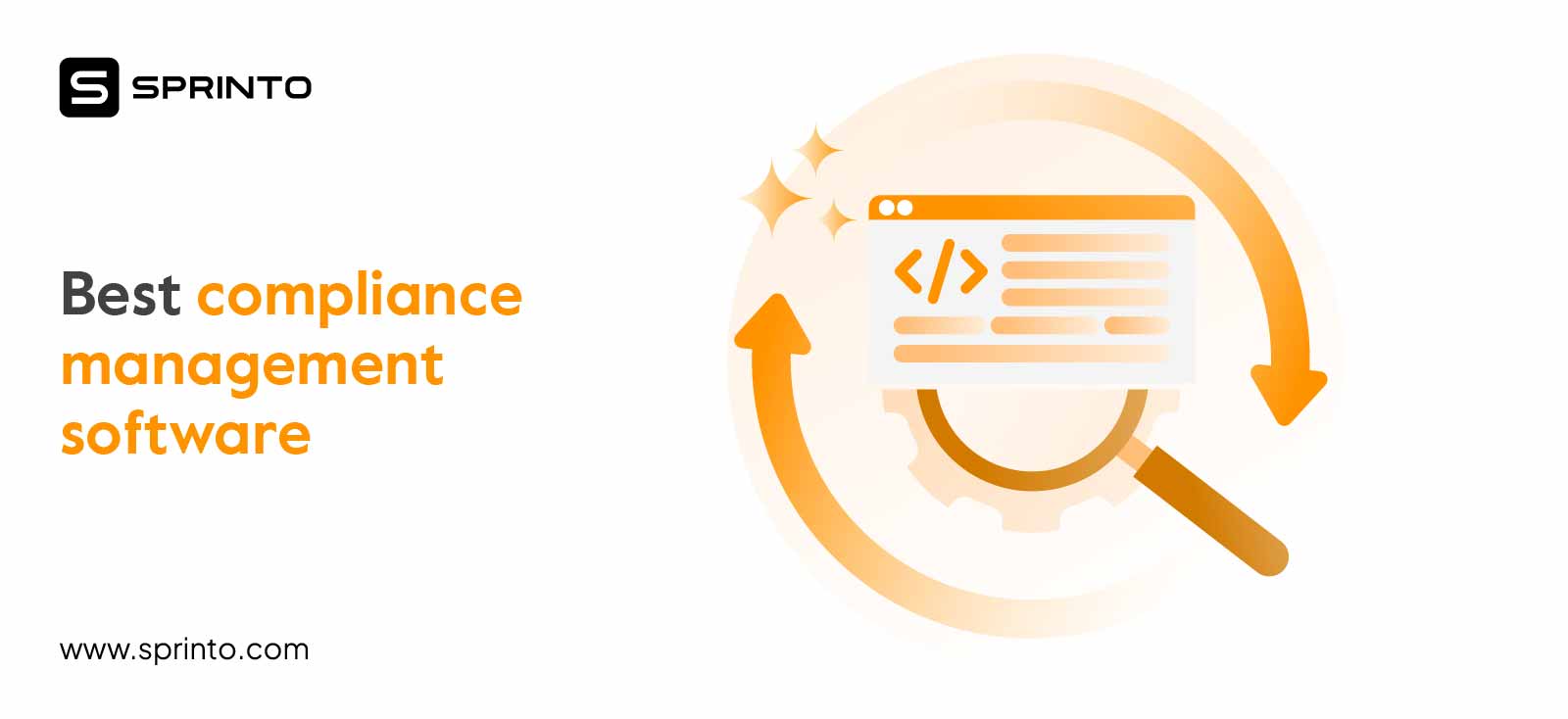CCPA Privacy Policy: What is it + Sample Template
Meeba Gracy
Nov 04, 2024
The California Consumer Privacy Act (CCPA) lays down some pretty specific rules for how businesses should handle the personal information of California residents—especially when it comes to your website’s privacy policy (aka your CCPA privacy notice).
The new guidelines outline how your business collects, uses, and discloses data. It also serves as a critical reference point for explaining consumer privacy rights and demonstrating your compliance with the law.
By the time you finish this article, you’ll not only understand what makes a strong CCPA Privacy Policy but also be equipped with a downloadable, ready-to-use template to help you create one without overlooking the details.
TL;DR
| If your organization collects data from California residents, you must comply with the CCPA and include a privacy policy on your website. |
| The CCPA privacy policy highlights the need to inform consumers about the data collected, its purpose, and their rights regarding access, deletion, and opting out of the sale of personal information. |
| Schedule regular reviews of your CCPA privacy policy to address new business practices, data collection methods, or changes in consumer rights. |
CCPA Privacy Policy: What is it?
A CCPA Privacy Policy is a formal document that outlines how a business aligns its data handling practices with the requirements of the CCPA.
Generally speaking, the CCPA mandates that businesses create a written privacy policy notice outlining their steps to protect consumer data privacy rights. To make it easier to go through this requirement.
This policy specifies how personal information belonging to California residents is collected, used, shared, and protected.
It also details the rights granted to consumers under the CCPA, such as the right to access, delete, or opt out of the sale of their data.
Who Needs to Comply With the CCPA Privacy Policy?
Any organization that collects data from California residents needs to comply with CCPA and have a privacy policy on its website. So, how do you know if your organization falls under CCPA? Here are the key criteria:
- Annual revenue: Does your organization make $25 million or more in gross revenue?
- Data volume: Do you buy, sell, or share data from 100,000+ California residents, households, or devices?
- Revenue from data: Does at least 50% of your annual income come from selling Californians’ personal information?
While nonprofit service providers and government agencies are generally exempt, the CCPA casts a wide net, covering most entities that collect, sell, or disclose personal data for business purposes.
What Should Your CCPA Privacy Policy Include?
Designer: Create an infographic with the below points:
If you aim for CCPA compliance, your privacy policy needs to hit specific benchmarks to ensure it aligns with California law. This might mean updating your existing policy or creating a separate one for California residents’ personal information.
So, what is the CCPA legal obligation from your privacy policy? Let’s break it down:
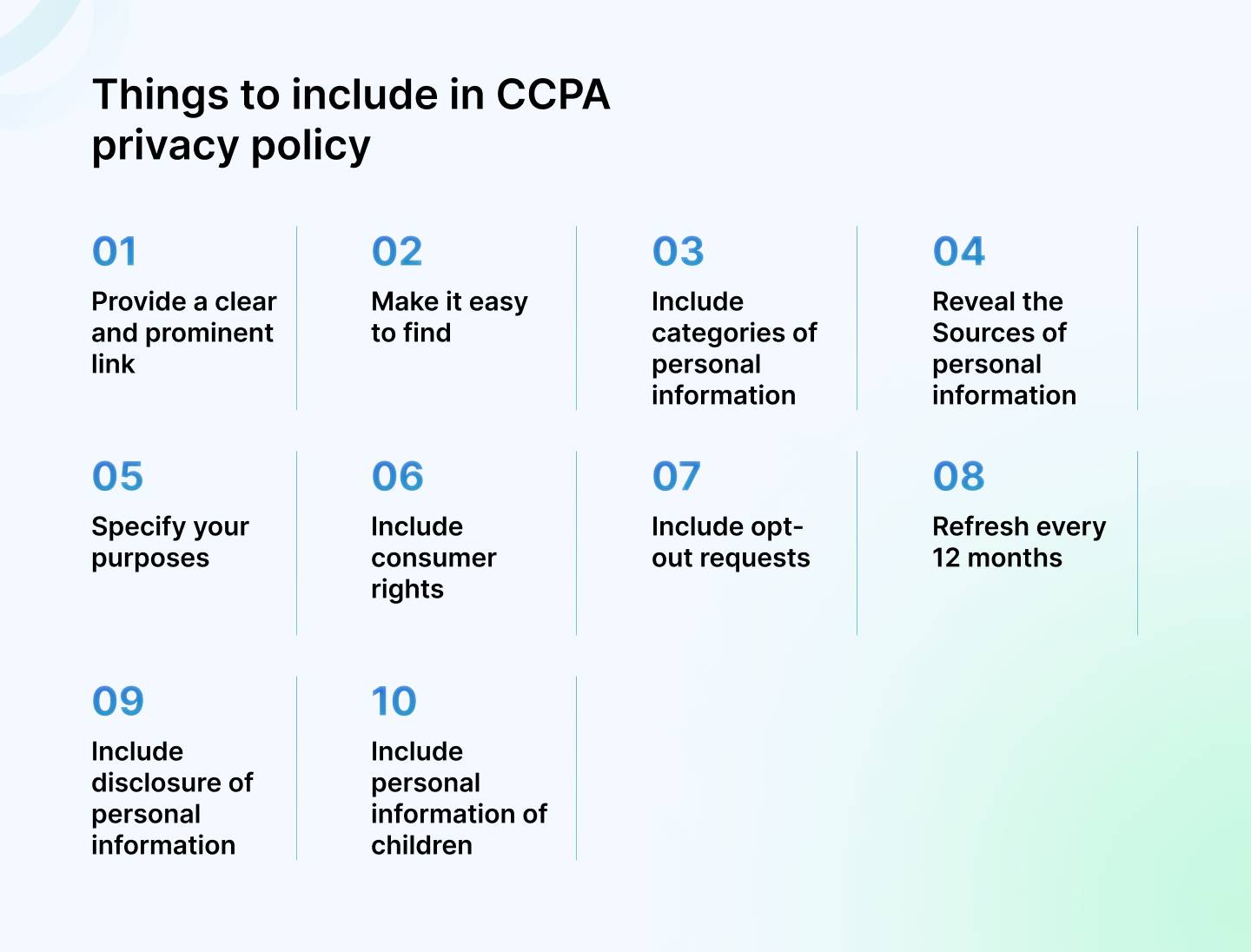
1. Provide a clear and prominent link
Your website needs a direct link to the privacy policy and must include the word “privacy”— titles like “Privacy Policy,” “California Privacy Policy,” or “California Privacy Rights.” These are all acceptable under CCPA guidelines.
2. Make it easy to find
Don’t bury your privacy policy in a maze of links. Place it prominently on your website where visitors can spot it without effort. For example:
- During account sign-ups, include a checkbox with a prompt like, “I agree to the Privacy Policy” (with the policy hyperlinked).
- Add the link in the footer of every page, alongside essentials like “Terms of Service” or “Contact Us.”
3. Include categories of personal information
Your privacy policy needs to be transparent about the types of personal information you collect from consumers each year. Why? Because under the CCPA, consumers have the right to know exactly how their data is being handled.
To make it effective, keep things straightforward and avoid overwhelming legal jargon. Focus on clear, simple language that anyone can understand.
Here’s what you should include:
- Identity data: Information like names, IDs, or other identifiers.
- Contact information: Email addresses, phone numbers, and mailing addresses.
- Financial details: Payment information or anything else related to transactions.
4. Reveal the Sources of personal information
Your privacy policy needs to disclose where that data comes from. Under the CCPA, businesses must reveal the sources of personal information, giving consumers a clearer picture of how their data is gathered.
For example, is the information:
- Collected directly from consumers, like during sign-ups or account creation?
- Pulled from website cookies or tracking technologies?
- Sourced from third-party platforms or partnerships?
Be specific and list the actual sources in your privacy policy.
5. Specify your purposes
Your privacy policy needs to spell out why you’re collecting or processing personal information—and it should be done in plain, simple language that anyone can understand.
For instance, are you using the data to:
- Improve customer service?
- Deliver products or services?
- Tailor marketing efforts?
Whatever the purpose, be transparent and specific. When consumers see a clear explanation, it builds trust and reassures them that their data is handled responsibly.
6. Include consumer rights
Your privacy policy guides consumers in understanding their rights under the CCPA and how to act on them.
Consumers should know they have the right to delete, correct, or access their personal information.
Your policy must outline at least two methods for submitting these requests, like a phone number or a web form. Make sure to provide an email address as a personal identifier for such consumer requests, which is sufficient if your business operates exclusively online.
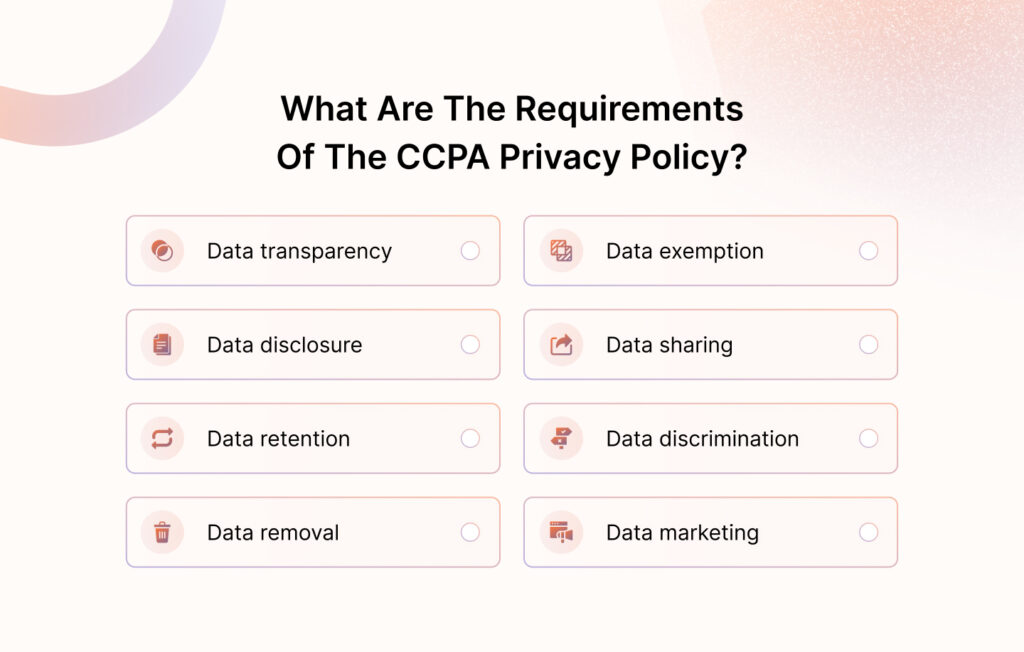
7. Include opt-out requests
Include a “Do Not Sell or Share My Personal Information” link so consumers can opt out of the sale of their data.
If you handle sensitive personal information, add a “Limit the Use of My Sensitive Personal Information” link or something comparable. This will allow consumers to restrict how their sensitive data is used or shared.
8. Refresh every 12 months
Under the CCPA, your privacy policy must be refreshed at least once every 12 months. This ensures consumers are always in the loop if your business starts collecting new types of personal information or using their data for different purposes.
However, waiting a year isn’t always enough. If you change how you handle personal information by introducing a new data collection method or repurposing existing data—it’s a good idea to update your policy immediately.
While it’s not legally required, doing so shows transparency and keeps your practices aligned with your commitments.
And don’t forget to include a “Last Updated” date in your privacy policy. It’s a simple detail that reassures consumers they’re reading the most current version of your privacy practices.
9. Include disclosure of personal information
Your privacy policy needs to be upfront about whether you sell or disclose personal information. If you’ve done so in the last 12 months, you’ll need to list:
- The categories of personal information sold or disclosed
- The categories of recipients
- The purposes behind selling or disclosing the information
If your business engages in these activities, make sure your privacy policy includes a notice of the right to opt out or a direct link like “Do Not Sell or Share My Personal Information.”
What if you don’t sell or disclose personal information? You’re not off the hook—your policy must also explicitly state that. For example, Amazon’s privacy policy clearly states that they do not sell consumers’ personal information.
10. Include personal information of children
Your privacy policy should address how you handle children’s personal information. If your website collects or sells personal information from children under 16, you must be clear about it.
Specifically, you must:
- Disclose if you sell or process children’s personal information
- Provide an opt-in process for children’s data, making it clear that parents or guardians must give consent first
- Explain how users can opt out later if they change their mind
11. Careful handling of sensitive information
Sensitive information refers to personal data that could cause harm, discrimination, or other negative consequences if it gets into the wrong hands. This includes details like race, ethnicity, health information, or even someone’s precise location.
Because of its potential to cause serious impacts, sensitive data requires extra protection and careful handling. It’s important to be transparent about what kind of sensitive information you collect and how you safeguard it.
For example, if you collect data on users’ health conditions, genetic information, or medical histories, that would be considered sensitive personal information. If this data were compromised, it could lead to discrimination or harm, such as higher insurance premiums or job-related bias.
Get CCPA ready in weeks
How to Create a CCPA Privacy Policy?
Here is a simple checklist that helps you create a CCPA privacy policy as effectively as possible. We have also provided a free CCPA Privacy Policy Template from expert’s advice for your reference below.
| # | Checklist Item | Actionable Question | Yes/No |
| 1 | Clear and Prominent Link | Is the link to your privacy policy clear, easily accessible, and labeled with “Privacy Policy” or “California Privacy Rights”? | Yes |
| 2 | Categories of Personal Information | Have you listed the categories of personal information you collect (e.g., identity, contact, financial)? | No |
| 3 | Sources of Personal Information | Have you identified the sources from which personal information is collected (e.g., directly from users, cookies, and third parties)? | Yes |
| 4 | Purposes of Data Collection | Do you clearly explain the purposes for collecting personal information (e.g., marketing, customer service)? | Yes |
| 5 | Consumer Rights Under CCPA | Does your policy inform consumers of their rights (e.g., to delete, access, or correct data), and provide at least two methods to exercise these rights? | Yes |
| 6 | Opt-Out Options | Does your policy include a “Do Not Sell or Share My Personal Information” link? Does it offer an option for sensitive data? | Yes |
| 7 | Sensitive Information Disclosure | If you collect sensitive personal information (e.g., health, race), is it disclosed, along with protection measures? | Yes |
| 8 | Children’s Personal Information | Does your policy outline how you handle the personal information of children under 16, including opt-in/opt-out processes? | Yes |
| 9 | Sale or Disclosure of Personal Information | Have you listed the categories of personal information sold or disclosed in the last 12 months and the recipients and purposes? | Yes |
| 10 | Update Frequency | Does your policy include a date of the last update and a commitment to review and update annually or when practices change? | Yes |
| 11 | Business Contact Information | Have you provided clear contact details for consumers to submit privacy-related CCPA requests or inquiries? | Yes |
| 12 | Non-Discrimination Clause | Does your privacy policy state that consumers will not be discriminated against for exercising their CCPA rights? | Yes |
| 13 | Data Retention | Does your policy specify how long personal information is retained and the criteria used to determine retention periods? | Yes |
| 14 | Third-Party Sharing | Have you disclosed any third parties with whom you share personal information, and what the purpose of the sharing is? | Yes |
| 15 | Security Measures | Does your policy mention the steps you take to protect personal information from unauthorized access, disclosure, or destruction? | Yes |
| 16 | Disclosure of Changes | Does your policy include a statement about how changes to the privacy policy will be communicated to consumers? | Yes |
| 17 | Right to Opt-In for Sensitive Data | If sensitive personal information is collected, does the policy clearly explain the opt-in process and allow consumers to opt out later? | Yes |
| 18 | Access and Deletion Requests | Does your policy provide consumers with a clear process for submitting access and deletion requests for their personal information? | Yes |
| 19 | Do Not Track Signals | Does your policy address whether or not the site honors “Do Not Track” signals or similar mechanisms? | Yes |
| 20 | International Data Transfers | If applicable, does your policy specify if personal information is transferred outside of the United States, and what protections are in place? | Yes |
Download our sample policy template for more information.
Download Your CCPA Privacy Policy Sample Template
How to continuously monitor and update your CCPA privacy policy?
CCPA policy can be continuously monitored and updated by implementing the following best practices:
- Review your CCPA privacy laws and update the notice as needed to fit your business purposes.
- Create and maintain a process to document your CCPA-compliant privacy policies. Align your business practices and privacy settings to align with consumer rights.
- Train your employees on privacy practices to reduce the chances of illegal activity or security breaches.
- Your privacy team should ensure that your policies are accessible to customers in an easy-to-understand format.
Automate your way to CCPA success
Become a CCPA Champion With Sprinto
If you fail to comply with the CCPA regulations, hefty penalties await at your door. At the same time, ensuring continuous compliance is easier said than done. With so many moving parts, falling out of compliance is only a matter of time.
Sprinto helps you manage every part effortlessly without slowing you down. It helps you stay on track with ready-to-launch compliance programs with controls mapped to the CCPA requirements. Customizable policy templates let you customize your very own CCPA policy in minutes.
With a wide range of integrations, Sprinto connects across your systems, continuously monitoring control performance and automatically collecting evidence to build a clear audit trail.
It continuously monitors every control for noncompliance, collects evidence, and helps you take corrective actions – all from a single dashboard. This way, you spend less time managing bits of compliance and more time driving best practices and ensuring audit readiness.
Still unsure? Let us help you. Talk to our CCPA experts today!
FAQs
What is sensitive information in CCPA?
Sensitive personal information relates to data containing government identifiers like
- Social security numbers
- Debit card or credit card numbers
- Passwords
- Genetic data
- Biometrics
It can also relate to a consumer’s information on their sex life, health records, ethnic origin, sexual orientation, philosophical beliefs, or religious values.
What is the CCPA employee privacy policy?
The CCPA employee privacy policy came into effect on January 1, 2023. It requires businesses to conduct job interviews if they collect data from job applicants, employees, and job aspirants in California.
Does CCPA require a privacy officer?
It can also relate to a consumer’s information on their sex life, health records, ethnic origin, sexual orientation, philosophical beliefs, or religious values.


Use Sprinto to centralize security compliance management – so nothing
gets in the way of your moving up and winning big.