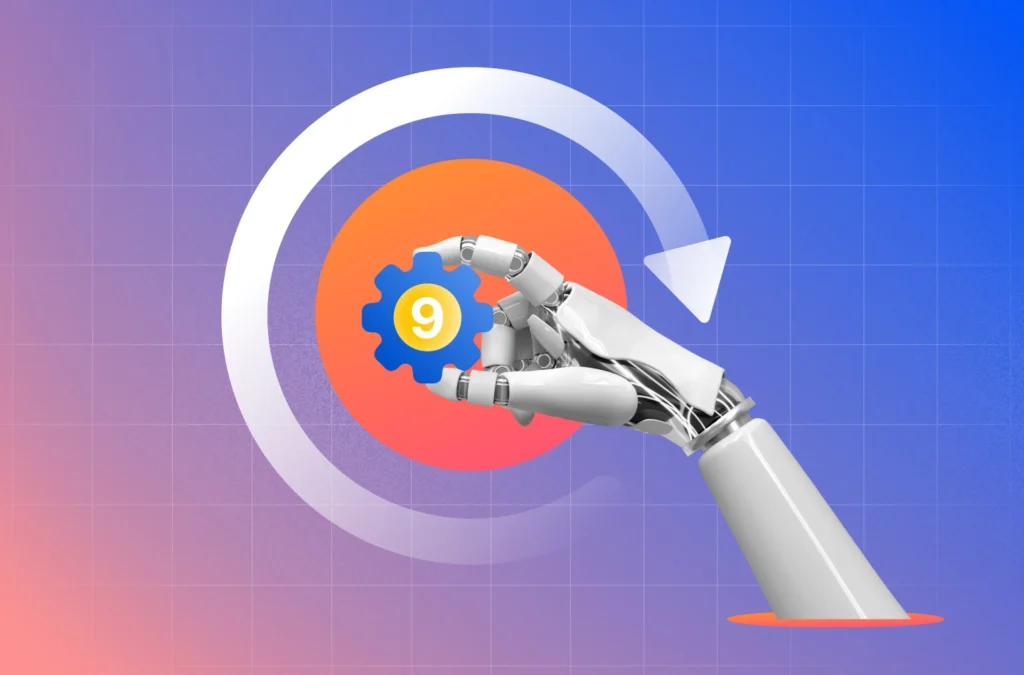TL;DR
| Policy management software creates structured governance: It centralizes drafting, approvals, distribution, attestations, and audit trails so policies aren’t scattered across drives and email threads. |
| There are different categories of tools: From basic document repositories to dedicated lifecycle platforms, compliance automation tools, and full GRC systems that connect policies to risks and controls. |
| The best tools depend on your use case: Enterprise GRC suites suit regulated, complex environments, while lighter platforms work for handbook management or certification-focused teams. |
| Modern must-haves go beyond storage: Look for automation, framework mapping, HRIS/SSO integrations, AI-assisted search, structured review cycles, and defensible audit reporting. |
Policy management software is a centralized system that helps organizations create, distribute, track, and enforce internal policies with visibility and audit control. Without it, policies sprawl across shared drives, approvals happen over email, versions get messy, and audit time turns into a scramble to prove acknowledgement and enforcement.
In this guide, I’ll walk you through the leading platforms, evaluating them on G2 feedback, automation depth, integrations, pricing transparency, and real-world implementation effort, so you can decide what actually fits your environment.
The best policy management software for your business, with features, pros, cons, suitability, and pricing
| Platform | Best For | Entry price |
| 1. DocTract | Policy lifecycle management for enterprises | Custom |
| 2. PowerDMS | Policy management, government/public sector | Custom |
| 3. Sprinto | Mapping policies to compliance and risks for all business sizes | Custom |
| 4. ConvergePoint | Businesses with Microsoft 365 SharePoint integration | Custom |
| 5. Xoralia | SharePoint automation | $4,000/yr |
| 6. Mitratech | Enterprise GRC, HSE compliance | Custom |
| 7. VComply | Risk-based compliance, mid-market | $12,000/yr |
| 8. NAVEX One | Integrated GRC, third-party risk | Custom |
| 9. Compliance Bridge | Document management, attestation | $125/mo |
| 10. MetricStream | Large enterprise GRC/audit | $75,000/yr |
Choosing the best policy management software in 2026 depends heavily on whether you need a lightweight tool for employee handbooks or an enterprise-grade GRC (Governance, Risk, and Compliance) platform for highly regulated industries.
Broadly, you’ll encounter four types:
- GRC platforms with integrated policy management, where policies are directly tied to risks, controls, audits, and frameworks in a unified system (ideal if you want connected governance at scale);
- Compliance automation tools, which focus on speeding up certifications like SOC 2 or ISO 27001 and include policy templates and control mapping, but may not offer deep enterprise risk capabilities.
- Dedicated policy lifecycle platforms, which specialize in version control, approvals, attestations, and exception management but often operate separately from risk and compliance workflows;
- Basic document management systems like SharePoint or Confluence, which store policies but lack structured governance, traceability, and audit readiness.
As of 2026, the market has shifted toward “AI-native” solutions that don’t just store documents but use AI agents to automate drafting, mapping to regulations, and natural-language “Ask your policy” search for employees. Keeping that in mind, here are the best platforms for 2026:
1. DocTract
DocTract is an AI-powered policy management software built for simplicity and speed. It combines AI-powered search and accessibility with automated workflows to create, update, and approve policies. DocTract keeps employees aligned and organizations audit-ready through version controls, real-time compliance visibility, and compliance binder generators.
Key features:
- Uses AI-powered search and analysis to help employees quickly find and understand policies.
- Automates policy reviews and approvals.
- Centralizes all policies on a single dashboard with stronger version control.
- Collects e-signatures and attestations to ensure accountability across teams.
- Creates comprehensive binders with full policy history and attestations.
| Pros | Cons | Pricing |
| Saves time with AI-enabled search and document evaluation | May require add-ons for broader GRC needs | Custom quote |
| Simple, intuitive setup and fast implementation | There are no compliance workflows | Varies by organization size, complexity and features. |
2. PowerDMS
PowerDMS is a cloud-based policy management software catering mainly to the public safety and healthcare sectors. With PowerDMS, you can manage policies, training, and accreditation, all in one place. It streamlines document updates, tracks acknowledgements, and provides proof of compliance at your fingertips. It offers features such as a mobile app, e-signature, and automated workflows to streamline compliance and risk management.
Key features:
- Centralizes policy storage with version control so employees can access the latest documents.
- Provides a mobile app that enables field employees to access, view, and manage compliance requirements on the go.
- Tracks tasks and policy completion, giving managers complete visibility into how accountable all your departments are.
- Provides keyword search and side-by-side version comparison to quickly track changes and resolve confusion.
| Pros | Cons | Pricing |
| Mobile app makes policies available anytime | Limited integration options | Not disclosed. |
| Easy-to-use system with training and accreditation tools | The search function could be more intuitive, as it sometimes pulls up irrelevant results |
3. Sprinto
Sprinto’s Policy Management module centralizes the creation, approval, distribution, versioning, and audit-ready tracking of organisational policies and compliance documentation.
The platform ensures that up-to-date policies are accessible to the right teams, that acknowledgements are tracked, and that complete proof of compliance is always available for audits, due diligence, or board reporting. It eliminates manual overhead and version confusion.
Key features:
- Version control with full history: Every policy edit is tracked so teams always follow the latest approved version.
- Live dashboards & adoption tracking: Instant visibility into pending reviews, policy adoption gaps, and overdue cycles across teams.
- Role-based distribution: Policies automatically go to the right people by role, team, or organisational unit.
- Complete audit trails & proof: Approval, edit, and acknowledgement logs are stored and retrievable anytime for auditors or stakeholders.
- Flexible document creation & import: Create from built-in templates, draft manually, upload files (PDF/DOCX), or sync from Confluence/SharePoint.
| Pros | Cons | Pricing |
| From draft → approval → acknowledgement → audit proof, all in one system | Benefits rely on teams actively reviewing/acknowledging policies | Custom pricing model, quote-based. |
| Templates, manual creation, uploads, and sync from existing repositories | Users new to GRC platforms might find the interface busy at first | You pay for what you use. |
4. ConvergePoint
ConvergePoint is a policy management solution for organizations built on Microsoft 365 SharePoint. It comes with a searchable, centralized policy library with role-based access, which only authorized employees can access. Audit-ready reports and detailed version histories ensure clear audit trails at every stage.
Key features:
- Uses Word Online and plugins for policy drafting, editing, and version control features.
- Generates clear audit trails and automates review, approval, and renewal cycles.
- Connects with tools within the Microsoft environment, such as Outlook and Teams, to notify employees and assign tasks.
| Pros | Cons | Pricing |
| Good for organizations working within the Microsoft 265 SharePoint environment | Longer processing times are especially problematic when handling large documents | Custom pricing. |
| Easy employee notifications through Outlook and Teams integrations | Steep learning curve requiring multiple walkthroughs to understand the platform |
5. Xoralia
Xoralia is another policy management platform for Microsoft 365, SharePoint, and Teams users. The platform ensures employees stay on top of policies with timely notifications and reminders. It also simplifies policy creation, management, and tracking while managing risks.
Key features:
- Sends policy reminders automatically to ensure employees complete reviews and attestations on time.
- Works within Microsoft tools such as Teams, SharePoint, and Viva, reducing workflow disruptions.
- Provides dashboards and audit trails across the policy lifecycle.
| Pros | Cons | Pricing |
| Clear evidence trails with acknowledgements and read receipts | Some sync issues with SharePoint disturb workflows | Starting at $4,000/year |
| Enables quicker policy research with metadata and tagging | Complex workflows that typically demand admin-level training |
6. Mitratech PolicyHub
Mitratech’s PolicyHub is a specialized policy lifecycle management tool designed for highly regulated enterprise environments. It focuses on the “defensible compliance” model, ensuring that organizations can prove every employee has read, understood, and attested to the latest versions of critical procedures.
Key features:
- Streamlines the entire process from initial drafting and redlining to final approval and distribution.
- Includes built-in testing tools to verify that employees actually understand policy contents, not just “click to agree.”
- Integrates with Active Directory to automatically push specific policies to relevant roles or departments across global regions.
| Pros | Cons | Pricing |
| Logs every version and attestation, making it a favorite for “Big Four” | The depth of enterprise features can be overwhelming for smaller, non-complex teams | Typically requires a formal demo for tiered enterprise pricing |
| Allows teams to draft and edit policies directly within familiar Word/SharePoint environments | Some users report that older legacy modules feel less modern compared to newer GRC competitors |
7. VComply
VComply’s PolicyOps is a policy and procedure management solution across multiple teams and regions. It standardizes drafting and approval workflows and provides tailored training for teams to embed policy adherence into daily operations.
Key features:
- Provides multi-level approval workflows to strengthen risk oversight.
- Builds policies using pre-built templates to drive consistency across teams.
- Safeguards sensitive documents with tailored access controls.
| Pros | Cons | Pricing |
| Responsive customer support is known for offering detailed, step-by-step guidance | Limitations associated with dashboard customization | Pro GRC suite starting at $1,000/mo |
| Provides real-time visibility into compliance progress via dashboards | Occasional delays in updates to recurring responsibilities can confuse |
8. NAVEX One Policy Tech
NAVEX One PolicyTech is an enterprise-grade policy and procedure lifecycle management solution. It is widely considered the “Gold Standard” for organizations in highly regulated sectors, like healthcare, finance, and manufacturing, that need a bulletproof audit trail and centralized control over thousands of documents.
Key features:
- Automates the entire lifecycle from drafting and multi-level approvals to periodic reviews, ensuring policies never go “stale.”
- Allows admins to attach mandatory assessments to policies to verify that employees have actually understood the material, not just clicked “agree.”
- A “Master-Copy” system that lets you create a global policy while allowing regional managers to adjust for local laws or languages without losing version control.
| Pros | Cons | Pricing |
| Seamlessly integrates with Word and Excel, allowing users to edit and redline documents within their familiar interface | Advanced features and administrative configurations can be complex, often requiring significant initial training | Custom pricing |
| As part of the NAVEX One ecosystem, it links policies directly to whistleblowing reports, training, and third-party risk data | Users have noted difficulties with Active Directory syncing or formatting errors when importing large, complex documents | Typically bundled as part of the NAVEX One GRC platform, requires a sales demo |
9. Compliance Bridge
ComplianceBridge is a highly customizable policy and procedure management platform. It is particularly popular in “high-stakes” sectors like public safety, healthcare, and higher education, where manual oversight poses a significant legal or operational risk. It focuses on the total lifecycle: from collaborative drafting to “audit-proof” attestation.
Key features:
- Tailors workflows to specific business processes, allowing for unique approval stages (e.g., Legal -> Department Head -> Executive) for different document types.
- Includes built-in quiz and assessment tools to prove employees haven’t just signed a document but actually understand the content.
- Uses intelligent groups and distribution lists to ensure only relevant policies reach specific roles, departments, or geographical locations.
| Pros | Cons | Pricing |
| “Flexible” architecture that mirrors your existing organizational structure rather than forcing you into a template | Some users find the UI feels “dated” or “rough” compared to modern, sleek SaaS platforms | Silver Tier:~$125/month (up to 500 users) |
| Provides real-time dashboard metrics and “audit-proof” reports | While powerful for admins, the employee-facing portal is sometimes described as less intuitive and “highly technical.” | Platinum Tier: ~$239/month (unlimited users) |
10. Metricstream Policy & Document Management
(G2 ratings: 4.5/5 – Aggregate for GRC suite)
MetricStream is a high-end, Integrated Risk Management (IRM) platform designed for massive global enterprises. Its policy management module is part of the Connected GRC ecosystem, which links policies directly to regulatory change feeds, risk assessments, and internal audits. It is the preferred choice for the Fortune 500 and heavily regulated industries like banking and healthcare.
Key features:
- Uses proprietary AI to automatically “read” regulatory updates and suggest necessary changes to existing policies, significantly reducing manual monitoring.
- Maps a single policy to multiple global regulations (e.g., mapping one Data Privacy policy to GDPR, CCPA, and LGPD simultaneously).
- Employees can use a conversational chatbot to find specific policy details (e.g., “What is the gift limit for clients?”) instead of scrolling through PDFs.
| Pros | Cons | Pricing |
| Good for handling multi-language, multi-jurisdictional compliance for 10,000+ employees | The “steepest” learning curve in the industry; requires dedicated admins or consultants | Enterprise pricing can range between $75K-$1M+/yr |
| AI-driven dashboards predict compliance trends and identify “hidden risks” before they become violations | Often requires significant IT support for custom integrations and ongoing maintenance |
What are some must-have features for policy management?
To select the right software, you need to look beyond marketing terms like “automated workflows.” In 2026, the distinction lies in granular technical capabilities that separate basic document storage from active compliance engines.
Here are the specific, “must-have” features for a modern policy management system:
1. Advanced drafting & editing
- Native MS Word/Google Docs plug-ins: The software should allow you to edit policies inside Word while automatically syncing version history, redlines, and comments to the platform in the background.
- Clause libraries: A repository of pre-approved legal/compliance snippets (e.g., specific GDPR data retention language) that can be dragged into any new policy to ensure consistency.
- AI policy copilot: An agent that can ingest a new regulation (like a new state privacy law) and suggest specific edits to your existing documents to close the gap.
2. Intelligent distribution & “Defensible” sign-off
- Granular audience targeting: Integration with your HRIS (Workday, Rippling) to push policies based on attributes, not just names (e.g., “All employees in the Berlin office who have ‘Manager’ in their title”).
- Adaptive assessments (quizzes): Built-in testing that requires a passing score before an attestation is valid. It should support question randomization to prevent employees from sharing answers.
- “Click-wrap” vs. signature support: Support for both simple “I agree” checkboxes for low-risk updates and full e-signatures (DocuSign/Adobe Sign integration) for high-risk legal documents.
3. Smart lifecycle & governance
- Dynamic review cycles: Automated “Stale Date” triggers. For example, a Cybersecurity policy might require a review every 6 months, while a Dress Code policy only triggers every 24 months.
- Multi-stage approval workflows: Parallel or sequential routing. (e.g., Policy must be approved by both HR and Legal simultaneously before being sent to the CEO for final sign-off).
- Conflict detection: An AI feature that flags if a new “Remote Work” policy contradicts an existing “Data Security” policy.
4. Employee accessibility
- Natural Language Query (NLQ): A “Search” bar that acts like a chatbot. Instead of searching “Travel Policy,” an employee asks, “Can I book a business class flight for a 6-hour trip?” and gets the specific excerpt.
- Deep linking: The ability to link a specific paragraph of a policy directly into a Slack or Teams conversation.
- Offline mobile access: Critical for field workers or healthcare staff; they must be able to view critical “Emergency Procedure” policies without a stable internet connection.
5. Audit & regulatory mapping
- Cross-framework mapping: One-to-many linking where a single “Access Control” policy is mapped to SOC 2, ISO 27001, and HIPAA simultaneously.
- Historical “point-in-time” reporting: The ability to show an auditor exactly what version of a policy was active on a specific date in the past (e.g., “Show me the Privacy Policy as it stood on October 12, 2024”).
- Gap analysis dashboards: Real-time visuals showing which policies are missing required “controls” for a specific audit.
How to choose the right policy management software?
Finding the right policy management software starts with aligning features to your unique needs. A good platform offers ease of use, risk reduction, employee clarity, and helps keep your organization audit-ready.
During the demo, you can ask the vendor to show:
- How a policy moves from draft → approval → distribution → acknowledgment → review
- How version history and audit trails are preserved
- How policies map to compliance frameworks and controls
- What automated reminders and escalation workflows look like
- How reporting works for executives and auditors
- What implementation typically looks like in the first 30–60 days
Here’s what to evaluate:
1. Ease of use and employee adoption
If employees can’t easily find, read, and acknowledge policies, compliance breaks down. Look for intuitive navigation, structured version control, clear attestation tracking, and workflows that fit into daily operations, not separate portals no one visits.
2. Automation and integrations
Manual reminders and spreadsheet trackers don’t scale. Strong platforms automate policy reviews, renewal reminders, acknowledgement tracking, and evidence logging. Native integrations with HRIS, IAM, ticketing, and risk systems ensure policy updates reflect real organizational changes.
3. Framework alignment and coverage
If you manage multiple standards (SOC 2, ISO 27001, HIPAA, GDPR, etc.), the tool should automatically map policies to controls and frameworks. This reduces duplicate work and ensures policy updates cascade across compliance requirements.
4. Audit readiness by design
Look for built-in audit trails: version history, approval logs, acknowledgment records, and reporting dashboards. Auditors should be able to trace when a policy was updated, who approved it, and who attested to it, without manual reconstruction.
5. Scalability
The platform should support growth across departments, geographies, and frameworks without breaking workflows. Adding users, new standards, or additional entities should not require rebuilding your policy structure.
6. Reporting and visibility
Leaders need fast insight into adoption rates, overdue attestations, policy gaps, and compliance trends. Strong reporting eliminates the need to export data into spreadsheets just to understand the status.
7. Implementation expectations
Understand what onboarding requires. Startup-focused tools may offer guided setup and templates, while enterprise platforms may require structured rollout plans, stakeholder alignment, and change management. Clarify timelines, resource requirements, and whether integrations are plug-and-play or configuration-heavy.
The next-gen policy management
Most policy management solutions promise to simplify compliance. However, only a few go further to align compliance with growth. Sprinto is an autonomous trust platform that turns compliance into a growth enabler. It goes beyond checklists to embed compliance into your organization’s DNA with a powerful, automation-enabled suite of features.
The platform supports over 200 compliance frameworks and connects with 300+ integrations. It maintains continuous trust by automating evidence collection and sending triggers and nudges to keep you on track with your policy and compliance efforts. If you want to move past one-off audits and make compliance your default state, Sprinto is built for you.
See how Sprinto can make compliance your default state. Book a Demo
“I’ve been doing PCI certification for ten years and this is the first time I have something that groups all the information and also checks what should be done. Previously, I only reported on 5–10% of the infrastructure. Now with Sprinto, I can report everything, so our level of compliance is much more comprehensive and precise. It’s not just a daily check on a small subset, but everything, every day. It’s so much more satisfying.”
– Frederic Lauret, Security Architect, Cellpoint Digital.
FAQs
Auditors expect more than a documented policy; they want proof of governance and enforcement. This includes version history, documented approvals, review dates, employee acknowledgment records, distribution logs, and evidence that policies are linked to controls and actually operationalized. They may also request proof of periodic review and updates tied to risk assessments or incidents.
Most standards require at least an annual review. However, policies should be updated out of cycle when there are material changes, such as new regulations, infrastructure changes, major incidents, audit findings, mergers, or shifts in risk posture. The trigger should be risk-based, not calendar-based.
Document management tools store files; policy management software governs them. A true policy platform tracks approvals, enforces attestations, maintains audit trails, maps policies to frameworks, and automates reviews. SharePoint or Confluence can host a PDF, but they don’t inherently manage compliance workflows or provide structured audit evidence.
Yes, mature platforms support structured exception workflows. A request should include justification, risk assessment, defined compensating controls, expiration dates, and formal approval. The system should track status, send renewal reminders, and link exceptions directly to affected controls and audits.
SSO/SCIM ensures secure access and automatic user provisioning or deprovisioning. HRIS integrations sync employee records for acknowledgment tracking. Ticketing integrations (e.g., Jira) support remediation and exception workflows. Slack or Teams integrations help distribute policy updates and reminders within daily workflows.
The platform should support control and framework mapping, allowing a single policy to be linked to multiple regulatory requirements. Instead of duplicating documents, the system maintains a single source of truth and maps it across standards. This allows updates to cascade automatically and ensures gap views show coverage across all frameworks simultaneously.
Srikar Sai
As a Senior Content Marketer at Sprinto, Srikar Sai turns cybersecurity chaos into clarity. He cuts through the jargon to help people grasp why security matters and how to act on it, making the complex accessible and the overwhelming actionable. He thrives where tech meets business.
Explore more
research & insights curated to help you earn a seat at the table.