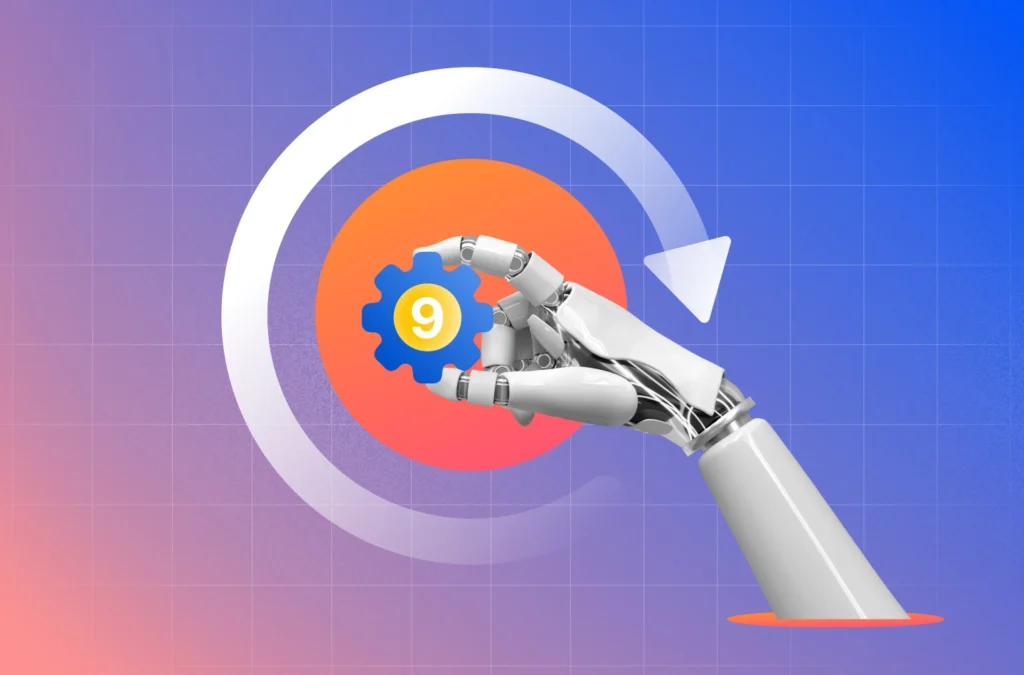With remote work and international teams becoming the new normal post-COVID, it’s hard to keep up with all your network devices, access points, or even software updates for your devices. Not having track of all these could easily make your network vulnerable to data breaches, cyber-attacks, and information loss. That’s why having a vulnerability management platform in your arsenal is essential.
A vulnerability management tool identifies threats to your network and takes steps to remedy them. You’ll find a variety of options for these tools, each with its own approach to dealing with network threats. Some simply highlight vulnerabilities for you, while others go the extra mile by actively responding to and help in fixing those vulnerabilities.
The most advanced ones even incorporate artificial intelligence, ML, and threat intelligence to provide richer insights into vulnerability data, giving you more context to work with.
Here are the top ten vulnerability management tools based on G2 ratings, stand-out features, automation levels, pricing, ease of use, and customer reviews:
| Tool | G2 Rating | Stand-out Feature | Pricing starts from |
| Tenable Nessus | 4.5 | Lowest false positives, Deployed anywhere | $4,708.20/year |
| Qualys VMDR | 4.4 | MTTR up to 4 hours | $5,964/year |
| Intruder | 4.8 | Continuous penetration testing, Rapid response | $108/month |
| Acunetix | 4.2 | Scans restricted & inaccessible web pages | $4500/year |
| Burp Suite | 4.8 | Replicable manual testers, location fingerprinting | $3600/year |
| Insight VM | 4.4 | RESTful API | $6563/year |
| OpenVAS | 4.4 | Long history feed, regular updates | Free |
| ESET PROTECT | 4.6 | 1700 built-in reports | $275/year |
| Tripwire IP360 | 3.3 | ExpertOps provides managed service for limited staff. | Not available |
| Nmap | 4.2 | Community of experts, live chat response | Free |
We will discuss the tools in detail in the following sections. But first, let us understand a few basic things about vulnerability management solutions.
What is a vulnerability management tool?
A vulnerability management tool is an application or software that secures or safeguards your system files, software, computer networks, or applications from cyber threats. It does so by identifying and fixing security gaps that may be present in your system.
What is the role of a vulnerability management tool?
A vulnerability management tool is used to determine flaws in a network that could lead to security breaches and data loss. These tools generally provide automated options that effectively detect, fix and mitigate attacks to prevent future ones.
Such tools or software can make vulnerability management effortless and faster by streamlining the process of resolving risks within your systems. Its main purpose is to minimize a network’s data breach potential.
10 best vulnerability management tools

1. Tenable Nessus
Tenable is a vulnerabity management tool that has its own technology of exposure management called Nessus. It has advanced scanning features that cover 47,000+ applications, operating systems, IoT devices, and more.
It is best suited for mid-market organizations from any industry. The tool is cloud-based and has 200+ integrations for running an automated workflow. This software stands out as it provides early detection by discovering zero-day risks along with timely monitoring.
Stand-out feature: Nessus claims to have the lowest rate of false positives in the industry. Plus, regardless of the nature of your environment or location, it can be deployed anywhere, including Raspberry Pi.
G2 rating: 4.5/5
Capterra rating: 4.7/5
Key features:
- High Detection Rate: Uncovers hidden vulnerabilities before they become threats.
- Automated Scans: Regular, hands-free assessments of your systems.
- Compliance Testing: Validates adherence to key regulatory standards.
- Perimeter Scanning: Identifies gaps in external defenses like firewalls.
- Configuration Monitoring: Flags insecure system changes in real-time.
- Static Code Analysis: Spots vulnerabilities directly in the source code.
- Black Box Testing: Mimics real-world attacks to expose weak points.
Pros:
- Extensive free version
- Tool is versatile
- Identification of faults in code
Cons:
- Has a learning curve
- Expensive
- Reporting requires some time
“Tenable Nessus is versatile and flexible to use. This software can be used to security scans, network scanning, vulnerability assessment and scanning. It’s interface is user friendly and anyone can use it very easily.”
“It can be expensive and it may use in larger organization that requires high functionality and support. It is designed for user friendly interface but still it requires a knowledge or training to get useful.”
2. Qualys VMDR
Qualys (Vulnerability Management, Detection, and Response) is a cloud-based automated vulnerability management tool for enterprise-level businesses. It efficiently handles complex security programs and has a wide variety of features for integrated cyber security.
If you have a medium to large business model, then Qualys can be a good option for you. It is quite powerful in handling an already present security infrastructure with a complex network.
Stand-out feature: Qualys sets the mean time to repair/remediate (MTTR) vulnerabilities at up to 4 hours. It helps remediate business risks at a scale with an actionable dashboard and transparent scoring.
G2 rating: 4.4/5
Capterra rating: 3.9/5
Key features:
- Automated Scans: Scheduled scans to detect vulnerabilities without manual input.
- Perimeter Scanning: Evaluates external-facing systems for exploitable gaps.
- Vulnerability Scanning: Comprehensive checks across assets to identify risks.
- Vulnerability Intelligence: Actionable insights on emerging threats tailored to your environment.
- Contextual Data: Deep insights that link vulnerabilities to specific risks in your systems.
- Dashboards: Unified views of security metrics and real-time threat statuses.
- Automated Remediation: Swift, rule-based fixes for common vulnerabilities.
- Workflow Automation: Streamlines incident response and compliance tasks.
Pros:
- User-friendly interface
- Customized vulnerability scans
- Build complex dashboards easily
Cons:
- Higher pricing
- Not very beginner-friendly
- Reporting is time-consuming
“The best aspect of Qualys VMDR is its user-friendly interface that allows for easy and intuitive vulnerability scanning. The platform empowers us to select and customize the specific types of scans we need, providing a tailored approach to address our unique security requirements.”
“Some organizations may find the pricing of Qualys VMDR to be higher compared to other vulnerability management solutions, especially for smaller businesses with budget constraints.”
3. Intruder
Intruder is a cloud-based vulnerability management software that is easy to use and is especially made for digital-first businesses. It scans your company’s infrastructure, critical assets, APIs, and web applications to find and resolve risks.
This platform is suited for businesses of all sizes and from all industries. It is known to simply be the vulnerability management process with its easy-to-understand workflows. It also provides the option of compliance with a few security regulations.
Stand-out feature: Intruder provides continuous penetration testing so that users can conduct risk tests on an ongoing basis. It also has a Rapid-Response feature that is carried out by its security team to look out for the latest vulnerabilities that are on the news.
G2 rating: 4.8/5
Capterra rating: 5/5
Key features:
- Reconnaissance: Gathers intelligence on potential threats and attack surfaces.
- Vulnerability Scan: Discovers exploitable weaknesses across your network and applications.
- Detection Rate: Measures the effectiveness of tools in identifying critical vulnerabilities.
- Automated Scans: Runs scheduled scans to maintain continuous oversight without manual effort.
- Black Box Testing: Simulates external attacks to expose potential entry points and vulnerabilities.
Pros:
- Easy set up
- Quick customer support
- User-friendly interface
Cons:
- Scans are a little slow.
- Authentication domain targets are locked for 30 days before they can be moved.
- Reports are not up to mark.
“I came across Intruder while searching for a vulnerability scanner and was impressed with how user-friendly it was compared to other options. Despite its simplicity, Intruder offers a wide range of features and integrations, Slack being the most useful for us. We had no trouble integrating it into our deployment processes via an easy-to-use MSI script.”
“Some agents would sometimes stop responding and the only fix was a re-install, this was further compounded by having then wait 30 days for the license to be released before re-adding, this also made re-imaging laptops as we had to wait 30 days for them to be re-added.”
4. Acunetix
Acunetix is a vulnerability management tool by Invicti specially designed for web apps. It can crawl all kinds of web pages on the Internet, even those protected with passwords.
The tool is highly automated and is compatible with cloud and operating systems like Windows, MacOS, and Linux. It is best suited for companies with small security teams who need to save time in handling vulnerability challenges.
Stand-out feature: Acunetix is able to scan every nook and corner of web applications. It claims to scan areas where usual vulnerability scanners are unable to reach. It can automate scanning for pages with heavy scrips, SPAs, and applications containing JS and HTML5. It creates macros scan in restricted and inaccessible sections.
G2 rating: 4.2/5
Capterra rating: 4.4/5
Key features:
- Reconnaissance: Collects critical data on your assets to identify potential attack vectors.
- Reporting and Analytics: Converts scan data into actionable insights with clear, detailed reports.
- Detection Rate: Ensures maximum identification of vulnerabilities with minimal false positives.
- Automated Scans: Continuously scans for weaknesses, reducing manual workload.
- Black Box Testing: Simulates real-world attack scenarios to uncover hidden flaws.
Pros:
- Very easy to use
- Customizable reports
- Repairs flaws in the website
Cons:
- Need some manual help
- Automation is not powerful enough
- False positives results
“Acunetix is good tool for scanning vulneraility in websites. I have scaned more than 30 web application with Acunetix and result was good. It provides a quick way to find vulnerability in webapplication.”
“You can’t relay 100% on automated tools like Acunetix, still there is a need for manual assessments for the webapplications. There are lot of cases where I was able to found more vulnerbities dispite of the Acunetix scan.”
5. Burp Suite by Port Swigger
Burp Suite is a vulnerability scanning tool by PortSwigger that is loved by security professionals. It finds and fixes vulnerabilities across different web applications from the platform itself. It can be integrated with CI plugins, Jira, and APIs to make vulnerability management effortless.
It is suited for all kinds of organizations, small, medium, and large across all industries. Burp scanner was the pioneer in providing Out-of-the-Box Application Security Testing (OAST) with no setup required, and it applies this to a wide array of vulnerability types.
Stand-out feature: Burp Suite works in a similar way as a manual tester by creating target profiles. Its advanced scanning algorithms can scan with location fingerprinting to make the crawling process more productive.
G2 rating: 4.8/5
Capterra rating: 4.8/5
Key features:
- High Detection Rate: Burp Suite’s advanced scanner identifies complex vulnerabilities like SQL injection and XSS with exceptional accuracy.
- Automated Scans: Launches customizable, automated scans for web applications to quickly uncover security flaws.
- Compliance Testing: Includes preconfigured scans to ensure adherence to standards like OWASP Top 10, PCI DSS, and ISO 27001.
- Perimeter Scanning: Analyzes public-facing applications for misconfigurations, exposed APIs, and other exploitable entry points.
- Configuration Monitoring: Detects insecure settings, such as improper cookie flags or weak TLS configurations, in real time.
- Manual Application Testing: Integrates seamlessly with manual testers, offering tools like repeater and intruder for deep, targeted testing.
- Static Code Analysis: While not a core feature, it pairs with external SAST tools to enhance detection across the development lifecycle.
Pros:
- Crawls and audits are automated
- Works best with web applications
- Tests for diverse purposes
Cons:
- Systems with low configurations are not compatible
- The final auto report is not reliable
- Performance issues are faced sometimes
“Burp Suite is a proxy tool that is popularly used for web application pentesting. This tool will help you get requests and responses. The best thing about it is that it has an automated crawl and audting feature that will reduced my half of work”
“The professional version is too expensive. and we can’t save the project file in the community edition.”
6. Rapid7 InsightVM
InsightVM is its vulnerability management tool, which helps companies with cloud-based security scanning. This platform’s unique feature is that it provides all kinds of vulnerability management options, such as on-premise and cloud or physical and virtual environments.
If you are a small to medium-sized business looking for a robust vulnerability and risk management option, InsightVM can be a great choice. It also integrates with your existing stack of tools like SIEM tools, ticketing systems, or patch management software.
Stand-out feature: InsightVM provides you with the option to use an easy-to-use RESTful API that can be integrated with your existing processes. It has the power to automate any process in your vulnerability management workflow.
G2 rating: 4.4/5
Capterra rating: 4.4/5
Key features:
- Issue Tracking: InsightVM integrates with ticketing systems like Jira, ensuring vulnerabilities are assigned, tracked, and resolved efficiently.
- Automated Scans: Runs scheduled scans across your environment, providing real-time updates on risk exposure.
- Vulnerability Scanner: Identifies risks across cloud, on-prem, and containerized environments, prioritizing based on exploitability.
- Vulnerability Intelligence: Leverages Rapid7’s threat research to provide context-rich data on emerging vulnerabilities.
- Dashboards: Offers dynamic visualizations of your security posture, with customizable reports tailored for executives and technical teams.
Pros:
- Has powerful integrations like Heisenberg and AttakerKB
- Zero-day tracking
- Agent-based platform
Cons:
- Expensive
- Non-intuitive GUI
- Very high memory usage
“InsightVM efficiently manages our cloud workloads through its robust agent installation. We can overview and scan all our images at various stages in deployment. We can also identify potential risks and prioritize handling vulnerabilities in our infrastructure.”
“We need to keep track of our resource consumption & take suitable approaches for optimization. This can be tedious while working on InsightVM, but with adequate exposure, it’s possible to make the best out of its functionalities.”
7. OpenVAS
OpenVAS is a vulnerability scanner tool developed by Greenbone Networks that helps businesses and organizations find vulnerabilities in their entire networks and systems. It’s used by IT professionals, cybersecurity teams, and developers to perform tests and make sure their systems are secure.
With OpenVAS, you can detect vulnerabilities through both authenticated and unauthenticated testing, using various protocols. It’s easy to customize scans and scale up assessments thanks to its frequently updated vulnerability tests and powerful programming language.
Stand-out feature: OpenVAS has a feed with a huge history and is regularly updated to detect vulnerabilities. Its best feature has to be the fact that it is a free-to-use tool with Greenbone’s intelligence.
G2 rating: 4.4/5
Capterra rating: 4/5
Key features:
- Issue Tracking: Tracks and manages vulnerabilities for efficient resolution.
- High Detection Rate: Identifies a wide range of security issues.
- Automated Scans: Automates vulnerability assessments for continuous protection.
- Perimeter Scanning: Scans external-facing systems for vulnerabilities.
- Configuration Monitoring: Flags misconfigurations that could expose vulnerabilities.
- Manual Application Testing: Allows deep manual testing of complex systems.
Pros:
- Multiple operating systems supported
- Opensource and free
- Descriptive reports
Cons:
- Has a learning curve
- UI is outdated
- Plugins not updated frequently
“It has been built to be an all-in-one scanner which is being updated or recurring basis, you can either select it manual or take a scheduled job on automatic basis. Overall this is really a good product and support many scanning engine in a single pane of glass.”
“Its Input method is quit annoying for beginner users, secondly it could deep inspection as manually a person could do. on the web scanning some times it leave very basic vulnerabilities due to automation. and one thing I would like to add more about its scanning result its covering the less vulnerabilities as compare to other products.”
8. ESET Protect Advanced
ESET endpoint security is a flexible security solution ideal for any size of business providing on-premises and cloud-based options. It protects devices against different threats like ransomware, zero-day attacks, and data breaches.
It ensures all-round protection through features such as a file, bot, mail safeguard and remote device control plus firewall configuration. ESET is popular among businesses that appreciate strong protection for their devices and data.
Stand-out feature: ESET PROTECT Advanced has 1700 reports that are built-in into the platform. Apart from that you can customize your own reports as well that can be sourced from over 100 data points.
G2 rating:4.6/5
Capterra rating: 4.7/5
Key features:
- Endpoint Intelligence: Monitors endpoint activity in real-time, providing detailed security insights.
- Firewall: Blocks unauthorized network traffic to prevent potential breaches.
- Malware Detection: Identifies and prevents malware threats across endpoints using advanced techniques.
- Device Control: Restricts access to external devices, safeguarding against data leaks.
- Web Control: Ensures safe browsing by blocking harmful websites.
- Application Security Control: Monitors and controls application behavior to prevent exploitation.
- Asset Discovery: Discovers and tracks all devices on the network for full security coverage.
- System Isolation: Isolates compromised systems to limit the spread of malware.
Pros:
- Compatible with all operating systems
- Frequent updates
- Helpful technical support
Cons:
- High pricing
- Moderately difficult to navigate
- Moderate learning curve
“It completely satisfies my security audits, the software is very smart with capabilities directly applicable to our company, preventing fraud and improving the whole network system of our organization.”
“Problems with the Linux version especially with the installer, the mobile application is not one of the best I have detected errors, it stops working suddenly, the application gets stuck, it is a really expensive software, there are other much cheaper options, but this does not mean that it does not do its job well.”
9. Tripwire IP360
Tripwire IP360 by Fortra is a handy vulnerability scanner tool that helps you identify assets on your network and their vulnerabilities automatically. It gives detailed risk scores based on the severity of the security risk, how easy it is to exploit, and how old the vulnerability is.
Organizations and agencies use Tripwire IP360 to create a customized scanning and vulnerability management process, making their systems more efficient and secure.
Stand-out feature: Tripwire IP360 provides managed service. This is for businesses that have limited security staff. Tripwire ExpertOps has customized consulting according to your requirements with subscription-based pricing.
G2 rating: 3.3/5
Capterra rating: Not present
Key features:
- Prioritized Risk Assessment: Risks are evaluated and ranked based on potential impact, allowing focus on the most critical threats.
- Comprehensive Discovery of Network Assets: Full visibility is provided by identifying all network assets for thorough security assessments.
- Continuous Updates: Real-time vulnerability updates are delivered from experts to keep security measures current.
- Effective Management of Remediation Action: The remediation process is streamlined, ensuring vulnerabilities are resolved promptly and effectively.
- Scalability and Flexibility: Solutions scale and adapt to meet the evolving needs of growing environments.
- Integration with Open APIs: Seamless integration with other security tools and platforms is enabled through open APIs.
- Accurate and Detailed Vulnerability Assessment: In-depth vulnerability assessments are conducted, ensuring precise and reliable identification of risks.
Pros:
- Platform has a modern interface
- Feature based analytics
- Continuous monitoring
Cons:
- Cannot detect SetUID programs
- Threat debugging is slow
- Affects system performance
“The integration that Tripwire IP360 had with our servers was very good, all this favored the deployment process, from the modern interface of the platform we can monitor the activity of all the computers connected to the network in order to rule out suspicious behavior that may favor the entry of external agents that may damage or steal our data.”
“When performing the scans, the performance of the computers may be affected, making the running processes slower, the threat debugging process takes time, therefore the terminals that are in this process cannot be used until the process finished successfully.”
10. Nmap
Nmap is a free and open-source software for network exploration or security auditing. It rapidly scans huge networks to determine which hosts are up and what services they offer, their operating systems, the type of firewall used and other characteristics.
Nmap has advanced options that may help even novice users to map out networks by simply clicking on a switch. Its main aim is to make the internet safer by serving as an efficient tool for network administrators and security experts. It is best suited for small to medium-sized businesses.
Stand-out feature: Apart from being free, flexible, and a powerful tool, Nmap has a community of developers, vulnerability experts, and users. You can get constant support with your bug reports and any issues with their mailing list and live chat options.
G2 rating: 4.2/5
Capterra rating: 4.8/5
Key features:
- Target Specification: Defines the specific targets for scanning, including IP addresses or ranges, to focus the assessment.
- Host Discovery: Identifies live hosts on a network, determining which devices are reachable.
- Port Specification and Scan Order: Customizes port scanning by specifying ports and setting scan order for efficiency.
- Service or Version Detection: Detects services running on open ports and identifies their versions for vulnerability analysis.
- Script Scan: Executes Nmap scripts to automate advanced discovery, vulnerability detection, and configuration checks.
- OS Detection: Identifies the operating system of target hosts to assess vulnerabilities specific to the platform.
- Evasion and Spoofing: Uses techniques to avoid detection by firewalls or intrusion detection systems while scanning.
Pros:
- Very easy to use
- Scheduling scans
- Avoids IP leakage
Cons:
- VPN settings cannot be configured in browser mode
- Limited features in the free version
- Very basic reports
“Nmap ONLINE is a fast scanning tool online, it provides many options for the user, to speed up or to scan with details, and what I like also is scheduling the scan. I also like the color schema of it providing ubuntu, green on black, and white on black but my favorite one is black on white, it makes the text easier to read for me in my opinion.”
“What I dislike about Nmap online is that their free plan have some features closed that annoyed me at first, like scanning an IP range, scheduling a scan, and additional commands for the scan. Those features would have made the nmap free version an outstanding one even if just two of them were available.”
How do you choose a good vulnerability management solution?
A vulnerability management tool should provide you with a complete overview of your business’s network systems so you know what to fix immediately. It should also be able to cater to the specific requirements of your company.
While you choose a solution, first identify the priority systems of your business that need the most protection. Then, accordingly, look for the features and remediation tools that the software provides you. Decide the type of tool you want to acquire while keeping in mind what is affordable for you and how easy it is to use.
You could either choose a free tool or a premium one depending on the number of employees you have, or the usability and features required.
Some more steps to choose the best vulnerability management tool:
- Assess user-friendliness: Is the tool easy to use and navigate?
- Scan coverage and depth: Does the tool offer the types of scans you need?
- Integration with existing systems: Can the tool integrate with your existing security infrastructure?
- Reporting and analysis: Does the tool offer clear and actionable reports?
- Automation and customization: Can the tool automate scanning processes and be customized to your needs?
- Vendor reputation and support: What is the vendor’s reputation like?
- Security and compliance: Does the tool meet high-security standards and comply with relevant regulations?
- Trial and evaluation: Use the vendor’s trial versions or free plans to evaluate the tool.
Now let’s look at the features that are a must-have when you’re looking for vulnerability management.
5 must-have features every vulnerability management tool should have

While user-friendliness, flexible integrations, and automation are some of the basic features that these tools should have, there are some features they should not miss.
Here are the five must-have features every vulnerability management tool should have:
- Patch management: Aids organizations in recognizing, evaluating, and prioritizing vulnerabilities, while streamlining the patching process.
- Vulnerability assessment: Safeguards systems and data against unauthorized access by pinpointing common vulnerabilities in networks, computers, or other IT assets.
- Remediation: Addresses vulnerabilities post-identification, ensuring they are promptly resolved.
- Asset discovery: Facilitates hardware and software management, risk and compliance, and overall security enhancement.
- Scanning: An automated procedure that evaluates systems, networks, or applications for vulnerabilities and weaknesses.
How much will a vulnerability management software cost you?
Vulnerability management software can cost you anywhere from $999 to $4,500 per year, depending on what you need and who you choose as your provider. A single vulnerability assessment might cost you between $1,000 and $10,000, depending on how often you want it done and how extensive it needs to be.
If you decide to go for vulnerability management services, be prepared to shell out anywhere from $50,000 to $200,000 per year for recurring monthly or quarterly vulnerability scans.
Traditional vulnerability management solutions vs Advanced vulnerability management software
Traditional solutions often rely on periodic, manual scanning and basic vulnerability databases, whereas, advanced solutions provide automated vulnerability scanning, often integrating with other security tools.
Here’s a table highlighting the differences between the traditional and advanced vulnerability management platforms:
| Feature | Traditional Vulnerability Management Solutions | Advanced Vulnerability Management Software |
| Scanning Frequency | Periodic, manual scans | Continuous, automated scanning |
| Vulnerability Database | Basic database of known vulnerabilities | Real-time updates with threat intelligence and broader vulnerability sources |
| Risk Prioritization | Often lacks effective prioritization, relying on basic severity levels | Prioritizes risks based on potential impact and business context |
| Remediation Process | Manual and often delayed remediation efforts | Streamlined and automated remediation actions |
| Integration | Typically operates in silos, with separate tools for patch management, reporting, etc. | Integrated with other security tools for a seamless workflow |
| Scalability | Limited scalability, with manual intervention required for large environments | Scalable solutions that adapt to growing and complex IT environments |
| Automation and Accuracy | Limited automation, relying heavily on human input | Utilizes machine learning and automation to improve accuracy and efficiency |
Assess vulnerabilities with Sprinto
74% of organizations struggle to adequately mitigate vulnerabilities due to limited resources and the high costs of these tools. Vulnerability is directly related to compliance.
In spite of its direct correlation with compliance, vulnerability is only a piece of the puzzle. To make sure that your organization is safe against all kinds of risks and attacks, a complete Governance, Risk, and Compliance (GRC) solution is required.
This is where Sprinto comes in. Meet high-security standards and comply with industry regulations and best practices.
Sprinto’s vulnerability assessment module provides:
- Constant surveillance and issue remediation
- Automated checks
- Integration with multiple vulnerability scanning tools
- Near real-time detection
- Time-bound alerts
- Centralized reporting
Continuous Compliance for 24/7 Peace of Mind
Frequently Asked Questions (FAQs)
1. What are the main types of vulnerabilities?
The main types of vulnerabilities are:
- Misconfigurations of security tools
- Unsecured APIs
- Outdated software
- Zero-day vulnerabilities
- Weak user credentials
- Unauthorized access
- Shared responsibility models
Learn more about Cyber Security Vulnerabilities.
2. What is meant by vulnerability lifecycle?
The vulnerability management lifecycle is a structured approach to identifying, examining, prioritizing, and resolving vulnerabilities in an organization’s systems and software. Its main goal is to determine a system’s security threats posture.
3. What is a vulnerability database?
A vulnerability database is a tool that collects and stores information about security risks and flaws in a system. An example of a vulnerability database is the NVD or National Vulnerability Database of the U.S. government. Such databases allow for easier identification of vulnerabilities and risks.
4. How do Vulnerability Management Tools detect and prioritize vulnerabilities?
Vulnerability management tools scan systems, networks, and applications for known vulnerabilities using databases like CVE (Common Vulnerabilities and Exposures). They prioritize based on risk factors such as severity (CVSS scores), exploitability, asset criticality, and potential business impact.
5. What one key feature should you look for in a Vulnerability Management Tool?
Risk-based prioritization ensures the tool doesn’t just detect vulnerabilities but also helps focus on those that pose the highest risk to critical assets. This ensures limited resources are directed toward fixing the most impactful vulnerabilities first.
6. How do Vulnerability Management Tools integrate with other security systems?
Vulnerability management tools integrate via APIs, plugins, or connectors with SIEMs, SOAR platforms, and ticketing systems like Jira, enabling automated workflows, correlation of vulnerabilities with incidents, and streamlined remediation.
7. What challenges arise when using Vulnerability Management Tools?
Common challenges when using vulnerability management tools include false positives, lack of context for prioritization, scalability issues in large networks, and integration complexities with existing security systems.
8. How do Vulnerability Management Tools help with compliance requirements?
Vulnerability management tools map vulnerabilities to regulatory frameworks like PCI DSS, HIPAA, and ISO 27001, generating reports and ensuring continuous monitoring to meet audit and compliance obligations. This simplifies audit preparation and helps organizations demonstrate a proactive security posture.
9. What are the cost factors to consider when adopting Vulnerability Management Tools?
Cost factors to consider when adopting a vulnerability management tool include licensing, infrastructure (cloud/on-premises), deployment, maintenance, and resources needed for training and managing remediation efforts.
10. How can Vulnerability Management Tools improve incident response processes?
Vulnerability tools improve incident response processes by providing real-time insights into exploited vulnerabilities, they reduce detection-to-response times and feed actionable data into incident response playbooks for faster containment.
11. What are the most common mistakes organizations make when using Vulnerability Management Tools?
Common mistakes that may occur while using vulnerability tools include over-reliance on automated findings, failure to address root causes, not patching critical vulnerabilities in time, and lack of integration with broader risk management frameworks.
Pansy
Pansy is an ISC2 Certified in Cybersecurity content marketer with a background in Computer Science engineering. Lately, she has been exploring the world of marketing through the lens of GRC (Governance, risk & compliance) with Sprinto. When she’s not working, she’s either deeply engrossed in political fiction or honing her culinary skills. You may also find her sunbathing on a beach or hiking through a dense forest.
Explore more
research & insights curated to help you earn a seat at the table.