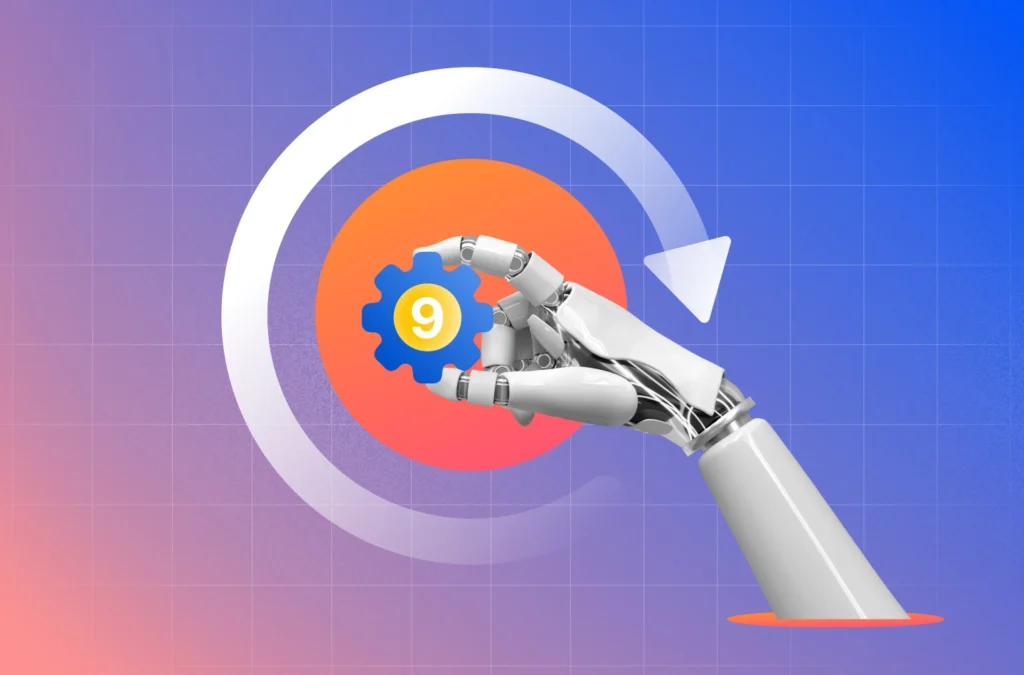TL; DR
| This article compares the best risk register software in 2026 to help teams identify, assess, and track risks consistently, evaluating tools based on risk scoring and reporting, workflow automation, integrations, usability, and fit across company sizes. 10 Best Risk Register Software in 2026: 1. Sprinto 2. Resolver 3. LogicGate 4. OneTrust 5. RiskkOptics (ZenGRC) 6. nTask 7. Fusion 8. Riskonnect 9. LogicManager 10. MetricStream |
Risk management is an essential component for any business operating in today’s era to protect itself from cyber threats and continue its operations without interruptions. As a result, the demand for risk register tools has skyrocketed.
A good risk register systematically inventories different types of risks, identifies risk owners, understands the nature of each risk, and outlines mitigation strategies for you. Not having such features can leave your team vulnerable to unforeseeable threats that can disrupt your business.
Given how crowded the market is currently, we have made things easier for you by carefully selecting the ten best risk register software options for 2024.
The following software will help you streamline your risk management approaches and enhance decision-making. Whether you’re a small startup or an enterprise, this list will help you find the perfect tool to identify, assess, and mitigate risks with confidence.
What is a Risk Register Software?
A risk register is a risk management tool that documents, categorizes and evaluates different types of risks and their potential impacts on the organization, while also establishing and tracking mitigation actions. It assigns an owner to each type of risk, generates in-depth reports and other documentation, and provides a visualization of risk analysis for your business.
A risk register helps a company create mitigation strategies and assess their effectiveness while setting up automated alerts for high-impact risks. These software typically provide customizable risk matrices and real-time updates and integrate with your existing business processes.
“Risk is something which is common sense and we do it every day. It is also core to frameworks like ISO. If you find a good system that helps you translate that risk into the way your business runs, then you can do well as a risk function.” — Girish Redekar, Co-Founder, Sprinto
How did we select the Best Risk Register Software in 2026?
While selecting a risk register, keep in mind your business requirements. A risk register designed for enterprises and large businesses may not be as useful for you, if you’re a startup. Furthermore, dig into feature-specific products that cater to your pain points.
Here’s a curated list of the top 10 risk register software solutions that can empower your team to manage uncertainties effectively and ensure project success.
At a glance:
| Sl. No | Platform | Best suited for | G2 ratings |
| 1 | Sprinto | Tech companies requiring GRC (Governance, risk, and compliance) automation | 4.8/5 |
| 2 | Resolver | Enterprise risk management | 4.4/5 |
| 3 | LogicGate | Flexible risk solution | 4.6/5 |
| 4 | OneTrust | Multi-products functionality | 4.5/5 |
| 5 | RiskOptics | Risk management in multiple industries | 4.4/5 |
| 6 | nTask | Project-based risk approach | 4.4/5 |
| 7 | Fusion | Focus on third-party risk management | 4.4/5 |
| 8 | Riskonnect | Mobile risk management | 4.0/5 |
| 9 | LogicManager | Hands-on customer support | 4.6/5 |
| 10 | MetricStream | Global risk environments | 3.5/5 |
Still tracking risks across spreadsheets, tickets, and one-off reports? In a live Sprinto demo, we’ll plug in your use cases and show you how a unified risk register can tie risks to controls, assets, and evidence, and how alerts and workflows keep everything up to date.
1. Sprinto
Sprinto is a GRC (Governance, risk, and compliance) automation tool that provides a resilient risk management solution and is a top choice as a risk register tool. The platform identifies and analyzes risks according to their impact on your business requirements and common industry standards.
Sprinto integrates with your existing business tool stack with more than 200 integrations. You can also use the tool’s own API to connect to the software you use on a daily basis to maximize your automation benefits and ensure the monitoring of risks across all security controls.
Sprinto’s best features as a risk management tool include:
- Comprehensive risk library: Sprinto’s comprehensive risk library allows you to identify security risks across your business’s assets and processes. You can also add custom risks and assign impact scores to create a thorough risk register that truly reflects your reality and removes any ambiguity in assessment.
- Quantitative risk assessments: Sprinto lets you score risks according to their likelihood of occurrence and impact. It lets you accept, reject, or transfer risks according to your business’s requirements. You can also automate risk assessments with periodical review to keep your risk register updated.
- Continuous monitoring of risks: You can easily map risks to compliance requirements and security controls, run automated checks, and track your system’s health in the risk dashboard.
- Automted alerts and remediation: Sprinto automatically triggers alerts and remediation workflows whenever any anomaly is detected in your system. It follows up with suggestions on how you can fix those anomalies.
- Rich risk reports: Sprinto provides you with a detailed risk report that gives you a granular view of your organization’s risk health. You can gauge your risk posture with the summary of all the active risks visually represented in terms of risk identification, impact, mitigation strategies, treatment, and pending tasks.
Pros:
- The platform has an Intuitive user interface.
- Sprinto’s centralized dashboard for entity-level risks makes it easy to monitor risks.
- The product provides vendor risk management to keep a check on due diligence from third parties and monitor ongoing compliance.
- Sprinto’s customer support team is very responsive and helpful in resolving issues.
- It integrates with your existing business infrastructure very easily with integrations or API.
G2 rating: 4.8/5
Capterra rating: 4.8/5
Customer review:
“Sprinto turns risk management into a continuous, proactive, and real-time process. Risks, controls, and updates stay in sync so you can act quickly and confidently. In terms of usability, Sprinto’s risk management module is pretty clear. The platform connects people with all the services and applications they have access to, making it easy to spot risks and actually go in and setup mitigation controls. Compared to traditional risk management which took us about 3 weeks to set up, Sprinto is straightforward and we finished setting up the module in just a couple of days.”— Mauro Parra, Engineering Director, Clara
2. Resolver
Resolver is a risk management solution for mid-size to enterprise organizations. It’s risk register allows users to create detailed risk profiles including risk descriptions, categories, impact, and likelihood.
Resolver connects risks with business processes to provide a contextual view of risks across the organization. The platform also offers scenario modeling, allowing risk managers to simulate different risk scenarios and their potential impacts on the business.
Pros:
- Resolver has been claimed to be easy to use and beginner-friendly.
- Resolver’s customer support team is helpful and responsive.
- The platform’s API integration is easy to set up
Cons:
- The product features have a a steep learning curve.
- The reporting feature has been said not to be intuitive.
- The licensing model is said to be complicated.
G2 rating: 4.4/5
Capterra rating: 4.4/5
Customer review:
“Very clean UI, our users enjoy using it. Easy to create new applications and build forms and workflow. New dashboards are great and will make a big difference once embedded in the full system. Great support and implementation teams. Responsive to changes and suggestions. Also API integration was easy to set up” (G2 review, Jan 2024)
3. LogicGate Risk Cloud
LogicGate Risk Cloud allows organizations to build customized risk registers aligned with specific business needs. It uses a visual approach to risk mapping to understand risk relationships and dependencies.
The platform stands out for its flexibility. It streamlines risk assessment and mitigation processes across various departments and stakeholders and provides workflow automation capabilities to reduce manual workload.
Pros:
- The customer support team of LogicGate is quite responsive.
- The platform allows for extensive customization to cater to user requirements.
- The product is easy to use and is beginner-friendly
Cons:
- The user-experience of the product is not intuitive and hard to understand at times.
- There is a steep learning curve to the product.
- The high-end customizations in the product require more set-up time and assistance.
G2 rating: 4.6/5
Capterra rating: 4.7/5
Customer review:
“LogicGate allows ease of utilization and customization to accommodate the most tech-savvy of those of us who are just moving away from spiral notebooks and pencils. It’s intuitive interface for both use and development allows users to navigate the ever-changing regulatory landscape in real-time.” – (G2 review, March 2024)
4. OneTrust Risk Management
OneTrust Risk Management integrates risk management with privacy and security compliance. This makes it particularly valuable for organizations operating in heavily regulated industries or those dealing with sensitive data.
OneTrust’s risk register capabilities are complemented by its extensive library of pre-built risk assessments and controls, which can significantly speed up the initial setup process. The platform also offers advanced data discovery and mapping features. It helps large organizations to identify and manage risks associated with data handling and processing.
Pros:
- There are multiple product solutions available with OneTrust.
- OneTrust enables data governance with Artificial Intelligence (AI).
- There are a wide range of features like risk scoring, monitoring, alerting with the risk register.
Cons:
- The platform limits manual uploading of documents.
- The customer service is slow in OneTrust.
- OneTrust does not offer localized or translated UI for various countries.
G2 rating: 4.5/5
Capterra rating: 4.2/5
Customer review:
“OneTrust GRC and security Assurance cloud helping us automate our compliance and risk management through its highly efficient workflows and advanced features to manage and automate regular audit processes.” (G2 review, Oct 2023)
5. RiskOptics
RiskOptics ZenGRC is an easy-to-use GRC platform that focusses on the relationships between risks, controls, and business processes. This relationship-based approach allows for a more nuanced understanding of how risks impact different areas of the business.
RiskOptics’ risk register capabilities are user-friendly and highly customizable. It provides a beginner-friendly user interface and strong integration capabilities, allowing teams to gather data from various business systems and provide a more comprehensive view of risk.
Pros:
- RiskOptics is available for multiple non-tech industries like finance, healthcare, social, etc.
- The platform is fairly easy to navigate.
- The product is very customizable according to the users’ requirements.
Cons:
- There is no restriction modules for access control in RiskOptics.
- There are some limitations to how much you can personalize the dashboard.
- RiskOptics provides limited training modules for users.
G2 rating: 4.4/5
Capterra rating: 4.4/5
Customer review:
“The tool is easy to navigate in and has a lot of flexibility to add custom attributes to each of the data types, particularly when using it as a system of record for compliance-related activities.” (G2 review)
6. nTask
nTask approaches risk management from a project management perspective. It is particularly useful for organizations that manage multiple projects or programs. Its risk register functionality is tightly integrated with its project management tools.
nTask’s collaborative features are particularly strong, facilitating team-based risk assessments and mitigation planning. Its simplicity and project focus make it an excellent choice for smaller organizations or those primarily concerned with project-related risks.
Pros:
- nTask can be integrated as a project-management tool as well.
- nTask has a very intuitive interface and is easy to navigate.
- The product stands out in terms of design as per some customers.
Cons:
- The platform loads slow when the workload increases.
- There are limited reporting features in terms of risk.
- nTask does not provide comprehensive risk management.
G2 rating: 4.4
Capterra rating: 4.2
Customer review:
“Rai has been amazing with us from day one, he helped us understand how we can make the best out of nTask and helped our whole team with the onboarding too.” (Sasha, Principal Risk Manager, nTask review)
7. Fusion
Fusion combines risk management with business continuity and crisis management. It is valuable for organizations that are looking to build a risk resilient business function. It approaches risk management from a governance perspective.
Fusion has a third-party risk management module with risk scoring methodologies to align with your specific needs. It analyzes your vendors’ lifecycle with onboarding workfload and end-to-end testing for multiple scenarios.
“When you are looking at third-parties, never take a threat-based approach because it is a risk problem not a threat problem. So focus on the business impact and then think backwards. From there you can come to which threats are important” – Jeffrey Wheatman, Cyber risk expert and evangelist, in a conversation with Sprinto.
Pros:
- Fusion offers business-specific customizations for its customers making the product more personalized.
- It has an intuitive incident tracking dashboard for efficient risk mitigation.
- The product is easy to navigate and easy to use.
Cons:
- The product requires an ample amount of time for setup.
- There are limited features in reporting of risks.
- Fusion’s design of dashboards cannot be personalized as much.
G2 rating: 4.4
Capterra rating: 4.4
Customer review:
“The aspect that I find most appealing about Fusion Framework System is that it has so many options available. It comprehensively covers all our needs starting from risk management to tracking of incidents.” (G2 review, June 2024)
8. Riskonnect
Riskonnect provides integrated risk management for enterprise businesses. It incorporates elements of insurance claims, policy administration, and compliance management. It also provides business continuity and resilient solutions like crisis management and threat intelligence.
Riskonnect’s risk register capabilities are enhanced by its application of automation, which can help identify emerging risks and patterns. The platform’s mobile app is particularly useful for organizations with field operations, allowing real-time risk reporting and assessment from any location.
Pros:
- Riskonnect uses quantitative modeling for risks for a more granular approach.
- The platform is very configurable and easy to customize.
- They introduce new features frequently to keep the system updated.
Cons:
- The implementation of the software is slow and its set up takes time.
- The administrative features are not user-friendly according to some customers.
- The customer support team takes some time to respond.
G2 rating: 4/5
Capterra rating: 4.6/5
Customer review:
“I have been using this product throughout my various careers for over 10 years and the support and help I have received to make risk management a priority for the business has been very useful. The product itself helps non risk professional understand the outputs via easy to use reports” (Capterra review)
9. LogicManager
LogicManager is an enterprise-grade risk management tool for all kinds of IT and security risks. The platform combines ERM with corporate governance to address business challenges and build customized risk-based solutions.
LogicManager provides services for both tech and non tech businesses like manufacturing, banking, government, healthcare, etc. It also covers business continuity modules along with environmental, social and governance solutions.
Pros:
- LogicManager has been said to be is easy to use.
- The product is supported with great customer service.
- There are customizable workflows available for multiple industries.
Cons:
- LogicManager’s reporting feature is slow and complicated.
- There are limitations with integrations.
- There is an absence of granular mapping of risks and controls.
G2 rating: 4.6/5
Capterra rating: 4.5/5
Customer review:
“The best thing about LogicManager is the support team. They lean in and help guide us to have the absolute best experience. And yes, the tool itself is powerful and my “go-to” for TPRM and particulary workflow to allow all SMEs to input, review and move forward.” (G2 review, May 2024)
10. MetricStream
MetricStream offers an enterprise-grade risk management solution for complex, global risk environments. Its risk register functionality is part of a broader GRC (Governance, Risk, and Compliance) platform, allowing for a more integrated approach to risk management.
MetricStream’s strength lies in its advanced analytics and reporting capabilities. It provides executives with real-time insights into the organization’s risk posture. The platform also strongly supports regulatory compliance (CCPA, COSO, HIPAA, NIST), making it a good fit for organizations in highly regulated industries.
Pros:
- MetricStream has clearly defined risk levels.
- They provide real-time monitoring of risks.
- The platform is configurable according to user’s needs.
Cons:
- There are bugs in the product.
- The product is not dynamic.
- There is a lack of executive dashboards.
G2 rating: 3.5/5
Capterra rating: 4/5
Customer review:
“The positive features are the very structured application where things need to be organized. Risk levels must be clearly defined, as well as issues which is good. Detailed information on action plans can be written.” (G2 review, Jan 2023)
How to choose a risk register tool?
The exercise of selecting a risk register software must align with your organization’s needs and provide long-term value. The right risk register tool should not only meet your current requirements but also adapt to your evolving risk management maturity.
Here are six steps to help you choose the best risk register software:
1. Assess needs and scalability
Begin by conducting a thorough analysis of your organization’s risk management requirements. List specific features you need, such as risk categorization, assessment methodologies, and reporting capabilities. Consider your current risk data volume and user base, then project how these might grow over the next 3-5 years.
Integrating Governance, Risk, and Compliance (GRC) into core business processes rather than treating GRC as an add-on is the need of the hour. In fact, 61% of organizations believe that embedding risk with business strategy is a critical priority… 72% of GRC professionals say their risk management capabilities haven’t kept pace with the world. [Source]
2. Attain stakeholder’s buy-in
Identify the key stakeholders in your company’s risk management and gather their output. It is crucial to secure executive sponsorship for the initiative and establish clear objectives and success criteria for the software implementation.
3. Evaluate and compare options
Research all the available risk register software solutions according to your needs. Assess each tool based:
- Functionality and features set
- Usability and customizations available
- Integrations provided
- Security and accessibility
- Vendor support and total cost of ownership
According to the above factors, shortlist a few potential solutions that best match your business’s requirements.
4. Conduct trials and demonstrations
Before making a final decision, participate in live demonstrations and request a trial period. Use this time to test the software in your specific context, simulating real-world scenarios relevant to your organization.
Involve key stakeholders and potential end-users in this testing phase, gathering their feedback on usability, functionality, and overall fit with your risk management processes. This hands-on experience will provide valuable insights that go beyond feature lists and sales pitches.
5. Plan and execute the deployment
Start with a clear implementation plan, allocate resources, and set a timeline. Identify risks and create backup plans. During this step, also prepare for data migration and system integration.
Finally, set up the software environment, whether cloud-based or on-premises, to ensure everything runs smoothly for the team.
6. Onboard and train users
Migrate existing risk data to the new software solution you’ve deployed. Configure the software according your business processes and integrate with other relevant systems.
After the deployment is complete, develop training materials for various user roles and conduct sessions for relevant staff. Establish a responsive support system for users’ assistance. Create necessary documentation for common processes and troubleshooting.
Mitigating Risks With GRC
The landscape of risk in cybersecurity is ever evolving. As a result, risk management is crucial for organizational resilience and success. A risk register is a part of a unified risk management solution to automate the identification, assessment, and mitigation of risks.
The key to successful risk management lies not just in selecting a software, but in choosing one that aligns seamlessly with your organization’s specific requirements, culture, and growth trajectory.
Also remember that risk is only a part of the complete picture. You could also benefit from a more comprehensive approach like GRC (Governance, Risk, and Compliance) automation. Risk management is a key part of GRC with broader governance and compliance needs.
Sprinto helped a GenAI healthcare firm, Transform9, centralize access control, vulnerability management, and asset tracking, all key to meeting NIST CSF, NIST SP 800-53 Moderate, and HIPAA requirements, under one roof.
- ~70% – Level of compliance automation ensured across frameworks with Sprinto
- 3 months – Time to complete NIST SP 800-53 Moderate assessment
This is a good benchmark when assessing risk register tools: can they support multi-framework risk and control mapping, or do they remain a standalone list of risks?
Sprinto offers GRC automation that goes beyond basic risk management. It combines risk assessment, policy enforcement, compliance tracking, audit management, and incident response in one platform. This integrated approach streamlines processes, enhancing overall business resilience and efficiency.
Rather than investing your budget on several tools, you could save upto 60% of your GRC costs with Sprinto.
FAQs
Risk analysts typically use Enterprise Risk Management (ERM) software, which provides a comprehensive view of organizational risks. These platforms often include features for risk identification, assessment, monitoring, and reporting. Examples include Sprinto, Resolver, LogicGate, and Riskonnect.
Some common tools for risk management include:
– Risk registers
– Risk assessment matrices
– Heat maps
– Scenario analysis tools
– Key Risk Indicator (KRI) dashboards
– Monte Carlo simulations
– SWOT analysis
– Fault tree analysis
A risk matrix is a visual tool used to assess and prioritize risks based on their likelihood of occurrence and potential impact. It typically appears as a grid with likelihood on one axis and impact on the other, allowing risks to be categorized into different severity levels (e.g., low, medium, high).
A risk register provides a centralized repository of identified risks and helps prioritize risks for mitigation. It assigns ownership and accountability for risk management and facilitates regular risk monitoring and review. It also supports informed decision-making by providing a clear overview of organizational risks.
According to Capterra’s pricing report, the cost of a risk register software can start from zero to more than $539 per month. Only platforms like SafetyCulture. Risk Management Studio and Openli offer free risk register software in their trial period.
Pansy
Pansy is an ISC2 Certified in Cybersecurity content marketer with a background in Computer Science engineering. Lately, she has been exploring the world of marketing through the lens of GRC (Governance, risk & compliance) with Sprinto. When she’s not working, she’s either deeply engrossed in political fiction or honing her culinary skills. You may also find her sunbathing on a beach or hiking through a dense forest.
Explore more
research & insights curated to help you earn a seat at the table.