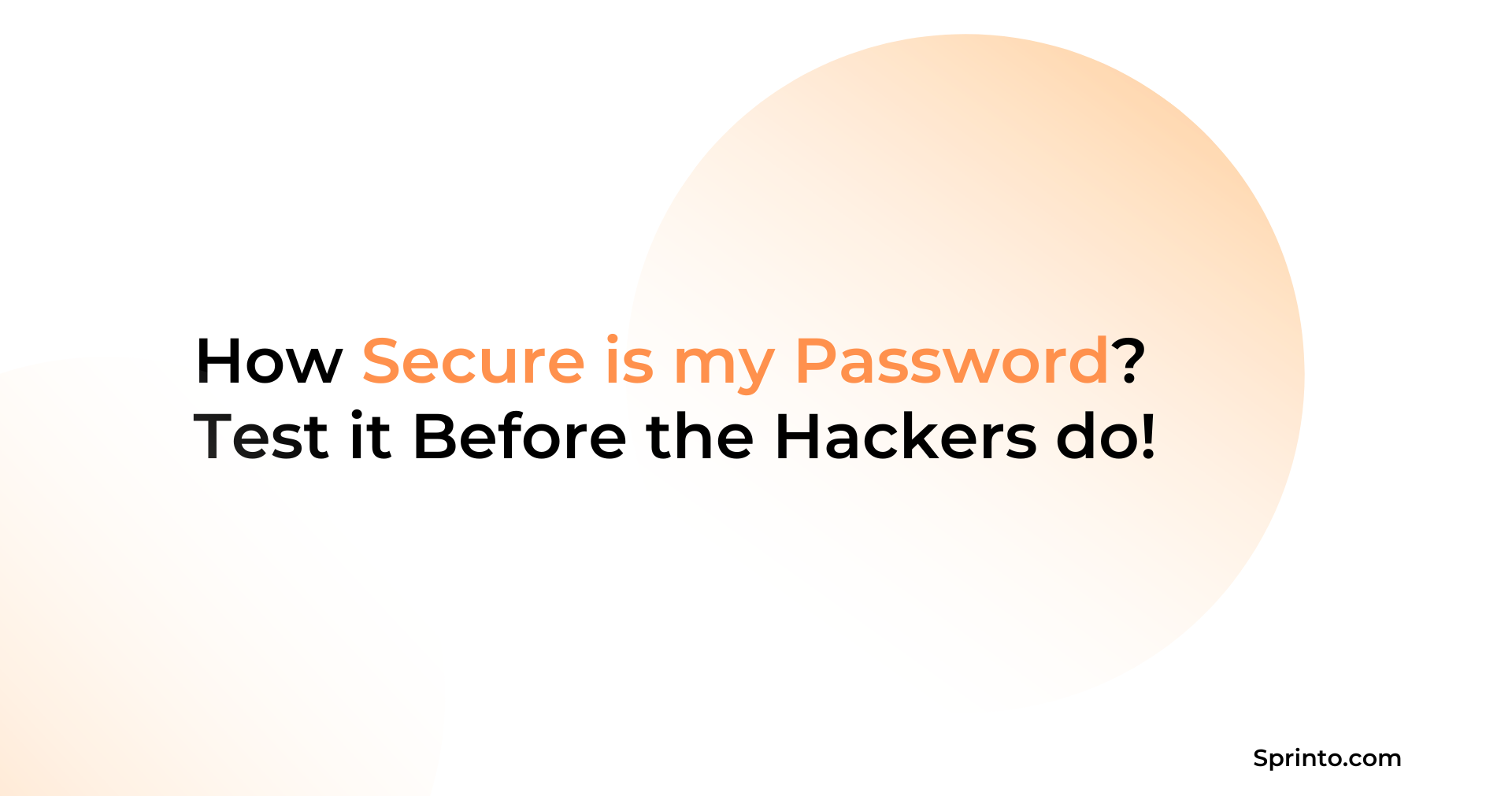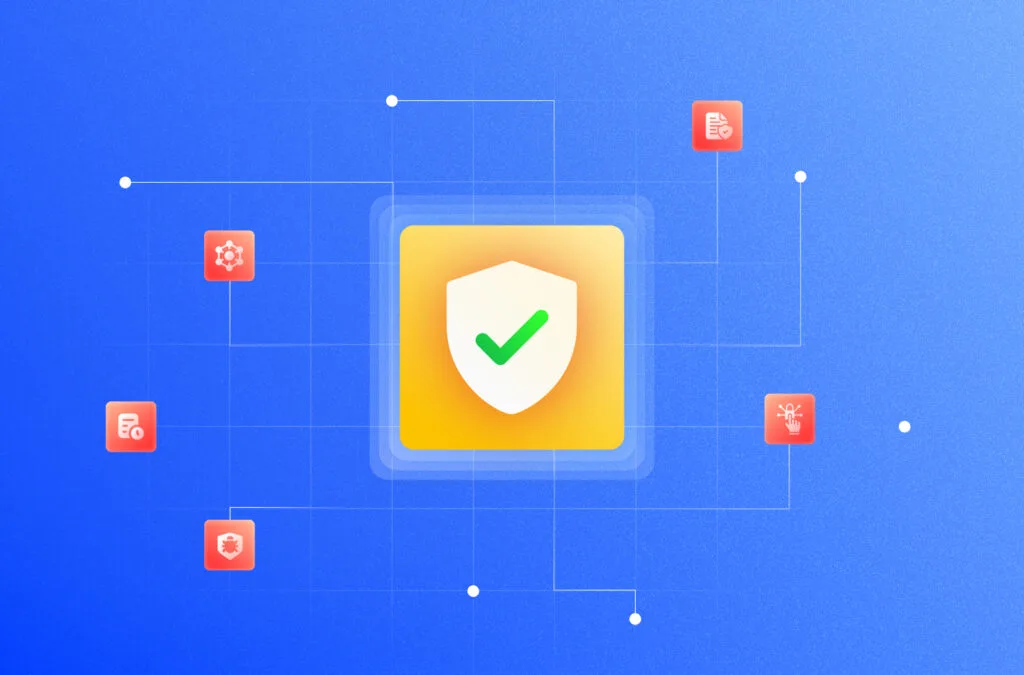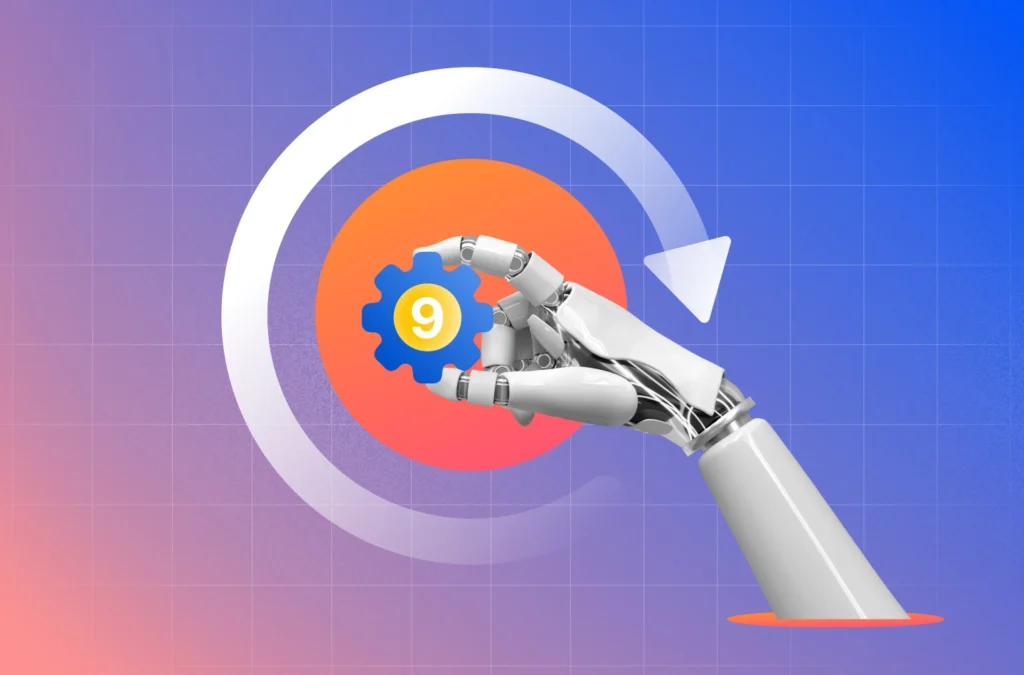KNP Logistics, a company with 158 years of history, crumbled in 2023 after hackers guessed one employee’s weak password through a brute-force attack. Despite having cybersecurity insurance, the company couldn’t recover.
This scenario plays out daily for businesses across the globe.
Employees are often the weakest security link for small and medium-sized businesses (SMBs) because they use simple passwords, reuse credentials across platforms, or fall victim to phishing attempts.
Just one compromised employee password can open the door to devastating company-wide breaches that threaten business continuity and compliance standing.
Let’s look at why employee password strength matters and the real risks weak passwords create for your business.
- Password habits can create big security vulnerabilities for SMBs. A single compromised credential can potentially lead to data breaches and compliance violations.
- Implementing company-wide password strength requirements, multi-factor authentication, and password managers can address these vulnerabilities and reduce risk exposure.
- Start by having employees check their current password strength with reliable tools. If their password is weak or compromised, schedule immediate changes.
Why is it important to have strong passwords?
Strong passwords help you prevent unauthorized access to your company’s sensitive data, systems, and finances.
What you might overlook as a small error on a personal account becomes an existential threat in the corporate world. For example, an employee using “password123” or their birthday as credentials is like giving hackers access to your business.
The aftermath? Data leaks, financial theft, reputation damage, and even total closure.
Here’s why strong passwords matter for your business:
- Data breach costs: The total average data breach cost reached $4.8 million in 2024. The cost of compromised records is expected to grow even further every year.
- Compliance violations: A password breach can trigger penalties under frameworks like GDPR (up to 4% of global revenue) and HIPAA (from $140 to up to $2.1 million per violation)
- Customer trust: Weak employee passwords often lead to data breaches. And when breaches happen, 66% of consumers (US) lose trust in affected companies.
- Legal liability: Your company might face lawsuits from affected customers or partners if the breach stemmed from negligent security practices
- Competitive disadvantage: Increasingly, enterprise clients require proof of strong password policies as part of vendor security assessments before signing contracts
- Business continuity: A single compromised admin password can bring operations to a standstill. And downtime can cost SMBs up to $50,000 per hour.
How to check if your password is secure?
You can assess password security by checking its strength and ensuring it hasn’t been leaked in data breaches. Many people overestimate their password strength — predictable combinations like “Football123!” can be cracked in less than a day. In fact, 59% of passwords can be cracked in under an hour. Regularly testing your password and verifying it against breach databases are essential steps to staying secure.
Check out these 6 ways to check if your password is secure:.
(I) How to check password strength
Password strength depends on complexity, length, and unpredictability. Here’s how your team can assess their password security:
1. Try password strength checkers
You can use password strength checker tools to see how strong the password is visually.
But here’s the catch–many free password checkers may store what users type, which creates another security risk.
So, stick to trusted sources only. Instead of inputting the exact password, use made-up ones that closely follow the same patterns as the original.
2. Check the estimated crack time
Some passwords look strong but aren’t. Take “Spring2024!” for example. It has uppercase and lowercase letters, numbers, and a symbol but follows a predictable pattern: season + year + symbol.
Hackers have these patterns programmed into their tools.
What might need years of random guessing gets cracked in minutes because it falls into known patterns.
Request employees to avoid set recipes completely. Rather than the expected “Correct! Horse! Battery-staple,” use random word combinations with numbers and symbols placed at unexpected points, such as “correct7Horse! Battery-staple.”
3. Understand the math that matters
What makes a password truly strong is its randomness.
With just lowercase letters, an 8-character password gives hackers 26^8 possible combinations to attempt.
Throw in uppercase numbers and symbols; the hacker’s work is much more difficult as that number leaps to 95^8 combinations.
So, use longer passwords in addition to making them complex. Length wins the security battle.
4. The human test
Another hack to check how secure is your password is to run through these questions:
- Does it contain personal info like birthdays or names?
- Could someone figure it out from social media posts?
- Is it reused across multiple accounts?
- Might it appear on common password lists?
If they answer “yes” to any of these, it’s time for an immediate password change.
(II) How to Check if Your Password Is Compromised
Even strong passwords become useless once leaked. You need to verify their credentials haven’t been exposed. Here are a few ways how:
1. Pay attention to breach notifications
Major browsers like Chrome and Firefox alert users when their saved passwords appear in new breaches.
Google also allows you to check for password breaches manually.
Many password managers do the same—sending notifications in case there’s a breach. These aren’t spam but critical security warnings you shouldn’t dismiss.
2.. Schedule company-wide password audits
For small businesses, quarterly password audits make sense.
Tools like Microsoft Secure Score or 1Password’s Watchtower feature for Business can scan your systems for password vulnerabilities and other cyber threats.
These tools flag accounts using commonly compromised passwords without seeing the passwords themselves.
Automate security and compliance with Sprinto
What do you do if the password is weak or compromised?
Change compromised or weak passwords right away with appropriately secured replacements.
When you discover compromised passwords, act quickly. Every account where a compromised password was used needs a replacement—yes, even that old forum account you forgot about. Hackers count on password reuse.
For weak passwords, prioritize changes to accounts that protect financial data, client information, and administrative access.
If even one team member finds a compromised password, consider it a warning sign for the business overall. Encourage every staff member to review their credentials since attackers typically target several people inside the same company using the same techniques.
Don’t stop at merely substituting passwords, though. Enable multi-factor authentication, especially for business-critical accounts. This adds another security layer that keeps working even if passwords disappear.
At last, record the event. Track password compromises and changes. This data can be helpful in security audits and assist in finding trends should breaches recur.
What makes a password secure?
Secure passwords combine length, complexity, and uniqueness in ways that resist automated attacks and human guessing.
Here are a few key elements you should focus on when creating a new password:
Length matters most
Longer passwords exponentially increase security. Each additional character multiplies the possible combinations. A 12-character password is vastly more secure than an 8-character one, even with the same character types.
No personal information
Birthdays, pet names, and favorite sports teams make passwords easy to guess through research. Personal information has no place in secure passwords.
Avoid dictionary words
Hackers now use sophisticated tools that first try common words, phrases, and patterns. Simple substitutions like “p@ssw0rd” get cracked instantly.
Unpredictability beats complexity
Random words strung together (“correct-horse-battery-staple”) often create stronger passwords than short, complex ones with special characters (“P@55w0rd!”). It makes the automated guessing much harder.
Skip predictable patterns
Keyboard patterns (qwerty), number sequences (12345), or simple substitutions (a→@, o→0) are the first things hackers’ tools check. Try something unique and unpredictable.
Unique passwords for each account
Password reuse creates a domino effect where one breach compromises multiple systems. Different passwords for different accounts restrict potential damage.
How to secure your password?
Creating strong passwords isn’t enough. In addition, your team needs to follow proper password management practices to maintain security because even the strongest password becomes vulnerable when handled carelessly.
Here’s how to ensure your passwords remain secure:
1. Use a password manager
Password managers generate, store, and auto-fill complex passwords, eliminating the need to remember dozens of complex credentials.
For businesses, solutions like 1Password, LastPass, or Bitwarden offer team-wide visibility into password health without compromising security.
The admin dashboard shows which employees reuse passwords or have weak credentials without revealing the actual passwords.
Here’s an example of LastPass:
2. Never share passwords
Make it a company policy that passwords are never shared, even with colleagues or IT staff.
When an employee shares a password, you lose accountability. If something goes wrong, you can’t trace who performed an action.
Additionally, shared passwords tend to be weaker since they need to be memorable to multiple people.
Instead, proper permission systems and role-based access should be implemented. This creates clear audit trails and lets you revoke access immediately when employees change roles or leave.
3. Don’t store passwords in plain text
Unencrypted password storage defeats the purpose of having strong credentials in the first place.
Discourage employees from keeping passwords in text files, spreadsheets, emails, chat logs, or physical notes.
A surprising number of breaches happen when attackers find password documents helpfully labeled “Passwords” on employee desktops.
Use encrypted storage solutions with strict access controls for accounts that absolutely must have their passwords documented (like recovery accounts).
4. Change passwords periodically
Set reasonable password rotation schedules that balance security with usability.
For instance, every 90 days works for most business accounts.
Interestingly, more frequent changes sometimes backfire because, in such cases, employees resort to simple variations (adding a number that increases sequentially) or writing them down more often.
A good idea is to prioritize by risk level. This means admin accounts might require monthly changes, while standard user accounts can follow the quarterly schedule.
5. Educate your team about password threats
Even perfect passwords can be compromised through new-age techniques that bypass password strength entirely.
Regular security training should cover how to recognize sophisticated phishing attempts, the dangers of downloading software from untrusted sources (which may contain keyloggers), and awareness of social engineering tactics where attackers manipulate employees into revealing credentials.
Common cyber threats to passwords
Cybercriminals use multiple techniques to steal employee passwords beyond simply guessing them.
Understanding these attack methods will help your team recognize and avoid them.
Here are the four most common password threats your employees face:
Phishing attacks
These attacks trick employees into entering their credentials on fake websites that look legitimate.
For instance, a phishing email might claim to be from Microsoft, warning that the employee’s account will be locked unless they “verify” their information. The link leads to a convincing but fake login page that captures whatever password they enter.
Here’s an example:
Train employees to check email sender addresses carefully and hover over links before clicking. They should go to websites directly rather than clicking email links when in doubt.
Keyloggers
These malicious programs secretly record every keystroke, capturing passwords as employees type them.
Keyloggers typically enter systems when someone downloads software from untrusted sources or malicious email attachments.
Even a perfect 30-character random password offers zero protection if a keylogger records it.
Regular antivirus scans and strict policies on software installation will help your team prevent these threats.
Credential stuffing
When credentials leak from one website, attackers automatically try those username/password combinations on other sites.
A LinkedIn breach could give attackers access to your customer data if your marketing manager uses the same password for their LinkedIn account as your CRM system.
To protect against credential stuffing, enforce a strict policy of unique passwords for work accounts and consider using an enterprise password manager to make this manageable for employees.
Social engineering
These attacks manipulate employees into revealing passwords through personal interaction.
An attacker might call pretending to be from IT support, claiming they need the password to fix an urgent issue. Or they could befriend employees on social media, gathering personal information that helps guess security questions.
Establish clear company protocols that IT will never ask for passwords over the phone or email, and train employees to report suspicious requests immediately.
Take control of password security with Sprinto
Different ways to strengthen your overall security posture
Passwords are just one aspect of your security strategy. Other vulnerabilities can still expose your business data.
Here are additional security measures to follow that will help protect your team and company:
- Use a VPN when connecting to company resources from public networks. This encrypts traffic and prevents attackers from intercepting data, including login credentials.
- Enable multi-factor authentication (MFA) everywhere possible. This additional security layer protects accounts even when passwords are compromised.
- Keep all software and operating systems updated. Security patches fix vulnerabilities that attackers exploit regardless of password strength.
- Install and maintain reputable antivirus/anti-malware software on all devices.
- Train employees to recognize social engineering attempts. The most sophisticated technical defenses fail if your employees are manipulated.
- Implement proper access management. Not every employee needs access to every system—limit permissions based on job requirements.
Most importantly, develop and practice an incident response plan. Know exactly what steps to take when (not if) a security breach occurs.
Is password protection important under compliance?
Password security directly affects your ability to achieve and maintain compliance certifications.
Major frameworks like SOC 2, ISO 27001, GDPR, HIPAA, and PCI DSS require robust password policies. While the specific requirements vary, they generally demand:
- Documented password creation standards
- Regular password rotation schedules
- Access control limitations
- Employee training on password security
- Monitoring for policy violations
During audits, assessors don’t just check if policies exist on paper, but they also want evidence that these practices happen daily. They’ll ask questions like: How do you enforce password standards? What happens when someone uses a weak password? How do you track password rotations?
The answers can make or break your certification effort.
For growing businesses, manual tracking of password compliance quickly becomes unmanageable.
Password managers with admin dashboards help, but compliance automation platforms like Sprinto take this further by monitoring password policies, collecting evidence automatically, and flagging issues before they become audit findings.
Done properly, strong password controls give you a head start on multiple framework requirements simultaneously, turning a potential compliance headache into a competitive advantage during certification.
Why is compliance gaining popularity and log protection more critical than ever?
Compliance requirements are growing as businesses face increasing pressure from customers, regulators, and insurers to prove their security practices work. Small businesses that once flew under the radar now find enterprise clients demanding security certifications before signing contracts.
Meanwhile, regulations like GDPR and CCPA impose hefty fines for data breaches that could have been prevented with basic security measures.
Password security sits at the heart of this shift, with most frameworks specifically checking your credential policies during audits.
Log protection has become equally important. These digital records prove that your password policies actually work and haven’t been tampered with.
For SMBs, this trend creates a practical challenge: you need to implement strong password controls and adequately secure the logs that prove these controls are working.
Companies that address both areas gain a competitive edge, while those ignoring them face growing financial and reputational risks.
Tools like Sprinto can help you ensure compliance with 30+ standard frameworks and keep you on top of password management through continuous control testing, real-time alerts, and automated evidence collection. It also supports role-based access controls and streamlines user access reviews to ensure password hygiene across the organization.
Take the platform tour and kickstart your journey today.
Frequently Asked Questions
How to know if my password is secure?
Run it through a reputable password strength checker first. Good passwords need at least 12 characters—anything shorter won’t cut it anymore. Mix up letters, numbers, and symbols, but don’t fall into apparent patterns like “Company2024!” that hackers expect.
Most importantly, make sure it’s not tied to personal info a criminal could find on your Facebook page. What worked in 2019 probably won’t stop today’s cracking tools. Password security is a moving target, not a one-time fix.
What is a password checker?
A password checker is a tool that measures how strong your password is against hacking attempts. It’s an answer to “How strong is my password? ” It helps you assess your password’s strength.
Most checkers analyze your password’s complexity, check if it appears in shared password lists, and estimate how long it would take for hackers to crack it.
Many corporate password managers include these checkers to help employees create safer passwords immediately.
How can you check if your passwords have been compromised?
Head to HaveIBeenPwned.com and punch in your email. The site searches known breach databases without storing what you enter. Many password managers now do this automatically, flagging any stored passwords that have shown up in leaks.
For company-wide checks, both Google Workspace and Microsoft 365 offer admin tools that scan all your organization’s credentials. They’ll tell you which employees use passwords already appearing in breach databases.
What are some of the best password security tips for employees?
Here are some effective password security practices for employees wondering, “How secure is my password?”:
- One password per account. Full stop. Password reuse kills security faster than anything else.
- Get a decent password manager for your team. It’s cheaper than a breach.
- Turn on multi-factor authentication everywhere it’s offered.
- Keep personal details (birthdays, kids’ names, sports teams) out of passwords entirely.
- Tell employees directly: never share a password through email or text, no matter who asks.
- Make password-checking a routine. Quarterly is suitable for most businesses.
- After any significant security incident in your industry, change critical passwords even if you weren’t directly affected.
Payal Wadhwa
Payal is your friendly neighborhood compliance whiz who is also ISC2 certified! She turns perplexing compliance lingo into actionable advice about keeping your digital business safe and savvy. When she isn’t saving virtual worlds, she’s penning down poetic musings or lighting up local open mics. Cyber savvy by day, poet by night!
Explore more
research & insights curated to help you earn a seat at the table.