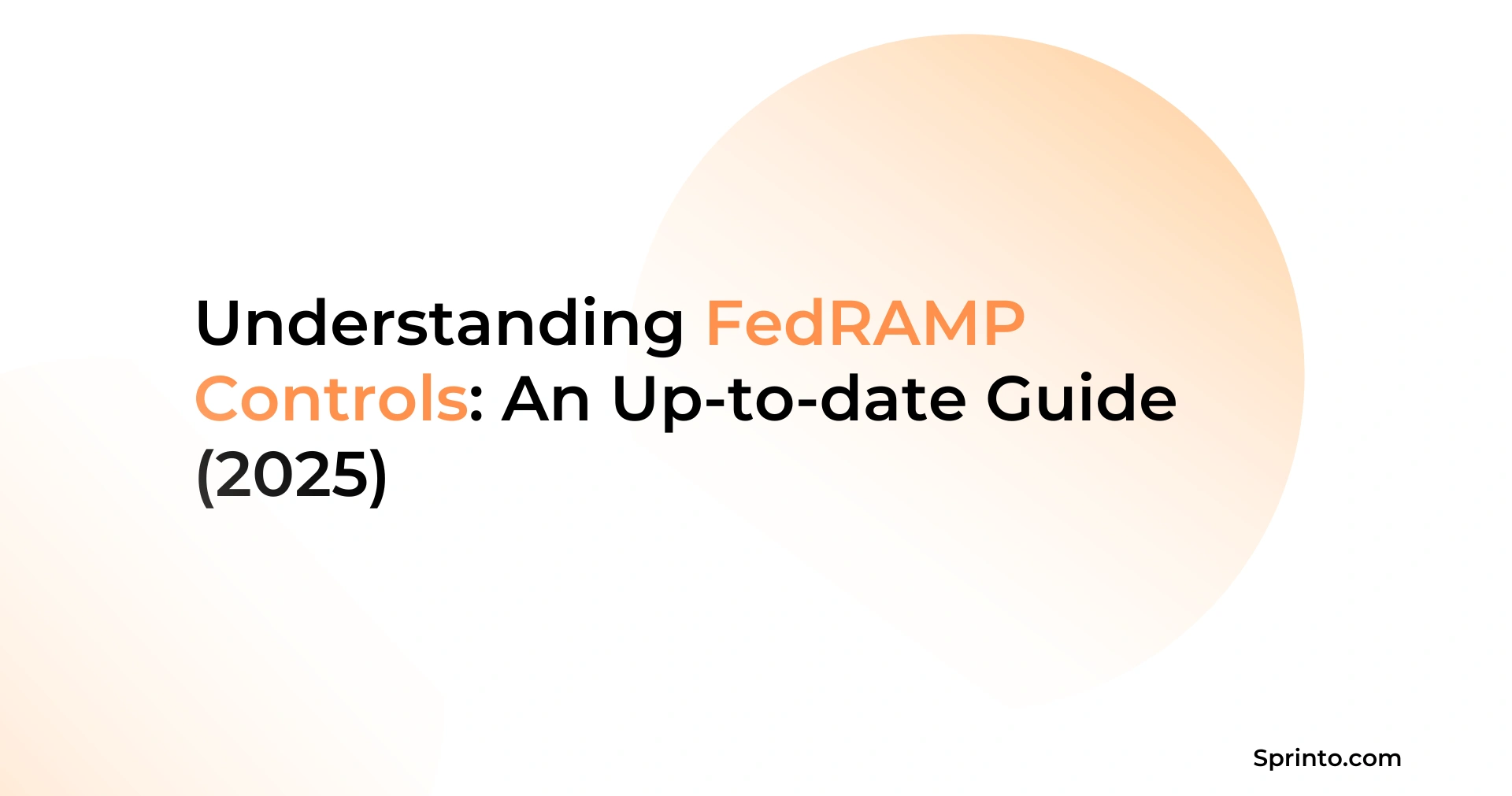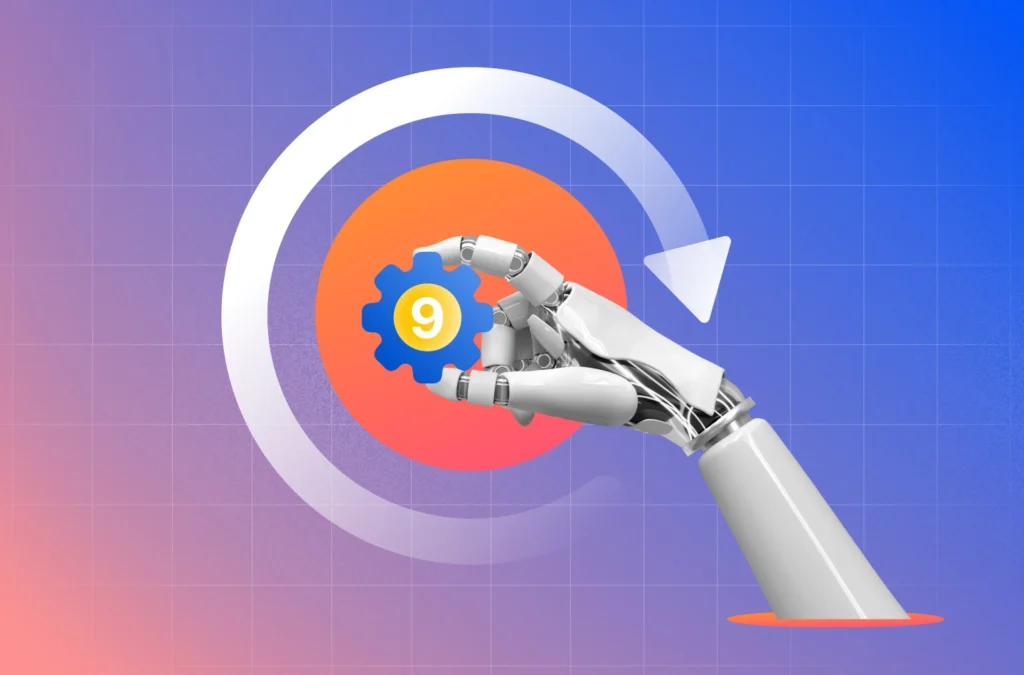Let’s say your cloud platform is preparing for FedRAMP. You’ve likely heard terms like NIST controls, SSPs, and security audits in early planning calls. But what do these controls actually include? How many are relevant to your system? And how do they connect to the larger compliance process?
These questions come up early and often—and the answers influence how you build, document, and maintain your product. In this article, you’ll learn how FedRAMP controls are structured, how they differ by baseline level, and how control families shape implementation work across teams.
Let’s start with the basics.
| FedRAMP controls are the security requirements cloud providers must meet to handle federal data |
| These controls fall into technical, operational, and management categories across 20 control families |
| You can use Sprinto to map controls to your systems, automate checks, and stay audit-ready |
What are FedRAMP controls?
FedRAMP controls are federally defined security and privacy requirements that cloud service providers must follow to serve the US agencies.
They are based on NIST SP 800-53 (a government-issued catalog of system safeguards) and include technical, operational, and policy-related measures.
Each cloud system is tested against these before it can receive FedRAMP authorization.
Why do FedRAMP controls matter?
FedRAMP security controls ensure that cloud systems used by the US federal agencies meet consistent, measurable security standards. They reduce the risk of breaches, unauthorized access, and compliance gaps.
Cloud service providers must implement these controls to receive FedRAMP authorization (the government’s approval to handle federal data). Without that approval, federal agencies cannot adopt or use the cloud service.
FedRAMP control baselines
FedRAMP uses three baseline levels: Low, Moderate, and High.
Each is defined by a specific set of FedRAMP baseline controls, reflecting how sensitive the system’s data is and how much security is required.
cloud provider must implement.
Systems handling more sensitive information must meet stricter requirements.
Let’s break down each FedRAMP level.
FedRAMP Low baseline
The Low baseline applies to systems that manage publicly available or non-sensitive government data.
These systems pose limited risk if compromised and are typically used for static websites or public datasets.
The Low baseline includes around 156 controls, mainly focused on system availability and integrity, not confidentiality.
It’s the least common option for CSPs pursuing FedRAMP authorization.
FedRAMP Moderate baseline
The Moderate baseline applies to cloud systems that manage Controlled Unclassified Information (CUI) or other non-public federal data.
These systems support essential operations and must be protected against serious risks.
Nearly 80% of CSPs pursuing FedRAMP go through this path, making it the most widely adopted baseline.
Here’s an overview of the FedRAMP Moderate baseline:
- Requires around 323 controls based on NIST SP 800-53 Rev. 5
- Applies to systems where a breach could cause serious operational or security consequences
- Emphasizes access control, encryption, audit logging, incident response, and continuous monitoring
- Covers data in transit and at rest, and includes stricter identity and activity tracking
- Mandates full documentation, including a System Security Plan (SSP) and evidence for every implemented control
- Authorization is granted either by a sponsoring federal agency or through the Joint Authorization Board (JAB)
FedRAMP High baseline
The High baseline applies to systems that handle highly sensitive federal data, where a breach could cause severe or catastrophic impact. This includes law enforcement, healthcare, emergency services, and national security platforms.
High baseline systems must meet around 413 controls, covering the most stringent security requirements across access, encryption, monitoring, and incident response.
It is the least common path and typically pursued only when a federal contract explicitly requires it.
Turn checklists into trackable workflows
Lists of FedRAMP controls
The FedRAMP controls list is divided into 20 families.
Each group addresses a specific area of security, like who can access what, how systems are protected, or how agencies respond to incidents.
Grouping them this way makes it easier for teams to plan, assign, and audit compliance tasks.
Each control also has a type:
- Technical: These are built into systems. They include things like encryption, log tracking, or access enforcement.
- Operational: These require hands-on work. Teams run scans, monitor systems, or follow incident playbooks.
- Management: These live at the policy level. They involve risk planning, documentation, and oversight.
Types and families are two ways to understand the same controls. One shows what the control does. The other shows how it gets done.
The number of controls in play depends on how sensitive the data is.
Higher-risk systems—like those handling health or law enforcement data—carry more controls across more families.
Let’s look at the FedRAMP control families and what each one covers.
Access Control (AC)
Access Control defines who gets in and under what conditions. It includes everything from verifying user identity to limiting what each role can access.
These controls are the foundation of least privilege. They cover things like MFA, account session timeouts, and how admin access is restricted.
System and Communications Protection (SC)
This family focuses on the flow of data—how it moves, where it moves, and how it stays secure along the way.
Controls here deal with encryption, boundary protections, and isolating sensitive components from public networks.
It’s one of the largest families in FedRAMP and often one of the most technically involved.
Audit and Accountability (AU)
AU controls turn system activity into usable records. They require cloud systems to log key events, retain those logs, and make sure nothing is altered after the fact.
Teams use these controls to trace actions, detect suspicious behavior, and support investigations if something goes wrong.
Configuration Management (CM)
FedRAMP requires cloud providers to know exactly what’s deployed—and keep it that way.
These controls focus on tracking system components, approving changes before rollout, and avoiding drift.
That includes documenting hardware, software, versions, and enforcing change control processes so updates don’t introduce unexpected risk.
Incident Response (IR)
When something goes wrong (and it will), these controls ensure the team knows what to do next.
FedRAMP expects a written response plan, role clarity, and testing that goes beyond paper drills.
You’ll also need evidence that incidents are logged, analyzed, and lead to actual improvements.
Security Assessment and Authorization (CA)
This is where all the prep work gets tested. CA controls guide how you plan security assessments, involve third-party assessors, and collect the right documentation.
It covers the SSP, authorization package, and follow-up steps like remediation tracking. Without this set, the FedRAMP process can’t move forward.
System and Information Integrity (SI)
SI controls are about defense after deployment. They ensure systems can detect and react to issues, like malware, software flaws, or tampered files.
The emphasis is on early warning and clean-up: alerts, patches, verification steps. Anything that risks system trustworthiness falls here.
Identification and Authentication (IA)
These controls determine how users are verified. Strong authentication isn’t optional—FedRAMP requires MFA, unique credentials, and identity proofing.
Temporary access, inactive accounts, and default passwords also fall under this set.
It focuses on knowing who’s in the system at all times and making sure they belong.
Other required control families
- Planning (PL): These controls define how security roles, responsibilities, and expectations are documented and communicated across teams. It sets the groundwork for consistency and accountability.
- Personnel Security (PS): Ensures individuals with access to federal systems are properly screened and managed. It covers onboarding, offboarding, and periodic access reviews.
- Media Protection (MP): Applies to data stored on physical or digital media—whether in transit, archived, or being disposed of. Controls ensure media is tracked, encrypted, and sanitized as needed.
- Physical and Environmental Protection (PE): Addresses facility-level safeguards. Think entry restrictions, visitor logs, and protections against environmental threats like fire or water damage.
- System Maintenance (MA): Focuses on keeping systems up to date without introducing new risks. That includes controlling remote maintenance and validating that all fixes follow a secure process.
- Risk Assessment (RA): Requires teams to routinely identify and assess threats. These controls help keep the organization’s risk picture accurate and current.
- Contingency Planning (CP): Details how agencies continue operating during outages or disruptions. This includes documented recovery procedures and regular testing.
- Program Management (PM): Focuses on the broader governance layer. It ensures leadership is engaged, resources are allocated, and FedRAMP compliance isn’t treated as a one-off task.
- System and Services Acquisition (SA): Ensures that systems and tools meet security requirements from day one. These controls shape how external products are evaluated and integrated.
- Awareness and Training (AT): Equips teams with the knowledge to uphold security policies. This includes baseline training and role-specific education for personnel handling sensitive systems.
- Supply Chain Risk Management (SR): Looks at third-party and supplier risks. FedRAMP now requires CSPs to assess and monitor the security posture of any vendor touching their cloud environment.
- Privacy Controls (PT): Applies when systems process personally identifiable information (PII). These controls guide how data is handled and how individuals are informed about its use.
Get compliant faster with automation
FedRAMP security controls vs. general cloud security controls
Most cloud providers already implement basic security practices, like encryption, access controls, and logging. FedRAMP cloud security controls takes that further. It doesn’t just ask what protections are in place, but how they’re documented, tested, and reviewed.
FedRAMP controls are mapped to federal laws, tied to specific NIST guidelines, and require formal audit evidence. They include detailed process checks, like how access is reviewed monthly or how incidents are escalated.
By contrast, general cloud security controls tend to be flexible. They follow internal policies or industry norms, but rarely demand the same level of structure, traceability, or third-party validation.
Here are the key differences between the two:
| FedRAMP controls | General Cloud Security |
| Mandated by federal standards | Based on internal policies or industry best practices |
| Reviewed by third party processors | Usually reviewed internally or by private auditors |
| Requires audit-ready documentation | Often informal or undocumented |
| Includes detailed process controls | Focused more on technical safeguards |
| Ongoing monitoring and monthly reporting | Periodic checks, if any |
The role of FedRAMP controls in the authorization process
FedRAMP controls drive every step of the authorization process. They determine what cloud providers must implement, what auditors must test, and what documents must show.
Without these controls, there is no way to scope the system, build the SSP, or complete the 3PAO assessment.
Here’s how controls shape the process:
- System Security Plan (SSP): Every control must be mapped in detail—what’s in place, how it works, and where the evidence sits.
- 3PAO assessment: Independent assessors test the implementation and effectiveness of each control through documentation and live checks.
- Plan of Action & Milestones (POA&M): Any gaps are tracked here. FedRAMP requires timelines, ownership, and progress updates.
Continuous monitoring: Authorization isn’t the finish line. CSPs must track controls monthly and report changes, incidents, or control failures.
How Sprinto simplifies FedRAMP compliance
Managing FedRAMP controls is time-consuming, especially when tracking hundreds of technical and procedural requirements.
Sprinto brings structure and speed by automating core compliance tasks—control mapping, evidence collection, and ongoing monitoring—without taking teams off their day jobs.
The platform connects to your systems, aligns your setup with FedRAMP baselines, and flags gaps before they become audit blockers.
You can load your SSP, map policies, and assign ownership across controls—all in one place.
“There’s a point in every FedRAMP project where things get messy. Documents pile up, tracking slips, and everyone’s waiting on someone else. We built Sprinto to keep teams ahead of that curve—with real-time visibility, less manual tracking, and just fewer surprises.” — Rajiv, ISO Lead Auditor Sprinto
Watch the platform in action and kickstart your journey.
Frequently asked questions
How many FedRAMP controls are there?
The total number of controls depends on the selected baseline. Under NIST SP 800-53 Rev. 5, the Low baseline includes approximately 156 controls, the Moderate baseline includes 323, and the High baseline includes around 413.
How many controls are in the FedRAMP High baseline?
The FedRAMP High controls list includes around 413 controls. These apply to platforms handling highly sensitive data (such as national security, law enforcement, or emergency response) where a breach could result in severe impact.
How many controls are in the FedRAMP Moderate baseline?
The FedRAMP Moderate controls list includes 323 controls. This is the most widely used baseline and applies to cloud systems managing Controlled Unclassified Information and other non-public data for federal agencies.
How many FedRAMP control families are there?
FedRAMP organizes its controls into 20 control families based on NIST SP 800-53 Rev. 5. These include areas like access control, incident response, risk assessment, and supply chain risk management.
Payal Wadhwa
Payal is your friendly neighborhood compliance whiz who is also ISC2 certified! She turns perplexing compliance lingo into actionable advice about keeping your digital business safe and savvy. When she isn’t saving virtual worlds, she’s penning down poetic musings or lighting up local open mics. Cyber savvy by day, poet by night!
Explore more
research & insights curated to help you earn a seat at the table.