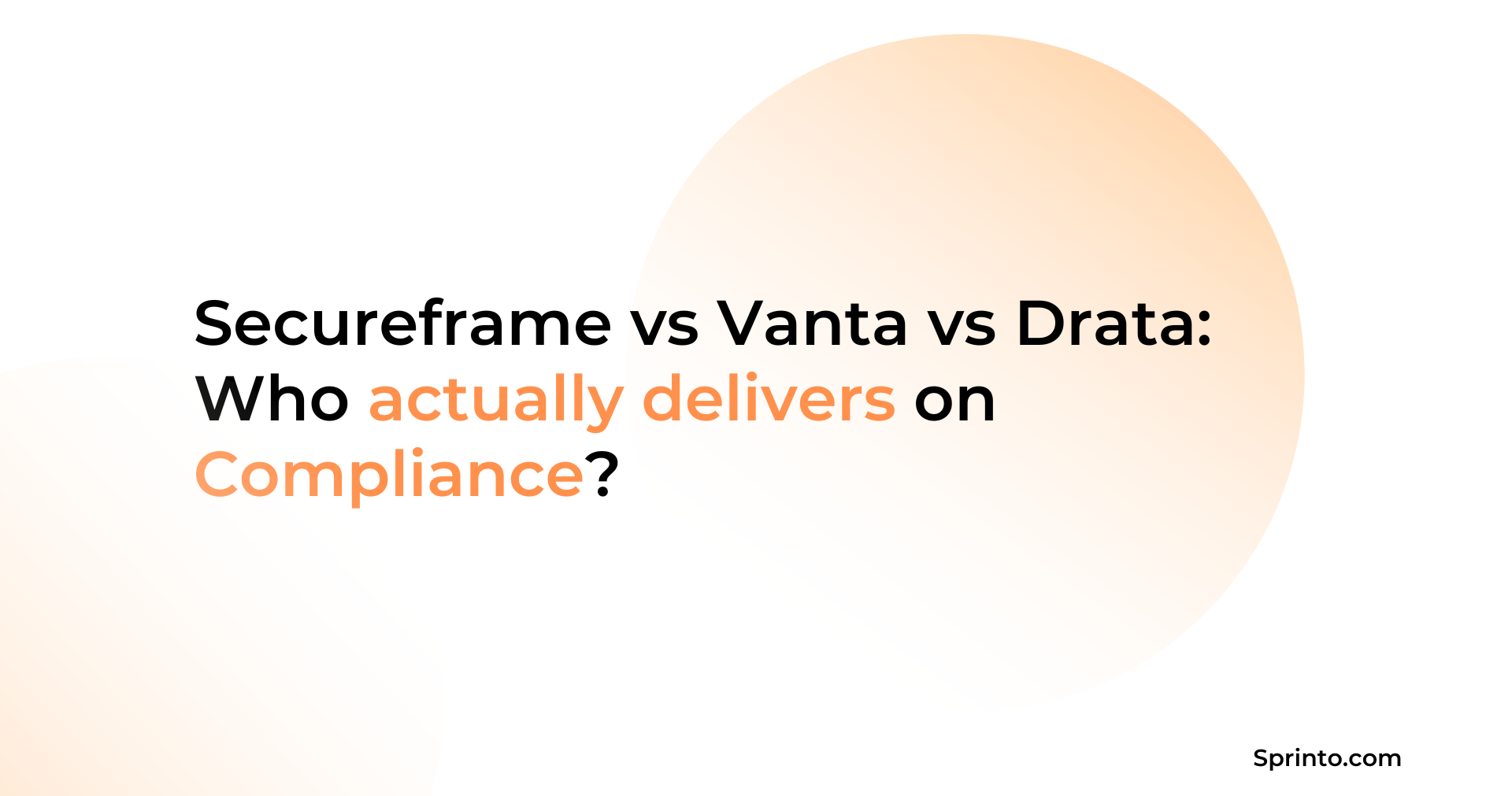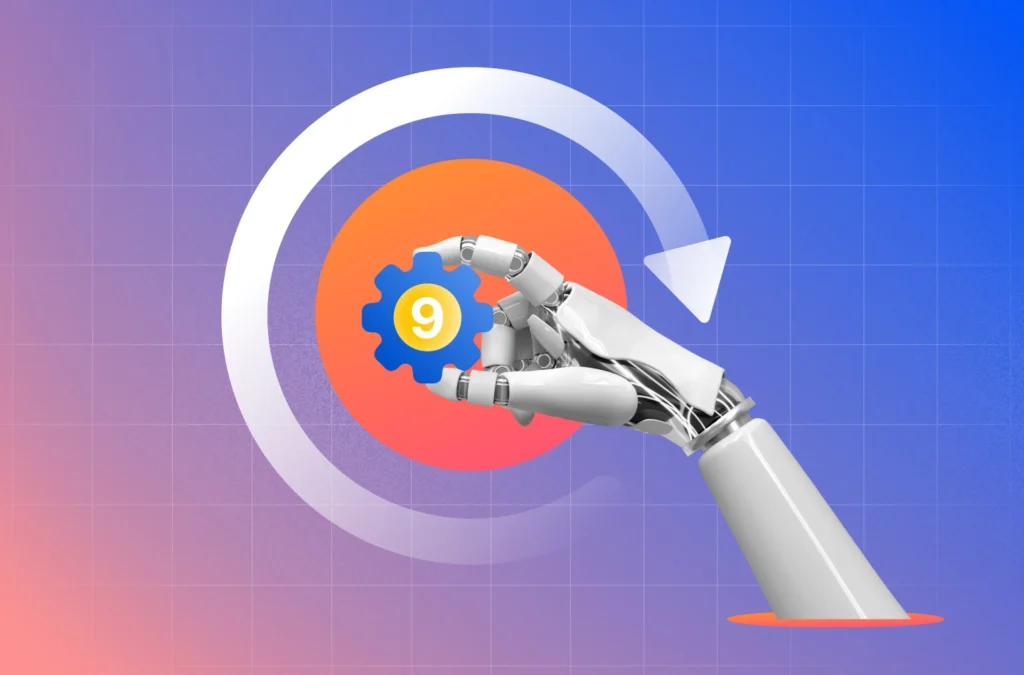If you’re just starting your search for a SOC 2, ISO 27001, HIPAA, or GDPR compliance solution, you’ve likely come across three big names: Secureframe, Vanta, and Drata. Each promises to automate evidence collection, streamline audits, and simplify certification. But which one truly delivers on its promises?
Choosing the wrong platform can mean costly delays and manual work.
So this is the only guide you need for Secureframe Vs Vanta Vs Drata comparison. It breaks down how these tools actually stack up against each other so you can make an informed, confident choice.
TL; DR
| Secureframe, Vanta, and Drata are compliance automation tools that support audit readiness, evidence collection, and control management across frameworks like SOC 2 and ISO 27001. |
| Secureframe tends to emphasize structured workflows, Vanta focuses on quick setup and integrations, and Drata is known for deep automation and continuous monitoring. |
| Sprinto combines strong automation, broad framework support, pre-built controls, and guided audit readiness to accelerate compliance and reduce manual work. |
Overview of Secureframe Vs Vanta Vs Drata
Each platform takes a different approach to solving compliance. From simplicity to technical depth, their strengths align with different team sizes, structures, and compliance maturity levels
Let’s first quickly understand what the three tools broadly help with:
Secureframe
Secureframe is a compliance automation platform tailored for non-technical buyers who are eager to become compliant but lack deep GRC expertise. Its core promise is ease, speed, and simplicity to help companies streamline the compliance journey. The tool emphasizes end-to-end support and includes bundled services like vulnerability assessments and penetration testing.
Vanta
Vanta is built for startups and early-stage SaaS companies that want a lightweight, quick-start path to compliance. As a trust management platform it provides a clean, intuitive UI, integrates with popular tools (AWS, Google Workspace, GitHub), and uses automation to cover basic evidence collection and control monitoring.
Drata
Drata, comparatively, is a technically advanced compliance platform. It’s built for engineering-heavy teams that want deep visibility, real-time updates on control status, and tight integrations with their dev tools, such as CI/CD pipelines. Drata automates most of the controls and offers a real-time compliance engine.
Check out why teams choose Sprinto over other compliance platforms.
Complete review of Secureframe Vs Vanta Vs Drata
This is a head-to-head comparison of Secureframe, Vanta, and Drata. We break down their key features, strengths, and limitations to help you decide which platform best fits your compliance goals.
Secureframe
Secureframe offers a fast, structured path to compliance with helpful templates and onboarding, though it may lack depth in more advanced use cases.
Key features
- Automated Tests & Continuous Monitoring: Runs and tracks security controls aligned to frameworks like SOC 2 and ISO 27001.
- Secureframe Training: Delivers built-in training modules to meet employee compliance requirements.
- Asset & Personnel Management: Maintains a centralized inventory for systems, devices, and people with mapped responsibilities and risks.
- Vendor Risk Management: Assesses third-party vendors using built-in questionnaires and risk scoring.
- Policy & Document Templates: Provides pre-built, editable templates for policies and audit documentation.
| Pros | Cons |
| Structured onboarding makes it easy for non-experts to navigate compliance. | The tool is over-indexed for simplicity and doesn’t offer depth for modules such as vendor management or even customization of policies. |
| Fast setup and a task-based approach help teams reach audit prep quickly. | The integrations are not reliable and affect the quality of automated tests. |
| The platform allows companies to customize their Trust Center. | |
| The support team is often appreciated for its quick turnaround times. |
Vanta
Vanta delivers fast, user-friendly compliance with strong automation and support resources but can fall short in flexibility and scalability for complex needs.
Key Features
- Continuous Control Monitoring: Tracks technical controls in real time across cloud, HR, and identity systems.
- AI-Powered Questionnaire Automation: Streamlines security questionnaires using AI and a pre-built answer library.
- Workspaces: Manages compliance separately across multiple business units within a single account.
- Access Reviews: Automates user access reviews with built-in workflows and Slack/email alerts.
- Vulnerability Management: Surfaces vulnerabilities by severity and asset to drive fast remediation.
| Pros | Cons |
| Navigation is intuitive and straightforward, making it easy to stay on top of tasks and deadlines. | Offers limited support for custom controls and struggles with handling edge cases outside standard workflows. |
| A wide partner network of auditors and consultants adds flexibility to the audit process. | Doesn’t scale effectively for organizations managing complex or multiple compliance frameworks simultaneously. |
| Tasks are clearly categorized by departments (HR, IT, Engineering), helping teams assign responsibilities effectively. | |
| Help Center is well-organized with detailed resources that reduce dependency on support for common issues. |
Drata
Drata excels in deep, developer-friendly automation and audit readiness but limited integrations and add-on costs may affect fit for growing teams.
Key Features
- Compliance-as-Code: Translates compliance requirements into automated, code-driven workflows that integrate directly with dev environments.
- Trust Center: Lets companies showcase their security posture in real time via a customizable, public-facing trust portal.
- Audit Hub: Centralizes audit readiness by organizing evidence, documentation, and auditor collaboration in one streamlined dashboard.
- Compliance Automation: Automates 90%+ of controls across cloud, code, and access systems for real-time monitoring and alerts.
- Vendor Risk Management: Enables teams to assess, monitor, and document third-party vendors with automated workflows and risk evaluations.
| Pros | Cons |
| High-quality video tutorials and well-structured documentation make it easy to learn and navigate the platform independently. | Offers limited integration coverage with certain Security and IT tools, which can restrict automation in more complex environments. |
| Onboarding is smooth, with clear guidance and minimal friction, even for complex environments. | Includes key features as add-ons, which can drive up costs unexpectedly as compliance needs grow |
| Deep automation across frameworks and systems significantly reduces manual workload and accelerates compliance workflows. | |
| The support team is highly knowledgeable and proactive, helping resolve issues and guiding implementation with expertise. |
Get the right advice from our experts for free
Comparing the most common features among Secureframe, Vanta and Drata
Secureframe, Drata and Vanta have some capabilities in common but the depth and breadth of the functionality varies. A closer look reveals key differences that can impact speed, scalability, and day-to-day usability.
Let’s check out how common capabilities of Secureframe Vs Vanta Vs Drata compare:
| Capability | Drata | Vanta | Secureframe |
| Framework Support | 25+ frameworks with strong cross-mapping | 35+ frameworks ideal for first-time SOC 2/ISO 27001 | 35+ frameworks, checklist-driven setup |
| Evidence Collection | Real-time automation + centralized Audit Hub | Pre-defined evidence checklist, decent export tools | Manual-first, structured by task list with access to auditor network |
| Risk Management | Basic tracking, not a core strength | Advanced assessments and reporting | Templates for manual risk reviews, documentation-heavy |
| Control Monitoring | Deep, real-time monitoring across infra, code, and identity | Basic control tests, but depends on integration health | Moderate automation, but leans on manual checks |
| Access Reviews | Structured access review cycles and ticketing workflow support | Automated reviews with Slack/email workflows | Manual, lacks automation, or periodic review workflows |
| Support | Responsive, compliance-savvy team with strong onboarding | Great Help Center, but live support is less consistent at scale | Dedicated managers (higher tiers), but inconsistent experience |
See how Sprinto goes beyond traditional compliance tools
Framework support
Framework support indicates how well a platform helps you implement and manage industry compliance standards such as SOC 2 or HIPAA. It matters because it streamlines audits, reduces manual effort, and makes it easier to scale your compliance as you grow.
Let’s check out how many frameworks do each of these tools support:
- Vanta supports 30+ frameworks with a focus on simplicity and speed, ideal for startups needing one or two certifications fast.
- Secureframe supports 25+ frameworks and positions itself around a pre-templated, checklist-driven approach to meeting them.
- Drata also supports 20+ frameworks but stands out with strong multi-framework mapping and custom framework capabilities for complex environments.
Compliance automation
The degree of compliance automation indicates how much of the manual, repetitive work like evidence collection and control monitoring, a platform can handle for you. The deeper the automation, the less time your team spends chasing tasks and the faster you stay audit-ready.
Here’s how the tools compete in automation depth and breadth:
- Drata leads with deep, real-time automation of 90%+ controls, designed to fit developer workflows.
- Vanta automates basic tests and alerts, but depth is limited and often depends on the reliability of integrations.
- Secureframe automates control checks to an extent, but leans more toward structured task management than continuous automation.
Audits and evidence collection
Strong audit support simplifies evidence collection, reduces auditor friction, and helps you close audits faster with less chaos
Check out how each of these tools manage audits:
- Drata uses its Audit Hub, a centralized dashboard that organizes artifacts and reduces back-and-forth.
- Secureframe connects users to a vetted auditor network and provides a checklist-driven audit experience.
- Vanta offers a simplified audit checklist and allows easy export of evidence, but may require external coordination with auditors.
Risk Management
Risk management helps you identify, assess, and mitigate threats to your business and data. A strong risk module ensures proactive decision-making and supports compliance with frameworks that mandate formal risk reviews.
Check out which tool has the strongest risk management module:
- Secureframe includes built-in risk assessment templates and supports documentation-driven risk reviews.
- Vanta has a robust risk module with automated risk assessments, a scenario library, control mapping, and executive reporting.
- Drata offers basic risk tracking but is better known for its technical controls than for risk ops workflows.
Vendor management
Vendor management is key to controlling third-party risk, especially as businesses rely more on external tools and services. Effective features here help you monitor, assess, and reduce risks from your software supply chain.
Let’s see which tool wins here:
- Vanta takes the lead here with automated discovery, risk scoring, and shadow IT detection.
- Secureframe offers a functional vendor assessment module with questionnaires and manual scoring.
- Drata includes vendor tracking but treats it more as a supplemental feature rather than a core strength
Control monitoring
Control monitoring ensures your security controls are working as intended, continuously and reliably. Real-time visibility here reduces audit surprises and keeps you compliant between certifications.
Check out the control monitoring capabilities of these tools:
- Drata is built for continuous compliance, offering real-time monitoring of controls across infrastructure, code repositories, and identity systems
- Vanta offers real-time control tests but struggles with reliability when integrations break.
- Secureframe provides basic monitoring with alerts, but manual oversight is often needed
Access reviews
Access reviews help ensure that only the right people have access to sensitive systems and data. Automating this process improves security hygiene and simplifies audit readiness.
Let’s check out which tools automates access reviews to a great extent:
- Vanta automates access reviews with built-in workflows and Slack/email notifications to streamline periodic checks.
- Drata offers structured access review cycles with integration into identity providers and ticketing tools.
- Secureframe handles access reviews manually and lacks the advanced automation or alerting features of the other two.
Support
In compliance, timely and expert support can make the difference between staying audit-ready or falling behind. A platform’s onboarding experience and time-to-compliance can significantly impact how soon you see value and pass your audit.
Check out Secureframe Vs Drata Vs Vanta for support:
- Drata is praised for knowledgeable, proactive support and strong onboarding.
- Vanta has a well-structured Help Center and decent timezone coverage, but live support is less responsive at scale.
- Secureframe offers dedicated compliance managers, but support quality can vary depending on pricing tier and region.
Overall suitability
- Drata is best suited for engineering-driven SaaS teams that want deep automation and real-time monitoring, and do not have resource constraints
- Vanta is ideal for startups and small teams looking for a fast, lightweight path to SOC 2 or ISO 27001 with minimal overhead and do not want to manage multiple frameworks.
- Secureframe is a solid fit for non-technical buyers seeking a structured, guided compliance experience with minimal internal effort and are okay with some manual efforts.
How do Sprinto’s capabilities surpass the competitors?
Where Drata focuses on tech teams, Vanta on speed, and Secureframe on simplicity, Sprinto delivers end-to-end control. The platform gives you the tools and capabilities to get a running start and breeze through compliance and audits. It enables you to supercharge your compliance journey with pre-built programs, a complete controls library, policy templates, and automated workflows to hit audit deadlines and scale confidently.
Here’s how it stands apart:
1. Depth + Breadth in Automation
Sprinto automates up to 99% of control checks across cloud infra, HR systems, code, and vendors with 300+ native integrations. Unlike other tools, Sprinto’s automation is validated, tiered, and alert-driven, enabling teams to fix issues before they escalate.
2. Smart Entity-Based Architecture
Sprinto maps all systems, users, and assets as entities, giving you a centralized compliance graph. This model powers auto-mapping of controls across 35+ frameworks and custom frameworks, so you don’t redo work for every audit like you often do in other tools.
3. Fully Managed Audit Experience
Sprinto doesn’t just hand off an auditor list. It gives you in-house compliance experts, coordinates with auditors, and conducts pre-audit evidence reviews. This cuts prep time, avoids last-minute surprises, and boosts pass rates.
4. Industry-Leading Onboarding and Support
Support isn’t just responsive—it’s strategic. Sprinto offers project-managed onboarding, custom solution design, and 24×7 access to certified ISO Lead Auditors. Few platforms can match this level of guided implementation and audit readiness.
Add to all this built-in security training, risk assessments, vendor workflows, and tiered, real-time alerts, and you get a compliance engine that’s not just audit-ready but audit-proof.
If you’re a fast-moving and resource-conscious team:
- Start fast with pre-built resources: 9/10 first-timers get audit-ready in 30 days
- Automate to save time: Spend less than 1 hour a week maintaining compliance
- Grow once, comply everywhere: 90% less effort to scale compliance across multiple frameworks.
Kin Analytics


3 weeks and simultaneously unlocking 60% PCI-DSS audit readiness.
unlocked for other compliances
How to choose the right tool?
If you’re still confused on which tool suits you the best, we get you. Here’s a simple way to filter the noise and make a decision that fits your stage, team, and long-term goals
Internal Bandwidth and Team Composition
Your internal resources matter. If you have limited GRC expertise, choose a platform with hands-on onboarding, in-house compliance experts, and structured workflows that reduce guesswork.
On the other hand, if you’re a dev-heavy team, look for tools that integrate deeply into your tech stack and offer real-time automation so engineering can stay focused while compliance runs in the background.
Time to Value
If audit timelines are tight, time to value matters. Choose a platform that offers rapid deployment, pre-built frameworks, and intuitive workflows so you can get audit-ready quickly, not after weeks of configuration.
Automation Depth
Not all automation is equal. Assess how much of the compliance burden is truly automated from evidence collection to control monitoring and how reliably the tool integrates with your cloud, code, HR, and security stack.
Framework Coverage
Look beyond your immediate needs. Choose a platform that supports your current frameworks (like SOC 2 or ISO 27001), but also makes it easy to layer on others like HIPAA, PCI DSS, or GDPR without starting from scratch.
Get compliant across 30+ frameworks with Sprinto
Audit Support
Audits are high-stakes. To avoid last-minute scrambling and back-and-forth, pick a tool that offers guided audit workflows, centralized evidence hubs, or even direct auditor collaboration.
Total Cost Impact
What seems affordable upfront can quickly add to a financial burden. Examine what’s included in the base plan versus what’s locked behind add-ons, especially critical features like vendor management, access reviews, or multi-framework capabilities.
Summing it all up
Compliance is no longer just a checkbox but a catalyst for growth, trust, and go-to-market velocity. Whether you’re chasing your first certification or layering on other frameworks, the right platform will save you time, reduce risk, and keep you audit-ready year-round.
Drata, Vanta, and Secureframe each offer compelling entry points depending on your needs. Drata brings technical sophistication but may require engineering lift. Vanta is fast and accessible but lacks depth at scale. Secureframe is structured for beginners but leans heavily on manual processes and checklists.
Sprinto, on the other hand, combines the clarity of structured onboarding with the power of deep automation, making it the only platform that balances simplicity, scale, and speed.
If you’re a high-velocity SaaS business looking to hit audit deadlines, close deals faster, and stay ahead of regulatory creep, Sprinto is built for you.
Launch your first pre-built program with Sprinto
Disclaimer
The information on this page is based on independent research conducted by our team and on insights gathered from publicly available, user-first review platforms such as G2. We have summarized feedback to highlight commonly mentioned strengths and areas for improvement. While we strive for accuracy and balance, user experiences may vary, and we encourage readers to review the original sources for the most up-to-date feedback. This blog was last updated in October, 2025.
FAQs
How does Sprinto compare to Drata and Vanta in terms of automation?
Drata offers strong technical automation but only paints a high definition picture of controls if you do things the Drata way which means there is less customization. With Vanta you face issues of automation depth and surface-level tests. Sprinto automates both technical and operational controls end-to-end, with tiered alerts and validated control monitoring, requiring minimal manual effort from your team.
How much does Secureframe cost?
Secureframe has flexible pricing tiers and there are two key plans: Fundamentals and complete. So the pricing depends on your security needs and the number of employees. As per sources, the pricing starts from $7500 for companies upto 100 employees. The average deal price is $20500.
Is Drata suitable for non-technical teams?
Drata is powerful but designed for engineering-driven orgs. Non-technical teams may find the setup and integrations complex, and without internal security expertise, they may struggle to fully utilize the platform.
How is Sprinto different from Secureframe?
While Secureframe offers structured workflows, it relies heavily on checklists and task-based compliance. Sprinto automates the entire compliance lifecycle, with deeper control monitoring, real-time alerts, and a smarter architecture that scales across frameworks
How is Sprinto different from Secureframe, Vanta, and Drata?
All four platforms automate compliance work, but they differ in depth and focus. Sprinto offers deeper automation and broader framework coverage; Secureframe prioritizes fast setup; Vanta focuses on simplicity and integrations; while Drata is built for continuous, dev-first compliance at scale.
Payal Wadhwa
Payal is your friendly neighborhood compliance whiz who is also ISC2 certified! She turns perplexing compliance lingo into actionable advice about keeping your digital business safe and savvy. When she isn’t saving virtual worlds, she’s penning down poetic musings or lighting up local open mics. Cyber savvy by day, poet by night!
Explore more
research & insights curated to help you earn a seat at the table.