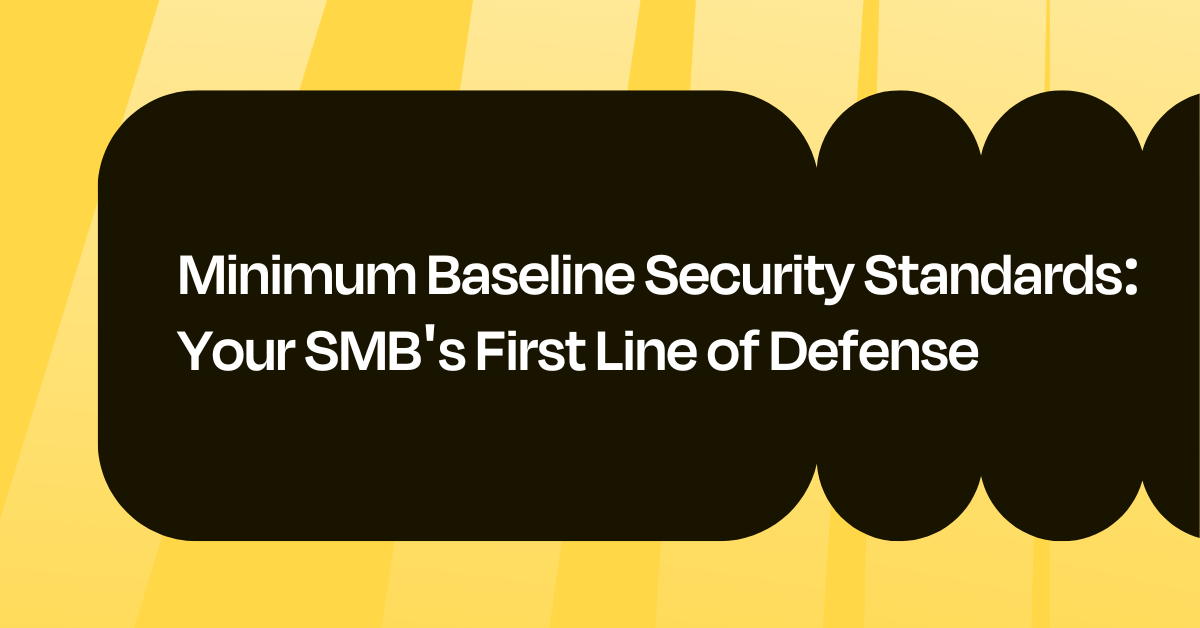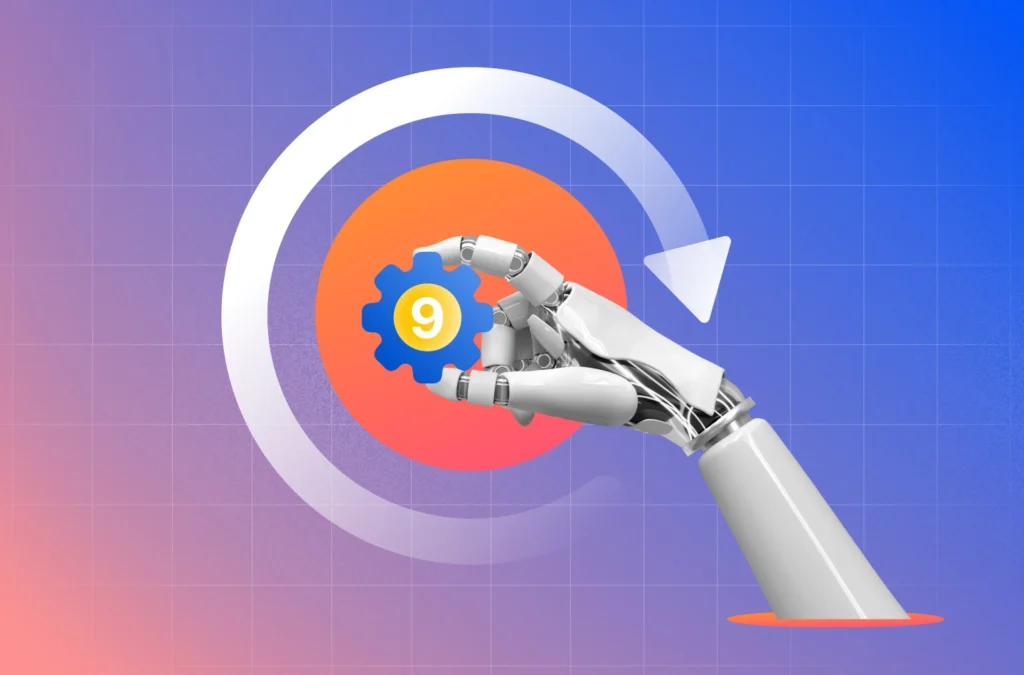Do you know what keeps compliance leaders up at night? Cybersecurity.
While you focus on building new products and scaling your infrastructure, cybercriminals are also sharpening their skills with each passing day.
But worrying is natural. Data breaches exposed 7 billion records in just the first half of 2024. Most of these attacks succeed not because hackers are criminal masterminds, but because businesses skip the security fundamentals.
What else do you expect when you leave your house keys in the front door while installing a state-of-the-art alarm system?
Impressive tech, terrible execution.
TL; DR
- Minimum security baseline standards are the foundational security controls to protect your digital infrastructure.
- Only after you have strong baseline security standards, you build your high-level security systems, like zero trust and conditional firewalls.
- Some of these baselines include multi-factor authentication, regular patching, strict access controls, periodic backups, inventory management and network segmentation.
- To properly implement these standards, start with a deep look at your operations and inventory, and build your policies and controls systemically, based on what’s most vulnerable and what’s least.
Read on as we discuss a minimum security baseline you can implement without derailing product work.
Why Do Minimum Baselines Matter?
Minimum baseline security standards are the mandatory security controls that every organization should have in place before they even think about advanced threat detection or zero-trust architectures.
These baselines are made to protect you from the vast majority of common attacks that plague businesses today.
You might be wondering why we’re talking about “minimum” when it comes to security. Shouldn’t we be aiming for maximum protection?
Well, the truth is that perfect security is the enemy of good security.
When organizations try to implement every possible security control from day one, they often end up implementing nothing properly, or worse, creating such complex systems that employees find workarounds that defeat the entire purpose.
The numbers tell a compelling story about why we need these baselines
- Human error remains the biggest vulnerability: 95% of successful cyber attacks stem from human error, according to the World Economic Forum, which means your baseline controls need to account for the fact that people will make mistakes, click suspicious links, and use weak passwords.
- Cloud breaches are becoming common: Since 2020, 79% of companies with data in the cloud have experienced at least one cloud breach. Cloud security configurations have become a baseline requirement rather than an advanced feature.
- Insider threats are common: 83% of businesses reported experiencing at least one insider attack in 2024. This means that proper access controls and monitoring are baseline requirements.
For SMBs and growing engineering teams, baseline security standards provide a clear roadmap for prioritizing security investments.
Instead of getting overwhelmed by the hundreds of potential security controls you could implement, baselines help you focus on the ones that will give you the biggest security bang for your buck.
9 Essential Security Controls for Your Minimum Security Baseline
When we talk about baseline security controls, we’re discussing the fundamental protections that form the backbone of any solid security program.
The ones we’ve discussed below are practical, implementable controls that have proven their worth in protecting organizations from the most common and damaging attacks
1. Multi-Factor Authentication (MFA)
MFA works on a simple principle: even if someone steals or guesses your password, they still can’t access your systems without that second factor, usually something they have (like a phone) or something they are (like a fingerprint).
The beauty of MFA lies in its mathematical impact on attack success rates.
While a password alone might have millions of possible combinations, adding a time-based code from an authenticator app multiplies that number exponentially. Attackers who might be willing to spend time cracking passwords often move on to easier targets when faced with MFA requirements.
For engineering teams, implementing MFA should start with your most critical systems: cloud infrastructure accounts, code repositories, and any systems with administrative access. The key is to balance security with usability: choose MFA methods that your team will actually use without constantly looking for workarounds.
Push notifications and authenticator apps tend to work better than SMS for technical teams, both from a security and user experience perspective.
2. Regular Software Updates and Patch Management
Any software is like a house with windows and doors. Over time, researchers and hackers find new ways to break these entry points; these are what we call software vulnerabilities.
The problem is, software vulnerabilities are discovered constantly, sometimes dozens per day. Every single day you delay installing security fixes (patches), you’re leaving known weak spots in your defenses wide open.
The challenge with patch management is implementing a systematic approach that keeps you secure without breaking your production systems or creating operational chaos. You’ve probably experienced this firsthand: a patch update suddenly bringing down a critical system right before a big presentation or during your busiest season.
This is why your baseline security standards matter. Your standards define exactly what up-to-date means for your organization. Here’s what your patch management baseline should establish:
- Timelines that balance security with stability, typically within 30 days for critical patches that fix severe vulnerabilities, and 90 days for less urgent updates
- Testing procedures that let you catch problems before they hit production systems
- Accountability measures so everyone knows who’s responsible for deploying patches and when
- Risk-based prioritization that focuses your efforts on the systems that matter most to your business
Your patch management baseline should cover operating systems, applications, and infrastructure components. Pay special attention to internet-facing systems and anything that handles sensitive data.
3. Access Control and the Principle of Least Privilege
Access control is a common area where many organizations fail. You’ve probably seen both extremes: where everyone has access to everything because it’s easier to manage, or where accessing anything requires a lot of time-wasting back and forth.
Neither approach serves you well. Open access gives attackers the keys to your entire digital kingdom through a single compromised password. Over-restriction kills productivity and forces employees to find dangerous workarounds.
Your baseline security standards help you find the sweet spot using the principle of least privilege—giving users only the minimum access they need to do their jobs effectively. If one section gets compromised, the damage stays contained.
Here’s how you manage access:
- Start with a comprehensive access audit and catalog what each role actually needs now, not what they’ve accumulated over time
- Implement role-based permissions that fit with current job functions
- Conduct access reviews quarterly to clean up outdated permissions
- Create an approval process that balances security with efficiency
- Document everything clearly so employees understand access policies
Most organizations discover extensive permission creep during audits, i.e., access from old projects, previous roles, or blanket permissions that seemed easier to grant. Cleaning this up is often your most impactful security improvement.
Here’s what to do: Start by cataloging what access each role actually needs. You’ll often find that people have accumulated permissions over time that they no longer need. Regular access reviews should be part of your baseline.
4. Data Backup and Recovery
You never appreciate data backups until you desperately need them. But unlike insurance, backups are something you can implement and test yourself, rather than hoping that when disaster happens, your policy will actually cover what you think it covers.
A baseline backup strategy follows the 3-2-1 rule: three copies of important data, stored on two different types of media, with one copy stored offsite.
This protects against hardware failure, accidental deletion, ransomware attacks, and physical disasters. But backup is only half the story; your ability to restore data quickly and accurately is what saves your business when things go wrong.
Testing your backups should be as routine as creating them. Schedule regular restoration tests, document recovery procedures, and measure how long it takes to get systems back online.
5. Network Security and Segmentation
Just like you wouldn’t want strangers wandering freely through every room in your house, you shouldn’t allow unrestricted movement through your network.
Proper segmentation means that even if attackers gain access to one part of your network, they can’t easily move to other systems.
Your baseline network security should include firewalls that actually enforce policies (not just exist), network monitoring to detect unusual activity, and clear boundaries between different types of systems. Separate your production environment from development, isolate administrative systems, and make sure that internet-facing services can’t directly access internal databases.
This is even more important for cloud environments, where the default configuration is often more permissive than what you actually need.
6. Security Awareness Training
Technology can only protect you so far; ultimately, your security depends on the decisions your team makes every day. Security awareness training gives people the knowledge to recognize and respond appropriately to security threats.
Effective security training is practical, relevant, and ongoing. Instead of annual PowerPoint presentations about phishing, implement regular simulations that help people practice identifying suspicious emails in a safe environment. Cover topics that are relevant to your industry and technology stack. Developers, for instance, need security knowledge different from sales teams.
You want to create a security-conscious culture where people feel comfortable reporting suspicious activity and asking questions about the security implications of their work.
7. Incident Response Planning
No matter how good your security controls are, incidents will happen. How quickly and effectively you respond to security incidents often determines the difference between a minor inconvenience and a business-ending catastrophe.
A baseline incident response needs to be a clear, actionable guide that people can follow under pressure.
Your incident response baseline should cover detection (how do you know something bad happened), containment (how do you stop it from getting worse), investigation (what happened and how), recovery (how do you get back to normal), and lessons learned (how do you prevent it from happening again).
8. Asset Inventory and Management
This might seem basic, but maintaining an accurate inventory of your IT assets is a core security requirement. You can’t protect systems you don’t know exist, patch software you aren’t aware of, or properly configure devices that aren’t documented.
Your asset inventory should include physical devices, virtual machines, cloud resources, software applications, and data stores. For each asset, document its criticality, owner, configuration requirements, and security controls.
This inventory becomes the foundation for many other security activities, such as risk assessment, patch management, access control, and incident response, which depend on accurate asset information.
9. Logging and Monitoring
Security monitoring is your early warning system for detecting attacks before they cause significant damage. You have to detect the activities that matter most to your business and respond to them quickly enough to minimize impact.
Your baseline monitoring should focus on high-value activities: administrative access, failed authentication attempts, unusual network traffic, and changes to critical systems. Start with the logs you already have available rather than trying to implement comprehensive monitoring from day one. Most organizations have far more security-relevant data than they realize; they just haven’t organized it in a way that makes threats visible.
Ready to implement these controls without slowing product work? Book a demo to automate evidence collection and compliance checks.
How to Implement a Minimum Baseline Security Standard?
Now that you understand what security controls you need, let’s talk about the practical reality of actually implementing them. This is where most organizations get stuck; they know what they should do, but they don’t know where to start or how to prioritize their efforts.
The good news is that implementing baseline security doesn’t have to be overwhelming if you approach it systematically.
Step 1: Start With a Security Assessment and Asset Inventory
Before you can protect anything, you need to know exactly what you’re protecting. This might sound obvious, but you’d be surprised how many organizations discover critical systems and data stores during their first security assessment.
Your assessment should answer fundamental questions: What systems do you have? Where is your sensitive data stored? Who has access to what? What are your most significant vulnerabilities?
Here’s what to do: Begin by cataloging every device, application, and data repository in your environment. Include physical assets, cloud resources, SaaS applications, and any systems that connect to your network.
Step 2: Prioritize High-impact Control Fixes
After your assessment, you’ll likely have a long list of security gaps and potential improvements. The temptation is to try to fix everything at once, but that’s a recipe for analysis paralysis and incomplete implementations.
Here’s what to do: Focus on the controls that give you the biggest security improvement for the least effort and cost. First, make sure you have:
- Multi-factor authentication: It’s relatively easy to implement and dramatically reduces your risk of account compromise.
- Automatic software updates: Another quick win that requires minimal ongoing effort but provides continuous protection against known vulnerabilities.
Try to look for security controls that solve multiple problems simultaneously. For example, implementing a centralized identity management system not only improves your access control capabilities but also makes it easier to enforce MFA, conduct access reviews, and maintain user inventories.
Step 3: Develop and Document your Security Policies
Your policies define what security means in your organization, establish expectations for employees, and provide the framework for making consistent security decisions. Clear, practical policies that people actually understand and follow are far more valuable than comprehensive policies that nobody reads.
Here’s what to do: Start with the essentials: acceptable use policy, data handling and classification policy, incident response procedures, and access management policy. These don’t need to be lengthy documents filled with legal jargon.
Make sure your policies reflect your actual business processes and technology environment. Generic policy templates might give you a starting point, but they need to be customized to your specific situation.
Step 4: Implement Technical Controls Systematically
This is where you configure systems, deploy security tools, and make the technical changes that enforce your policies. Prioritize implementing controls systematically rather than randomly and build on previous implementations.
Here’s what to do:
- Start with basic controls like MFA and patch management, then add on more sophisticated ones like network segmentation and security monitoring.
- Make sure each control integrates with and reinforces the others — your logging system should capture authentication events, your access controls should generate audit trails, and your monitoring should alert on policy violations.
- Deploy controls in phases, test them thoroughly, and refine your configurations based on usage patterns. It’s better to have simple, working security controls than complex systems that don’t work.
Step 5: Train your Team and Build Security Awareness
Technology alone can’t protect your organization; you need people who understand security risks and know how to respond appropriately.
Developers need to understand secure coding practices, administrators need to know how to configure systems securely, and everyone needs to recognize social engineering attempts.
Here’s what to do: Make training practical and relevant. Use examples from your actual environment and industry rather than generic scenarios that might not resonate with your team.
You can also create channels for people to ask security questions and report concerns without fear of blame or retribution. Some of your best security intelligence will come from employees who notice something unusual or aren’t sure whether a particular activity is safe.
Step 6: Establish Ongoing Monitoring and Maintenance
To ensure your baselines remain strong, verify that your monitoring systems detect problems and that your incident response plan accurately reflects your current environment and team structure.
Here’s what to do:
- Schedule regular reviews of access permissions, security configurations, and policy compliance.
- Keep track of changes in your threat landscape, regulatory requirements, and business environment that might require updates to your security program.
Keep in mind that what worked last year might not be sufficient today, and what you need today might be overkill for your future state.
Step 7: Measure and Continuously Improve
Finally, you have to establish metrics to understand whether your security program is working or not. These metrics should focus on outcomes. It doesn’t matter how many security tools you have if attacks are still succeeding or compliance requirements aren’t being met.
Here’s what to do: Track metrics like time to patch critical vulnerabilities, percentage of employees who complete security training, number of security incidents and their impact, and results of access reviews.
Now you can use the data you get to identify trends, justify security investments, and demonstrate the value of your security program to stakeholders.
Your baseline security program should change as your organization grows and matures. What’s appropriate for a 20-person startup won’t scale to a 200-person company, and your security needs will change as you handle more sensitive data or enter new markets.
Ensure your baseline security standards stay audit-ready. Book a demo to monitor controls and trigger fixes automatically.
Scale your Security Posture with Sprinto
You’ve probably concluded that maintaining minimum security baselines is not as easy as it sounds. And you’re not wrong, it’s a long and arduous task, and planning and executing these baselines manually can easily overwhelm not only small teams, but even sizable ones who are already dealing with a hundred other priorities.
Luckily, compliance automation platforms like Sprinto make the process much easier. The platforms handles the tedious parts of compliance management so your team can focus on building products and growing the business.
Here’s how Sprinto helps you establish minimum security baselines, be it directly or indirectly:
- Continuously monitors controls against standards like SOC 2, ISO 27001 and HIPAA, collects evidence, and triggers remediation
- Builds a centralized view of assets, risks, and controls by connecting to your stack and includes a custom API
- Gives auditors their own workspace where evidence is mapped to criteria, comments are in context, and review status is trackable
- 200+ integrations across cloud apps, infra, code and more that lets you automate tests and pull evidence without brittle scripts
Sprinto supports frameworks like SOC 2, ISO 27001, GDPR, HIPAA, NIST, CIS, CSA, FCRA, CCPA, and includes a ‘Bring your own framework’ structure.
This is great for growing companies because you don’t want to implement separate systems for each compliance requirement. Instead, Sprinto uses a common control framework where individual security controls automatically map to multiple compliance standards.
Ace compliance the smart way. Speak to our experts today.
FAQs
Show that core risks are under control and that you can prove it. Enforce SSO with phishing-resistant MFA across apps, manage every device with MDM or EDR, turn on strong email protections, keep recent, tested backups, centralize logging for your IdP, cloud and CI systems, and document quarterly access reviews.
Wrap all this into a short posture deck with owners, dates, and links to evidence; a tool like Sprinto can auto-pull those reports so you look buttoned-up without the dirty work.
Yes. Many SMBs pass SOC 2 or ISO 27001 using a fractional vCISO, an engaged executive sponsor, and control owners in engineering and IT.
You don’t need a dedicated FTE if your workflows and evidence collection are wired into your stack through Sprinto or similar.
If you already have an IdP and basic tools, you can land the baseline in about four to six weeks:
1. Week one for SSO, MFA, and device controls,
2. Weeks two to three for email security, logging, and vulnerability management,
3. Weeks three to five for backups, CI-CD hardening, and your first access review.
For SOC 2 Type II, expect an evidence window after controls go live.
Templates are fine to start, but they need to match how you actually work and point to real proof. If you prefer less paperwork, use Sprinto’s upload-ready policies and connect each clause to live data from your IdP, MDM, and ITAM systems.
Design the baseline for growth. This usually means group-based access in your IdP with SCIM, signed commits and protected releases, and a simple control registry with owners and evidence links.
As teams, products, or frameworks expand, you add connections and vendors rather than reinvent controls.
Pansy
Pansy is an ISC2 Certified in Cybersecurity content marketer with a background in Computer Science engineering. Lately, she has been exploring the world of marketing through the lens of GRC (Governance, risk & compliance) with Sprinto. When she’s not working, she’s either deeply engrossed in political fiction or honing her culinary skills. You may also find her sunbathing on a beach or hiking through a dense forest.
Explore more
research & insights curated to help you earn a seat at the table.