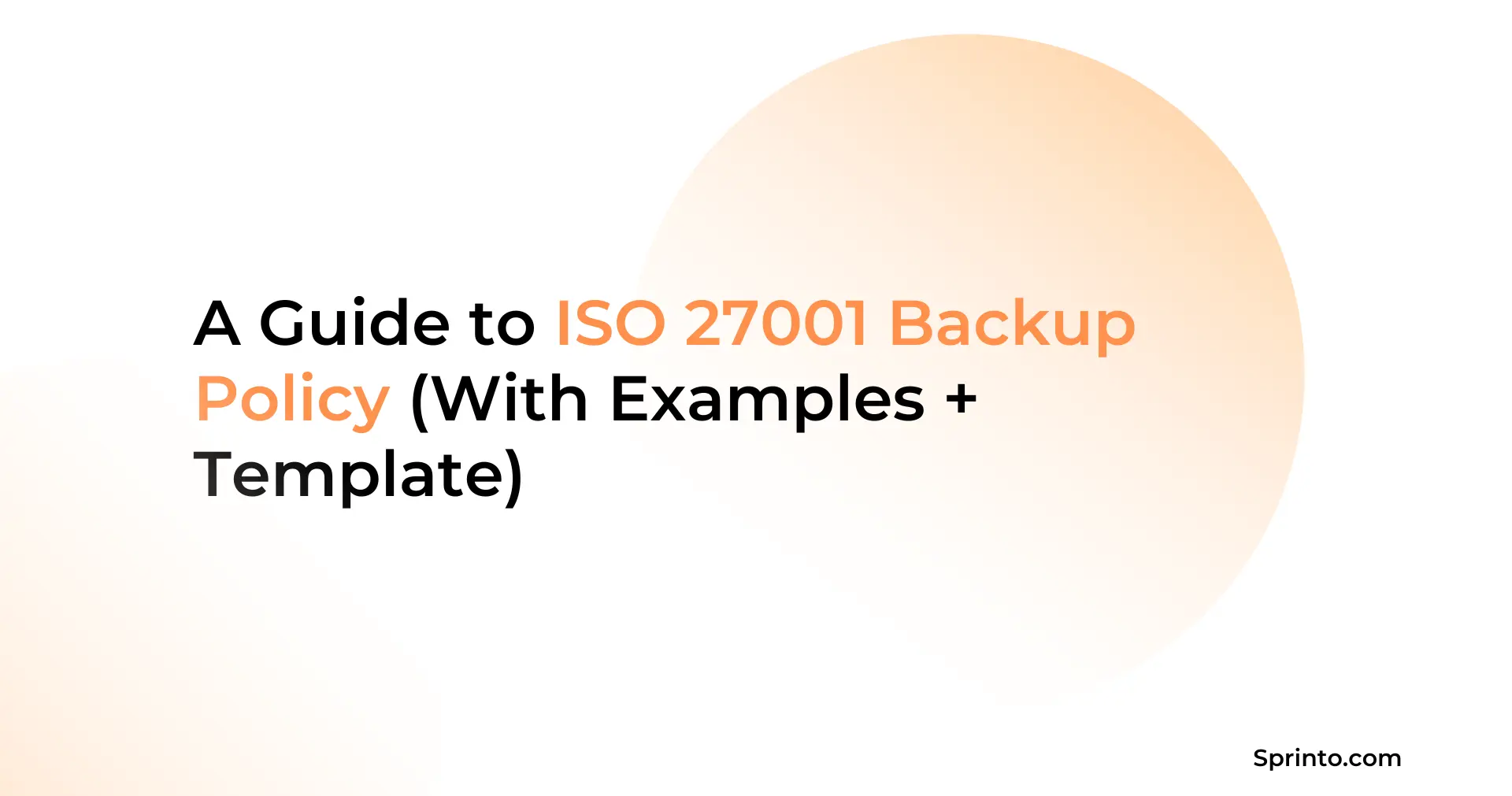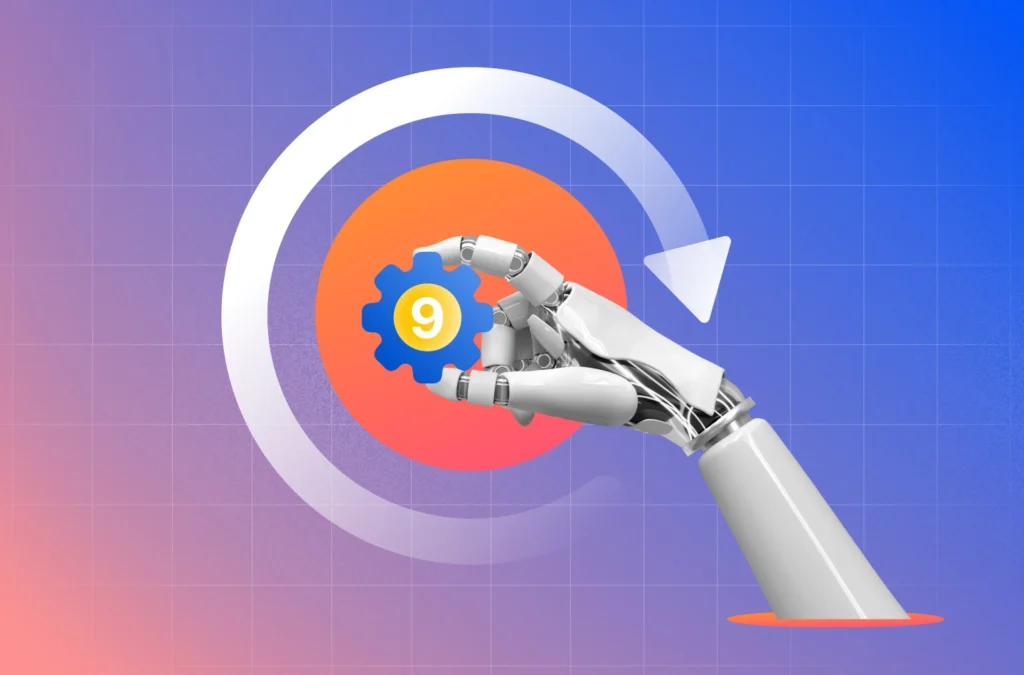Imagine this: a service outage hits your production environment at 2:30 a.m. An engineer jumps in to restore the latest backup, only to realize the most recent copy is two weeks old, and no one’s entirely sure who was supposed to be checking it. Support tickets start piling up. Deadlines slip. Recovery drags on.
Backups are only as useful as the policy behind them. In this article, you’ll learn what goes into a compliant ISO 27001 backup policy, how to write one that actually works, and what tools can help simplify the process.
| ISO 27001 is a global security standard that requires businesses to protect critical data and prove they can recover it when needed |
| A strong backup policy under ISO 27001 includes scope, schedule, retention, storage, testing, access controls, and assigned responsibilities |
| Sprinto helps by automating backup evidence collection, mapping controls to audit requirements, and surfacing gaps before they become audit blockers |
What is an ISO 27001 backup policy?
An ISO 27001 backup policy is a document that explains how your company backs up important data. It lists what gets backed up, how often, where it’s stored, and how you restore it if something fails.
The policy supports Annex A control A.8.13 (Information Backup) in ISO 27001:2022. This control replaced A.12.3.1 from the earlier version and focuses on ensuring that critical data can be recovered after a disruption.
The policy is part of the ISO 27001 certification. Auditors use it to check whether your backups actually work and whether your team knows how to restore things when needed.
Why does your organization need a backup policy?
Your organization needs a backup policy to ensure critical business data can be recovered quickly and accurately in case of failure, breach, or human error.
Without it, you’re left guessing who’s responsible, what’s backed up, or whether anything can be restored at all.
Here’s an example. Let’s say a SaaS company lost access to its customer database during a routine update. There was no recent backup, and no plan for recovery. As a result, the team had to reprocess data manually while support requests piled up, and churn spiked.
Now imagine another company in the same situation. They recovered within an hour because their backup process was clearly defined, tested regularly, and easy to follow. It kept the business running without disruption.
A documented policy removes guesswork, keeps teams aligned, and helps you meet one of the key ISO 27001 requirements around data protection.
Get ISO 27001 compliant faster with automation
What are the key components of a compliant ISO 27001 backup policy?
Here are the core components of the backup policy ISO 27001:
Note: We’ve added real-world-style examples from a fictional company, Company A, to show how each policy component might be documented. These are concise, illustrative snippets, not full policies, to help you visualize how this looks in practice.
Scope of backup
Start by naming what the policy applies to. That means systems, data types, environments—anything essential to running the business.
For most companies, that includes production databases, customer logs, code repositories, and tools tied to daily operations. Things like short-lived dev environments or archived assets with no impact on uptime may be excluded. Spell it out either way.
Stay away from vague categories like “miscellaneous files.” If someone else on your team can’t tell what’s covered, you’ll run into problems during recovery.
ISO 27001 backup policy example: Company ‘A’ scope of backup
This policy covers all systems and data critical to the uptime and recovery of Company A’s CRM platform, including production databases, application servers, customer logs, infrastructure configurations, and internal documentation.
Systems like GitHub, AWS Secrets Manager, and Google Drive are included.
Temporary staging environments, developer machines, and older archived marketing assets are excluded. Third-party SaaS tools not tied to core operations are also out of scope.
The backup scope is reviewed yearly or when significant changes are made to the company’s infrastructure or hosting setup.
Backup schedule
Some data shifts by the hour. Other files sit unchanged for weeks. Treat them differently.
You might back up transactional systems multiple times a day. In contrast, HR policy docs might only need monthly snapshots.
Factor in business hours, batch jobs, high-traffic periods etc. whatever affects when backups run and how long they take.
Don’t just say what gets backed up and when. Make it clear why that schedule makes sense. Backup frequency and retention periods should reflect the Recovery Time Objective (RTO) and Recovery Point Objective (RPO) for each system.
ISO 27001 backup policy example: Company A’s backup schedule
Company A backs up its production database daily at 02:00 UTC, with incremental backups every two hours during core business hours.
Customer logs are synced hourly to a versioned S3 bucket. GitHub repositories are mirrored nightly to encrypted S3 storage. BigQuery analytics exports run once daily, while infrastructure configs and secrets are backed up nightly and before any significant changes. Documentation from Notion and Google Drive is exported weekly.
Backup schedules are reviewed every six months or sooner if system changes impact recovery objectives.
Retention policy
There’s a limit to how much data you can keep and for how long. Holding onto everything “just in case” isn’t a plan.
Decide what you need for compliance, reporting, or internal continuity.
Daily backups for two weeks? Weekly for three months? Monthly for a year?
Whatever the mix, the important thing is that these aren’t arbitrary. If legal or audit teams need access to historical records, spell that out.
And yes, people tend to forget what got deleted and when. So this is where retention rules help set expectations.
ISO 27001 backup policy example: Company A’s retention policy
Daily backups of the production database are kept for 14 days. Weekly snapshots are retained for 90 days, and monthly copies for one year.
Customer logs follow a similar structure, with hourly data retained for one week and daily data for up to three months. GitHub mirrors are kept for 30 days. Weekly exports of documentation are archived for 180 days.
Retention timelines are reviewed biannually and adjusted if compliance, legal, or contractual needs change.
Storage location
Where you store your backups matters, not just from a technical angle but also for legal and compliance reasons.
If everything’s in one region (say, US-East-1 in AWS), call that out. Explain the setup if you’re using a mix of cloud regions and cold storage.
Data that crosses country lines might be subject to specific regulations, especially when dealing with customer info.
You don’t need a network diagram here. But someone should be able to look at this section and say, “Yes, I know where our backups live and why.”
ISO 27001 backup policy example: Company A’s storage location
Company A stores all production backups in AWS us-west-2, with redundant copies in us-east-1 for regional failover.
Customer data logs and GitHub mirrors follow the same structure. Internal documentation exports are stored in GCP’s multi-region storage, restricted to North America.
All backup locations use encryption at rest and enforced access controls. No backup data is stored outside the US.
Any planned changes to storage regions or providers must be reviewed and approved by the Security and Compliance team.
Access controls & encryption
If backups can be changed or accessed without the proper checks in place, they can’t be trusted.
This part of your policy should explain who can access backup data, how that access is granted, and how it’s controlled.
Mention the controls in place, like MFA, IP allowlists, and access roles. If encryption is used (and should be), describe how it works. Cover both at-rest and in-transit encryption, and add who’s in charge of managing the keys.
This isn’t just for your team. Auditors, new hires, and even legal reviewers may look at this section to understand how backup data is secured in practice.
ISO 27001 backup policy example: Company A’s access controls & encryption
Access to backup storage is restricted to the DevOps and Security teams. All access requires multi-factor authentication and is limited to approved IP ranges.
Backups are encrypted using AES-256 both at rest and in transit. Encryption keys are managed through AWS Key Management Service (KMS), and access is tightly controlled and logged.
Key rotation is handled quarterly or immediately if personnel changes require it.
All access to backup infrastructure is logged and monitored. This setup is reviewed regularly to align with evolving compliance and data protection needs.
Backup testing and validation
A backup is only valuable if you can restore it. Yet many teams don’t test that part nearly enough.
Document it whether you’re running weekly job verification or doing a quarterly dry-run restoration. Include who runs the tests, how results are reviewed, and what counts as a pass or fail.
If this sounds tedious, that’s the point. People tend to assume backups are fine until they’re not, and that’s not when you want to find out something broke.
ISO 27001 backup policy example: Company A’s backup testing and validation
Backup jobs are automatically verified daily for completion and integrity. In addition, the infrastructure team runs a full restoration test from backups every quarter in a staging environment.
These tests confirm whether core systems can be recovered within target timelines. Results are documented, reviewed, and shared with the Security team.
Any failure triggers immediate follow-up and remediation. Testing procedures are updated as systems change.
Restoration procedures
When a restore is needed, it’s usually under stress. That’s not the time for improvisation.
Lay out the basic steps: who triggers the recovery, what gets restored first, and what dependencies need to be sorted before systems come back online.
There is no need to paste your entire disaster recovery plan here, but this should be enough to get someone started without second-guessing.
Think of it this way: if your main ops lead is out sick, could their backup follow this guide and get things rolling?
ISO 27001 backup policy example: Company A’s restoration procedures
If recovery is required, the DevOps team starts the process and leads execution. Priority is given to restoring the production database, followed by application servers and infrastructure configs.
Restoration order depends on service dependencies—auth services and logging systems must be functional before bringing user-facing systems back online.
A restoration checklist is maintained in the runbook and updated as systems evolve. All recovery activities are tracked through Jira and tagged under the corresponding incident ID.
This procedure is reviewed every quarter or after any major platform chang
Roles and responsibilities
Assigning tasks to “Engineering” doesn’t cut it. Real ownership comes from clarity.
Call out who handles what, from scheduling to validation to policy review.
It might be the DevOps lead managing job configurations, an SRE team reviewing logs, or an IT admin monitoring storage usage. Be specific.
One solid way to check if this section works? Read it out loud to someone new on the team. If they know who does what, you’ve done it right.
ISO 27001 backup policy example: Company A’s roles and responsibilities
Backup-related responsibilities are divided across core teams based on systems ownership.
DevOps is in charge of defining and maintaining backup jobs. This includes scheduling and adjusting configurations when infrastructure changes. SRE tracks backup status and investigates failures. The Security team checks access controls and encryption policies as part of their quarterly control review. Internal documentation exports are handled by IT. Infra Ops runs periodic restore drills.
When roles shift or teams are restructured, assignments are reassessed to ensure there’s no gap in coverage. Changes are recorded in the internal R&R tracker maintained by Compliance.
Monitoring and alerting
You can’t rely on silence to mean backups are working.
Document how failures are detected and reported. Do alerts go to Slack? Email? A dashboard? What qualifies as a critical alert versus a warning? Who gets notified?
If a backup fails twice in a row and nobody notices, the problem isn’t the system but the visibility. This section makes sure there are no blind spots.
ISO 27001 backup policy example: Company A’s monitoring and alerting
All backup tasks are monitored through Company A’s logging and alerting systems. Failures trigger Slack alerts to the DevOps team, with escalation to PagerDuty if the issue persists beyond one backup cycle.
Alerts for critical systems (production database, application servers) are reviewed in real time. Less critical events are logged and reviewed in weekly ops syncs. Backup logs and alert histories are accessible to Engineering, Security, and Infrastructure leads.
Alerting thresholds and routing rules are reviewed quarterly or whenever major changes are made to backup workflows.
Policy review and updates
No system stays the same forever, and neither should this policy.
Set a regular review cycle (annual is common) and be open to change if you switch platforms, adopt a new tool, or face a compliance shift. Don’t let the review be a formality.
If something breaks, someone should be able to look back and say, “We caught that in the last review and fixed it.”
Track versions. Even a simple changelog helps later when you’re asked, “When did we add that rule?
ISO 27001 backup policy example: Company A’s policy review and updates
This backup policy is reviewed annually by the Security and Infrastructure teams. Interim reviews may be conducted in response to platform changes, new tools, or updated compliance obligations.
All revisions are documented with version numbers, dates, and author information. Updated versions are circulated to all responsible teams.
Changes to scope, tooling, retention timelines, or access controls require sign-off from the Head of Security.
The policy document is stored in the internal compliance hub, with access restricted to authorized personnel.
How to write an ISO 27001 backup policy?
An ISO 27001 backup policy is typically written by the security or infrastructure lead. This is often someone in DevOps, IT, or GRC who understands how backups are configured, monitored, and restored.
In most companies, it’s a cross-functional effort. DevOps owns backup jobs. Security handles access and encryption. Legal may step in if customer contracts or data residency laws apply.
Here’s how you can write an ISO 27001 backup policy:
1. Define the scope of the policy
Start by listing which systems, data, and environments the policy covers. Focus on specific assets like production databases, customer logs, source code, and internal tools.
Avoid vague categories. Use exact names where possible. For example, write “AWS RDS – production cluster” instead of “critical systems.”
Also include how often each system is backed up, how long data is kept, and where the backups are stored.
2. Explain how backups are secured, accessed, and monitored
Who can access backups? How is that access granted or removed? Is encryption applied at rest and in transit?
Write those answers in plain terms, naming tools or services if needed. Also include what happens when a backup fails. Do alerts go to Slack? Is someone on-call? Mention that.
If testing or restore drills happen regularly, add how often and who runs them.
3. Assign each task to a specific role
List who is responsible for what. This includes scheduling backups, checking job status, responding to failures, and reviewing the policy. Use role titles (not team names) and make sure each task has a clear owner.
The best way to avoid confusion during an incident is to write down who does what before one happens.
4. Define how and when the policy will be reviewed
Backup policies evolve. Infrastructure changes, systems get replaced, and compliance requirements shift.
Set a defined review cycle (once a year works for most companies) and name the person or role responsible for updating the policy. Track version history, approval dates, and the reason for changes.
This step keeps the policy aligned with your actual operations.
5. Make the document easy to read and use
Your policy doesn’t need legal language. It needs to be understandable. Use short sections. Keep the total length under 2-5 pages.
Write so that someone new to the team could read it and understand what to back up, where it’s stored, and how to restore it. A usable policy is better than a perfect one.
6. Final review before approval
The last person to touch this should be someone who knows how the backups actually work. That might be your security lead. Might be ops.
Either way, they should walk through the document and ask: Does this match what we’re doing right now? If it doesn’t, pause and fix it.
If you’ve got regulatory data or customer contracts tied to recovery promises, legal or compliance should review it, too. You don’t want to discover gaps when an auditor’s already in the room.
How Sprinto helps with backup compliance
Sprinto tracks backup activity in real time and connects it directly to ISO 27001 control requirements. That means you don’t have to dig through systems to prove that your backups exist, are working, and meet the standard.
The platform includes ready-to-use policy templates mapped to ISO 27001 and GDPR. These give teams a solid base to work from and help avoid the usual gaps that come up during audit prep.
Sprinto also keeps an eye on access permissions, encryption status, and whether backup jobs are running as expected. All of it is logged, visible, and export-ready for auditors.
“Most teams we speak to don’t struggle with taking backups. They struggle with proving it. What we’ve done at Sprinto is take the manual tracking and guesswork out of the equation. So instead of scrambling during audits, you already have what you need in front of you.” — Rajiv, ISO Lead Auditor at Sprinto
Watch Sprinto in action today and kickstart your journey.
Frequently asked questions
What are the standards for backup policy?
A backup policy sets expectations for how data is protected and brought back when needed. It names the systems involved, how backups are scheduled, and where copies are stored.
The ISO 27001 backup retention policy also outlines who can access that data, how recovery is handled, how long backups stay in place, and what checks confirm everything is working as it should.
These details often appear in the Statement of Applicability (SoA), which lists the Annex A controls your organization includes in its ISO 27001 implementation.
How long should we retain backups?
It depends on what kind of data you’re backing up and why you need it. Daily backups are often kept for a few weeks. Some teams hold on to weekly versions for a few months. Monthly copies can stay longer (sometimes a year or more), especially when audits or legal requirements are involved.
What is the ISO standard for backups?
ISO 27001 addresses backups under control A.12.3.1. It expects organizations to run regular backups of important data, protect those backups from damage or tampering, and test the ability to restore them. The control doesn’t define tools, just outcomes.
How often should backups be performed?
Backup schedules depend on how fast your data changes. Systems that update constantly may need hourly or real-time syncs. Others might work fine with daily or weekly jobs. What matters most is that the schedule supports your recovery goals without putting systems at risk.
Payal Wadhwa
Payal is your friendly neighborhood compliance whiz who is also ISC2 certified! She turns perplexing compliance lingo into actionable advice about keeping your digital business safe and savvy. When she isn’t saving virtual worlds, she’s penning down poetic musings or lighting up local open mics. Cyber savvy by day, poet by night!
Explore more
research & insights curated to help you earn a seat at the table.