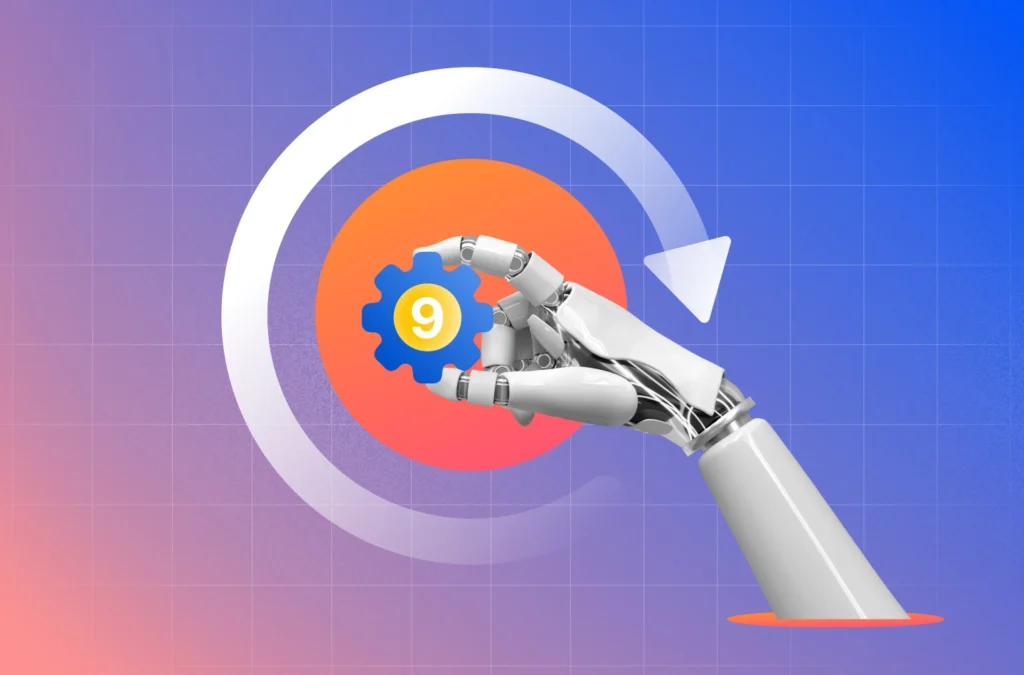TL; DR
| This guide explains the key software categories required for FedRAMP compliance and compares tools based on their role in control management, continuous monitoring, risk management, and incident response. Top 5 FedRAMP Software in 2026: 1. Sprinto 2. Uptycs 3. Anitian 4. Aquia 5. Coalfire |
FedRAMP (Federal Risk and Authorization Management Program) compliance is required by any cloud service provider or CSP that wants to conduct business with federal and state governments. It is mandated by the U.S Government since 2011 so that a consistent level of security is maintained among all federal cloud architectures.
FedRAMP provides security controls for data governance, risk management, network security, threat management, and more. In fact, the FedRAMP High Impact security level contains more than 400 security controls—that’s a big number, considerably larger than most rigorous frameworks like GDPR, NIST, etc.
Can FedRAMP authorization be achieved with a single software program? The clear answer is no. In general, it calls for a suite of FedRAMP software working together to more efficiently manage functions such as security controls, risk assessments, continuous monitoring, and compliance documentation. Let’s break everything down.
It’s a system. See how teams manage it →
What is a FedRAMP software?
A FedRAMP software is a cloud application authorized by the U.S. government to store and process sensitive federal data. It meets FedRAMP’s standardized security requirements, ensuring it has undergone a rigorous assessment and is deemed secure for federal use.
Three key features of a FedRAMP software
- The cloud service provider must comply with the NIST 800-53 security controls apart from the specific security level requirements of FedRAMP (Low, Moderate, and High).
- The CSP has to undergo a rigorous assessment for authorization by a 3PAO and either a federal agency (Agency ATO) or the Joint Authorization Board (JAB P-ATO).
- Post attestation, the business has to implement continuous monitoring to maintain compliance and address evolving threats.
The complete FedRAMP compliance process is quite comprehensive and we’ll not get into that in this article. Let’s start looking at the tools and software that will help you achieve compliance with this framework.
Must-have software suites for FedRAMP
You need to use a set of essential tools that work together to ensure your system has an optimum security posture for FedRAMP. The following are the top five must-have technologies you need to navigate the FedRAMP journey:
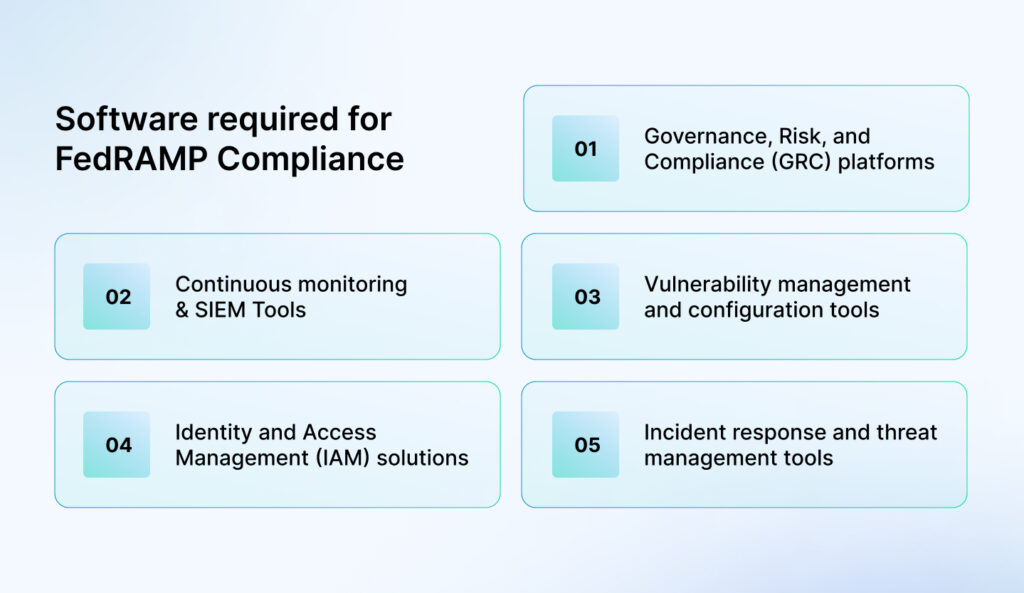
1. Governance, Risk, and Compliance (GRC) platforms
Implementing and governing your security controls while executing a proactive risk management strategy forms the crux of FedRAMP. So, GRC tools are a good starting point when deciding to opt for FedRAMP.
Furthermore, FedRAMP also demands extensive documentation management from System Security Plans to POA&M (Plan of Action and Milestones) records and a centralized repository for audit evidence.
A Governance, Risk, and Compliance software will consolidate all your artifacts while both preparing and tracking compliance metrics in real time. Opt for platforms that offer automated workflows to collect and update evidence, reducing manual efforts and audit preparation time.
| GRC Platform Case Study: Makeforms (AI-powered data collection and management tool) achieved 11 frameworks with 93% less effort and half the cost using Sprinto. “What we’ve been able to achieve with Sprinto if we’d used another GRC tool would’ve taken twice as long and cost twice as much. Getting compliant via Sprinto is quite satisfying and feels like a reward.” – Partik Ghela, Founder, Makeforms. |
2. Continuous monitoring & SIEM tools
FedRAMP isn’t just about setting up security controls. It’s about proving they work continuously. That’s where real-time monitoring and SIEM (Security Information & Event Management) tools come in for tracking incidents and addressing them as and when they occur.
SIEM tools help security teams detect threats early and respond before they escalate by automating log analysis, flagging anomalies, and correlating events across systems. This is crucial for meeting FedRAMP’s incident response and audit requirements.
Most GRC tools integrate with SIEM solutions. This lets you enjoy seamless data aggregation and compliance tracking. However, simply having a tool isn’t enough. You also need to continuously refine detection rules, adjust thresholds, and ensure alerts are actionable rather than just noise.
3. Vulnerability management and configuration tools
With FedRAMP High Impact requirements involving more than 400 security controls, continuous vulnerability scanning and configuration management are crucial for maintaining a secure baseline.
The vulnerability management tool performs routine scans and promptly addresses any weaknesses that are identified. Your tools should be able to enforce secure configurations aligned with NIST 800-53 standards and automatically remediate deviations.
Sprinto integrates with multiple vulnerability scanners like AWS Inspector, Azure Defender, GitHub Dependabot, Intruder, Qualys, etc. The platform maps vulnerabilities to the affected security controls and provide information about how to address the vulnerability.
4. Identity and Access Management (IAM) solutions
Identity and Access Management (IAM) solutions secure sensitive information, which is integral for CSPs working with federal data. This is an important requirement for FedRAMP since it enforces strict authentication and authorization policies.
Actionable steps from CSPs’ side with IAM solutions would be:
- Enforcing multi-factor authentication: The IAM solutions deployed in your infrastructure should support multi-factor authentication (MFA) and role-based access controls for preventing unauthorized access, insider threats, and credential-based attacks.
- Auditing and monitoring access: The IAM tool should log and automate alerts for unusual access patterns so that only authorized personnel can access critical systems. This helps detect potential security gaps before they become breaches.
5. Incident response and threat management tools
FedRAMP mandates threat management measures with rapid identification and response to security incidents so that damage is minimal. That’s why incident response and threat management tools play a crucial role in ensuring continuous security and compliance.
Threat management tools integrate with existing security infrastructure to collect threat intelligence, correlate events across systems, and automate response actions. They also automate alerting, and provide structured workflows for incident remediation.
A good incident response and threat management tool will help routinely test and update your incident response strategy to ensure readiness and alignment with FedRAMP requirements. Many tools support simulated attack scenarios and post-incident analysis. This way, your CSP can adapt to emerging threats while staying aligned with FedRAMP’s evolving requirements.
Top 5 FedRAMP tools you can consider
Now that we know what kind of software or technologies are required to help you through FedRAMP let’s look at specific tools that cover most or at least parts of all the above capabilities:
1. Sprinto
Sprinto is a GRC automation platform that caters to holistic control monitoring, risk management, vulnerability management, evidence and audit automation, etc. Its common control framework and custom framework integration can help with FedRAMP authorization for CSPs who are already compliant with standards like NIST, ISO 27001, or SOC 2.
Sprinto prioritizes its customers with hands-on support for implementing all security controls required by FedRAMP. They will walk you through audit readiness, discussion, planning, and reporting.
Pricing: Get your custom Sprinto quote – No hidden costs!
2. Uptycs
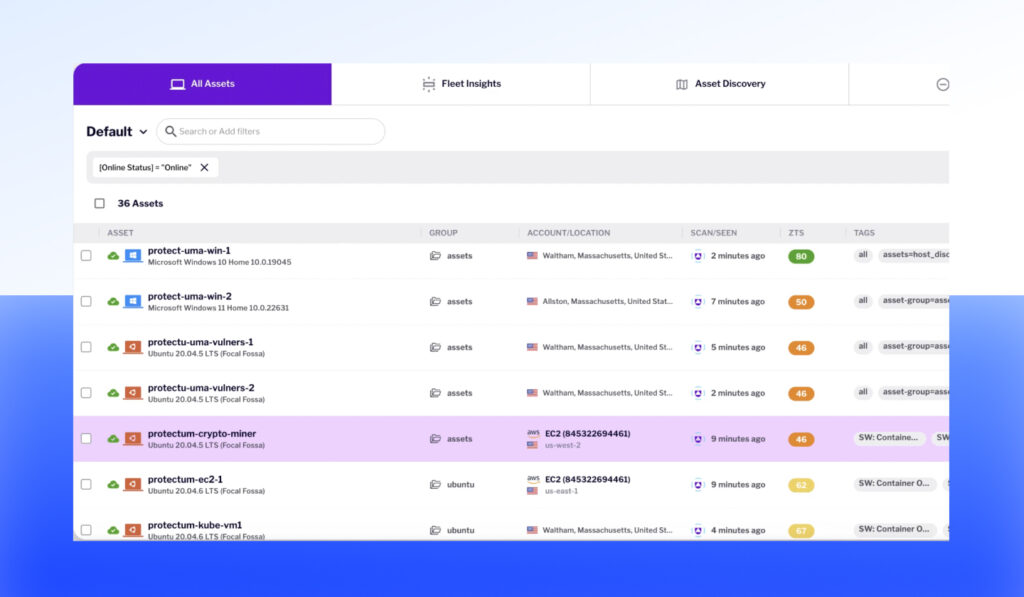
Uptycs is a hybrid cloud security platform in multiple environments like Azure, AWS and Google Cloud. They provide a range of solutions from vulnerability management, supply chain security to XDR and visibility management.
Uptycs has helped SaaS businesses handling government contracts with end-to-end visibility, operational simplicity, and rapid FedRAMP enablement. The software has a API-first approach for integrations and can integrate with your existing architecture to map out FedRAMP requirements.
G2 rating: 4.4/5
Gartner rating: 4.7/5
“Very good tool for monitoring security, compliant with CIS or PCI DSS standards. I like the ability to create your own SQL queries in network security research.” – G2 review.
Pricing: The basic cloud workload pricing starts at $5/month billed annually.
3. Anitian
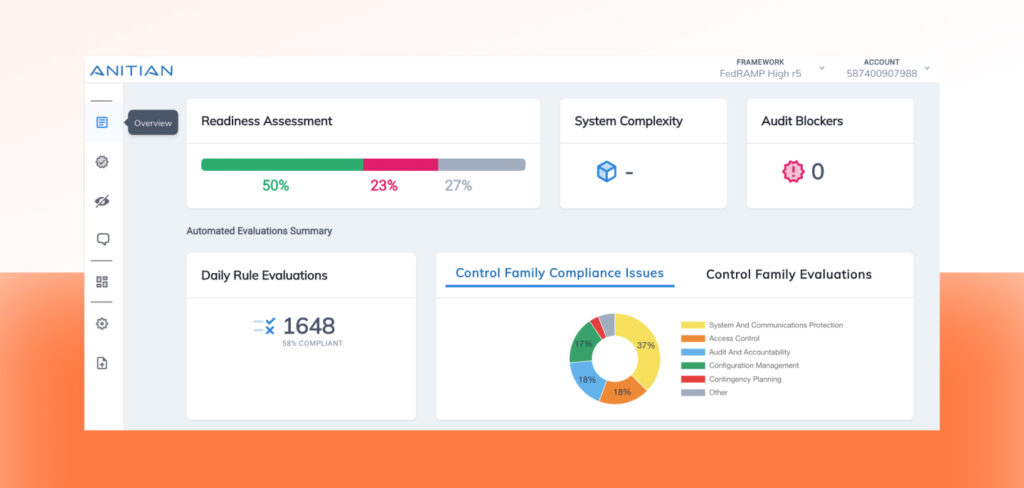
Anitian provides security automation along with FedRAMP advisory services. Designed with government contractors and highly regulated industries in mind, Anitian provides end-to-end visibility, risk management, and automation to simplify the complex FedRAMP journey.
Anitian is a dedicated FedRAMP software and also helps maintain your authorization status with continuous monitoring of all FedRAMP security controls.
Anitian was awarded ‘Most Comprehensive Cloud Security Posture Management (CSPM)’ by Cyber Defense Magazine, Global Infosec Awards.
Pricing: Not available.
4. Aquia
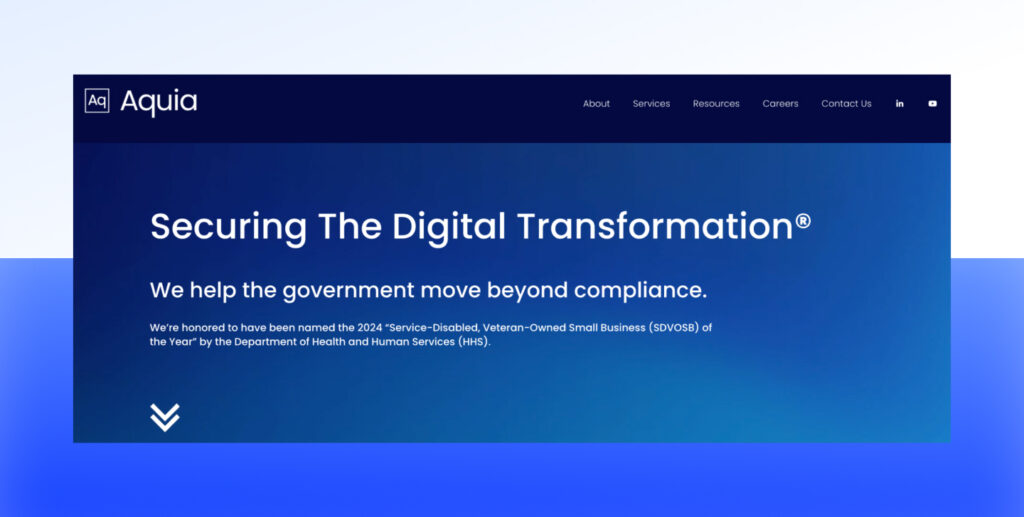
Aquia is a digital security service firm that helps government agencies and CSPs achieve compliance with security frameworks and standards like FedRAMP. Their services range from GRC to threat modeling.
Aquia provides expertise in ahieving Authority To Operate (ATO) status under FedRAMP with dedicated documentation, integrating security controls in the given architecture, and monitoring continuously.
Customers: The platform is trusted by major organizations like US Dept of Health and Human Services, US Air Force, US Dept of Veteran Affairs, etc.
Pricing: Not available.
5. Coalfire
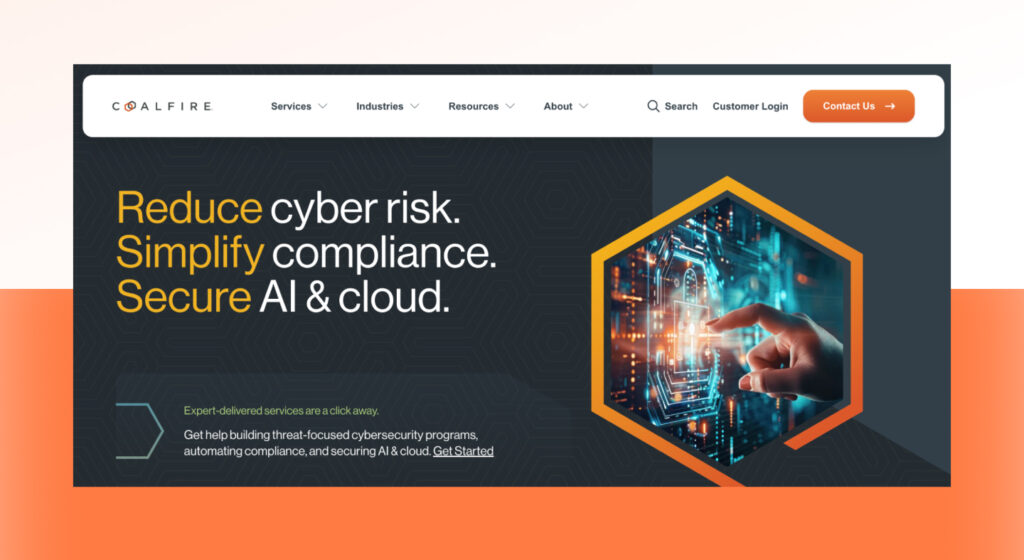
Coalfire is a leading cybersecurity advisory firm. They are quite renowned for guiding organizations through the complex landscape of FedRAMP and other regulatory requirements. They work with both government agencies and commercial enterprises to ensure that their systems meet stringent federal standards.
Coalfire supports 1650+ industry certifications through its network and has over 52% of Fortune 50 clients.
Customers: Coalfire’s clients include Apple, Microsoft, AWS, Google, IBM, Walmart, etc.
Pricing: Not available.
The bottom line
Getting FedRAMP authorized is not about cracking that one single software that’ll do it all. It’s about assembling a team or a force of multi-tasking, well-integrating tools. Each of one them has some role to play that adds to the benefit of the assessors or 3PAOs.
Whether you choose specialized platforms like Uptycs, Anitian, Aquia, or rely on advisory firms like Coalfire, the key is to ensure that each tool complements your overall strategy. Make a strategic investment in the security and trustworthiness of your cloud services. It’s the most basic necessity for any CSP aiming to work with federal and state governments.
Frequently asked questions
Your software needs to be FedRAMP authorized if it handles federal data or is used by federal agencies. FedRAMP is mandatory for cloud services that store or process federal data, ensuring they meet specific security standards.
Microsoft 365 is FedRAMP compliant. Microsoft offers various cloud services that have been authorized under FedRAMP, allowing federal agencies to use these services securely.
FedRAMP stands for the Federal Risk and Authorization Management Program. It is a U.S. government-wide program that provides a standardized approach to security assessment, authorization, and continuous monitoring of cloud computing products and services.
While some aspects of the FedRAMP process can be streamlined or supported by automation tools, the overall process involves manual steps and human judgment. For example, creating a System Security Plan (SSP) and conducting security assessments require human oversight. Full automation of the FedRAMP authorization process is not currently feasible due to its complexity and the need for third-party assessments.
Pansy
Pansy is an ISC2 Certified in Cybersecurity content marketer with a background in Computer Science engineering. Lately, she has been exploring the world of marketing through the lens of GRC (Governance, risk & compliance) with Sprinto. When she’s not working, she’s either deeply engrossed in political fiction or honing her culinary skills. You may also find her sunbathing on a beach or hiking through a dense forest.
Explore more
research & insights curated to help you earn a seat at the table.