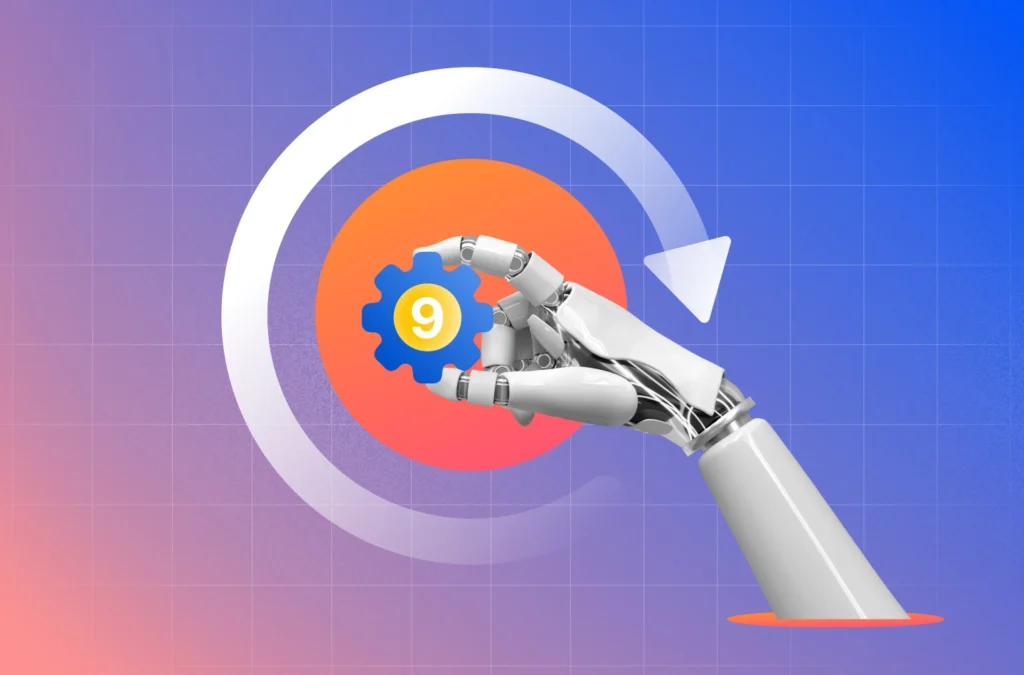Back in the day, audits weren’t much of a headache unless you were a public company or dealing with federal contracts. Fast forward to now, mid-size SaaS companies, fintech startups, and healthcare scaleups are buried in audits. Because proving compliance has become essential to close deals, build trust, and meet growing regulatory demands.
And with frameworks like SOC 2, ISO 27001, HIPAA, and PCI DSS now part of the expectation—sometimes all at once—the pressure has only grown.
With multiple frameworks come multiple audits. This means multiple timelines, evidence trails, stakeholders, and a whole lot of scrambling—unless you have audit management on lock.
In this article, you’ll learn:
- What audit management means (and why it matters more than ever now)
- Why conventional audit prep is broken
- How to make audit management less painful and a lot more predictable
| TL;DR: Audit management is a structured, repeatable process for planning, executing, and tracking audits across frameworks and teams. A well-structured audit program can reduce manual effort while improving preparation accuracy. Modern audit management platforms like Sprinto automate control checks, collect mapped evidence continuously, and let you manage multiple audits from a single, centralized platform. |
What is audit management?
Audit management is the process of planning, organizing, and tracking audits to ensure compliance with regulatory and security requirements. It involves coordinating across teams, defining audit scope, collecting evidence, and managing collaboration with auditors to complete reviews efficiently.
A strong audit management process covers everything from defining the scope and collecting the right evidence to working with auditors and addressing their feedback.
When done right (and with the right tools), it stops being a high-stress, last-minute project and becomes a smooth, repeatable part of your team’s workflow.
Further reading: Top Audit Management Software for Streamlined Compliance
What is the role of audit management?
The role of audit management is to keep the audit process running on track, end-to-end. It pulls together the moving parts so audits don’t get messy, delayed, or disconnected.
It usually involves:
- Scoping what each audit needs to cover
- Breaking down responsibilities across teams
- Laying out timelines and keeping them on track
- Handling evidence collection and review
- Coordinating with auditors and managing the back-and-forth
The goal is simple: eliminate guesswork, structure the process, and make audits easier to run, no matter how many frameworks or audits you manage.
Why is audit management important?
Audit management is essential because it prevents audits from becoming chaotic, time-consuming, and prone to delays. Without a clear process, teams often miss deadlines, scramble for evidence, and duplicate effort across departments. This leads to unnecessary pressure during audit cycles and increases the risk of errors or failed reviews.
A structured audit management approach clarifies scope, timelines, and responsibilities. It helps teams collect accurate evidence in advance, reduces disruptions to day-to-day operations, and makes collaboration with auditors more efficient. With the right systems in place, audit prep becomes predictable and repeatable rather than reactive and rushed.
Key aspects of audit management
Effective audit management depends on getting a few foundational steps right. Here are the core areas that need to be in place for audits to run smoothly from start to finish:
1. Clear definition of scope
Before anything else, there must be clarity on what the audit covers.
This includes the frameworks involved, the parts of the business in scope, and any product or regional splits.
Getting this wrong means wasted effort, and it’s hard to fix once the process is underway.
2. Framework-to-control mapping
Every framework has its requirements, but the goal isn’t just to check boxes. It’s to map those requirements to controls that address the risks your business needs to manage.
This step often gets rushed, but it makes audits meaningful and aligned to how your company operates.
3. Structured evidence collection
Collecting evidence for an audit goes beyond gathering documents.
Teams need to know where the data is stored, who’s responsible for it, how up-to-date it is, and whether it meets auditor expectations.
This work should be front-loaded well before the audit window opens.
4. Defined roles and responsibilities
Audit tasks touch engineering, HR, IT, legal, and more.
Having named owners for key items keeps the process moving and avoids the usual ping-ponging when something needs clarification or approval.
5. Centralized task and timeline tracking
Whether it’s a dashboard, a shared doc, or an actual tool, teams need a way to see where things stand.
This includes what’s done, what’s pending, and what needs follow-up.
Without this, even small audits become messy fast.
6. Audit-facing collaboration setup
When it’s time to share evidence and walk through controls, it helps to have a system in place. One that avoids long email threads, version mismatches, and last-minute surprises.
Ideally, the setup should include a shared audit workspace where auditors can view evidence tied to controls, leave comments in context, and track review status in real time.
Keeping everything in one place makes the review phase smoother, more transparent, and far less prone to confusion.
Benefits of effective audit management
When audit management is handled well, the impact shows up in ways that go beyond just passing an audit.
The work gets lighter, the stress drops, and teams start operating with more control and less noise.
Here are some of the direct benefits of effective audit management:
Issues show up sooner
When there’s visibility into what’s working and what’s falling behind, teams can spot gaps early.
Whether it’s a control that hasn’t been tested or missing documentation, audit management gives you enough lead time to course-correct.
Workflows stay intact
When audit prep is structured and predictable, day-to-day operations don’t get constantly interrupted.
Teams can contribute what’s needed without putting everything else on hold.
Processes get reused, not rebuilt
Once the groundwork is in place, audits stop feeling like one-off events.
You’re working from a known system, with clear responsibilities, checkpoints, and review methods that carry over from one cycle to the next.
Auditors get what they need faster
When evidence is collected ahead of time and organized by control, auditors spend less time waiting and asking follow-up questions.
That means quicker reviews, fewer delays, and cleaner handoffs.
Risk areas are easier to spot
Patterns start to emerge over time—controls that frequently fail, assets that are always out of scope, or teams that struggle to meet timelines.
A consistent audit management process helps teams identify where things tend to break down and gives them a way to fix them before the next cycle.
Each audit becomes a little easier
With every round, teams get more familiar with what’s needed and how to prepare.
That cumulative learning reduces the overhead, tightens the process, and lowers the chance of surprises later.
Types of audits in governance, risks, and compliance
Audits in GRC usually fall into one of two categories: those managed by internal teams and those led by external, independent parties.
The audit’s focus—whether on risk, compliance, or operational health—depends on what the business is trying to uncover or validate at the time.
(I) Internal audits
These are run inside the company, often by an internal audit function or a rotating group of stakeholders across departments.
They evaluate whether internal controls are working, policies are being followed, and teams are operating within acceptable risk levels.
Some internal audits are broad, covering general operations. Others are more focused, for example, on high-risk areas like cloud infrastructure, third-party access, or stale user permissions.
This kind of prioritization is common and practical. It helps teams focus on areas where problems are most likely to occur.
Internal audits tend to stay in-house, but the findings often influence future processes, tool decisions, or how teams prepare for external audits.
(II) External audits
These are handled by third-party firms, usually to meet regulatory, certification, or contractual requirements.
That includes audits for SOC 2, ISO 27001, PCI DSS, HIPAA, and others—each with its own controls and evidence expectations.
But not all external audits concern frameworks. They’re also common in the context of mergers, acquisitions, funding rounds, or strategic partnerships. In these cases, audits validate that a company’s security, compliance, or financial posture is solid before deeper commitments are made.
The process is more rigid because external audits involve outside reviewers, and often external stakeholders. The scope is clearly defined. Deadlines are tighter. And the tolerance for ambiguity is lower.
Most organizations use a combination of both: internal audits to stay proactive and self-aware, and external audits to meet formal expectations. Together, they provide a full view of how the organization is operating and where the risks lie.
Best practices for an effective audit management process
Running an audit isn’t hard because the work is complex. It’s hard because it crosses teams, timelines, tools, and expectations. And if those aren’t aligned, things break down fast.
These best practices are rooted in what helps teams stay ahead of audits without burning out.
1. Finalize the scope before work begins
If the scope is still shifting while teams collect evidence, expect double work.
Decide early: which products are in scope, which cloud environments matter, and which regions to include.
For example, if the sales org in EMEA is excluded, don’t ask them to prep access logs. Scope creep during prep is a silent time-waster.
2. Build timelines around real workload, not ideal ones
The audit deadline might be fixed, but team availability isn’t.
If you need evidence from IT, check what else they support that quarter.
Planning around audit dates without factoring in team capacity leads to missed reviews and last-minute catch-ups.
3. Keep control mapping aligned with real systems
Many companies have a control inventory that looks neat on paper but doesn’t reflect their tools.
If you’re using GitHub, Jira, Okta, and BambooHR, ensure each mapped control ties back to those systems. Otherwise, people scramble when an auditor asks where a control lives.
4. Assign a single owner per evidence item
Saying “Security and Engineering will handle this” usually means no one does.
Assign one person when collecting proof for something like endpoint monitoring or MFA.
They don’t have to do the task. They just need to own it and ensure that it’s done.
5. Automate recurring evidence—then leave it alone
If you’re manually pulling screenshots of backups or audit logs each cycle, it’s time to fix that. Set up scheduled exports where possible, or build evidence into the workflow.
Tools like Sprinto can automate this by connecting to your systems and pulling the right evidence regularly. Once configured, the process runs quietly in the background with minimal oversight.
The focus is not just on speed. It is also on reducing repetitive work and lowering the risk of missing evidence.
6. Review what’s collected with a critical eye
Evidence isn’t just about checking boxes. A screenshot or CSV might technically be correct, but it still doesn’t tell the story that auditors expect.
Take five minutes to look at it and ask, “Would I understand this without extra explanation?”
7. Project manage the prep, not just the audit
The audit window isn’t the only part that needs structure. Treat prep like a project: create tasks, track progress, call out blockers.
One person in compliance can’t chase down six teams and fifteen assets without coordination.
8. Leave time to fix what breaks
Things will slip, and something will not pass. Give yourself enough time to respond properly, not patch something in a rush.
If your audit ends on the 20th, aim to finish prep by the 5th. That buffer is your fallback when things go sideways.
9. Use one channel for auditor communication
Scattered feedback slows things down. Use a shared workspace or tool where requests, comments, and file versions live in context.
It cuts down on confusion and saves both sides from digging through inboxes.
When communication stays tied to specific controls or tasks, responses are faster, and fewer things fall through the cracks.
10. After it ends, write down what went wrong
Audits aren’t just checkpoints. They’re feedback loops.
Right after one ends, collect what could’ve been smoother. For instance, which teams responded fast? Which controls had the most back-and-forth?
Fix one or two of those for the next cycle. That’s how audit management improves over time.
Move from project-based prep to year-round readiness: Playbook for evidence cycles, owners, and clean handoffs.
How to overcome the challenges and pitfalls of audit management
The best way to overcome audit management challenges is to approach the process like an ongoing, cross-functional operation, not a seasonal task.
Most problems arise when prep is delayed, ownership is vague, or evidence is scattered.
Fixing these requires clarity, consistency, and systems that teams can rely on with minimal hand-holding.
Here’s how teams can start closing the gap:
Clarify the scope and freeze it early
Misunderstanding or shifting scope causes unnecessary back-and-forth.
Finalize what’s in and out of scope before kicking off any prep, and make that visible across teams.
If something changes, communicate it with specifics, not just broad updates.
Map responsibilities to specific roles
Audit tasks that say “assigned to security” or “handled by IT” rarely move.
Assign every task—control testing, evidence upload, or answering an auditor request—to a single person, not a function.
Track progress in real time
Instead of waiting for deadlines to check status, make audit progress visible.
Whether it’s a kanban board or weekly updates, the point is to catch stalls early, not after it’s too late to fix them.
Centralized communication, tracking, and evidence
Audits suffer when people guess where things live or what version is current.
Use a single source of truth—one workspace, one tracker, one audit folder—so teams aren’t jumping between tools or inboxes.
Anticipate slow-moving tasks and escalate early
Access reviews, asset inventories, or control walkthroughs often lag. Flag these early in the process and clearly indicate escalation paths.
Don’t wait for someone to miss a deadline. Call it out when it’s trending behind.
Keep every audit cycle as a reference point for the next one
Document what slipped, what got pushed, which teams struggled, and where the auditor had questions.
Use that as the playbook baseline next time instead of starting from scratch.
This is where most teams either plateau or start to improve meaningfully.
Audit management made easy with Sprinto
Sprinto brings structure, visibility, and control to the entire audit process. Everything is handled in one organized workspace, from defining audit windows to managing frameworks, automating control checks, and aligning with auditors.
Teams can assign responsibilities early, track progress without chasing updates, and move through audits with fewer last-minute surprises.
Evidence is collected automatically, mapped to the proper controls, and reviewed in advance, which helps reduce bottlenecks before they start.
Auditors work within a dedicated space where requests, clarifications, and documents stay connected to each task. This keeps conversations focused and avoids the usual back-and-forth that slows down reviews.
With Sprinto removing the guesswork, compliance teams stay ahead of audits while staying focused on everything else they need to ship, support, or scale. Book a demo today.
Frequently asked questions
1. What are the stages of audit management?
The audit management process typically follows five core stages:
- Scoping: Defining the audit’s coverage, objectives, and relevant frameworks
- Planning: Outlining timelines, assigning responsibilities, and preparing workflows
- Evidence collection: Gathering and validating proof for each control or requirement
- Review and collaboration: Sharing information with auditors and responding to queries
- Remediation and closure: Addressing gaps, submitting final evidence, and documenting outcomes
These stages repeat across audits and can be standardized with the right system.
2. What are the best tools for audit management and automation?
The best tools for audit management combine evidence automation, control monitoring, collaboration features, and audit tracking in one system.
Platforms like Sprinto help compliance teams manage multiple frameworks, assign tasks across departments, automate recurring control checks, and stay aligned with auditors in real time.
3. What’s included in an audit management platform?
A Sprinto-style audit management platform typically includes:
- Control mapping and real-time readiness tracking
- Automated and manual evidence collection
- Task ownership and audit window visibility
- On-platform collaboration with auditors
- Framework-specific audit workflows
- Activity tracking for review and audit history
These features help compliance teams manage every phase of the audit process without relying on spreadsheets or scattered tools.
Srikar Sai
As a Senior Content Marketer at Sprinto, Srikar Sai turns cybersecurity chaos into clarity. He cuts through the jargon to help people grasp why security matters and how to act on it, making the complex accessible and the overwhelming actionable. He thrives where tech meets business.
Explore more
research & insights curated to help you earn a seat at the table.