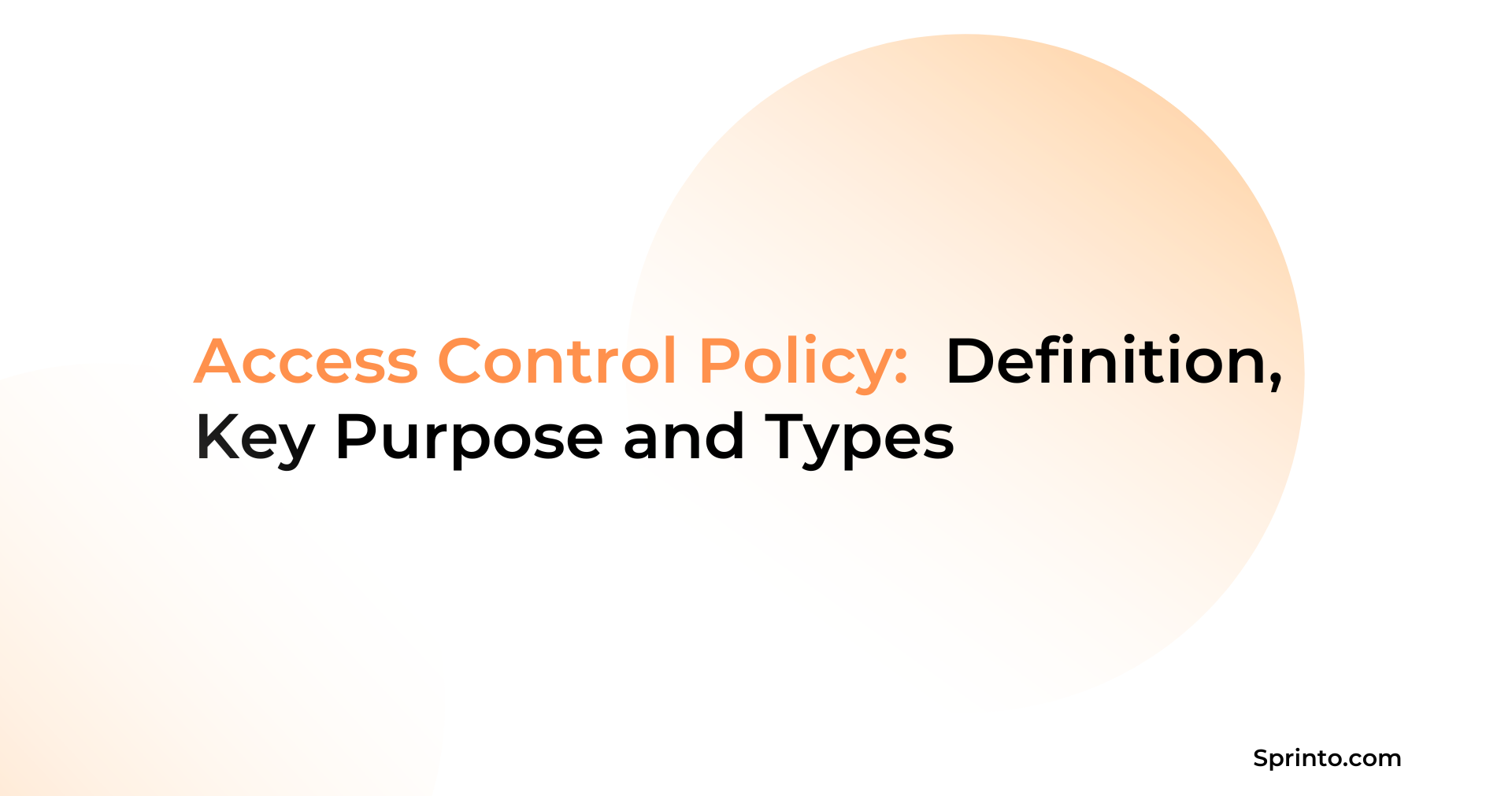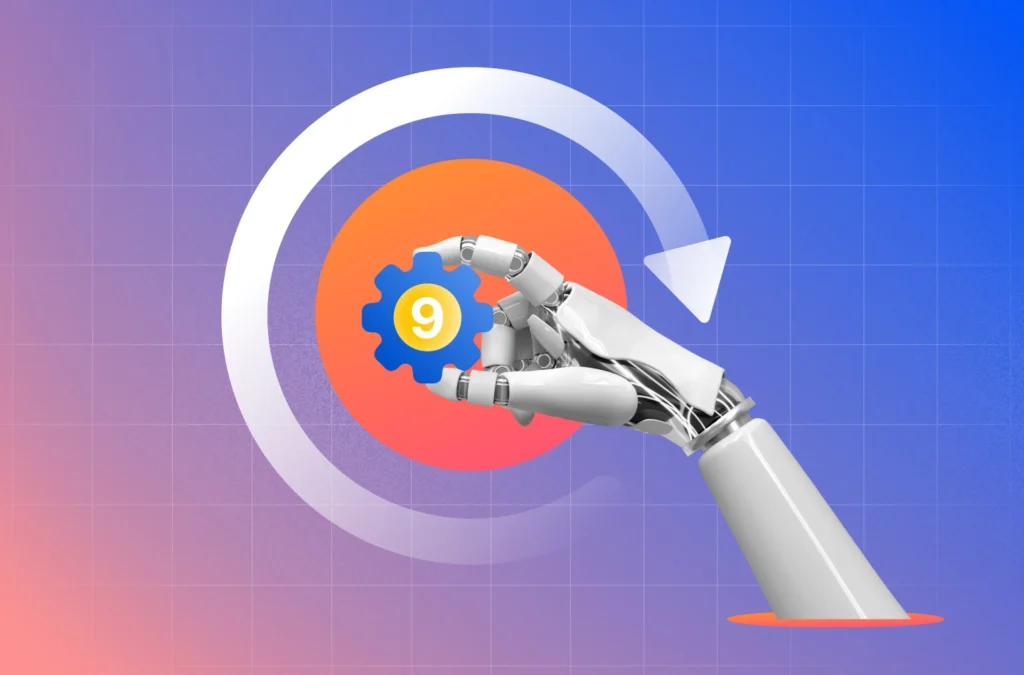Broken or inconsistent access is still the #1 web-app risk on the OWASP Top 10 list, cropping up in 94% of tested apps. For IT administrators, security managers, and auditors alike, the fix starts with clear access controls that answer three questions up front:
- Who is permitted?
- What can they do?
- How is permission validated, logged, and revoked?
Well-crafted access controls boost security, prevent data breaches, keep you in compliance with compliance requirements, and streamline operations. Many compliance frameworks explicitly require such controls in the form of access control policies.
| TL;DR An access control policy defines who can access which resources, under what conditions, and how those permissions are managed. It is different from an access control system, which enforces the rules in real time. A well-designed policy strengthens security, streamlines compliance, supports operational efficiency, and helps meet regulatory obligations like SOC 2, ISO 27001, and GDPR. Sprinto enables organizations to create and automate custom access control policies that meet both security and compliance needs. |
What is an Access Control Policy?
This is a formal document with rules that outline how an organization handles user access – who is allowed to access specific systems, applications, and data, under which conditions, and why. It is based on the least-privilege principle, where users are given the minimum necessary access levels to perform their designated tasks effectively.
This policy provides standardization across teams, makes access decisions predictable, and lays the groundwork for access restriction, validation, and regulatory compliance. It also makes enforcement easier, strengthens audit readiness, and acts as the foundation for your authentication and authorization systems.
What is the Purpose of Access Control Policy?
Access control policies protect your organization’s assets by ensuring sensitive information and critical systems can only be accessed by authorized people or processes. This core purpose breaks down into several important objectives and benefits:
- Prevent unauthorized access and data breaches: By clearly defining who can access what, the policy helps prevent inadvertent or malicious access to confidential data. For example, if marketing staff have no business looking at HR records, the policy will state that, and your systems will enforce it. This reduces the risk of insider threats and mistakes.
- Fulfill regulatory and compliance requirements: Because controlling access is fundamental to protecting data, almost every cybersecurity or privacy framework emphasizes access control.
- In ISO 27001:2022, control 5.18 specifically requires that access rights are in accordance with the access control policy and are reviewed regularly.
- SOC 2’s ‘Trust Services Criteria’ expect companies to restrict logical and physical access to authorized personnel
- HIPAA mandates procedures like unique user IDs, emergency access, and automatic logoffs
- Reduce risks via consistent enforcement: By having a written policy, you promote consistency in how access is granted or revoked, reducing human error and oversight. The policy often incorporates a risk assessment perspective, meaning access rights are tied to the sensitivity of resources. For example, highly sensitive systems need additional safeguards like multi-factor authentication or the approval of two people to grant admin-level access.
- Improve accountability and auditability: Access control policies mandate maintaining records of who accessed what and when to aid audits and investigations.
- Enhance operational efficiency and clarity: Predefined roles and access rights make onboarding new employees or changing their roles straightforward. Admins know exactly what access to give or revoke because the policy spells it out. This standardization of access levels reduces errors and the administrative burden of case-by-case decisions.
- Protect business continuity and legal liability: By limiting access to only those who need it, you reduce the chance that critical systems are misused or damaged – intentionally or accidentally. If a breach does occur, demonstrating that you had a strong access control policy can legally and reputationally position the company better versus having been negligent with ‘open access’.
In summary, the purpose of an access control policy is multi-fold but boils down to empowering the organization to operate securely and confidently.
How Does Access Control Policy Differ from Access Control Systems?
An access control policy sets the rules, and an access control system enforces them. One can’t work well without the other but they both operate on different levels. It’s like the difference between traffic laws and traffic lights: the laws define what’s allowed and not, the lights manage when, how, and where you can move. You ideally need both for a secure and compliant environment.
| Access Control Policy | Access Control System | |
| Definition | A documented set of rules and guidelines that define who can access what, under which conditions. | The technical framework, tools, and processes used to enforce those rules in real time. |
| Purpose | Establishes the why and what of access control. | Executes the how of access control. |
| Nature | Strategic and governance-focused; written, approved, and auditable. | Operational and technology-driven; implemented in hardware/software. |
| Components | Roles, permissions, authorization methods, documentation, compliance requirements. | Authentication systems, access control lists (ACLs), role-based access mechanisms, and monitoring tools. |
| Flexibility | Can be updated without changing the underlying systems. Policy shifts don’t always require tech changes. | Requires configuration changes or new tools when rules change. |
| Compliance Role | Defines standards to meet regulatory requirements (e.g., SOC 2, ISO 27001, GDPR). | Helps demonstrate and enforce compliance, but doesn’t define the rules. |
| Example | Rule: ‘Only finance team members can access payroll data during business hours.’ | The system checks a user’s role and time of access before granting entry to the payroll application. |
Types of Access Control Policies
Organizations choose different types of policies depending on size, industry, and risk appetite:
- Discretionary Access Control (DAC): Resource owners decide access rights. Flexible but prone to inconsistency.
- Mandatory Access Control (MAC): The Central authority sets access based on classification labels. Strong security, less flexibility.
- Role-Based Access Control (RBAC): Permissions tied to job roles. Efficient for large teams.
- Attribute-Based Access Control (ABAC): Access based on attributes (user, resource, environment). Highly granular but complex.
- Rule-Based Access Control: Conditional access based on predefined rules, often used with firewalls or scheduling.
- Relationship-Based Access Control (ReBAC): specialized but increasingly relevant for relational or social access scenarios; often an extension in applications like collaboration platforms.
How to Write Your Own Access Control Policy
An access control policy should be more than a compliance artifact. It needs to be actionable, clear, and easy to maintain. Whether you’re starting from scratch or refining an existing document, follow these steps to create a policy that works in practice:
1. Identify and classify resources
Begin with a complete inventory of systems, applications, and data repositories. Classify them by sensitivity: public, internal, confidential, or restricted, so the right level of control can be applied.
2. Define roles and responsibilities
Assign ownership for policy creation, approval, enforcement, and periodic reviews. This often includes system owners, IT administrators, compliance officers, and HR for onboarding/offboarding.
3. Determine authorization rules
Clearly state who can access what, when, and why. Base permissions on job responsibilities and follow the principle of least privilege. Include conditional rules such as time-based or location-based restrictions.
4. Establish authentication standards and security policies
Specify acceptable identity verification methods like multi-factor authentication (MFA), single sign-on (SSO), hardware tokens, or certificates, and define when each must be applied.
5. Document provisioning and de-provisioning processes
Outline how new access is requested, approved, and provisioned, as well as how access is modified or revoked when roles change or employees leave. Automating these steps reduces errors and delays.
6. Plan for monitoring, reviews, and audits
Set a schedule for regular access reviews, particularly for high-privilege accounts. Describe how logs will be collected, reviewed, and stored for audit purposes.
7. Get leadership approval and communicate the policy
Secure formal approval from executive leadership, then communicate the policy across the organization. Ensure employees understand the why behind the rules, not just the what, and make the document easy to reference.
8. Map to compliance requirements
Link each rule to relevant frameworks (SOC 2, ISO 27001, HIPAA, GDPR) so you can produce audit-ready evidence without last-minute scrambling.
Essential Sections To Include In Your Access Control Policy
A well-structured policy not only makes it easier to write but also easier for others to read and follow. Based on industry standards, here are the essential sections your access control policy should contain:
1. Purpose
State why the policy exists. Example: ‘to ensure only authorized users can access company systems and protect confidentiality, integrity, and availability.’
2. Scope
Define who and what it applies to, such as employees, contractors, third parties, systems, applications, and facilities.
3. Policy statements
Outline principles such as least privilege, need-to-know, MFA, segregation of duties, and rules for access provisioning, modification, and de-provisioning.
4. Privileged access management
Extra approvals, separate admin accounts, logging, MFA, and restricted physical access zones.
5. Access control mechanisms
Password standards, session timeouts, VPN/MFA, encryption requirements.
6. Monitoring and Audit
Logging, periodic reviews, anomaly detection.
7. Third-party and service accounts
Approval, limited duration, monitoring, credential management.
8. Responsibilities
Define duties for users, managers, IT/security, HR, and resource owners.
9. Enforcement and exceptions
Disciplinary actions, exception approval process.
10. Review and approvals
Update cycles, approvers, and related policies.
How to Align Access Control Policy with Compliance Frameworks
Regulatory frameworks don’t just require access control; they dictate how it should be implemented and proven.
- SOC 2 (CC6.1, CC6.2): Enforce least privilege, review access periodically, and document decisions.
- ISO 27001 (A.9): Control access to systems and information with documented procedures.
- HIPAA: Restrict access to ePHI, log activity, and verify user identities.
- GDPR: Limit access to personal data, maintain audit logs, and protect against unauthorized disclosure.
- PCI-DSS (Payment Card Industry Data Security Standard): If dealing with credit card data, make sure you adhere to PCI’s strict access control requirements.
To ensure alignment:
- Map requirements: Cross-reference each compliance framework with your policy sections. Fill gaps with specific controls.
- Be specific where needed: Include explicit requirements from standards when relevant; if too granular, cover them in referenced procedures or companion standards.
- Training and evidence: State that following the policy meets frameworks like ISO 27001, SOC 2, HIPAA, etc, and give examples.
- Audit trails: Require documentation so evidence is readily available for auditors.
- Framework alignment section: In the policy or training, note how it meets or exceeds standards such as SOC 2, ISO 27001, NIST CSF, HIPAA, and GDPR, assuring readers it was built to cover these obligations.
Tip: Map each control in your policy to relevant framework requirements so audits become straightforward evidence exercises, not reactive fire drills.
Best Practices for an Effective Access Control Policy
A strong access control policy is only effective when it’s embedded into daily operations.
1. Secure executive support and user buy-in
Leadership endorsement sets the tone for compliance. Communicate the why behind controls, share real examples, and make expectations clear for all staff.
2. Keep it clear and accessible
Write in plain language, use logical sections, and make the policy easy to find on the company intranet, onboarding packs, and quick-reference guides.
3. Enforce consistently
Automate provisioning, de-provisioning, MFA enforcement, and quarterly reviews with Identity/privileged access management (IAM/PAM) tools. Apply rules equally with no exceptions for executives.
4. Apply least privilege and zero trust
Grant only necessary access, review regularly, remove unused rights promptly, and verify continuously through conditional access and monitoring.
5. Train and raise awareness
Include policy training at onboarding, refresh annually, and share relevant security incidents to keep it top-of-mind.
6. Audit and update regularly
Perform internal audits, track metrics like violations and review completions, and adapt to new risks or technologies.
7. Balance security with user experience
Use SSO, self-service access requests, and streamlined approvals to encourage compliance without creating bottlenecks.
Build Custom Access Control Policy with Sprinto
Designing and maintaining an Access Control Policy can be challenging, it must satisfy baseline compliance mandates while also addressing broader, more dynamic security needs. Especially when juggling multiple frameworks like SOC 2, ISO 27001, HIPAA, or GDPR. Sprinto makes this easier by combining ready-to-use policy templates, customization options, and automation to ensure your policy is not only written but actively enforced.
Here’s how to build yours with Sprinto:
- Start with pre-built, framework-aligned templates: Access Sprinto’s policy management library to get baseline templates mapped to leading compliance frameworks. These templates are designed with best practices, reducing the risk of missing critical requirements.
- Tailor policies: Adapt templates to match your business processes, team structures, and technology stack. Whether you operate on a cloud-native infrastructure or a hybrid setup, Sprinto’s flexibility lets you define access rules for different systems, departments, and risk levels.
- Automate enforcement: Sprinto’s access control capabilities automate provisioning, de-provisioning, role-based access assignment, and MFA enforcement. This ensures your policy is applied consistently without relying on manual checks.
- Continuously monitor and audit: Sprinto tracks changes to user roles, flags anomalies, and maintains a real-time access inventory. This makes quarterly access reviews, role clean-ups, and incident investigations faster and more reliable.
- Generate audit-ready evidence in clicks: Instead of scrambling to pull access logs and approval records before an audit, Sprinto produces on-demand compliance reports that map directly to policy requirements. This saves hours of work and avoids gaps.
An access control policy isn’t just a compliance checkbox; it’s a living part of your security posture. Write it well, align it to your frameworks, and choose the right tools to enforce it. With Sprinto, you can automate and get audit-ready in weeks, not months. Book a demo today!
FAQ
1. What should be included in an access control policy?
An effective policy should cover the following: purpose, scope, roles and responsibilities, access provisioning/de-provisioning procedures, authentication requirements, privileged access management, monitoring and audit practices, enforcement rules, exception handling, and review schedules.
2. What are the benefits of creating an access control policy?
It defines clear rules for who can access what, reducing unauthorized access risks, ensuring compliance with regulations, supporting audits, and improving operational consistency across teams and systems.
3. How often should an access control policy be reviewed?
At least annually, or when significant changes in systems, workforce, or regulatory requirements exist, reviews ensure the policy stays relevant and effective.
4. How does an access control policy support data security?
It enforces principles like least privilege and need-to-know, limits exposure of sensitive data, mandates authentication controls, and ensures timely removal of unnecessary access which reduces the likelihood of breaches.
5. How do I audit and enforce access control policies in my organization?
Use IAM/PAM tools to track and log access, automate periodic reviews, monitor anomalies, and document approvals. Combine technical enforcement with training and leadership support for consistent compliance.
Srikar Sai
As a Senior Content Marketer at Sprinto, Srikar Sai turns cybersecurity chaos into clarity. He cuts through the jargon to help people grasp why security matters and how to act on it, making the complex accessible and the overwhelming actionable. He thrives where tech meets business.
Explore more
research & insights curated to help you earn a seat at the table.