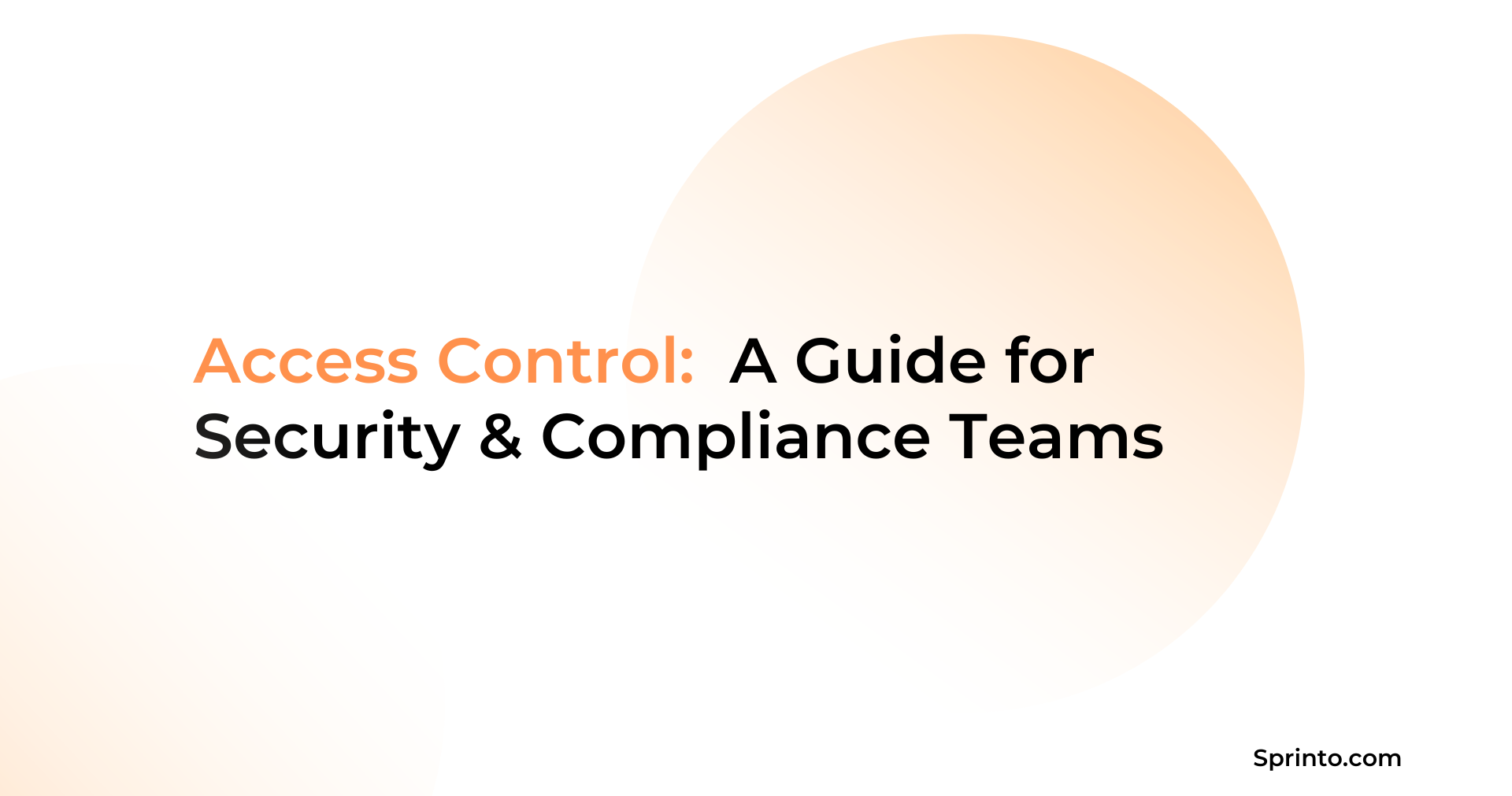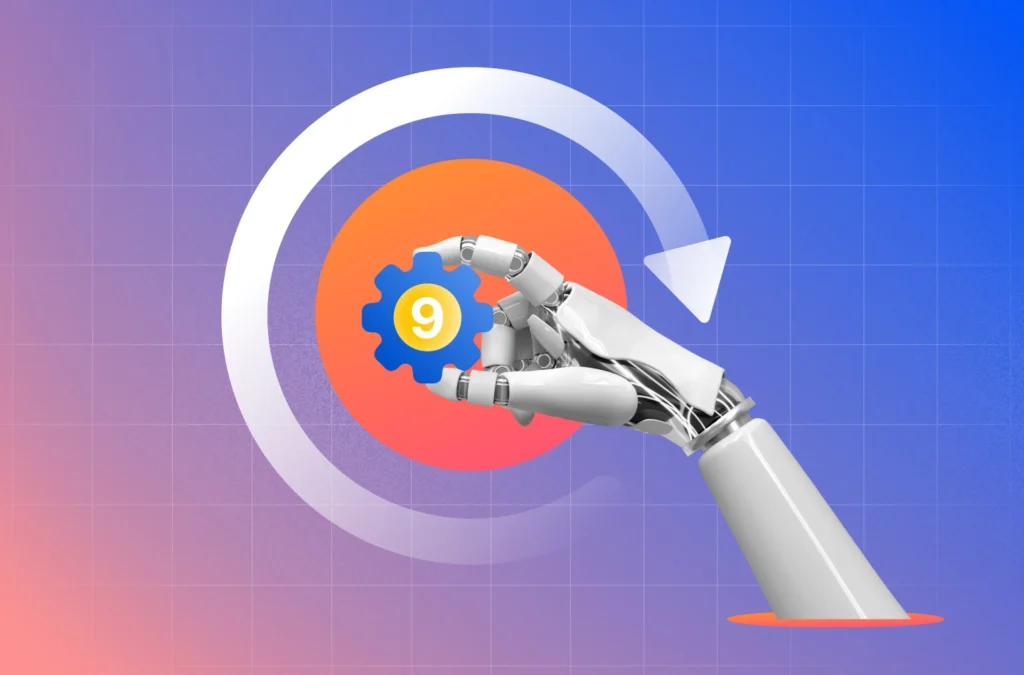Access control is one of the most significant components of your security posture. Frequent role changes and shared responsibilities can blur access boundaries, increasing the risk of privilege creep. This makes controlled and restricted access to resources a critical pillar of your security infrastructure.
Employees access systems from multiple devices and locations, adding to the complexity. Without well-defined permission structures, it can be challenging to catch unauthorized access. Well-managed access control is the foundation for scaling securely, especially as teams grow and change.
This blog will explore access control, how it works, and how to implement a solid access control framework.
| TLDR: Access control is a security measure ensuring only the right people access the right systems. It relies on authentication, authorization, and structured policies to prevent unauthorized access. From role-based access controls to access logs and reviews, it strengthens security and compliance. Access control becomes the foundation for scalable, risk-proof operations with the right model and access management tool. |
What is access control?
Access control is a security practice that controls who gets access to your data, systems, resources, and apps, and in what situations. It ensures only the right employees get access and everyone else doesn’t to reduce your organization’s risk.
Access control policies lean on authorization, identity verification, and authentication to verify that users say who they are and decide what they can access. These are determined by various factors such as their role, device, location, and other key signals.
At its core, access control helps reduce the attack surface and protects against risks. So, while access control might seem straightforward, its impact goes far beyond access permissions and logins.
Why is access control essential?
What happens when the wrong people get access to the right systems? The scenario can be pretty grim— from data leaks to operational chaos, and that’s precisely what access control helps avert. It is essential for making your systems, resources, data, and tools risk-proof.
Access control enables the right people to do their jobs without exposing systems or data unnecessarily. Especially as you expand your team, move to the cloud, and roles and responsibilities start to overlap, access can become messy. It brings clarity, structure and accountability to your systems and helps improve operations in the following ways:
- Builds internal clarity on who owns what and what is off-limits.
- Keeps permissions aligned to your security system even as roles evolve or expand.
- Ensures you’re meeting data protection and compliance requirements.
- Minimizes the risk of data leakage or misuse.
- Enables secure collaboration across teams, apps, and locations.
How does access control work?
Access control is designed to ensure only authorized personnel get access to sensitive resources, systems, and data.
It uses authentication through login credentials like a password, PIN, or a security token. In a physical setup, this could take the shape of face scans or fingerprints. Many organizations layer these authentication methods through multi-factor authentication (MFA) for a stronger security architecture.
Once the system confirms who the user is, the next step is authorization. This defines what level of access users can access and what actions they can perform. These permissions are governed by predefined policies that consider the users’ credentials, role, device, location, and other signals.
Now that we’ve covered how it works, let’s look at the moving parts behind the scenes.
Core components of access control
Access control systems rely on a few vital building blocks to protect your data and resources. It includes the following components:
1. Identification
Identification allocates each user a unique identity. To recognize who requests access, identification is done through usernames, employee IDs, or physical credentials like access badges.
2. Authentication
Authentication proves that the user is who they claim to be. It usually involves passwords, PINs, or biometrics like fingerprints and facial scans. Multi-factor authentication (MFA) is used to avoid credential misuse or impersonation.
3. Authorization
If authentication answers who you are, authorization determines what you can do. With this step, you can map specific permissions to verified users based on their role, department, seniority, etc.
You can use access control lists (ACLs) or role-based access control (RBAC) for authorization.
So, what’s the next step? Choosing the correct type of access control is crucial to structuring permissions effectively and securely.
Different types of access control
While there are several ways to manage access control, most organizations rely on one of the three primary types of access control:
1. Mandatory Access Control (MAC)
With Mandatory Access Control (MAC), system administrators have the authority to grant or revoke access. Users cannot override or modify permissions on their own.
Every new user is assigned a set of security labels or tags that define their clearance level. MAC follows a strict approach where a user’s security label is based on the resource’s sensitivity.
Best for: Highly regulated environments where information sensitivity and control must be absolute.
2. Discretionary Access Control (DAC)
Discretionary Access Control puts access control in the hands of designated security leads. Even if broader-level systems are in place, the discretion to decide who can access what lies with them.
DAC gives you more flexibility and control over how access is assigned. But that comes with a need for consistent oversight and even manual management. Compared to MAC, DAC may be more flexible but requires more effort to maintain.
Best for: Businesses that need flexible access management are willing to invest in ongoing oversight.
3. Role-based Access Control (RBAC)
Role-based access control allocates permissions based on job roles. It ensures that only people at a specific seniority level get access to high-level data.
Each role has a predefined set of access rights, and users inherit those rights based on their position or function within the company. This makes RBAC easy to scale, especially as teams grow and responsibilities evolve. It also helps prevent unnecessary access by limiting employees to only the data and tools relevant to their role.
Best for: Businesses looking for a balance of control, scalability, and ease of administration.
Physical vs Logical Access Control
Physical and logical access control were created to solve different security needs—one to protect physical spaces and the other to secure digital environments.
Physical access control can deny or grant access to physical spaces such as buildings, campuses, or sensitive areas like data centers. This includes everything from biometric scanners to RFID badges and advanced setups like mantraps.
Logical access control governs access to digital data, networks, and systems. It supports cybersecurity principles like Confidentiality, Integrity, and Availability. The goal is to ensure that only the right users access specific digital resources.
Here’s a quick comparison to highlight the key differences between the two:
| Physical Access Control | Logical Access Control | |
| Purpose | Secures physical spaces, resources, and assets from unauthorized access | Secure digital systems and resources from unauthorized access |
| Methods | Access badges, biometric scanners, mantraps, etc. | Passwords, MFA, encryption, firewalls, etc. |
| Examples | Using fingerprints to unlock a room, and using access badges to enter a building | Using 2FA (two-factor authentication) to log into a cloud application, or logging into a system with a password |
| Prime focus | Regulate access to physical spaces, data centers, and protect equipment | Prevent unauthorized digital access |
How to implement a robust access control system?
1. Identify What Needs Protecting
– Folder icons with tags like Public, Internal, Confidential
2. Choose Access Model
– Labeled blocks: RBAC, MAC, DAC, ABAC, ReBAC
3. Define Roles & Rules
– Files with labels like Read, Write, Admin
4. Set Policies
– Gear icon + toggle switches (Allow/Deny)
5. Authenticate & Authorize
– Password field + fingerprint + checkmark icons
6. Test & Train
– Checklist + user on a screen with a training pop-up
7. Monitor & Audit
– Dashboard icon with graphs and alert symbol
Implementing access control does not end with setting up passwords or handing out access badges. A robust access control system involves building a secure, structured framework for determining and managing access for your team. Here are the steps you need to implement:
1. Know what needs protecting
Start by identifying and classifying your data. This is where you understand what types of data you’re handling/storing and where it is stored. Then, you classify the data based on sensitivity levels. For instance, you can use public, internal, restricted, and confidential labels to define who can access what.
2. Choose an access control model
Once you are clear on the nature and sensitivity levels of your data, you need to choose an access control model that best meets your requirements.
Discretionary Access Control (DAC): Data ownership is decentralized and flexible. It is best for small teams that can deliver continuous oversight of access controls.
Mandatory Access Control (MAC): Ensures strict top-down enforcement of access rules. If you want to keep an airtight and non-negotiable approach to access controls, MAC should work for you.
Role-based Access Control (RBAC): Assigning permissions based on job roles is best suited for organizations with predictable access needs.
Attribute-based Access Control (ABAC): Fits dynamic environments like cloud-based systems, where access needs vary on the basis of user attributes, device, location, etc.
Relationship-based Access Control (ReBAC): Best suited for social networks or collaborative platforms, ReBAC assigns permissions based on how users are connected.
3.Define access levels, roles, and rules
After choosing an access control model, you need to start defining who gets access to what, under what conditions, and what level of access they require.
For instance, with RBAC, you must clearly define what permissions are allotted to which roles within your organization. The more precise your access definitions, the easier to implement them.
4. Set up an access control mechanism
Create configurable access policies based on your chosen access control model to enforce permissions. These policies serve as the logic that determines who gets access, under what conditions, and to which systems or data. This covers:
- Capturing the defined access rules within the access control software.
- Defining and setting up the conditions determining whether access will be granted or denied.
- Configuring session limits, approval workflows, and escalation paths for sensitive access.
- Using the right techniques and tools, like access control lists, access control management software, and firewalls.
- Storing user identity data such as roles, attributes, and credentials in secure directories.
Using an automated policy enforcement solution, you can centralize policies, making them easier to update as your organization evolves.
5. Establish user authentication and authorization
Verify user identity using methods such as MFA (multi-factor authentication), passwords, PINs, and/or fingerprints.
Then, apply authorization rules based on your chosen model to ensure users only access what they’re allowed to, and nothing else.
6. Put your access control system to the test
This step involves testing, training, and fine-tuning your system across different scenarios. Whether you have new joinees or internal transfers or need to adapt for third-party or vendor access, try to simulate different cases to uncover potential gaps.
And in doing so, don’t forget to train your employees and admins on access, what permissions they have, and how to report suspicious behavior.
7. Monitor, audit, and evolve
Access isn’t a one-and-done process. You must be on top of who’s accessing what, when, and from where. Regularly audit permissions to spot outdated or excessive access. Adapting your rules and roles as the threat landscape changes and when your team structure evolves is essential.
Employees get seamless access to their needs with a well-implemented access control system, and your data stays protected in the background.
Why is access control a regulatory compliance?
Access control is fundamental for meeting regulatory compliance frameworks like SOC2, ISO 27001, HIPAA, and GDPR. It helps prove that your systems and data are protected against unauthorized use.
Access control supports the implementation of regulatory compliance in the following ways:
- Maintaining access logs: Access control systems help capture audit trails for regulatory compliance frameworks like HIPAA. Everything is logged, including who accessed what and when.
- Restricted access to authorized personnel: Confidentiality and data protection are crucial, especially regarding regulatory frameworks like GDPR and HIPAA. Access control systems ensure that only authorized personnel get access to that information.
- Supports data privacy rights: Access controls help you precisely manage data subject requests, making it easier to comply with data privacy regulations.
- Prevent data breaches: With access controls, suspicious access attempts automatically get flagged. Real-time alerts and triggers help spot potential threats early, making it a key responsibility in responding to incidents.
In summary, access control is a much-needed compliance enabler and, therefore, a core component of your security strategy.
Access control made simple with Sprinto
Managing access can be more complex than it seems. Many teams choose between two inferior approaches: lock things down so tight that productivity suffers, or keep things flexible for the sake of momentum. In both scenarios, your security gaps widen and compliance efforts suffer.
With Sprinto, you don’t have to make a choice. It simplifies access control by:
- Automating access reviews at scale for frictionless access while maintaining compliance.
- Automatically maps users to critical systems and tracks permissions continuously.
- Seamlessly handle access across onboarding, role changes, and offboarding, minus the manual bottlenecks.
- Detect misconfigurations or anomalies early on, so you can fix issues before they escalate.
- Perform automated and non-automated workflow checks to gain complete visibility of your compliance efforts.
Sprinto turns access control from recurring pain points to a robust compliance engine.
FAQs
1. What is an example of an access control system?
Depending on your security needs, access control systems can be logical or physical. Examples of an access control system include biometrics and keycards for protecting physical setups, premises, or data centers. For a logical access control system, examples include passwords, MFAs, and 2FAs.
2. What is the difference between access control and authentication?
Access control and authentication work hand-in-hand, but are different concepts. Authentication verifies a user’s identity, while access control determines everything from who gets access to what level of access they get and what they are allowed to see or do.
3. How does access control work in a cloud-based system?
In a cloud-based setup, access control involves remotely verifying user identity and central policy enforcement. Access requests are evaluated against defined policies, and a decision is made whether to allow or block access. Once access is granted, the system continues to monitor for any anomalies or unusual activity.
4. What are the access control requirements for SOC 2 and ISO 27001?
SOC 2 requires access to be restricted by the principle of least privilege, with controls ensuring confidentiality, integrity, and availability. It mandates clear provisioning, deprovisioning, auditability, and segregation of duties.
ISO 27001 requires access based on business and security needs, including role-based access, periodic reviews, strong authentication, physical access controls, and documented policies.
5. How can I audit user access in real time?
Use an access management platform to monitor access control in real-time. Some tools offer automated and non-automated checks that trigger alerts in case of deviations or anomalies.
Srikar Sai
As a Senior Content Marketer at Sprinto, Srikar Sai turns cybersecurity chaos into clarity. He cuts through the jargon to help people grasp why security matters and how to act on it, making the complex accessible and the overwhelming actionable. He thrives where tech meets business.
Explore more
research & insights curated to help you earn a seat at the table.