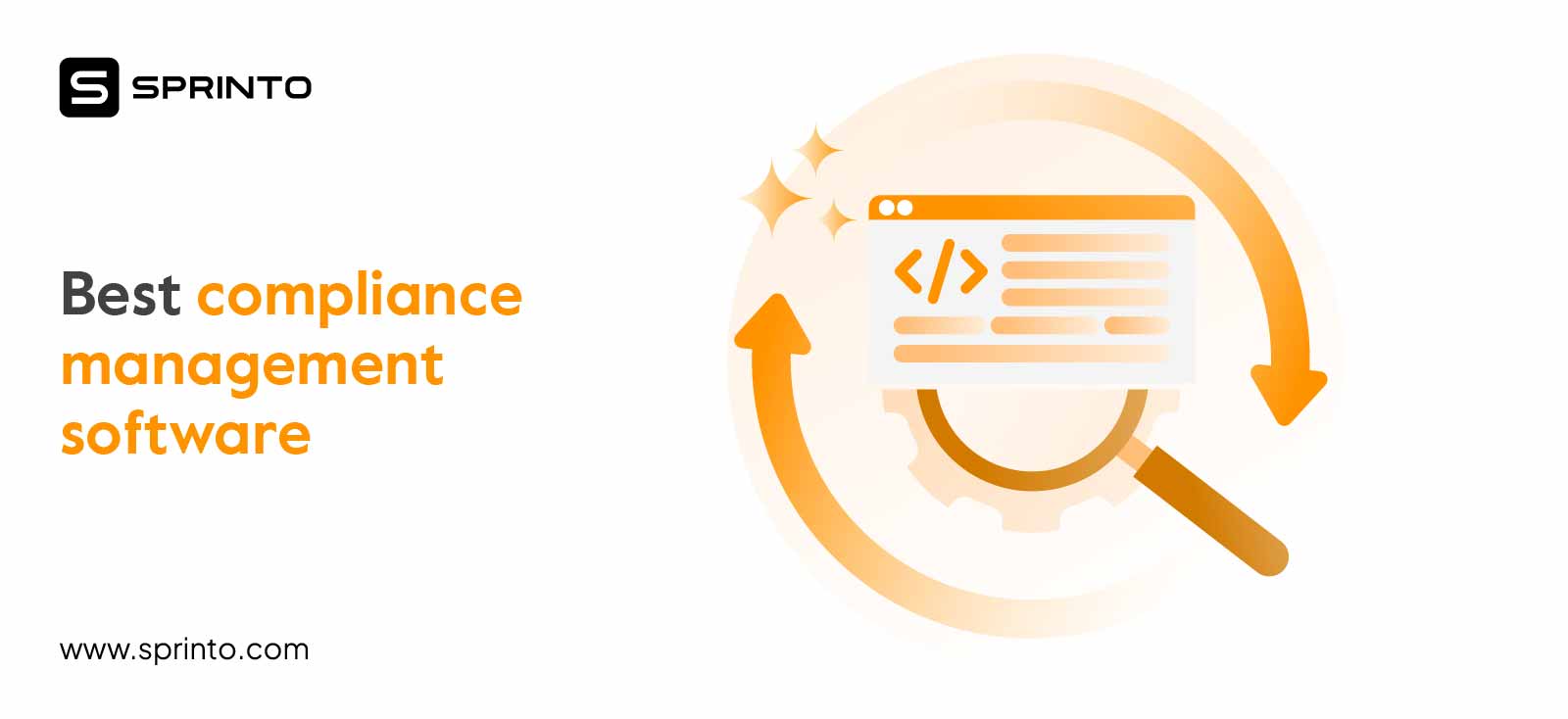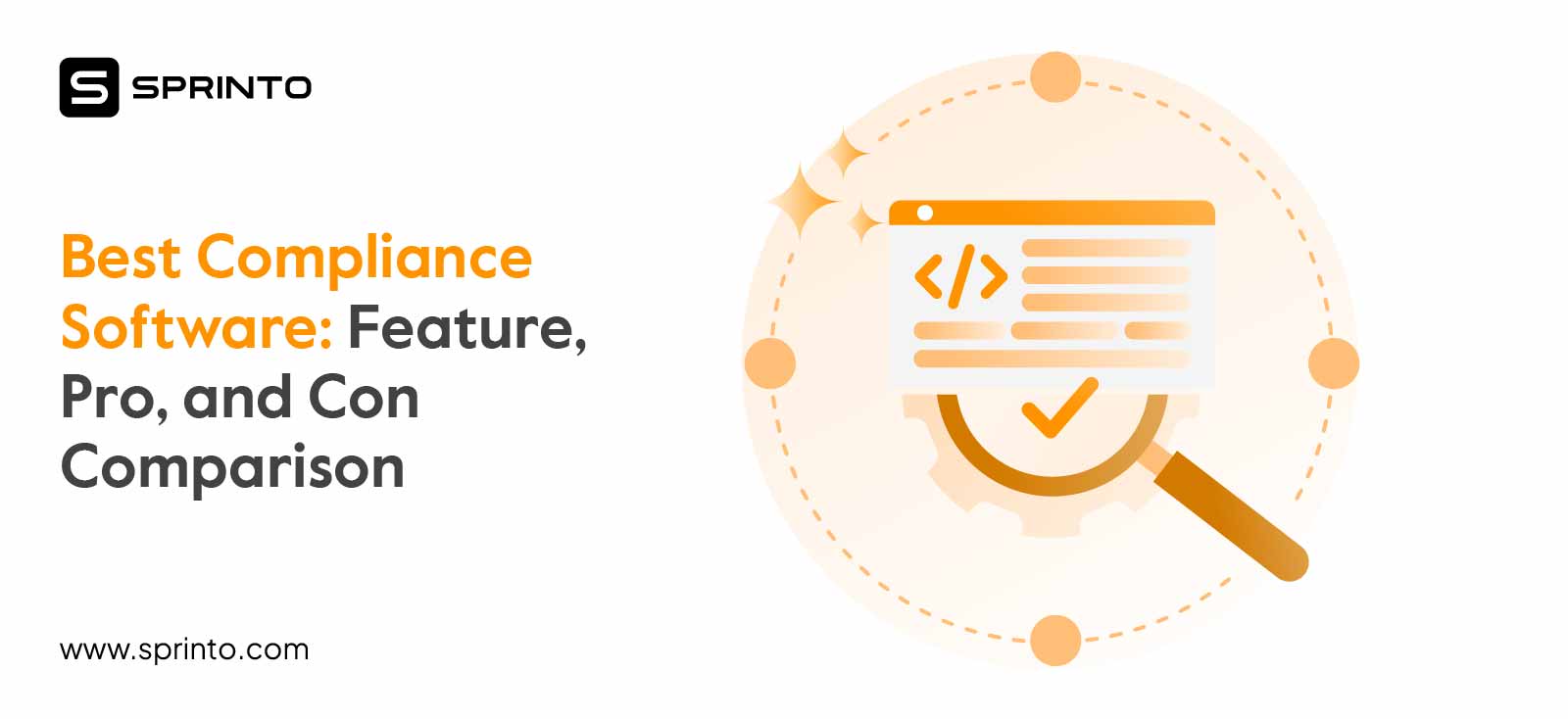HIPAA Compliance Form for Employers: Cost, Tips, and Download Link
Anwita
Feb 09, 2024

HIPAA aplies to employees or healthcare professionals who regularly handle PHI. This creates the risk of PHI disclosure – deliberately for personal gain or due to negligence. Either way, in such instances, employers must bear the legal consequences.
The HIPAA compliance form for employers helps you to avoid violation of privacy rights, meet legal obligations, and gain the confidence of workers.
In this article, we discuss the HIPAA agreement form and the steps to fill it out. Business Associates (BA) who wish to secure their practice and ensure their employees understand their legal obligations can use this form as a guiding beacon.
What is the HIPAA Agreement form?
The HIPAA agreement form is a non-disclosure agreement for healthcare professionals and workers of a healthcare organization with access to PHI. It sets forth multiple clauses for them to handle PHI with caution.
Healthcare workers must access medical records and sensitive information to complete their tasks with minimum roadblocks. This agreement aims to empower workers with the information required to provide quality healthcare while ensuring the highest level of confidentiality of patient data.
Morever, it lays down intentions and principles of how the parties should deal with PHI and what to expect if it’s divulged or shared with an entity outside the organization without proper authorization.
The HIPAA employee confidentiality agreement allows employers to enforce legal action against workers who deliberately mishandle PHI in a way that affects the organization’s reputation.
The HIPAA employee confidentiality agreement form contains eight sections in total. These are:
- Data confidentiality: Involved parties must maintain the confidentiality of sensitive data. Apart from PHI, this data includes login codes, passwords, and other proprietary information of the organization.
- Data disclosure: Unauthorized disclosure of protected information in any form is prohibited. For example, disclosing PHI via communication channels or displaying documents where unauthorized users can easily gain access.
- Data minimization: Employees’ access to protected information must be restricted to the needs of their job role. They cannot disclose it unless authorized to do so by their employers.
- Use of IT facilities: Employees should not alter access data like login credentials, leave confidential data unattended, or attempt to know the codes/passwords of another employee. In case of a breach, they must notify the privacy officer. IT facilities should be used for work purposes only.
- Data retrieval: The employee will return all confidential information if the healthcare facility requests and must not make copies of the data. Employees found violating this are subject to disciplinary action.
- Data breach: In case of insufficient financial reparation, the employee will be terminated.
- Date of commencement: This agreement becomes valid from the date of signing unless the parties express otherwise in writing.
- State laws: This agreement legally binds all parties to the laws of the state where the practice is located.
How to fill the HIPAA Employee Form on the web
Filling out the HIPAA employee form is no herculean task. However, sometimes it is easy to mess up even the simplest tasks.
Here’s a step-by-step guide to help you fill out the form without errors.
- Start the form by clicking on the “Free Download” button. It gets downloaded in ZIP format.
- Once you’ve extracted the ZIP file, fill in your information along with the employees.
- For PDF format, you must sign digitally and configure a digital ID. You can use a smart card connected to your computer, upload an existing digital id, or create a new one.
- Check every piece of information twice to ensure that your form is error-free. Even the slightest error can land you in a sea of legal liabilities.
- Save the form in your local disk drives and virtual drives.
Also check out what HIPAA privacy rule talks about
Get HIPAA ready in weeks
How to write HIPAA confidentiality and Non-Disclosure agreements?
After downloading the HIPAA employee non-disclosure agreement, you can either fill it out online or print it out and fill manually.
From where can you download the form?
You can download the HIPAA employee confidentiality form for free. It is available in PDF format and as an MS Word document. Visit the official website of nondisclosure agreements and click on “HIPAA NDA”. Before you download, select the state where the practice is located from the dropdown.
Fill in the date of the agreement
The first statement requires you to enter the date you signed the paperwork. It has three blanks, each for the day, month, and year.

Document participant names
Enter the legal name of the healthcare facility. You will find this after the date followed by the words “hereinafter referred to as the “Employee”.

The final space in this section is for the employee who will agree to the terms of this paperwork. Look before the words “hereinafter referred to as the “Employee”.

The Employee Can Only Enter This Agreement With A Signature
In the final section of the agreement, the employee must sign their name in the blank space after “Employee signature”.

In the blank space after “Printed name”, spell out the name in print.

Finally, write the date on which the HIPAA employee form is signed. This date should match the one in the opening clause.

Need HIPAA fast? We can help
Become HIPAA complaint the easy way
HIPAA compliance form for employers safeguards the interests of the employers in the event of non-compliance from their employees. That said, it is not the best way to introduce a sustainable compliance-first culture in your workplace. Training your employees about the HIPAA compliance program and the need for compliance paves way for a pro-security culture. Investing in training programs ensures that every employee in your organization is aware of the best practices in compliance.
Sprinto’s integrated training module allows you to conduct training programs online with ease. It also helps you take a preemptive approach to security by enabling you the visibility required to track your compliance across your business environment from a single centralized dashboard.
Sprinto keeps organizations informed about their security and compliance posture. Whenever a new vulnerability forms or controls fail to function at desired efficiency levels, it alerts the stakeholders of the organization. Sprinto Dashboard also offers real-time data on their compliance posture, thus helping them identify weaknesses and deploy patches and upgrades required to present a strong and secure security system continuously.
Talk to our experts today to stay compliant without breaking a sweat – cause we do all the heavy lifting!
FAQ
Why do employees need to sign a HIPAA confidentiality form?
Healthcare employees must understand the legal obligations of working with PHI. And to protect the confidentiality of sensitive PHI they are legally required to sign an NDA with their employers.
What is an NDA under HIPAA?
A Non-Disclosure agreement (NDA) is a document that outlines the restrictions and requirements an employee(s) with access to PHI should understand to maintain its integrity, confidentiality, and availability.
Who must sign an NDA as per HIPAA rules?
Business associates and employees of a healthcare organization must sign the NDA as per HIPAA.
Anwita
Anwita is a cybersecurity enthusiast and veteran blogger all rolled into one. Her love for everything cybersecurity started her journey into the world compliance. With multiple certifications on cybersecurity under her belt, she aims to simplify complex security related topics for all audiences. She loves to read nonfiction, listen to progressive rock, and watches sitcoms on the weekends.
Grow fearless, evolve into a top 1% CISO
Strategy, tools, and tactics to help you become a better security leader
Found this interesting?
Share it with your friends
Get a wingman for
your next audit.
Schedule a personalized demo and scale business

Sprinto: Your growth superpower
Use Sprinto to centralize security compliance management – so nothing
gets in the way of your moving up and winning big.